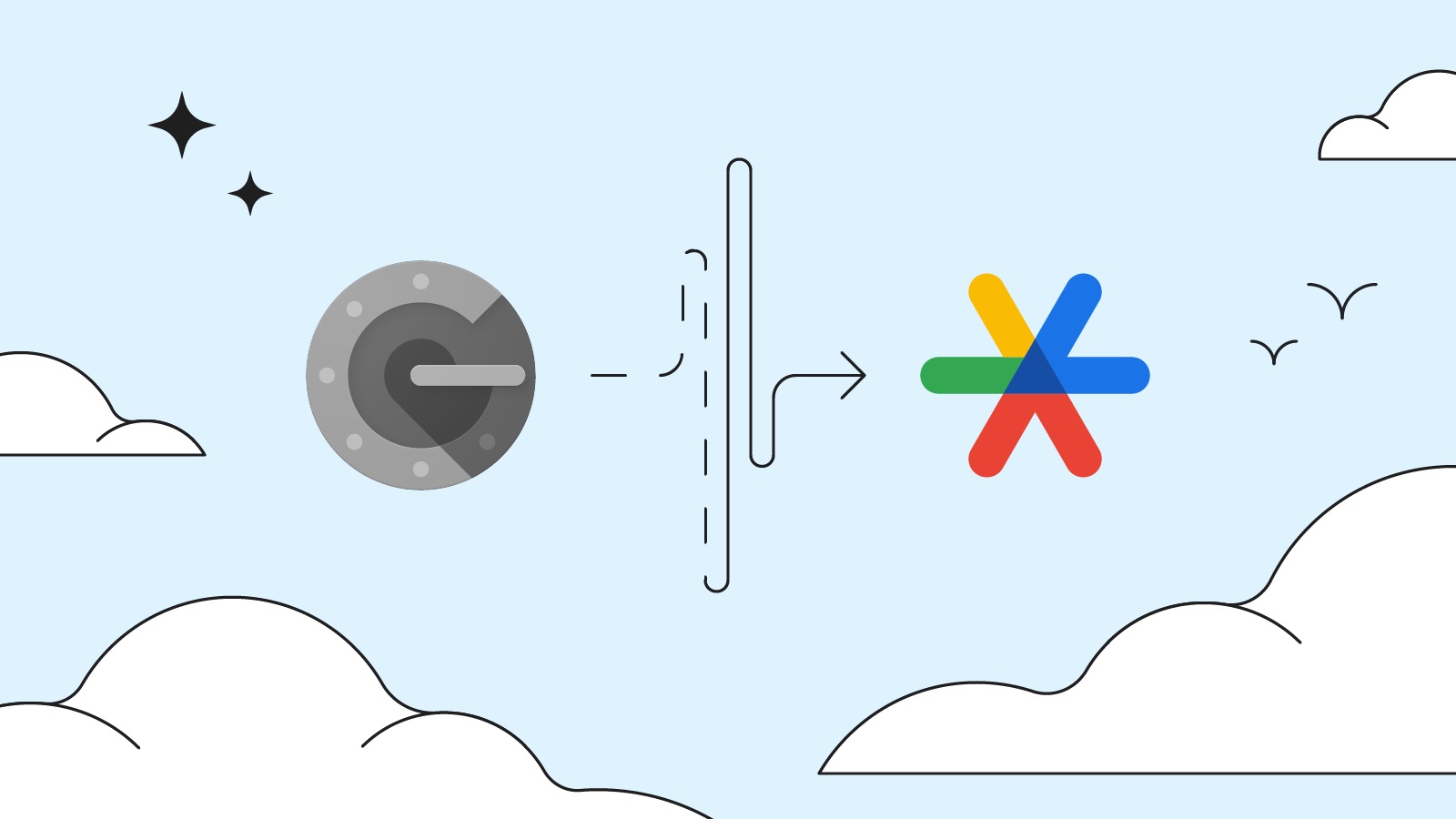
What you need to know
- Google Authenticator receives an update that brings one-time code sync to your account.
- Google states it hopes the change can alleviate some of the hassles and help services retain users through "convenience and security."
- Google Authenticator's new update is slowly rolling out, and users can follow the on-screen prompt to get their codes synced.
Google Authenticator, the app users can use for their one-time passwords (OTPs), is gaining an additional useful feature. In a security blog post, the company stated it is rolling out an update for the Authenticator app so users can sync those passwords with their Google accounts on Android and iOS. Google cites user feedback as the catalyst for the latest update, which spoke on the hassle of dealing with a lost or stolen device.
The Authenticator app previously stored passwords used for 2FA (two-factor authentication) on the device it was present on. Now, Google will store those codes within your account instead. The company sees this as a way the user can prevent total account lockout from lost devices, and this can help services retain their users through "convenience and security."
Google states users can update the Authenticator app and follow the on-screen prompts to ensure their 2FA codes are synced properly with their account. The support page states users signed into Google Authenticator will have their one-time codes automatically backed up and restored on any new device they use.

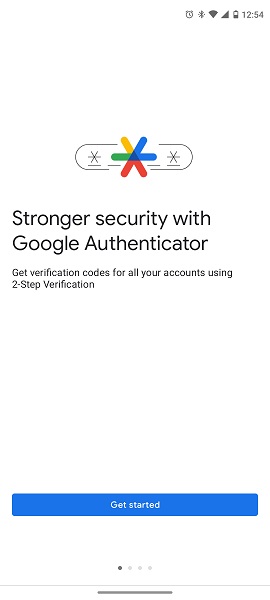
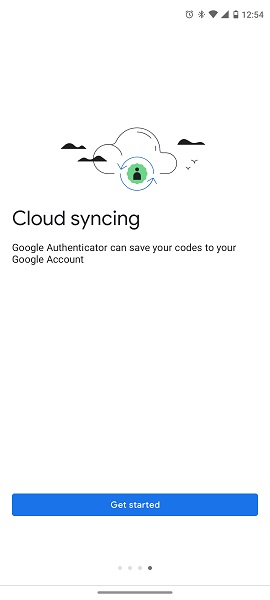
However, there are still ways of manually bringing them over if you so choose, along with the ability to still use Google Authenticator without signing into your account or enabling the sync option.
Google has also outfitted the app with a new logo, swapping the old vault-looking "G" out for a multi-colored asterisk. Users will also notice a slight redesign of the app, as well.
Google then touched on its efforts in creating a "passwordless world" through its utilization of FIDO security. However, considering reliant we are on passwords today, Google reiterates how important 2FA codes still are, as well as protections from password managers and the convenience of authentication methods like "Sign in with Google."







