
Making sure your workplace presentations are at the highest level should soon be easier than ever due to a welcome upgrade across both Google Meet and Zoom.
The two video conferencing giants have announced further interoperability between their platforms to allow users the ability to present content via a wired HDMI connection.
This will mean users can not only present HDMI content into a Zoom Meetings from Google Meet hardware devices, but also allow Google Meet meetings from supported Zoom Rooms, hopefully cutting down on hardware issues and letting you get up to speed quickly.
Switch here
In a Google Workspace update blog post, the company says its move will, "make it even easier for our customers and their users to connect and collaborate with people outside of the Meet ecosystem."
The interoperability will be switched on by default across Zoom and Google Meet devices, but admins can turn it off if they desire using the Workspace Admin console.
It will be available to all Google Workspace customers with Google Meet hardware Chrome-based devices, and is rolling out now.
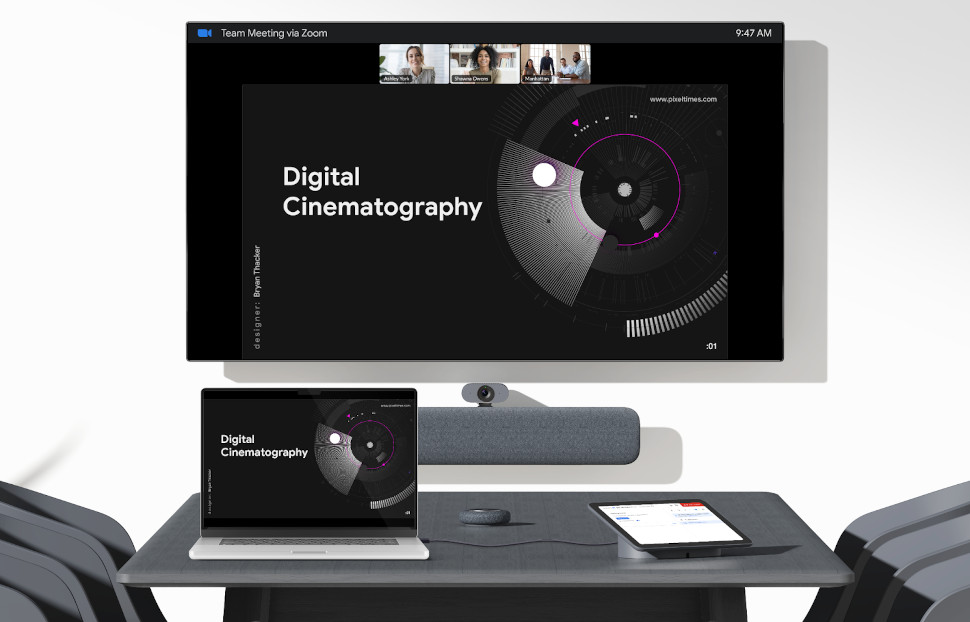
The launch is the latest in a number of upgrades for Google Meet aimed at making it more engaging and interactive for users.
Recently, the platfom announced it would bringing its "Companion Mode” second screen tool to the Meet app for Android and iOS devices, offering a quick way to participate in meetings without opening a laptop, and giving more flexibility to the way users work and meet.
Users can also now transfer between a call on a mobile device to a laptop (or vice versa) with just a click using its new "Switch here" function. This should prove incredibly useful for those on the move, for example if you are heading into the office, but are running late for a call, so have to start it on your phone, before switching to your PC or laptop when you get to your desk.
More from TechRadar Pro
- We've also rounded up the best productivity tools around right now
- These are the best free office software choices we've found
- Those company-wide Google Meet calls might just get a bit less painful







