
What you need to know
- Google’s new Gemini features are live on Gmail for web, Android, and iOS, making it easier to polish your email drafts.
- The new "Polish" feature in the "Help me write" tool refines rough notes into formal emails with a single click or tap.
- Gmail also now has shortcuts in drafts on Android and iOS to quickly access AI writing tools.
Google's latest Gemini features are now live on Gmail for web, Android, and iOS, with one highlight being an AI tool that makes polishing your email drafts a breeze.
The search giant has introduced a new "Polish" feature in the Gemini-powered "Help me write" tool on Gmail for both mobile and the web. This feature fine-tunes your drafts, ensuring your emails are clear and polished, as per Google's blog post.
This new feature lets users drop in rough notes, and Gemini AI then crafts them into a polished, formal email with just one click or tap.
The "Refine my draft" tool in Gmail used to streamline email writing with options like "Formalize," "Elaborate," "Shorten," and the now-removed "I'm Feeling Lucky." This means the latter has been replaced with "Polish."
However, the new option is only available to users subscribed to Gemini for Google Workspace or Google One AI Premium. Google says it will be automatically enabled for all eligible subscribers.
Furthermore, Google has updated Gmail on Android and iOS by adding shortcuts directly within emails. These make it easier for users to find and use AI writing tools while they're drafting.
The shortcuts pop up in your email draft when it’s empty, next to the "attach" icon. Just tap them to start the full "Help me write" experience and access all the AI writing tools.
That said, the "Refine my draft" shortcut shows up below the email content when your draft is at least 12 words long. Swiping on this shortcut gives you access to the complete set of "Refine my draft" tools.
It should be noted that these features are only available to Google Workspace users who have the Gemini Business or Enterprise add-on, the Gemini Education or Education Premium add-on, or the Google One AI Premium plan.







