
Custom keyboards have long held a special (expensive) place in the hearts of many gamers and typists, but the barrier to entry has traditionally been incredibly high. Building your very own deck often requires multiple deliveries of expensive parts from various different manufacturers - and that’s before we even get into the world of group buys and limited-time releases. Once fully assembled, a custom keyboard can cost close to four figures if you’re going for high-end parts, so it’s easy to see why many prefer pre-builts from respected brands.
Glorious is giving us the best of both worlds with its GMMK 3. This is a fully customizable hot-swappable mechanical keyboard with an extensive part-picker configurator, hall effect switch options, and a massive range of modular accessories to choose from. Available in four models (the wired GMMK 3 and GMMK HE and wireless GMMK 3 Pro and GMMK 3 Pro HE), prices range from $119.99 to $369.99 for stock designs, but I had the chance to test out the new Boardsmith configurator, creating a 3 Pro HE that came in at a whopping $499.99. I’ve spent the last two weeks with my own creation, seeing exactly where Glorious’s latest suite of decks sit amongst the best gaming keyboards.
Design
This is a tricky one, the Glorious GMMK 3’s design could be whatever you wanted. If you don’t opt for a Boardsmith-created custom deck, you’ve got two colorway options; black or silver, with the base models (GMMK 3 and GMMK 3 HE) shipping in ABS Polymer chassis’ and the Pro versions in full CNC aluminum garb. Jumping into Glorious’s customization tool is where things get really interesting, though. Boardsmith is a full design studio hosted on the Glorious site, offering over one billion possible combinations of top cases, bottom cases, switch plates, cables, key caps, accent badges, and rotary knobs. All these design elements are available in a massive range of colors and are completely modular - you can swap out anything over time. That means this is a deck that can grow with you - and that’s a major draw for anyone who likes to keep things fresh.
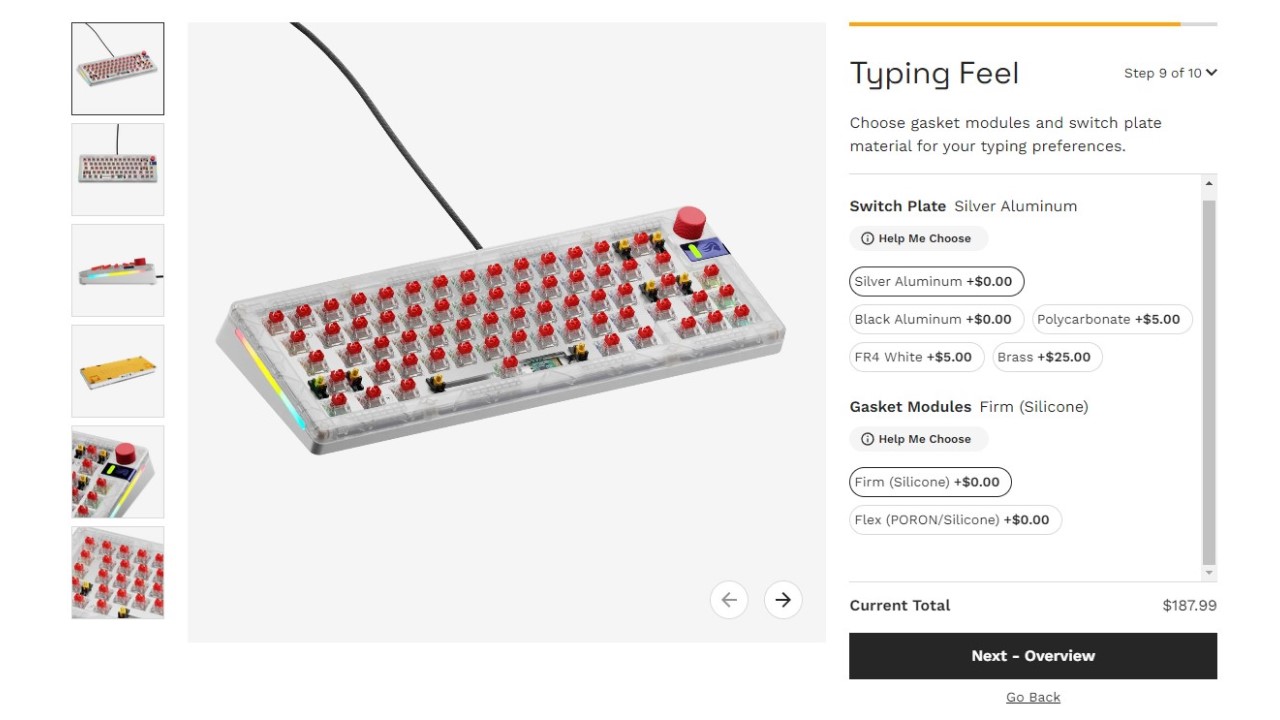
I already had my design idea in mind when I started tinkering with the part picker. RGBs in my setup are typically set to a stock cyan color, so whites and blues were the order of the day. I selected a white metal top plate and arctic blue metal bottom case. The latter looks far more blue on the site, coming out with more of a metallic silvery finish than I was expecting, but it’s still recognizably blue-ish. With a set of Ocean gradient keycaps, a silver accent badge and rotary knob, and a blue coiled cable everything was finished. But if I change my mind in a few years time, I can - theoretically - just pick up some spare parts from Glorious’s site and add them into the fold.
I say theoretically because there are some premium options in this builder. A metal bottom case like mine adds an extra $80 to your final total - the price of some cheap gaming keyboards by themselves. All the smaller elements, like upgrading to a $30 metal top plate or splashing $40 on a limited edition keycap set can quickly add up as well.
It’s not just about looks, though. You can also choose which switch plate you want installed. Glorious has aluminum, polycarbonate, FR4, and brass plates to add to your build - a fantastic range that spans the full gamut of hardness. If you’re unsure of exactly what your switch plate contributes to your overall typing feel, the suite also includes additional ‘Help Me Choose’ dropdowns so you can see exactly what you’re ordering. I like a bouncy, lightweight switch but with a thoccy, slightly soft feel and it’s rare to find such a combination in prebuilt decks.

Pairing a set of Glorious Lynx HE switches with an aluminum plate meant I could balance out the softer, marbly feel of the switch itself with a more middle-of-the-road hardness in the plate, while still allowing for a deep, rich sound profile. That’s not something I’ve been able to achieve with any other gaming keyboard. You can even choose which gasket mount material you want - and swap them out later down the line.
There aren’t too many gaming keyboard-focused brands offering the same level of design customization at the moment. Cherry / XTRFY has a custom configurator on its site, but it doesn’t go to the same typing-feel depths as Glorious (and it seems to be in a beta state at the time of writing). You can opt for a specialist retailer configurator tool, but even then you’re likely choosing from Glorious or Keychron’s options (and the latter brand doesn’t always hold up in a gaming setting).

Everything feels super high-quality once it comes off a computer screen and into the hands as well. This is a hefty deck, so even the wireless model I received would be incredibly difficult to transport. Of course, the beauty of the configurator means those who need to travel with their setup can simply opt for a lighter plastic chassis during the design phase. I rarely take my keyboard on the road with me, though, so I love the sturdy feel. This thing is going nowhere and everything from the GPBT keycaps to the roughly textured rotary dial in the top corner feels incredibly premium.
I do have one niggling design concern. The top plate is set particularly high, making for a nice bordered feel, but impeding access to the bottom of the keycap for easy removal. This isn't so much of an issue in the main keys, but the escape button and function row is a little tricky to maneuver without fear of clipping the cap or scratching the plate.
Features
The GMMK 3 is more than just a good-looking hot-swappable keyboard, though. There’s a ton of gaming-specific features baked into the HE models that keep the mechanical deck in step with the times. Hall effect switches are rapidly making their way to gaming keyboards across the market, allowing for additional control over actuation. The Glorious HE switches on offer here feature rapid trigger, adjustable actuation points, and four-in-one dynamic keystrokes. That’s a suite of high-end features you’ll usually find in far less customizable gaming keyboards.
Of course, these features are limited to the GMMK 3 HE and GMMK 3 Pro HE boards, but upgrading is well worth it if you’re a more competitive player. Customizable actuation points mean you can determine exactly when your keypress is registered - perfect for keeping twitch-reflex actions you need at a hair-trigger pull right next to more precise keys that need a more considered approach. Actuation can be set between 0.1mm and the full 4.0mm of travel, tieing with the Endgame Gear KB65HE for the widest range I’ve tested so far (SteelSeries’s OmniPoint switches can only be configured between 0.2mm and 3.8mm).

Rapid trigger is almost the opposite, allowing for incredibly fast repeat presses - you set the point at which the switch resets rather than waiting for the full debounce. It’s the multi-function keystrokes that impressed me the most though. A handful of keyboards offer the ability to map multiple inputs to the same key, but most - like the SteelSeries Apex Pro TKL - limit these inputs to two functions. Glorious doubles that, allowing for four inputs per keypress. It’s going to be tricky to find a home for that kind of speed, but I’m sure the pros will find some.
In keeping with the GMMK 3’s entire design philosophy, those who don’t need the competitive advantages of hall effect switches simply don’t have to include them. The range comes in both HE and standard MX configurations (and you can even swap out your hall effect switches for three or five-pin MX options as well). At the build stage, you’ve got eight MX switches to choose from, with six HE options up for grabs as well. I opted for the Lynx HE. These are linear clickers with a particularly smooth feel and a ‘marbly’ sound according to the website. That marble sound is more noticeable on larger keys like the space bar, but the soft yet still energetic feel is perfect for long typing stints. If I was buying this keyboard purely for gaming, I’d likely swap them out for some standard red linears for a little extra bounce on the bottom-out.
All your RGB lighting, HX switch modifications, and custom macros / keybindings are done through Glorious Core 2.1 software. This is a perfectly streamlined system that keeps things focused on the task at hand without any unnecessary marketing or CPU-hogging processes. Everything is, for the most part, nice and easy. The keybinding process is a little clustered in the lower portion of the screen, making menu options feel a little cramped and hiding fairly important pieces of navigation. However, I was easily able to set up all my usual macros without getting too lost in unintuitive menus.

The rotary knob in the top right-hand corner is set to volume controls by default, but looks the actual button push function can also be programmed in the software. At the time of writing, the build I’m using seems to bug out when trying to assign this behaviour, though this will likely be ironed out with future updates.
Performance
It seems we’re past the age where a custom keyboard can’t keep up with dedicated gaming devices. All GMMK keyboards feature an 8KHz polling rate when wired - more than enough for even the most competitive players and an eye-watering rate for more casual folk.
In practice, the speed is certainly here. Between more competitive endeavours like Apex Legends or CS2 and slower solo adventures like Fallout 4, performance felt smooth, fast, and reliable. The key balancing, internal speed, and switch feel all lend themselves to nifty maneuvers and fast movement across the deck while all programming functions work flawlessly without hassle.
Then we get into those hall effect switches. Setting the actuation point to a feather-light 0.1mm served faster experiences particularly well - once I had the hang of a lighter touch I could spring between commands incredibly quickly. However, it was the rapid trigger that made the biggest impact in my competitive play. We all tend to have our own mental timelines of how fast a repeat press should trigger in order to time combos, so increasing that speed is immediately noticeable. It took a little muscle memory re-working, but once I could feel my way around the switch properly everything was super slick on the reset (especially when set to a 0.1mm actuation point).

The 2.4GHz wireless connection was immediate and reliable, never dropping once during my testing. While a little slower, the Bluetooth connection was also stable for more casual use as well.
The typing feel with those Lynx switches was particularly soft and smooth, with a nice bounce exactly as I was hoping. The slightly textured keycaps made for excellent travel across the deck as well - all while providing plenty of accuracy for both work and gaming.
Should you buy the Glorious GMMK 3?

The reality is I haven't been using the gaming keyboard most players will be buying. A $499 price tag would be enough to knock the GMMK 3 out of the race completely, but this isn't really a $500 device. Using all plastic parts and prioritizing HE switches, I was able to configure a 65% deck at around $185 - roughly $50 more than the Endgame Gear KB65HE's price tag. It does mean more affordable configurations (still with the space to upgrade later down the line) are available, and I'd personally pay the extra $50 for that option. If you want to upgrade certain parts here and there over time you've got the space to do just that. I've been using the keyboard some players might end up with after a few evolutions.
The best thing about the Glorious GMMK 3 is that it can be whatever you want it to be. And then in a few years time it can be something completely different. Yes, you’re locked into one brand, and who knows what might be around the corner. However, considering other gaming keyboards can easily retail for these same prices without that element of additional longevity, it’s a smart investment if you’re looking for a machine that can evolve with you. Replacing a whole keyboard every time you need a change is going to be a lot more expensive in the long run, without even considering the environmental impact.
Not only does the Glorious GMMK 3 nail its feature and design offerings, but those HE switches and nicely balanced key feel make it a fantastic gaming device as well. Right now, my favorite gaming keyboard is the Asus ROG Azoth. It’s been my main device for well over a year now, thanks to its snappy typing feel, easy media controls, smart OLED display, and custom-esque auditory profile. The Glorious GMMK 3 Pro HE is in with a good shot of de-throning Asus, but considering the build I’ve been using is $500 things aren’t quite so cut and dry.

If money was no object, those hall effect switches would just nudge the Glorious over the line, combining a best-in-class typing feel and fantastic customization options with the latest gaming keyboard tech to create a true all-rounder ready to take on anything. The Pro HE can run you up to $369.99 in its stock configuration, though - over $100 more than the Azoth.
If you’re a competitive player looking for a long-term investment and the latest tech, I’d absolutely recommend the GMMK 3 Pro HE over the Azoth. On paper, it’s the best keyboard I’ve tested so far - it doesn’t drop a feature while still offering as good a switch feel as they come.
For more casual players preferring single player games where features like rapid trigger and adjustable switch actuation points might not play so much of a day-to-day role, the wireless Pro model is a bit of a tough ask. At $299.99 this is far more expensive than other non-HE keyboards, relying on its modular design and customization options to rectify its value for money. I’d still point you towards the Azoth if you’re not fussed about that custom look or upgradability further down the line, especially considering it’s routinely found for under $200 these days.
How I tested the Glorious GMMK 3
I used Glorious’s Boardsmith web builder to design my own custom version of the GMMK 3 Pro HE, choosing everything from the case design to switch plate and gasket mount material. Once in-hand, I spent two weeks using the keyboard for all daily work and play while also running it across our suite of testing games. These include Apex Legends and CS:2 for competitive testing, as well as Fallout 4 and Assassin’s Creed: Odyssey for single-player experience. I completed a full strip down of the deck’s keycaps and switches, swapping the HE models out for a set of Cherry MX Reds and then returning to the original switches. For more information on how we test gaming keyboards, check out the full GamesRadar+ Hardware Policy.
We’re also rounding up all the best wireless gaming keyboards on the market as well as the best Razer keyboards and even the best membrane gaming keyboards for those looking to spend a little less.







