
Having already launched one generation of chipsets on its Socket AM5 platform, AMD faces an uphill struggle in selling 800-series chipset motherboards when older, cheaper options are perfectly capable of running CPUs such as the Ryzen 7 9800X3D. However, it arguably has an easier task than Intel given the low sales figures of its Core Ultra 200 series and there are plenty of options that leave you with decent change from $400/£400 too.
The Gigabyte X870E Aorus Pro retails for just $350—still not cheap, but then the X870E option with AMD’s new 800-series chipsets is the flagship choice.
This gets you Wi-Fi 7, full PCIe 5.0 support across both graphics and some of the M.2 storage ports, USB 4 Type-C ports and the latest features too that are designed to make the building process as hassle-free as possible as well as dealing with hot-running PCIe 5.0 SSDs. The latter are what ultimately make the difference here given the older X670E chipset offers the majority if not all of the same features under the hood in terms of ports and bandwidth.
At this price you’re also paying for premium looks too and Gigabyte has delivered with a chunky set of dark, moody heatsinks for the M.2 ports and VRMs as well as a dash of built-in RGB lighting above the I/O panel and chipset heatsink. While it’s not exactly cheap, the board looks and feels every bit like something costing $100 more.
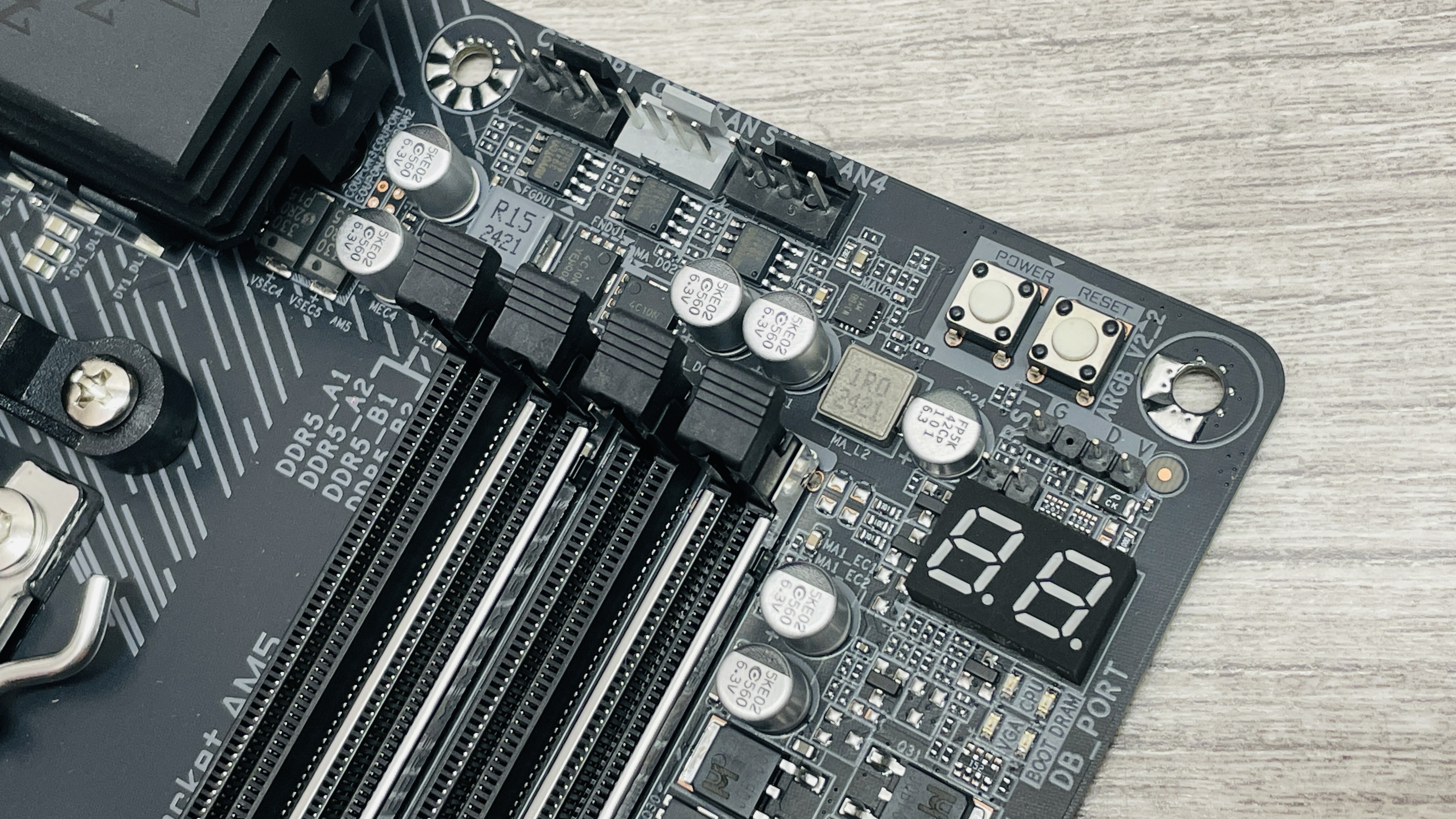
Socket: AMD Socket AM5
Chipset: AMD X870E
CPU compatibility: AMD Ryzen 7000/8000/9000 desktop
Form factor: ATX
Memory support: DDR5-4800 to DDR5-8200 (OC), up to 256 GB
Storage: 4x M.2, 4x SATA
USB (rear): 2x USB 4 Type-C 40 Gbps, 3x USB 3.1 Type-A 10 Gbps, 4x USB 3.0 Type-A 5 Gbps, 2 x USB 2.0
Display: 1x HDMI 2.1, 2x USB/DisplayPort
Networking: Realtek 2.5G LAN, Wi-Fi 7
Audio: Realtek ALC1220
Price: $359 | £329 | AU$626
If you hate dealing with tiny M.2 screws or graphics cards stuck in their slots then you’ll love the tool-free features on offer with the X870E Aorus Pro. They’re similar to other manufacturers, but easily as good as anything from Asus or MSI. The EZ-Latch feature applies to both the M.2 SSD, heatsink and PCIe slot for your graphics card, with the former two benefitting from small latches that pop open with a finger press for easy removal and installation. To remove your graphics card there’s a push-button next to the memory slots.
Even the Wi-Fi antenna gets the EZ treatment with a combined connector that plugs into the I/O panel port so there’s no fiddly nuts or screws to deal with here either. All of the four M.2 ports cool SSDs on both sides and three of them support PCIe 5.0 SSDs although the lower two PCIe 5.0 slots will steal bandwidth from your graphics card so it’s best to avoid those.

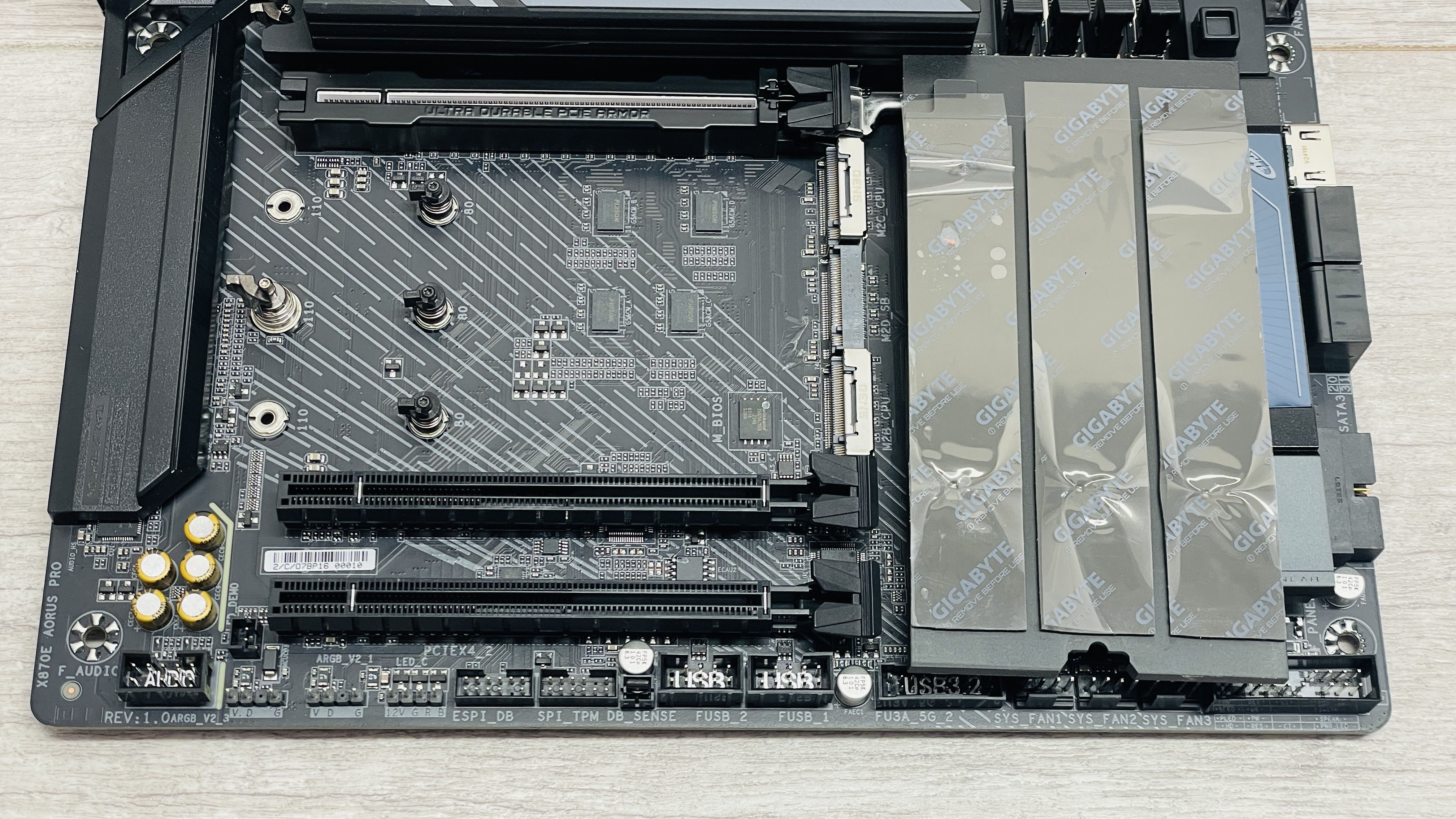
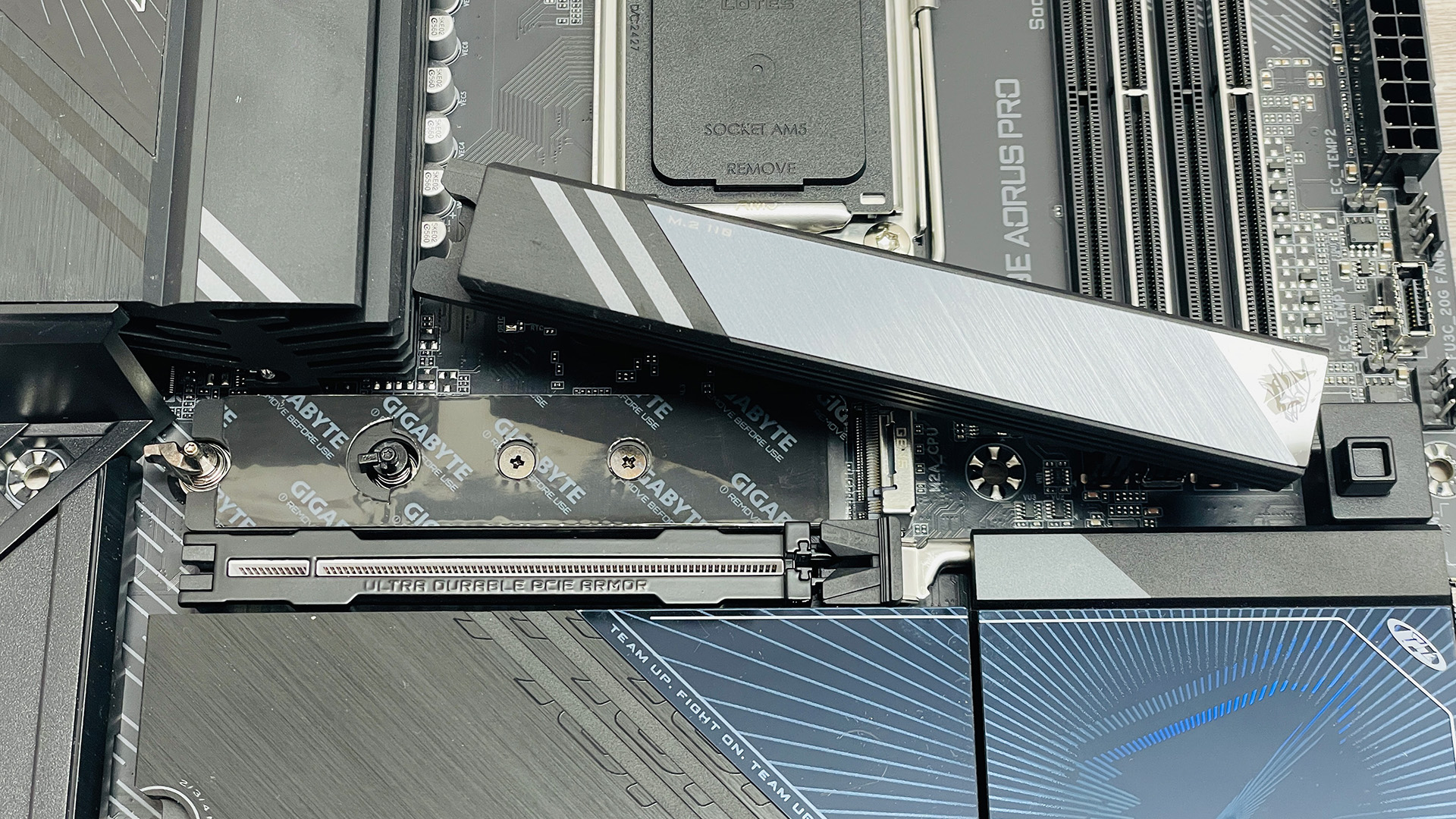
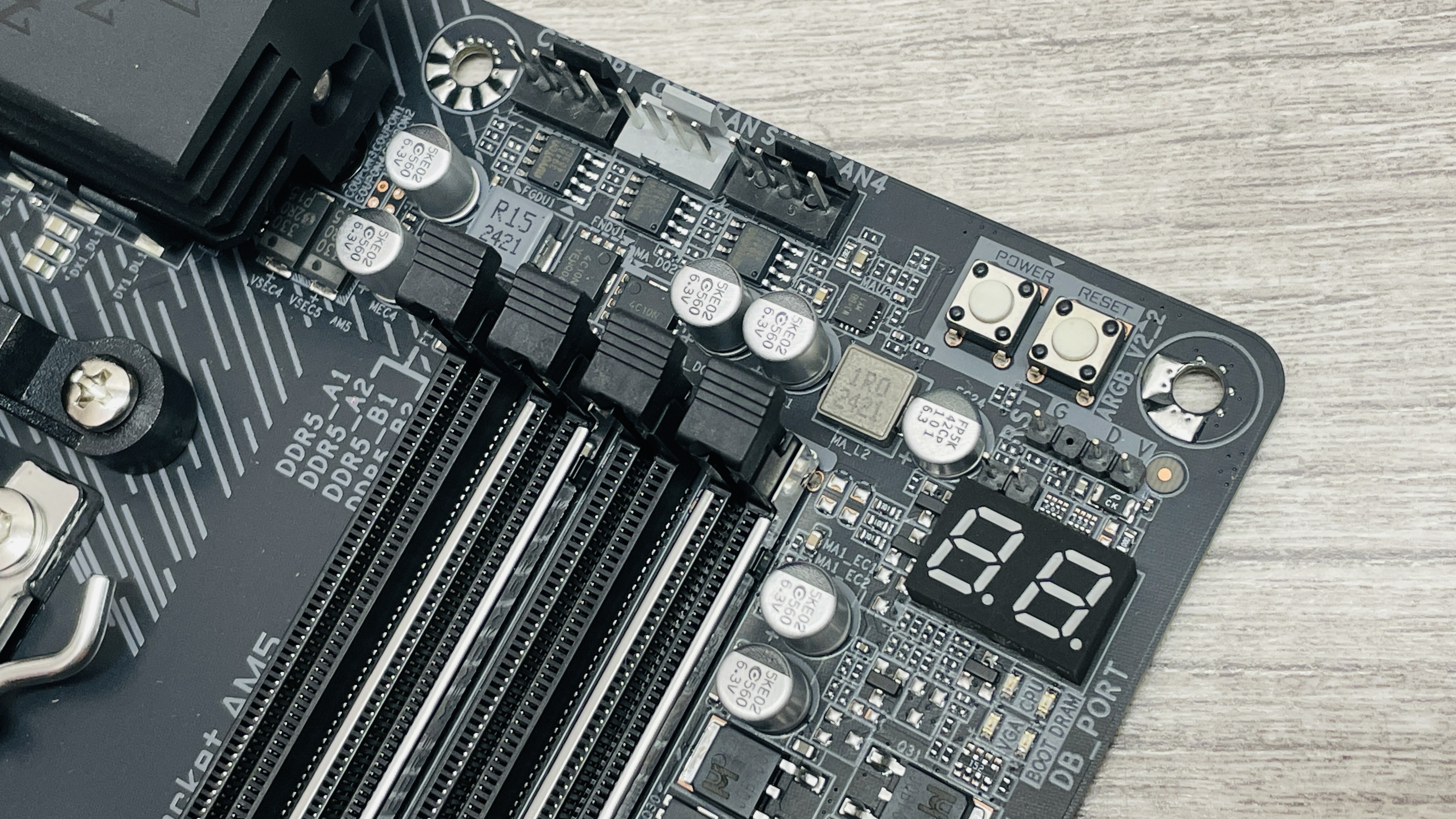
The rest of the PCB has nearly everything you could want, even for a high-end system. There are eight fan headers, a couple of 2-pin thermal probe headers if you’re really going to town with your cooling and you even get a POST LED display and power and reset buttons. It also has impressively large VRM heatsinks to cool the 16+2+2-phase power delivery.
PC Gamer test bench
CPU: AMD Ryzen 9 9900X | Cooler: Asus ROG Ryujin III 360 ARGB Extreme | RAM: 32 GB Corsair Vengeance Pro DDR5-6000 | Storage: 2 TB Corsair MP700 | PSU: MSI MAG AB50GL 850 W | OS: Windows 11 24H2 | Chassis: Open platform | Monitor: Dell U2415
Apart from the funky Wi-Fi connector, the rear I/O panel is a standard-looking affair that doesn’t go all-out on USB Type-C like other boards have. Instead, you get two USB 4 Type-C ports and a total of nine USB Type-A ports comprising three USB 3.1, four USB 3.0 and two USB 2.0, so a good balance of ports and future-proofing without going too overboard and bumping up the price needlessly.
Also on the I/O panel is a Q-Flash Button, otherwise known as BIOS Flashback, a 2.5 Gigabit Ethernet port and audio connectors for the Realtek ALC1220 codec.
✅ You want the latest features on AMD’s Socket AM5 platform without a wild price tag: There are some X870E motherboards with outlandish price tags, but this one is much more reasonable yet still offers a great set of features.
❌ You're on a tight budget: Ultimately you’re paying for modern features so if you’re happy with Wi-Fi 6 and USB 3.0 and spending a few minutes longer building your PC an old 600-series chipset board would likely save some cash.
Gigabyte’s BIOS and software are pretty good too, with the former offering a snazzy front page that makes it easy to get to the basic options such as memory EXPO/XMP and quick links to fan control and BIOS updating. The software is definitely useful for controlling your fans from within Windows and its drover update utility also worked well so should be handy for beginners and did spot one or two things Windows Update missed.
If this was 2026 and AMD’s Socket AM5 maybe only had another 12 months left, we’d suggest not spending this much on a motherboard that’s likely got no upgrade path if you bought whatever Ryzen CPUs were around at that time too. However, the Gigabyte X870E Aorus Pro will enjoy a decent lifespan with AMD previously promising to support the socket through to at least 2027.
Spending a little more for cutting edge features that will see you through your next CPU upgrade as well is definitely a strong argument.
The board has plenty to offer aside from future CPU support, though, as it has good VRM and M.2 cooling, looks fabulous and is super-easy to work with thanks to a bunch of tool-free features. It has limited RGB lighting as standard and only two of the four M.2 ports are usable thanks to lane stealing, but other than that, it’s a very solid X870E board for the cash that’s particularly user-friendly.







