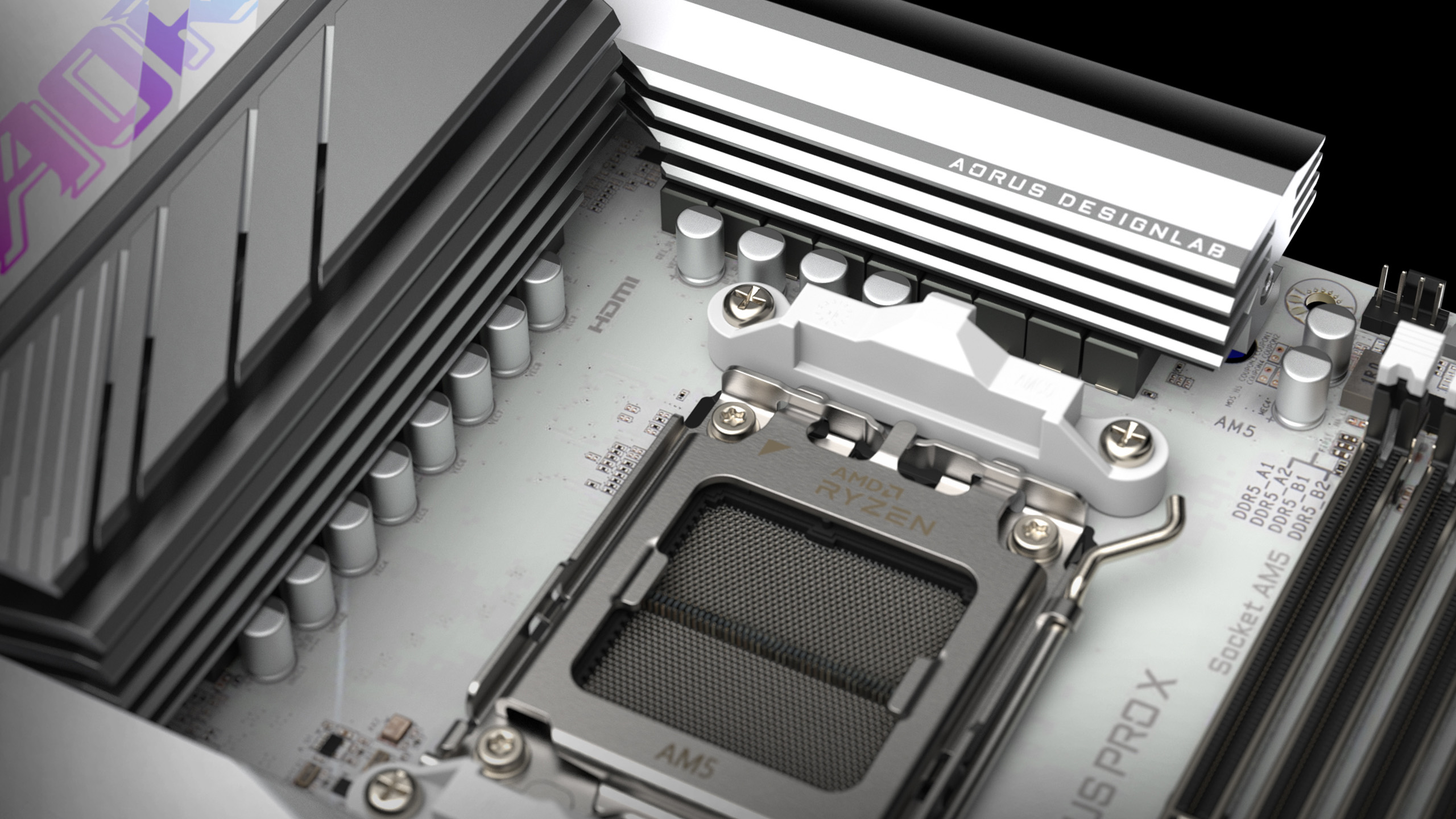
Gigabyte and MSI have officially addressed concerns regarding Core i9 stability. Gigabyte has published new beta BIOS updates featuring a new Intel Baseline profile that will run the CPU at Intel's default specifications. MSI has taken another route, instead providing a tutorial on how to tune its motherboard firmware to run Intel's CPUs at Intel's default power limit and voltage specifications.
Gigabyte's new beta BIOS updates are available now and are exclusive to its Z790 and B760 motherboards. The new BIOS introduced a new turbo profile dubbed Intel Baseline, which is located in the Turbo Power Limits option under the Advanced CPU Settings menu. Gigabyte notes that enabling the new Baseline profile will disable its PerfDrive feature, which is an automated performance-enhancing feature from Gigabyte.
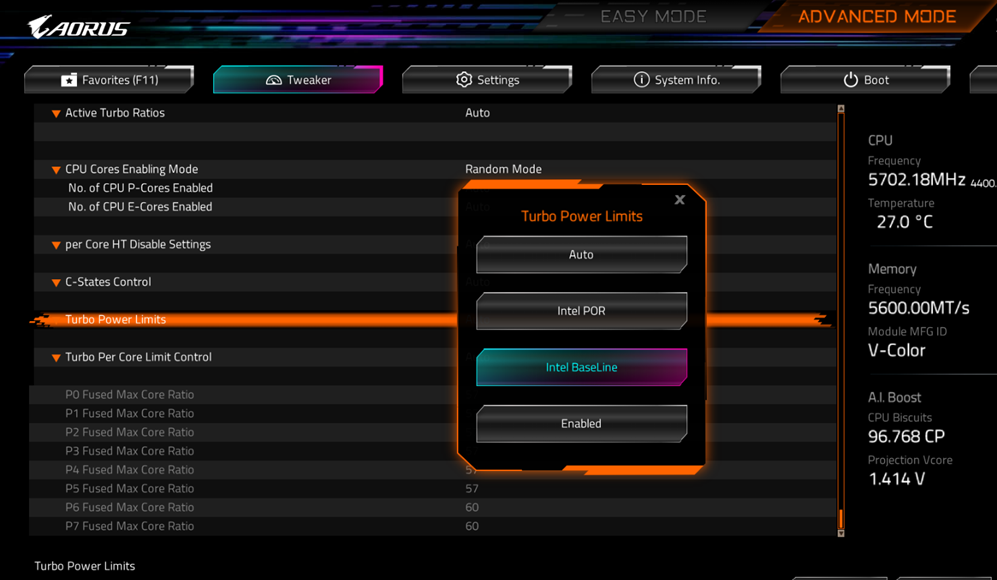
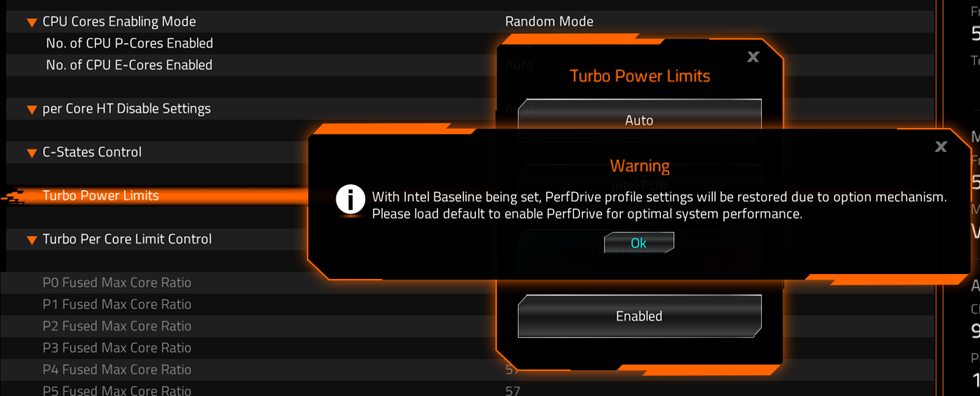
Again, these beta BIOS updates are exclusive to Z790 and B760 Gigabyte motherboards. Gigabyte did not mention if these BIOS updates will make their way to older 600 series boards, but we suspect that might eventually be the case since Intel 600-series boards support all of Intel's latest desktop CPUs.
Beware, however, that these are still in beta format, so you might encounter bugs. It's worth mentioning that you don't need to install Gigabyte's latest beta BIOS to rectify Raptor Lake stability issues. However, the BIOS update with the new Intel Baseline profile makes the experience more straightforward in changing CPU power settings to Intel's default specifications.
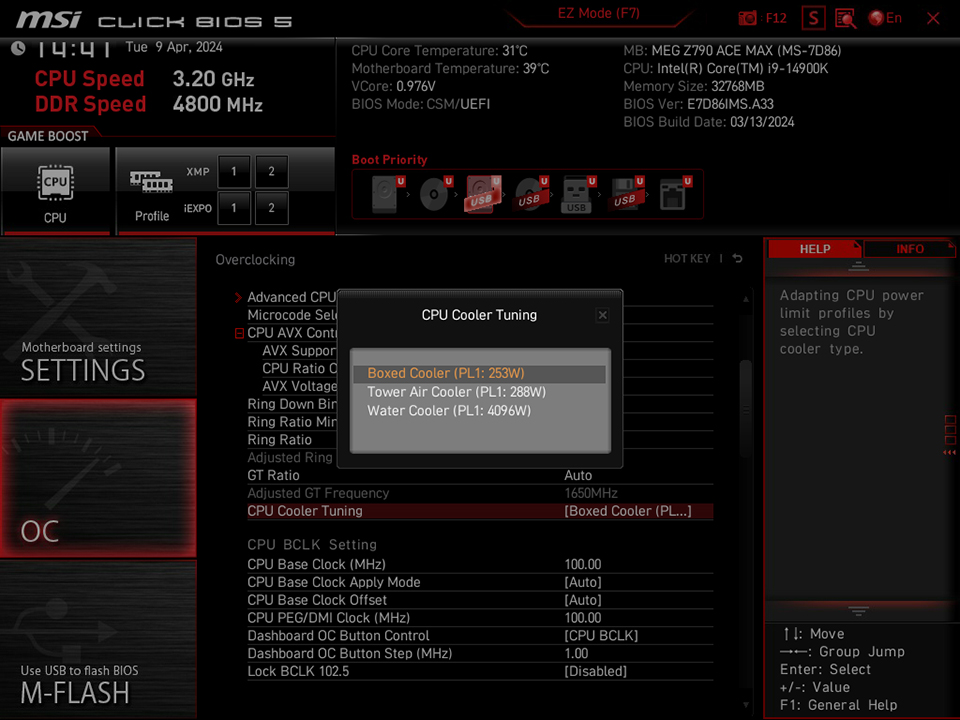
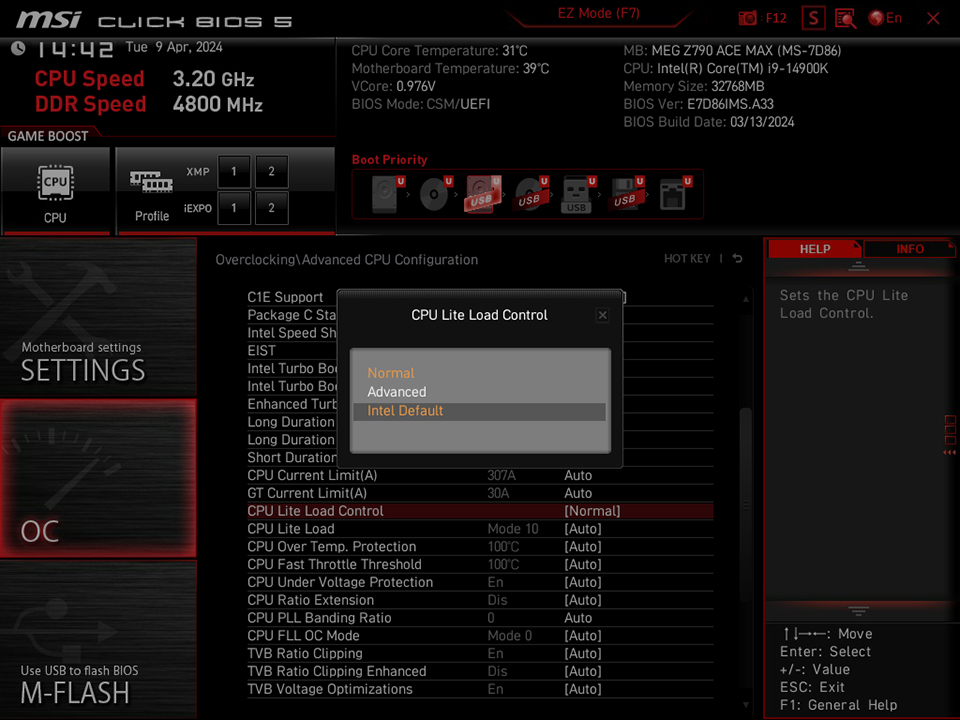
MSI has not provided BIOS updates for any of its Intel motherboards. Instead, it has provided a tutorial on how to solve system instability for Raptor Lake Core i9 users. MSI recommends its motherboard users head over to the OC tab in the UEFI/BIOS and go into the CPU Cooler Tuning menu. There are three options: Boxed Cooler, Tower Air Cooler, and Water Cooler. All three options feature different PL1 power limit ratings, with the Boxed Cooler option sporting Intel's default power specification. MSI recommends users switch to the Boxed Cooler option with a PL1 rating of 253W.
But that's not all. After tuning the power limit profile, MSI recommends that users head over to the Advanced CPU Configuration menu in the Overclocking tab. From there, MSI steers users towards the CPU Lite Load Control sub-menu, which can revert voltage behavior to Intel's default specifications. MSI recommends turning CPU Lite Load Control to the Intel Default setting.
MSI's CPU Lite Load Control settings manipulate the system's load line calibration (LLC) behavior. You might recognize LLC from overclocking guides, but it is also a very useful tool outside of overclocking. LLC tuning can improve CPU efficiency by enabling the CPU to run at lower voltages stably. This is exactly what MSI is doing with its default "Normal" LLC setting. The normal mode will run Intel CPUs at a lower voltage than Intel's default spec, effectively undervolting the chip.
MSI also provided some additional tuning recommendations if the Intel default specification is generating too much heat for your liking. MSI recommends switching back to the "Normal" mode and switching the CPU Lite Load profile to Mode 15 to start. If that mode is stable, MSI recommends gradually decreasing the modes until you find the lowest stable mode. Alternatively, MSI also recommends users select the "Advanced" mode and manually input a lower "CPU AC Loadline" value if the normal mode is insufficient.
Gigabyte's new BIOS and MSI's new tutorial should alleviate any stability issues Raptor Lake users are experiencing on Gigabyte 700 series motherboards and MSI LGA 1700 socket motherboards.







