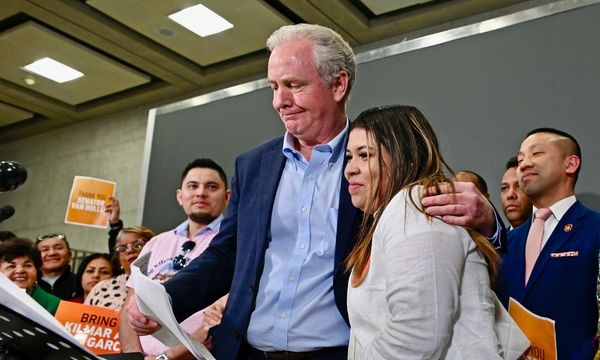There are laptops designed for creatives, and there are laptops built for gamers, and they tend to be very similar. You stick a multi-core CPU and a mid-range GPU in a chunky black chassis, top it with a screen that’s a step up from the 1080p 60Hz panels of the budget models, and file it in one category or another depending on whether it has aggressive styling and RGB lights or not. In practice, this means a gaming laptop will make an excellent creative machine, as the ability to push pixels doesn’t discriminate over whether it’s beautiful minimalist pages or the latest texture-mapped polygons.
Take a laptop such as the Gigabyte G6X in its 2024 incarnation. It comes with an Intel i7 CPU - not one of the very latest, but a respectable 13th-gen model - plus 32GB of RAM and a GPU from Nvidia’s GeForce 4000 series. That’s a solid base for Lightroom and InDesign as well as playing the latest games, and with a full-size HDMI 2.1 port for an external monitor, plus 10Gbps USB for connecting to external storage, the G6X could be exactly what you need.

Gigabyte G6X review: Key specifications
Design and build
Being a 16-inch laptop there's a certain heft to the Gigabyte G6X. It is notably heavy when you pick it up - that 2.5kg mass meaning you’ll know about it if you’re carrying it in a bag, but also that it’s stable when placed on a desk. The casing is metal and doesn’t flex if you pick it up by one corner. There's just one problem...
The keyboard on our review model has a small issue, in that the top left-hand corner, where the QWAS keys are, is loose and lifts up. The laptop was sent to us across the Atlantic, so there's a chance it was treated unkindly along the way and that this has led to the fault, but it’s a little worrying when you can see the keyboard separate from its base as you type. We checked with a reviewer from another site, and were told they’d had no similar issues.

Hopefully, this is a one-off fault that’s not replicated elsewhere. The keyboard has full-size keys, with a slimmed-down numpad alongside it, there's Microsoft’s fancy new Copilot key (though this isn’t going to be a Copilot+ laptop as it doesn’t feature an NPU) and the Enter key is wide rather than tall. The trackpad is shifted to the left of centre, but is responsive and large enough, with a distinct textural difference from the surrounding case. That casing is made of the kind of material that, if your hands are even slightly warm, will break out in greasy patches and fingermarks from where you’ve handled it, so a wipe with a duster might be needed from time to time.
Features
The G6X’s feature set is a little basic, as while you get USB 3.2 Gen 2 - the 10Gbps variant that the complex naming convention does little to separate from the 5Gbps Gen 1 - there's no Thunderbolt. One of the USB-C ports can handle DisplayPort, and there's also that HDMI port for monitors. One of the Type-C ports supports PC3.0 for charging, but there's also a dedicated charging socket that interfaces with the power brick in the box.

The built-in speakers are only 2W each, and while they’re fine for a video call in an emergency you’ll be better off using the 3.5mm audio socket or Bluetooth for one of the best PC headsets - that video call will also be conducted using the built-in webcam, which disappointingly is only a 720p model.
The keyboard is otherwise a little bland to type on, with 1.5mm of key travel and an oddly narrow typeface for its keycaps. There's single-zone RGB backlighting, though ours was set to plain white by default, which feels like the right decision. RGB should be opt-in, not opt-out.
Performance
Cinebench 2024
CPU single-core112
CPU multi-core: 808
GPU: 10,368
Cinebench R23
CPU multi-core: 14,419
CPU single-core: 1,893
Geekbench 6
CPU single-core: 2,643
CPU multi-core: 14,269
GPU: 95,411
PC Mark 10
Work: 7,506
Battery: 2h 48m
Handbrake
4m 39s
Creative Bloq has benchmarked the i7-13650HX before, in the very similar Lenovo LOQ 15, but here it’s able to stretch its legs just a little further. It posts results just a shade above those from Lenovo’s machine, but is still lagging behind the MacBook Air M3 in single-core performance. It can beat it in the multi-core tests thanks to simply having more cores (the i7-13650HX is a 14-core chip, with six performance cores and eight efficiency, for a total of 20 simultaneous software threads). It also has the advantage of that gaming GPU over Apple’s machine, but the Air’s battery life is far superior. Gigabyte’s own Aorus 16X features an updated chip, the i7-14650HX, which does better in the tests but costs more. As ever, buying a laptop is a balancing act between the weight of your expectations and your wallet.

The screen is a bit of a poor performer when subjected to the electro-optical interrogation methods of our colorimeter. It only manages 66% of sRGB, and 49% of AdobeRGB and P3. The brightness score is also a touch on the low side when compared to the G6X’s rivals, peaking at 342 nits. It doesn’t claim to be an HDR screen, but you’ll be keeping this panel at high brightness levels in the settings.
Battery life is also not the G6X’s strong suit. In our test, which keeps the screen on and puts the laptop through a looping series of office tasks until it drops, the machine gave up after less than three hours. This is likely to become an even briefer sliver of life if you’re pushing its processors hard, such as with gaming or anything to do with rendering. Gaming laptops aren’t famed for their long battery life, and it’s easy enough to top it back up again from a wall socket, but you’ll need to keep an eye on that percentage in the bottom corner of the screen while you’re working away from your desk.

Price
At around £1,200, the G6X is at the lower end of the spectrum for gaming laptops, but it’s not a complete bargain basement option. It costs more than the most basic MacBook Air M3, but less than the model with 16GB of RAM. The 32GB of memory in the G6X gives it an edge, but the poor response of the screen means you’re going to want to price an external monitor into your calculations. There are a lot of gaming laptops available at this price point, so it would be best to shop around.

Who is it for?
Marketed as a gaming laptop, the 165Hz refresh rate might matter more to its target demographic than the screen’s colour response, but even the most nocturnal of gamers isn’t going to appreciate a dim, washed-out picture. The built-in screen is fine for office work, but putting a large, bright, colourful external monitor on the HDMI port is going to allow you to use the machine to its best if it’s photos or video that you spend your time with. Beyond this, the machine’s internals are perfectly good, and perform slightly better than the similarly specced Lenovo laptop we reviewed previously, possibly thanks to more effective cooling.
Should I buy it?
Buy it if:
• You need a zippy PC
• That’s mid-priced in the market
• And will still be useful in a few years’ time
Don’t buy it if:
• Screen colour response is important
• As are thinness and lightness
• Or you need something biblically powerful