
Genshin Impact 3.5 marks the start of spring with the love-filled Windblume Festival, an event that teases another crossover between Teyvat’s nations in its story quest. Some players might also be hyped for the new chapter of the Archon Quest and what it might reveal about the mysterious Dainsleif and country of Khaenri'ah. Not to mention the addition of Dehya, the fiery Pyro tank, or Mika, the soft-spoken recon agent, to the game. Of course you’d want to jump in as early as possible without the hassle of waiting for a hefty download.
Here’s when exactly you can start playing Genshin Impact 3.5, minus the time it takes to finalize the last of the downloads.
What is the Genshin Impact version 3.5 release time?
The Genshin Impact 3.5 update should be live around 10 p.m. Eastern on February 28, 2023.
Genshin Impact 3.5 technically launches on March 1, 2023. It will be available for North American players the night before because of time zone differences, though. The maintenance preview specifies that the update will start at 6:00 UTC+8, which translates to 5 p.m. Eastern. Maintenance typically takes between 5 to 6 hours, thus a 10 to 11 p.m. launch estimate.
What are the Genshin Impact version 3.5 maintenance rewards?
All players Adventure Rank 5 or higher will receive 300 Primogems after Genshin Impact 3.5 goes live. That’s about 50 Primogems per hour that the game is down. However, players will receive the same number of gems even if the update finishes early or late. These rewards should show up in your in-game mail. Players have until the end of Genshin Impact 3.5 to claim them.
Can you pre-load the Genshin Impact version 3.5 update?
Yes, the Genshin Impact 3.5 pre-installation options are already live for PC and mobile. Unfortunately, PlayStation players don’t get the same luxury. Here’s how to pre-load the update for your platform of choice and what to do if you’re a console exclusive player.
Preload on PC
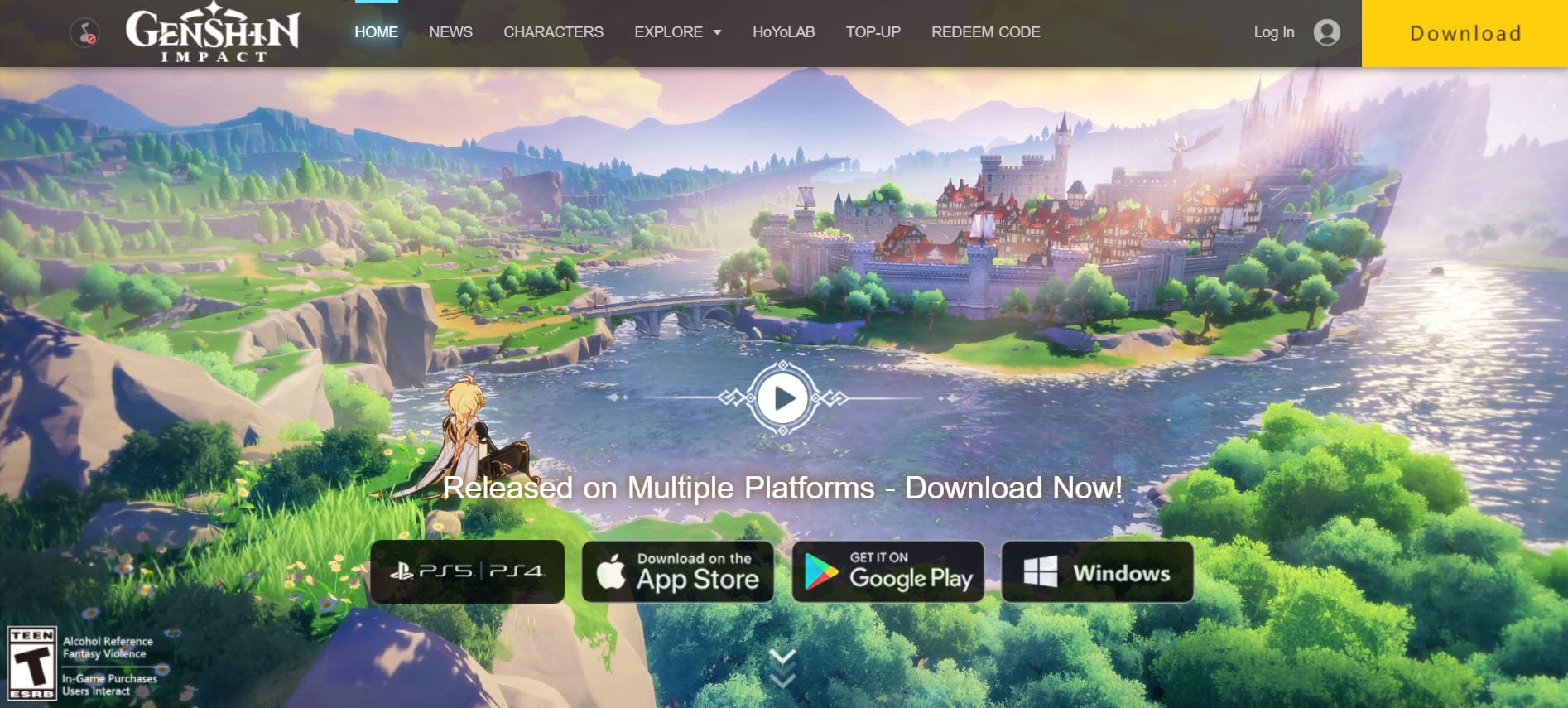
All PC players have to do is download the new launcher from the Genshin Impact official website. Select the Windows option (as seen above) to download the launcher. After it’s finished, open the launcher and click the cloud button labeled “Game Pre-Installation.” It’s right next to the Launch button on the launcher.
That’s all you can do to pre-load Genshin Impact 3.5 before the final update. Once it goes live, open the launcher again to download the last of the files. It should only take a couple of minutes if you pre-installed the update.
Preload on mobile
Genshin Impact mobile players can pre-install in one of two ways. We recommend booting up Genshin Impact on your phone and clicking the little cloud icon in the bottom left corner of the login screen. This icon reappears every update so that players can pre-load without logging in.

You can also pre-load Genshin Impact 3.3 from inside the game. First, click the Paimon icon to open your dashboard. Then, click the gear icon to open the Settings menu and go to the Options tab. There should be a “Pre-Install Resource Package” section with the option to “Pre-Install Now.”
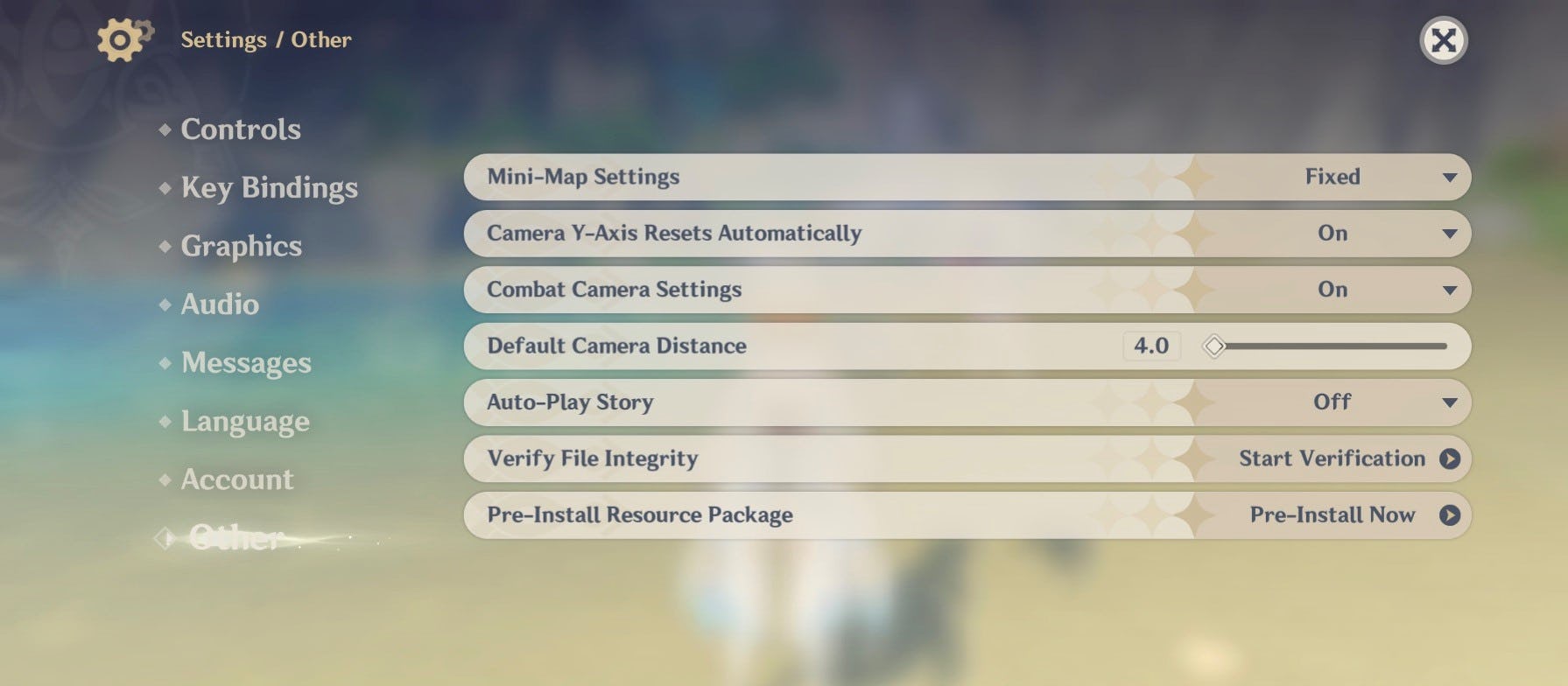
After the update goes live, visit the App Store or Google Play store to download the last of the files.
Preload on PS4 and PS5
PlayStation players still can’t pre-load Genshin Impact before updates. Instead, the option to download the new update should go live after maintenance is complete. You have to manually update it after Genshin Impact 3.5 goes live between 10 and 11 p.m. Eastern.
Here’s how to install Genshin Impact 3.5 on PlayStation. Press the DualShocker (or DualSense) Options button over the Genshin Impact icon in your PlayStation library. Then, Search for Update to install Genshin Impact 3.5 if it’s available. If not, wait to try again until it appears.







