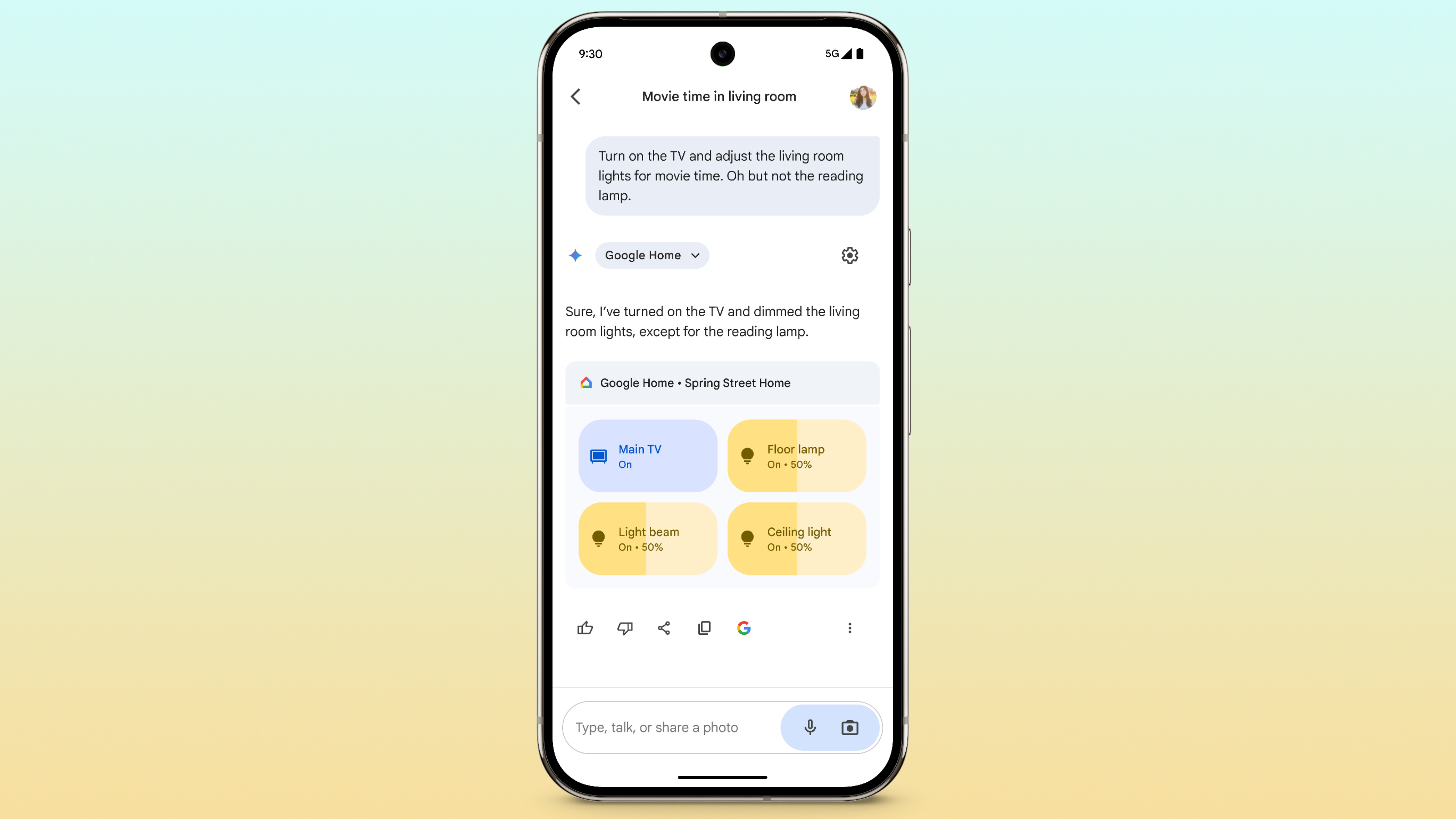
What you need to know
- Google is starting to roll out a slew of new Gemini extensions, including the Google Home app.
- Users enrolled in the Public Preview for Google Home should start seeing the integration in the Gemini app for Android this week, with a gradual rollout over the next few weeks.
- You'll be able to ask Gemini to make changes to your Home in natural language, and the Gemini extension will replace the Google Assistant.
Gemini is on a path to replace the Google Assistant, and it's about to gain crucial functionality once reserved for Assistant. Soon, users will be able to control their smart home with a Google Home extension in the Gemini app. It's rolling out now for users enrolled in the Public Preview for Google Home on Android, and the gradual rollout will continue over the coming weeks.
After you gain access to the new Google Home extension, Gemini will be able to use this newfound integration to control your smart home without needing to invoke the Google Assistant. The extension can activate scenes, change the status of connected accessories, and more. What's different about using Gemini for these purposes instead of Assistant? You can use natural language to get things done instead of using specific word choice.
Specifically, Google explains that telling Gemini the phrase "the sun is too bright in the living room" will result in the AI assistant closing the smart window blinds in your home. The company also gives an example of using "help me clean up the kitchen" to start a robot vacuum.

To try out these new features, open the Google Home app on your Android device. Tap the Settings button, then select Public Preview. From there, press Join Public Preview to enroll your account. You should soon gain access to the Google Home extension for Gemini.
There are a few limitations to note, though. It's only available on Android phones and is restricted to English prompts. Additionally, Gemini can't control smart security devices, such as gates, cameras, locks, doors, and garage doors. On devices that don't have Gemini, like Nest smart speakers and displays, you'll still be using Google Assistant.
You can try the Google Home extension in the Gemini app today if you're enrolled in the early preview, and a wider release is likely to follow in the future.
Pixel power
The Google Pixel 9 Pro is equipped with a powerful Tensor chip, allowing it to handle fun and useful AI features on-device. Gemini is also included, allowing you to control your smart devices or have full-on conversations for a bit of inspiration.







