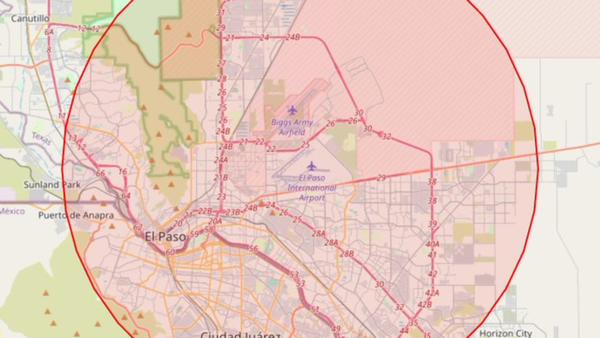Geekom AE8: 30-second review
The Geekom instantly impresses with its sleek, aluminium casing, highlighting that this is a premium mini PC with a build to match. While this mini PC is at the top end of the pricing scale for this format of machine, it's for a good reason. Inside is one of the latest AMD Ryzen 9 processors with onboard AMD AI, which enables a significant boost for many applications that have been designed with support for this chipset.
Setting up is extremely easy, with a vast array of ports around the back that enable you to quickly plug in all manner of accessories, including two USB Type-C ports, one of which supports displays and the connection of eGPUs if you need a power boost. The machine comes well-equipped as standard but also allows you to upgrade both the SSD and RAM to double the amount it ships with, which, considering the power of the machine, will help ensure that this is an investment for the future.
Used for creative applications, the performance of the machine is solid, with Photoshop and Lightroom running smoothly. Files that include multiple layers or effects are handled with ease. Opening Premiere Pro, the machine again handles 1080p and 4K video for simple to mid-range edits without too many cuts and effects well. However, the internalstorage does need to be complemented with an external SSD to boost capacity.
Likewise, if you want to push the editing further, an eGPU can be fitted to help boost render times for the machine.
Considering this is a mini PC, the performance from the outset is impressive. If you need a compact, portable machine for work in the field, or if your desk space is somewhat restrictive, then this one of the best mini PCs for such a job.
Geekom AE8: Price and availability
- How much does it cost? £749 / $799
- When is it out? Now
- Where can you get it? Widely available
The Geekom AE8 R9-8945HS is widely available and can be purchased directly from the Geekom website in the US (here) and the UK (here). It's also widely available on Amazon.
Looking to save? I've also clocked a discount offering 6% off when you use code TECHAE8.
- Value: 5 / 5

Geekom AE8: Specs
Geekom AE8: Design
As with all mini PCs, the size and weight of the AE8 are compact, measuring 112.4 x 112.4 x 37 mm and weighing 630 g. This actually makes it one of the smaller mini PCs available, and with the versatility of the VESA mount, it offers plenty of options for mounting the machine out of the way.
The physical build and quality of the PC are exceptionally high, with the metal case providing an instant impression of quality. Checking over the ports and access to upgrade options, you can see the attention to detail that has gone into the design. This build quality not only results in a great-looking and stylish machine but also reassures you that if needed, this machine could withstand use on-site or as part of a mobile setup.

Once set up, the arrangement of ports provides plenty of connection options, with the two HDMI ports enabling you to link out to a couple of monitors easily. The fact that there’s also a LAN port and two USB Type-C ports—both of which support displays—allows you to connect an eGPU for an additional boost of graphical power if needed.
At the front, the machine is well laid out, featuring two fast USB 3.2 ports, both of the Type-A variety; it would have been nice to see at least one Type-C port here. Otherwise, aside from a 3.5mm headphone input and the power button, the front remains clean and simple.
Another nice touch is the SD card reader that's been integrated into the side of the machine.
Inside the machine, accessed through the base, the layout of the internal components has been configured to allow plenty of airflow. Once again, we see Geekom’s highly effective IceBlast 1.5 cooling system in place. This setup features a large fan along with other technology that vents warm air away from the components and out through the vents at the back of the machine. Through our tests, the performance of this system proved to be exceptionally good and quiet.
- Design: 5 / 5

Geekom AE8: Features
For a compact PC, Geekom has crammed in a huge amount of power with an AMD Ryzen 9 8945HS, coupled with an AMD Radeon 780M graphics card. This combination makes it ideal for a wide variety of applications, from standard office-based tasks to the Adobe Creative Cloud suite.
What really makes this machine stand out is that it's part of a new wave of devices featuring AI enhancement, which can better allocate resources for open apps. So, while on paper the cores and threads may look similar to those in previous CPU generations, when you compare the performance of these new CPUs side by side, you see a massive boost in performance.
Alongside the processing is ultra-fast SSD storage, specifically an M.2 2280 PCIe Gen 4*4 SSD, which can be upgraded to 2TB. If you need more storage, you can use one of the USB Type-C ports to connect an ultra-fast external SSD. Additionally, there’s 32GB of DDR5 5600MT/s dual-channel RAM, which can be upgraded to 64GB. However, given the machine's current power, you’d likely only need this upgrade for high-end video editing.
All internal components are high-performance and will, therefore, generate a decent amount of heat. To balance this, Geekom has included its own IceBlast 1.5 cooling system, which helps prevent thermal throttling when the components are under sustained stress.
In terms of networking, the machine is well-equipped with LAN 2.5Gbps, Wi-Fi 6E, and Bluetooth v5.2. Likewise, you can connect up to four monitors—two through HDMI and two through the USB Type-C ports at the back. This setup enables connections of 8K @ 30Hz from each USB Type-C port and 4K @ 60Hz from each of the HDMI 2.0 ports.
Another feature of interest to those working off-grid or powering their machines from portable power stations in the field is the machine’s power draw, which is only 45W—extremely low considering its power.
While this small machine is self-contained, what will appeal to many users is the ability to expand its features through external devices, such as storage and eGPUs. This is all made possible by the USB4 port, which supports data transfer rates of up to 40Gbps, video output at up to 8K, 15W PD power, and the ability to connect eGPUs or SSDs.
As a feature set for a small machine, this is all very impressive, made even more so by its expansion potential.

- Features: 5 / 5
Geekom AE8: Performance
Across the board, the Geekom AE8 performed excellently in both real-world applications and benchmark tests. Starting with general loading times and application performance, the SSD achieved high transfer rates, making tasks feel quick and responsive. While mid-4,000MB/s speeds—4,928.41MB/s read and 4,239.73MB/s write—are fast, there are other drives with higher speeds. However, in real-world performance running the best video editing software, performing tasks such as loading applications and transferring or saving files in Adobe Premiere Pro and DaVinci Resolve, the machine responded quickly, making it one of the best video editing computers we've tested in small-form factor.
The Geekbench results (Single: 13,538 and CPU Multi: 2,658) showcased the machine’s processing power. In Photoshop, brush strokes were applied smoothly to high-resolution images, and effects were applied instantly without delay. Similarly, after editing multiple video timelines in 4K, the machine rendered the timeline quickly, and scrubbing through footage was smooth, handling files with relative ease.
For office-based applications like Word and Excel, the machine opened these applications promptly, and accessing and editing documents posed no issues. So, it's certainly a compact alternative to any of the best business computers out there.
When running more graphically intensive tasks, such as Cinebench (CPU Multi: 16,459 and CPU Single: 1,804) and 3DMark tests, the computer further demonstrated its power, handling complex computing tasks and the vast majority of games with ease. Although some settings were reduced compared to high-end PCs, the overall performance was impressive, with the smoothness of Hogwarts Legacy highlighting just how powerful this small machine is. This gaming experience was again reflected in the benchmark scores, underscoring its strong performance across various applications.
- Performance: 5 / 5

Geekom AE8: Final verdict

The Geekom AE8 mini pc is an interesting option as it closes the gap between the power and abilities of desktop PCs and these smaller form factor machines. The price also puts it in line with many of the mid-range PCs out there, so you essentially have a machine that is as powerful as well as being the same price but is far smaller and easier to position when space is limited. The size also makes it an ideal solution if you need to work on site, or want a powerful machine in the workshop or for Van life use.
Of course, the downside of the machine is the fact that the internal upgrade options are limited, with only a slight boost in RAM and SSD that are possible. However, with the inclusion of a 10Gbps and 40Gbps USB type-C port, there are plenty of expansion options available through connected devices, and that's what potentially makes this machine so interesting.
With the power of that AI Processor and GPU, along with the connection options and ability to connect into an eGPU as well as enhanced storage options, essentially provides plenty of upgrade potential and, from the outset, a machine that is more than capable of handling some pretty hefty processing.
Of course, if you just need a high-powered machine for Office work then this will handle that with absolute ease although it may be a little overkill for that use, however, you will be able to play most of the latest games without issue, making this an ideal solution for all computing uses especially for those working in the creative sector.
Should I buy a Geekom AE8?
Buy it if...
Don't buy it if...
For more essential hardware, my team and I tested and reviewed all the best business laptops around.