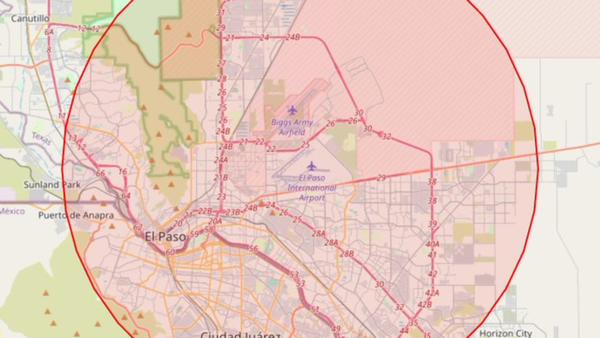Geekom A5: 30-second review
The latest AMD-powered Mini systems are the performance leaders, but they also tend to be at the more expensive end of the market.
The Geekom A5 takes a step back with a less powerful AMD Ryzen processor but still manages to deliver most of the critical features customers want from this type of system.
Using exactly the same enclosure as the Geekom Mini IT13, but this time in silver, the A5 is a nicely made unit with metal sides and base and a plastic top.
The port ensemble includes a 3.5mm audio jack, four USB Type-A ports, two USB-C, dual HDMI out, 2.5GbE LAN and a full-sized MicroSD card reader.
It comes with a 120W power supply, a VESA mounting plate and an HDMI cable, all in the box.
Built around the AMD Ryzen 7 5800H, a Zen 3 architecture mobile CPU that first appeared in early 2021, the one SKU comes with 32GB of DDR4 memory and a 512GB NVMe SSD.
While faster NUC designs are available, some use the latest Zen 3+ (Rembrandt) Ryzen series. The silicon in this machine is highly respectable and delivers excellent performance over a wide range of scenarios.
If you don’t fancy investing $600 or more for the latest Intel chips or a Zen 3+ machine, the Geekom A5 offers most of the experience for a fraction of the cost.
Geekom A5: Price and availability

- How much does it cost? $400
- When is it out? Available now
- Where can you get it? You can get it directly from Geekom
Only one SKU exists for the A5, and that sells directly from Geekom for $399 to US customers, £379 in the UK and €429 in Europe.
The American cost includes free shipping from a US warehouse with a promise to ship within two days and deliver between two and five days later.
Comparing the A5 to other Mini PCs that use the same AMD Ryzen processor, the A5 is cheaper than the Beelink SER5 Max and Chuwi RZBox with the same memory and storage.
At the time of writing, Geekom is doing a deal through Paypal where you can get money back on your purchases if you spend more than a certain amount, but the threshold is greater than the cost of the A5.
Overall, considering the build quality of this design, the price is very reasonable.
- Value: 4 / 5
Geekom A5: Specifications
Geekom A5: Design

- Mini IT13 enclosure again
- Easy access
- Many upgrade options
Geekom NUCs are all very similar, and the A5 doesn’t stand out for any reason other than its unique colour. Some marketing material appears to represent this as having a ‘rose gold’ tint, but the colour is more of a pewter/silver in person.
The layout remains unchanged from the Mini IT13, with two USB ports and the audio jack on the front, the SD card reader on the left and all the other I/O at the rear. And, for those who would like easily stealable office equipment to stay put, there is a Kensington security slot on the right.
As with other Geekom NUC models, cool air is drawn in through the sides and vented out above the rear I/O area.
Access to the inside is remarkably straightforward, with four retained screws holding the base on, though be careful removing it as there is a ribbon cable still attaching it to the rest of the A5.
This cable connects an unoccupied 2.5-inch SATA bay on the underside of the base, which would be an easy and relatively inexpensive means to upgrade the onboard storage.

Other potential upgrades that can performed here are the DDR4 SODIMM memory modules and the NVMe SSD. The RAM can be replaced to offer 64GB if needed, and the M.2 NVMe drive can be swapped for a bigger capacity drive, though with only one 2280 slot available, a USB caddy is needed to clone the existing Windows installation.
There is a second NVMe slot free, but it’s of the 2242 type.
As NUC systems go, this one is notable for how easy it is to get inside and the number of expansion options available.
- Design: 4.5 / 5
Geekom A5: Hardware
- AMD Ryzen 7 5800H
- DDR4 memory
- USB 3.2 Gen 2
The AMD Ryzen 7 5800H is a great processor, and when we look at the benchmarks comparing it to the latest Ryzen series, it stands up very well.
One weakness it has is that it uses DD4 memory, reducing the performance of the system overall, in addition to reducing the bandwidth available to the integrated Vega GPU.
While the 5800H does support faster LPDDR4, with speeds up to 4266 MT/s, the Dual-channel DDR4-3200 SODIMM on this system can’t compete with later Zen 3+ processors that support DDR5 memory.

The other limiting factor is that this silicon only supports PCI Express 3.0, and the M.2 slot is Gen 3, capping the speed of any NMVe to under 5,000MB/s. For most users, this isn’t a huge problem, and the Gen 4 drives tend to run hotter, which is not ideal in such a small enclosure. If there are features missing here that are on the latest Intel and AMD NUC designs, it is USB 4.0 or Thunderbolt 4. The best this system has is USB 3.2 Gen 2, but it compensates by having plenty of those, and for many people, that is the port of choice.
And, being realistic, if it had Thunderbolt 4, there would be much less reason for those who use that technology to buy one of the Intel 13h-generation NUC designs.
- Features: 4 / 5
Geekom A5: Performance

- Good performance
- Not as good as Zen 3+ silicon
To show better context, I’ve matched the A5 here against its AS 6 brother, a more expensive design that uses the latest AMD 6000 series silicon.
What is interesting is how the Ryzen 7 5800H in the A5 compares to the AMD Ryzen 9 6900HX with its associated DDR5 memory in the AS 6.
There are places where the A5 gets trashed, mostly in bandwidth-dependent graphical tests. But in the WEI (Windows Experience Index) score, Office Test and single and multi-core processing, the 5800H is extremely close to the 6900HX.
These numbers are on par with the Intel Core i7-12650H from the Geekom Mini IT13, if not better in places.
It might be possible for the AS 6 to achieve nearly double the performance of the A5, but it’s almost twice the price.
If you don’t need the best possible integrated graphics performance, the economic argument here is strongly on the side of the A5.

- Performance: 4 / 5
Geekom A5: Verdict
It’s easy to sometimes look enviously at the top models in a computer range and start to think that the extra performance might be worth the price. Occasionally, that investment is worth it, but the A5 presents a perfectly good counter-argument where ‘good enough’ makes more sense.
The A5 is a well-made, designed and considered NUC design that delivers most of the features customers need and want. Yes, you can pay more and get USB 4.0 and Thunderbolt. But unless you need those things specifically, those features boost the cost considerably.
Should you buy a Geekom A5?

Buy it if...
Don't buy it if...
Also consider
If this Mini PC doesn't fit your requirement, check out our selection of the Best Mini PCs