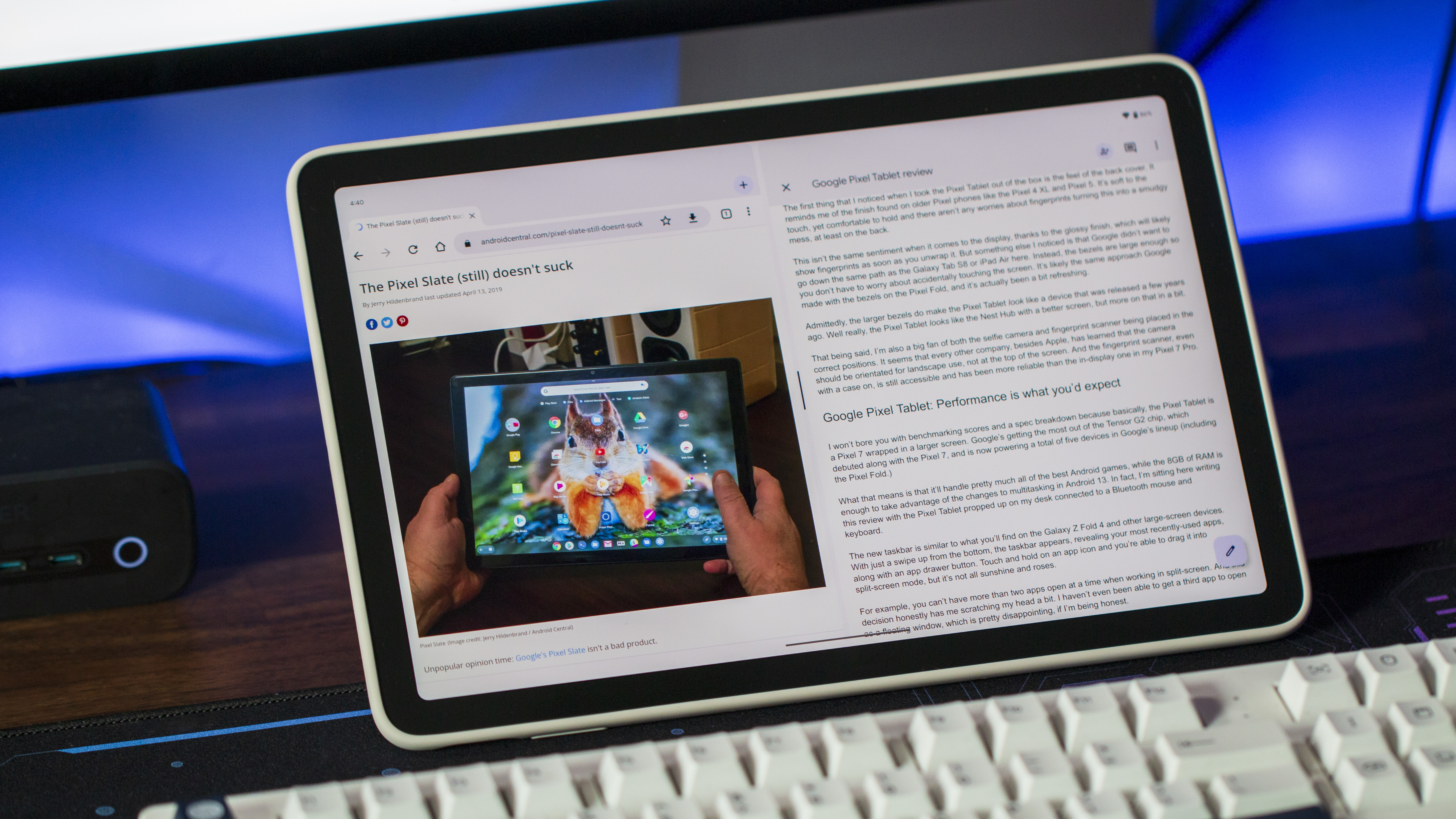
What you need to know
- Gboard brings in a new physical keyboard shortcut for Android tablets, courtesy of its 13.6+ update.
- The toolbar appears when a keyboard connected via USB-C or Bluetooth is discovered and delivers several system-specific shortcuts.
- Users will find easy key commands for opening apps on their Android tablet without needing to physically tap their device.
Google has brought some new improvements for Android tablet users looking to work with a physical keyboard.
As spotted by 9to5Google, Gboard is now displaying a physical keyboard toolbar for Android tablets following update 13.6. The update aims to refine the experience users find with Bluetooth and USB-C keyboards. Now, when a keyboard is connected, users should see a pill-shaped toolbar appear at the bottom of their display.
The toolbar offers a suggestion strip, which is standard for Gboard when typing. Additionally, the overflow menu offers a clipboard for copied content and translation features.
Moreover, Gboard's physical keyboard toolbar offers scrollable pop-up windows regarding "Keyboard shortcuts" and "Show on-screen keyboard shortcuts." The former involves quick and easy key commands users would typically find when typing on a standard PC keyboard. While the shortcut list mentions the "CMD" (command) key, Google explains this could mean your device's command, search, or Windows key.
The floating window also shows key commands users can use to quickly hop into certain apps installed on their Android tablet. Many of Google's created apps like Chrome, Gmail, Maps, and YouTube Music have their own shortcuts with the inclusion of some system-specific ones, as well.
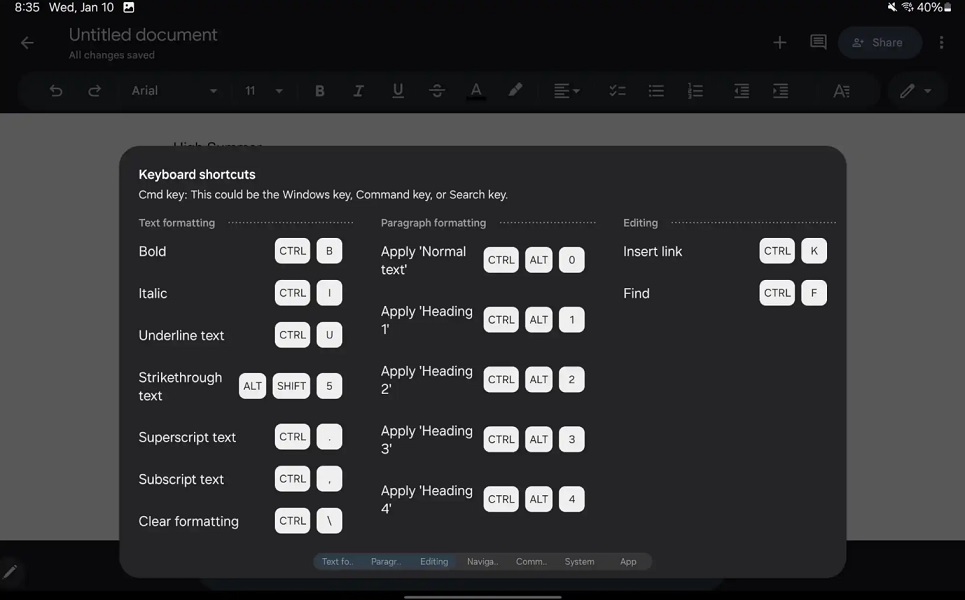
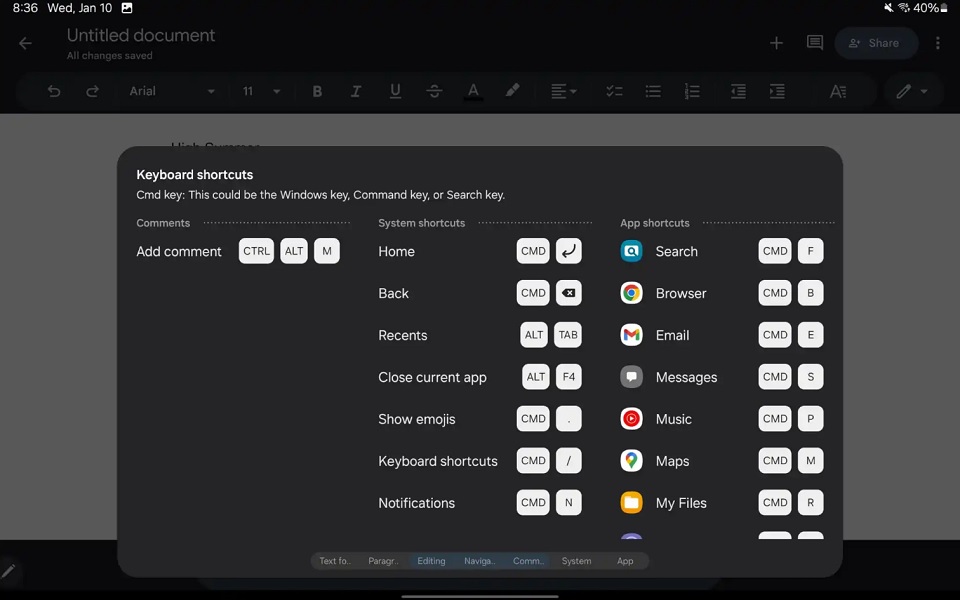
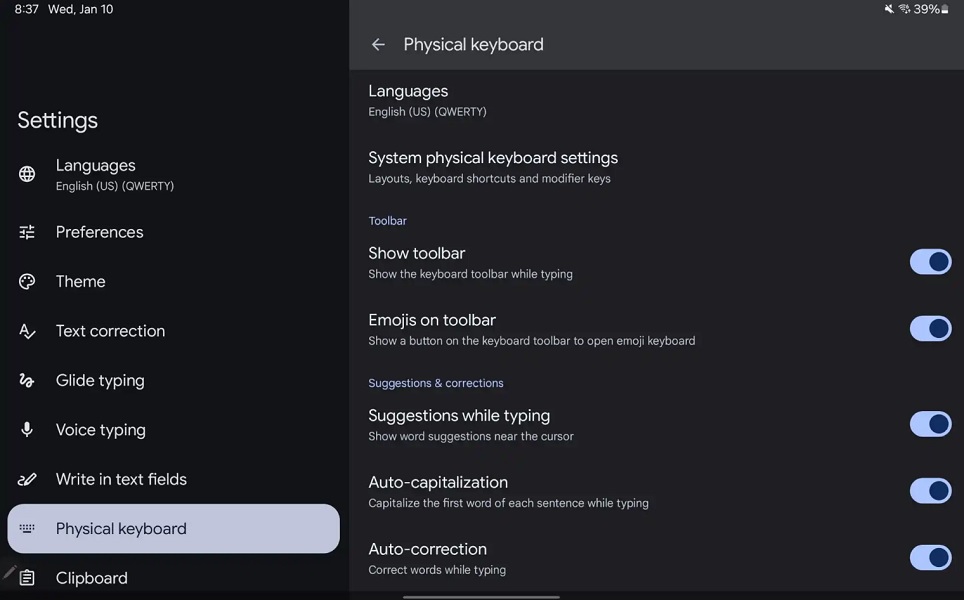
The toolbar shows a quick command for showing your emojis, which is seen as a small, almost phone-sized UI. Gboard lets users customize the size and placement of the toolbar, which can be placed on the left or right side of the tablet, if the bottom isn't ideal. In the settings, users can enable auto-capitalization, auto-correction, emojis on the toolbar, and more.
The publication also noted that if a user decides to see the virtual keyboard shortcuts, Gboard will not let you return to the toolbar. This can only be rectified by disconnecting and then reconnecting the physical keyboard to restore it.
Better support for physical keyboards follows almost a month after Gboard brought stylus handwriting support to Android tablets and foldables. Instead of typing, users can handwrite what they desire in text fields, alongside the ability to delete and insert pieces of text. The software converts handwritten into printed, digital text, real-time as you move from word to word.
Previously discovered evidence showed that Google is working on an in-house crafted stylus and keyboard for its Pixel Tablet. Within the Pixel Retail Demo app two strings, "Keyboard for Pixel Tablet" and "Pen for Pixel Tablet," were found. However, we're still waiting. As it was rumored that Google encountered a delay with the products.
Jack of most trades, master of one
Google's Pixel Tablet will be your best companion at home or on the road. Among its strong unique Pixel experience, the tablet holds its own a smart home hub, too. Users can dock the device on its charging speaker to watch videos, answer the doorbell, and control their smart lights.







