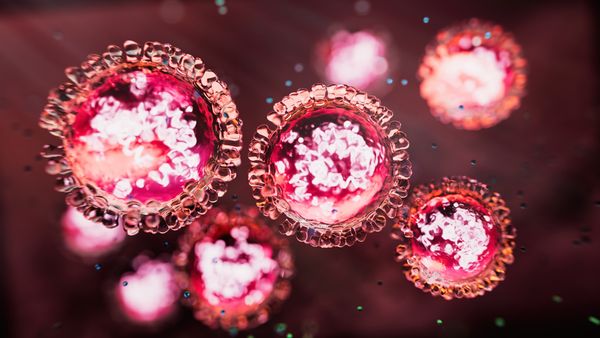Garmin Dash Cam X310: one-minute review
The Garmin X310 is a 5-star dash cam that is compact, easy to use, and shoots 4K video with HDR at 30 fps. It ticks a lot of boxes, while also looking and feeling like a quality product, reliably recording high-quality footage, and packing several routes for upgrading – from a parking mode, to the option for live remote viewing and connecting several synchronized dash cams to one vehicle.
It all works very well, as Garmin dash cams have for years now, and the integrated polarizing lens is a nice bonus. But the X310 is expensive, and while 4K video is nice to have, it doesn’t offer enough to convince owners of Garmin’s last flagship, the Dash Cam 67W, a reason to upgrade. However, if you’re new to dash cams and have the budget, this is a fantastic option and one of the best dash cams available.

Garmin Dash Cam X310: price and availability
As of October 2024, this is the new flagship of the Garmin dash cam range. It is priced at $399.99 / £349.99 / AU$679 and is available now.
It sits above the equally new X210 ($299.99 / £259.99 / AU$499), the X110 ($199.99 / £199.99 / AU$349) and the entry-level Dash Cam Mini 3 ($149.99 / £149.99 / AU$249).
Garmin Dash Cam X310: specs
Garmin Dash Cam X310: Design
This is Garmin’s flagship dash cam, but it’s still remarkably compact, at 70 x 42.2 x 19.5 mm. It’s about twice the size of the tiny Dash Cam Mini 3, which considering the X310 has a 2.41-inch display on the back and 4K capabilities, is mighty impressive.
The simple, rectangular body houses two buttons on the right (for power and manually saving a recording), a USB-C port on the left, and a microSD card slot on the bottom. Garmin doesn’t include a memory card with this dash can, which feels a bit mean considering the high price and that this is their flagship model.

Garmin’s fantastically simple windshield mount makes a welcome return for this generation of dash cam. It’s a short arm that attaches to the dash cam with a ball-and-socket joint for plenty of adjustability, then fixes to a magnetic metal disc, which then sticks to the windshield with adhesive. The disc stays on your windshield, while the dash cam can be removed whenever you like, then snaps back into place magnetically when you need it.
The whole mounting system takes up far less space than that of any other dash cam brand, and makes for a discrete installation.

Garmin Dash Cam X310: Performance
The specs alone should be enough to tell all you need to know. It doesn’t feel long since 4K dash cams represented a brave new world, and a world where video quality didn’t necessarily live up to expectations. There are no such concerns with the Garmin X310.
By default, it records 4K resolution with HDR at 30 frames per second, and the footage looks fantastic. You could argue that 4K is overkill for a dash cam, and while you may often be right, there‘s no denying the quality displayed here. Videos are smooth and full of detail, with accurate colors and nice control over the exposure and white balance.
The X310 also lets you record in 1080p Full HD with HDR at 30 fps, or if you drop the HDR the frame rate can be cranked up to 120 fps. The latter is a perfectly good option, and results in even smoother footage that retains plenty of detail when paused, thanks to all those extra frames. But the default 4K option is probably what most buyers will stick with, and for good reason. This produces some of the best video I’ve seen from any dash cam – and certainly the best from one as compact as the Garmin X310.
Previously an optional extra, Garmin now fits its dash cams with an integrated polarizing filter. This is designed to reduce windshield reflections and on a sunny day we found it did a great job. The blue fabric dashboard of our test car (used for the daytime recording in this review) was practically invisible, and didn’t once reflect across the windshield.

Nighttime recordings lose some detail, naturally, and there’s more noise as the camera battles against the low light. Footage is still very good though, and while vehicle license plates generally aren’t readable on the move, they come into clear focus when stationary and in reasonably close proximity.
One small downgrade from Garmin’s previous flagship, the 67W, is how the lens field of view has shrunk from 180 degrees to 140. I always liked how Garmin’s lenses were wider than the competition, but losing 40 degrees in pursuit of a less distorted image – one that suffers less from a curved fisheye effect at its edges – isn’t such a big deal.
Using the X310 is as easy as ever. You don’t even have to create a Garmin account, if you don’t want to. Just insert a microSD card (there isn’t one included in the box), plug it in to the 12-volt (lighter) socket and away you go; it starts recording when the car is switched on. The 2.4in touchscreen can be used to adjust settings, like video resolution, so you don’t need to use Garmin’s Drive app either, if you don’t want to.

That said, the app is used to handle software updates (one was available when we began our review), and it’s an easier way to access the dash cam’s settings menu. Here, I chose to switch off the collision warning system, since it twice alerted me to an imminent collision, despite my car being parked at the time. On one occasion there wasn’t even another vehicle passing by. The app is also where you set up Vault, an optional subscription service where recordings are uploaded to Garmin’s cloud storage via your smartphone’s internet connection. It’s a handy feature, but at £9.99 a month I feel it doesn’t offer enough, especially versus the Nextbase iQ smart dash cam with its connected features. I’m happy to have recordings saved to my microSD card instead, where they can be transferred to my phone manually.
Paying for Vault also unlocks the Parking Guard function, which requires a constant power supply (cables sold separately) and an active Wi-Fi connection, such as to a hotspot left in the car. With all that set up, the dash cam will alert your phone when it senses a collision (or potential theft) and provide a live view.
Lastly, Garmin’s voice control system works as well as ever. It’s a handy way to turn the microphone off, or manually save a piece of footage (although pressing a button or tapping the screen does the same thing).
Should you buy the Garmin Dash Cam X310?

Buy it if...
Don't buy it if...
How I tested the Garmin Dash Cam X310
- I installed the Dash Cam X310 into two cars
- I used the dash cam during multiple journeys, during the day and also at night
- I set up the dash cam using the Garmin Drive smartphone app
I installed the Garmin X310 in two different cars and used it frequently for a variety of journeys during the day and at night. I tried out its various features and transferred video recordings to both my smartphone and computer for a closer look.
- First reviewed October 2024