
When it comes to the best gaming monitors available on the market, the dizzying array of sizes, resolutions, refresh rates, response times, FreeSync versus G-Sync and panel types can make purchase decisions difficult. Our job is to make the buying process easier for you, so in this article, we will look at two of the popular panel types used in today's best gaming monitors: IPS and VA.
For starters, we should briefly overview IPS and VA display technologies before proceeding with the comparison. IPS, or in-plane switching, is a type of liquid crystal display (LCD) panel in which the liquid crystals are aligned in parallel. They are popular in today's computer monitors, televisions and mobile devices (i.e., smartphones and tablets). IPS panels are notable for their excellent viewing angles and color representation (compared to older TN panels), making them suitable for many usage scenarios, including gaming and office work.
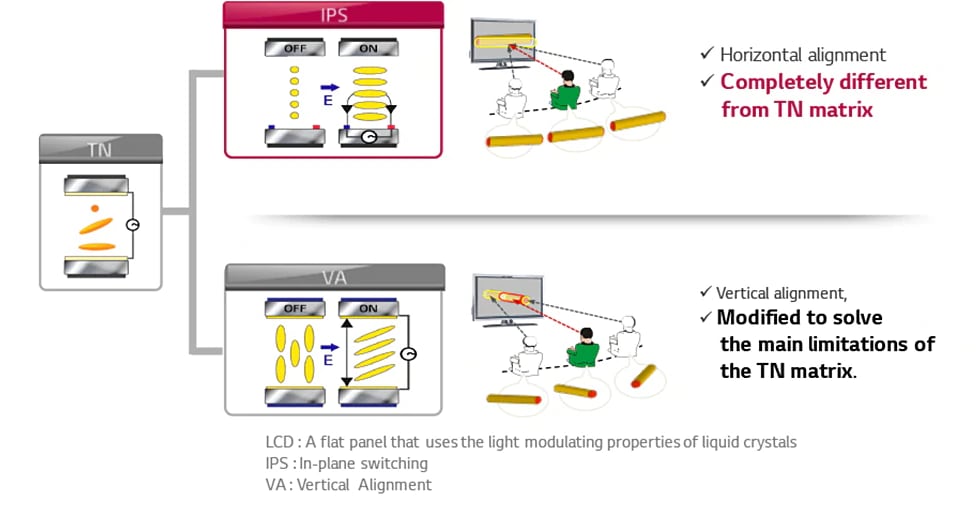
VA stands for vertical alignment, in which liquid crystals are aligned vertically, perpendicular to the substrate surface. As a result, these panels tend to have greater viewing angles than TN panels (but lower than IPS) and excellent contrast ratios and excel at providing incredible levels of detail in gaming (or movie) scenes.
But what makes one better than the other? Are there categories where IPS panels have the edge over VA and vice versa? Let's take a closer look.
Response Time
Pixel response time refers to how fast a monitor can shift from one color to another (typically black to white or gray to gray) and is measured in milliseconds. But what does a low response time mean for gamers in the real world? First, a lower response time will garner less motion blur and allow for a clearer picture with fast-moving scenes in games. Of the two, IPS panels tend to have the lower response times, typically at 1 to 3 ms for the fastest panels (some even going as low as 0.5 ms).
On the other hand, many gaming monitors with VA panels are advertised with a 4ms or lower (GTG) value for gaming monitors. We've seen some VA monitors spec'd as low as 1ms GTG with overdrive. However, those lower response times can come at the expense of inverse ghosting, leaving bright artifacts behind fast-moving objects on a screen.
Winner: IPS
Refresh Rate
Refresh rate refers to how often your screen can display an image per second and is measured in hertz (Hz). So, if you have a monitor like the Gigabyte Aorus FI25F with a refresh rate of 240 Hz, it refreshes the image 240 times per second. However, to hit 240 Hz or the high watermark of 360 Hz, you're not just dependent on your monitor.
Most gaming monitors have a minimum 120 Hz refresh rate and ramp up from there. Generally, the higher the number, the better performance you'll see with a smoother picture. However, you'll also need one of the best graphics cards for gaming, capable of outputting pixels at a rate fast enough to keep up.

IPS panels can be had from the standard 60 Hz up to 360 Hz on the fastest 1080p panels (like the Asus ROG Swift PG259QN). For a long time, 4K IPS panels were stuck at a maximum of 144Hz. However, that changed recently with the introduction of the ViewSonic Elite XG320U, which overclocks to 150Hz (at the expense of Adaptive-Sync).
The best VA panels can top 240 Hz, and Samsung's Odyssey Neo G8 can even hit 240 Hz at 4K using Display Stream Compression (DSC).
Winner: IPS
Contrast Ratio
When it comes to static contrast ratio (the luminance ratio between black and white produced by a display), the best IPS panels tend to hover around the 1,000:1 mark. For instance, for a display with a 1,000:1 contrast ratio, a white image would appear 1,000 times brighter than a black image on a particular monitor. The higher the contrast ratio, the better, as you'll find deeper blacks (instead of blacks that look gray or washed out) and more detail in a picture due to increased grayscale detail.
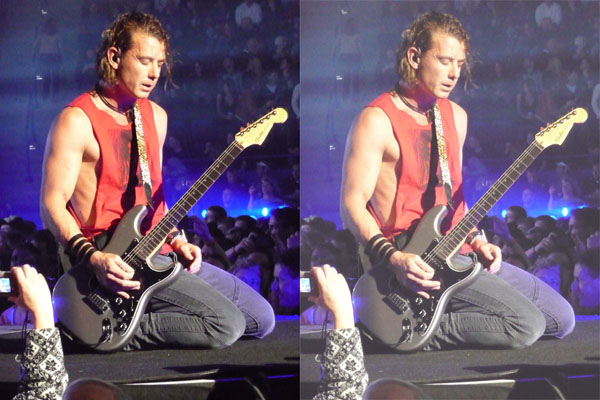
While neither IPS nor VA panels can match the "infinite" contrast ratio of new OLED panels, VA does have the upper hand. A good VA panel can exhibit a static contrast ratio of 2,000:1 to 3,000:1. However, the very best panels can crank that figure to 4,000:1 and beyond (for example, the AOC C32G2ZE can hit 4,000:1). The advantage that VA panels hold over IPS in contrast ratio is even more pronounced in darkened rooms, where "IPS glow" can be a serious problem.
Winner: VA
Viewing Angles
Most IPS panels feature horizontal/vertical viewing angles of up to 178 degrees. This means if you're viewing content off-center, there isn't much color-shifting or a dramatic drop in picture quality until you reach the extreme edges of the viewing angles.
While VA panels have made great strides over the years in viewing angles, they are still not entirely up to par compared to IPS panels. VA panels are typically a bit weaker with respect to color/contrast shifts when viewing content off-center. However, this is likely less of an issue for gamers who are likely to be sitting dead-center in front of the screen and not moving along the periphery of a monitor's optimum viewing angle.
Winner: IPS
Color Reproduction
IPS panels generally have greater color gamut performance, leading to richer colors for your games. Most IPS monitors can hit a higher percentage of the DCI-P3 and sRGB color gamuts. Higher color gamut scores generally lead to greater accuracy and more vibrant color representation.
We should also mention that the superior color performance and wider gamut of IPS display not only makes them a good fit for gaming, but their accuracy makes them well-suited for color-critical professional applications.
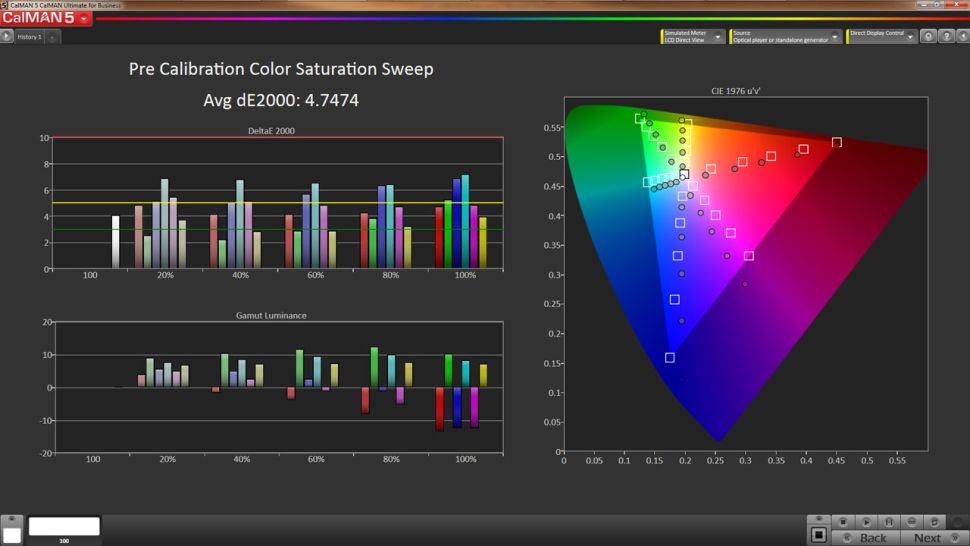
VA panels are slightly behind the curve on color accuracy compared to IPS, but for typical gaming scenarios, they are well suited for the job. They particularly shine when it comes to shadow and highlight detail in games, and make a good choice when you're watching movies in your downtime due to the deeper blacks. But when you weigh the advantages that VA panels have with contrast ratio and black levels versus the more accurate color performance of IPS panels for gaming, it more or less comes down to your personal preference.
Winner: Tie
Bottom Line
While it may look like IPS is the winner based on its technical merits, it’s not that easy. When we’re talking about things like how responsive a monitor is or how it looks to the eye, a lot of it comes down to personal preference. You might prefer VA over IPS based on not only your gaming preferences but also productivity apps when it’s time to get work done.
And while you may enjoy having a fast 360 Hz IPS display for your twitchy eSports games, someone else might have a different panel in mind for a slower-paced RTS game. In the end, if it is all possible, we’d suggest that you try to get some “eyes on” time with a monitor before you plunk down your cold, hard cash at a brick and mortar electronics retailer. And if that’s not possible, pore over our vast back catalog of monitor reviews to help you make an informed decision.
More Monitor Guides







