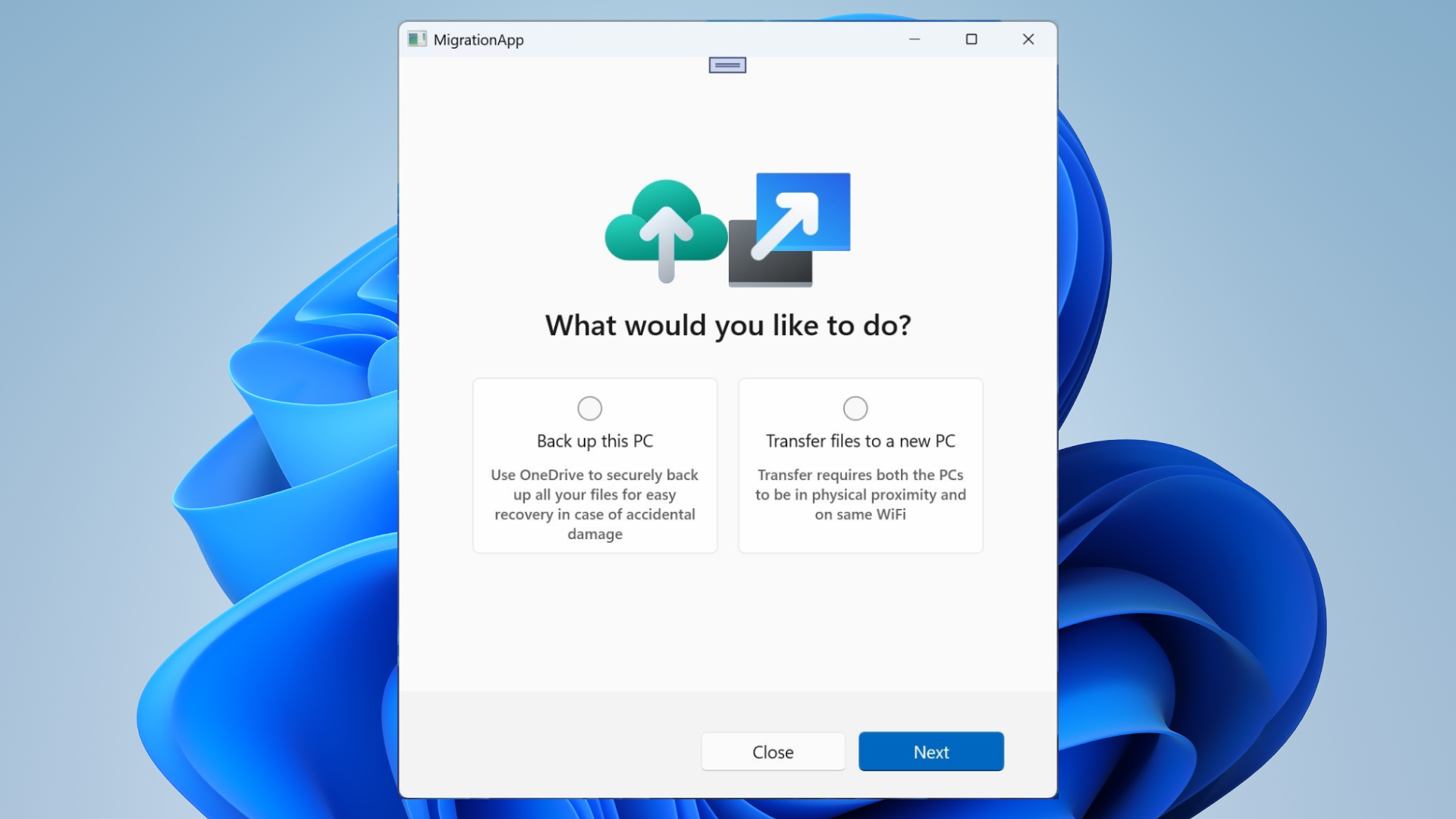
A new Windows 11 rumor suggests that Microsoft could be bringing a new application to the operating system, allowing users to easily move files from their PC to another more conveniently than in the past.
The app, according to the rumors, is being referred to as Migration. X user Dongle posted a series of images (via Windows Latest) that reveal a UI reconstruction from Windows 11 build 22635.4945 that showcases the process of using Migration to transfer files between PCs.
While we have no idea when the feature will officially come to Windows 11, its inclusion is bound to make transferring files between PCs all the more convenient.
Windows 11's Migration application could make your life so much easier
If you've opened a new Windows 11 device before, the ability to transfer files between PCs won't be new to you. There's a similar system available when booting up the PC for the first time, allowing you to log into your Microsoft account and move your files from one computer to another.
Migration app, build 22635.4945 (UI reconstruction)Courtesy of @phantomofearth for discovering the feature and @AhmedWalid605 for providing the decompiler.1/4 pic.twitter.com/XdGRvpdJgdFebruary 17, 2025
This usually operates based on your last backup, viewable from the Windows Backup application. Here, you can see which files, apps, folders, settings, and credentials will be saved upon backup.
However, this new application allows Microsoft to use a more convenient system that gives users better control when moving files. While we don't officially know what the Migration application will look like, we have a gist of its features and options based on images uploaded by Dongle on X. The images themselves aren't official, but instead a "reconstruction of the UI bits left in the build."
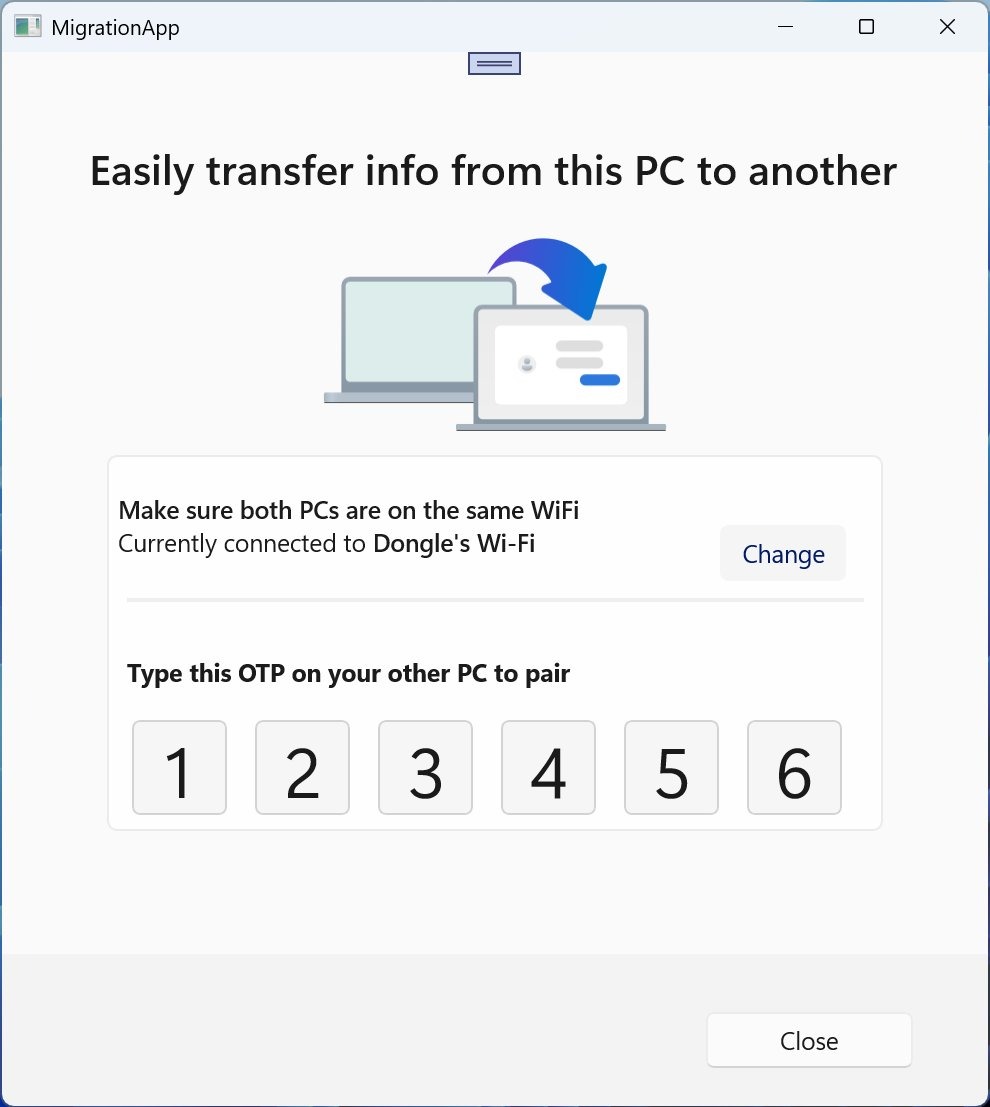
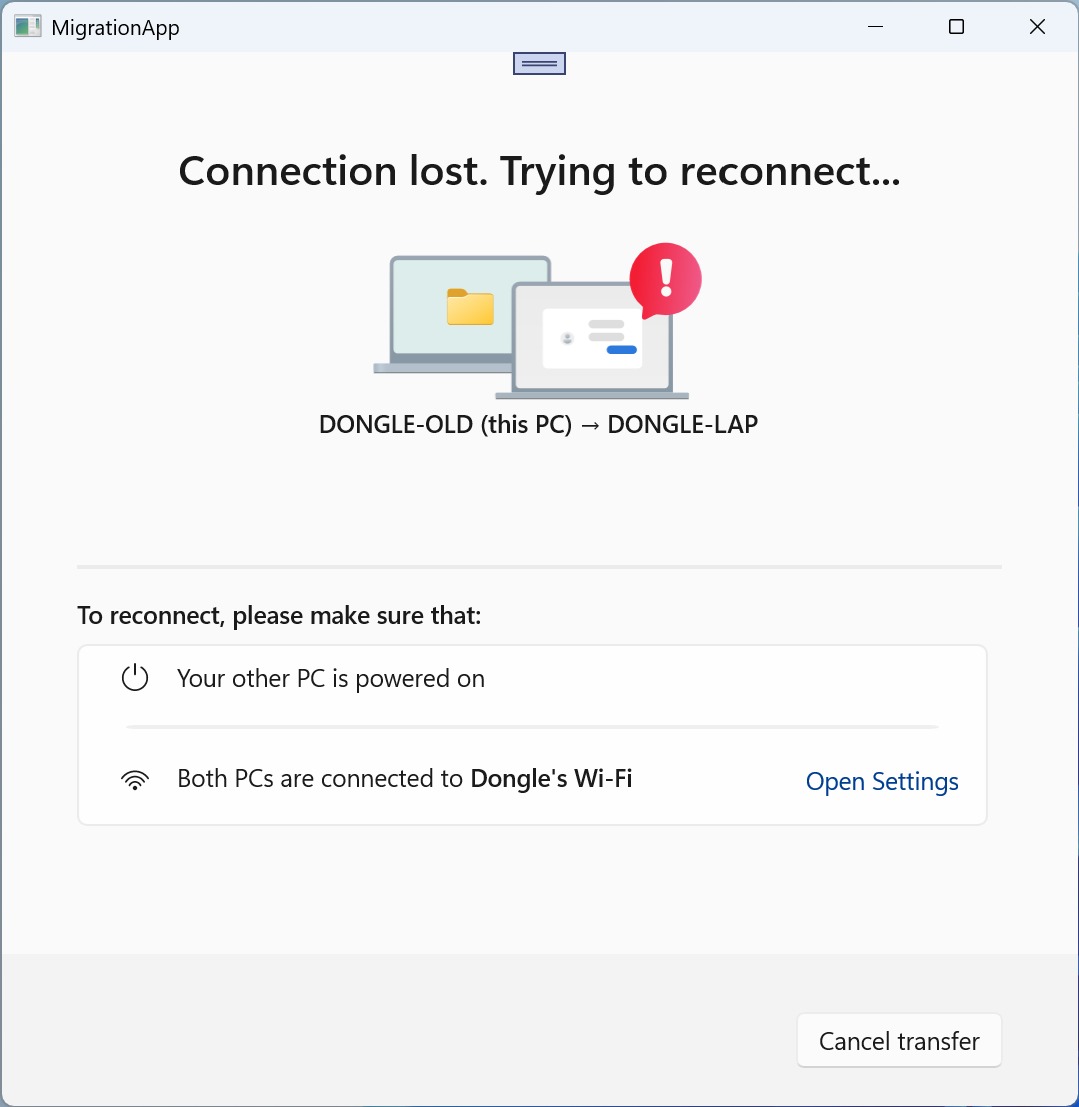
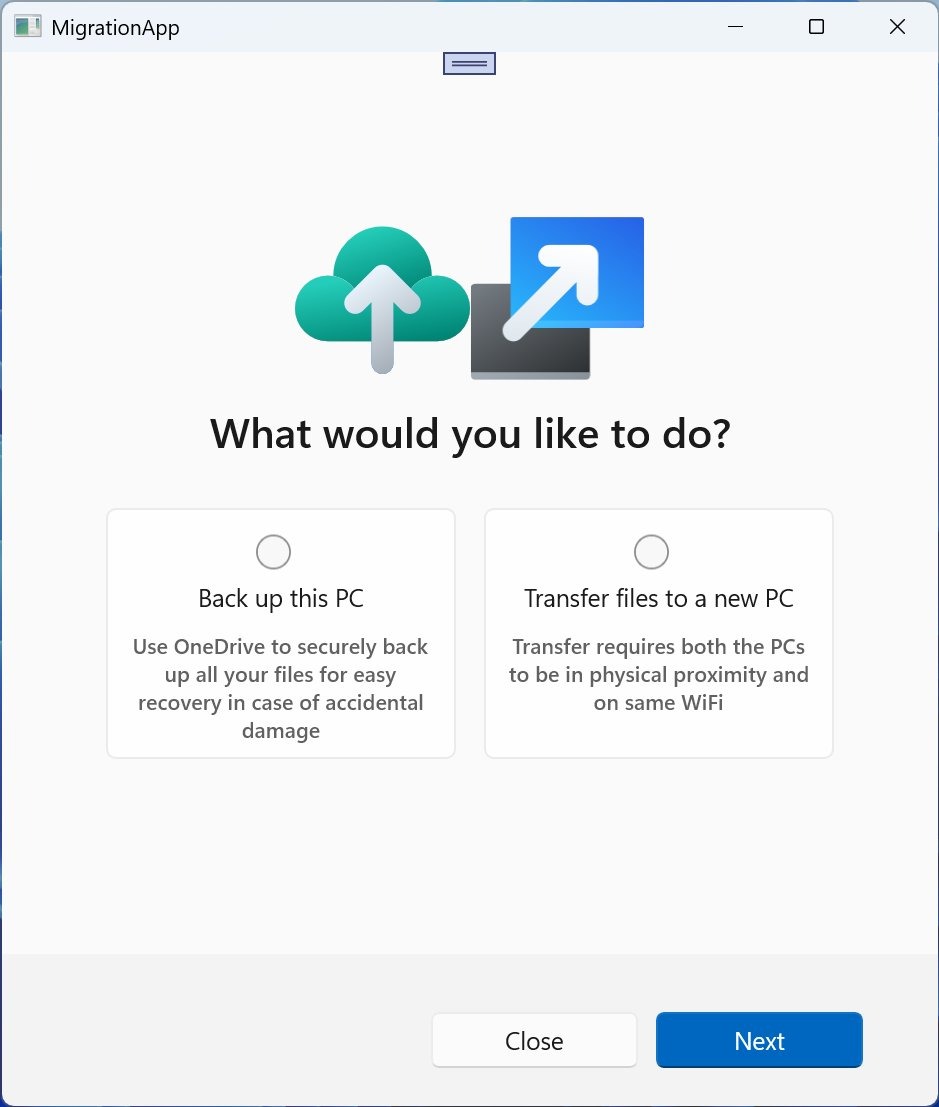
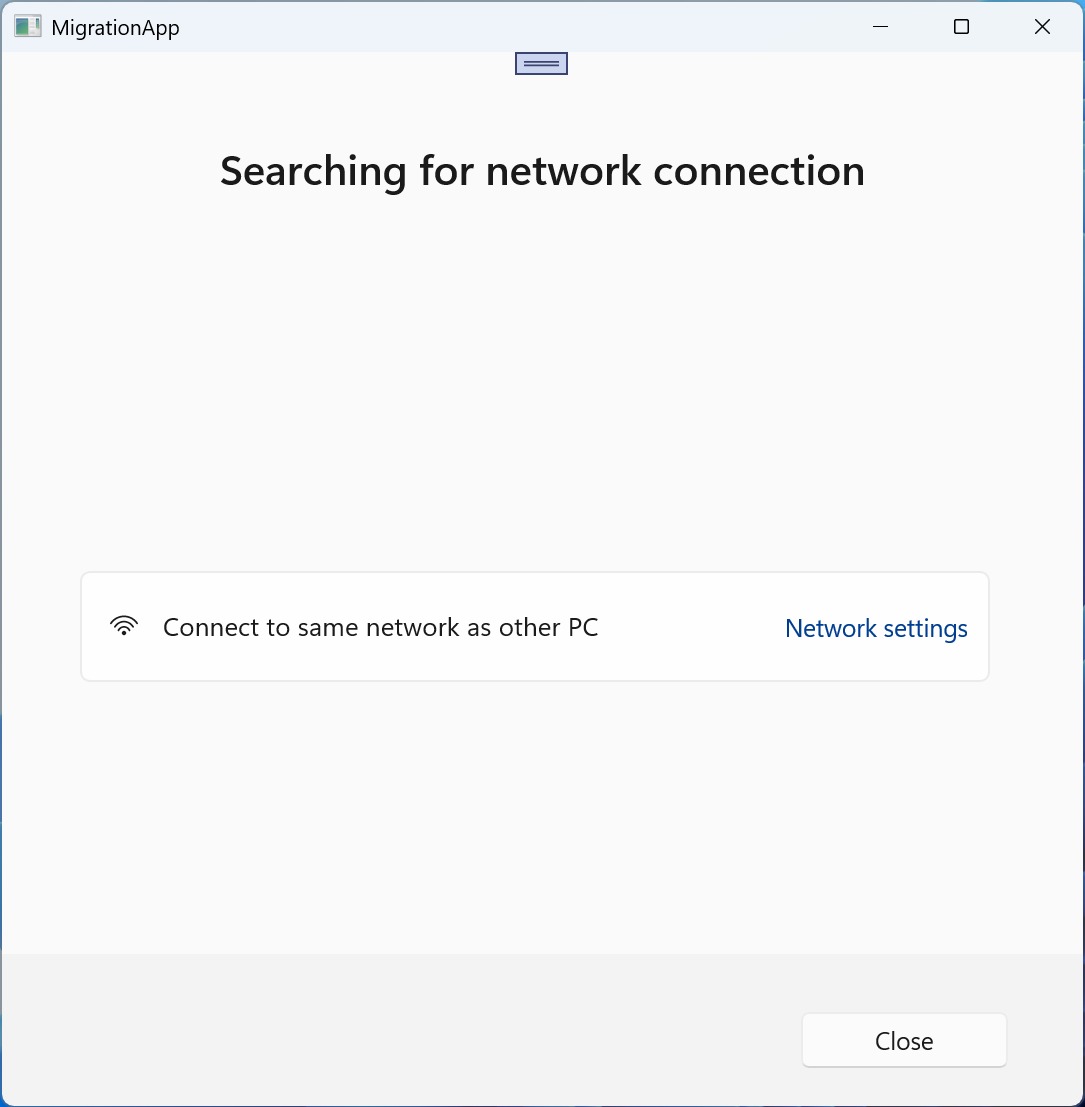
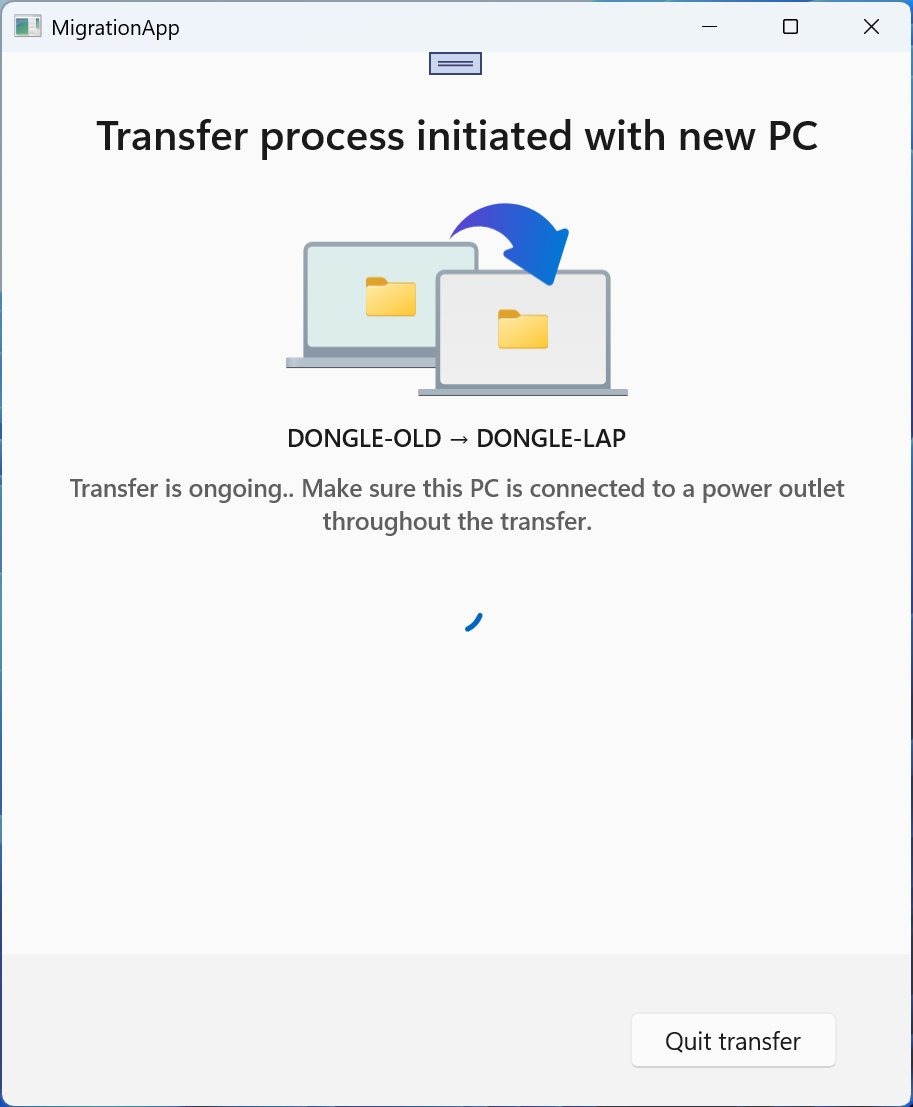
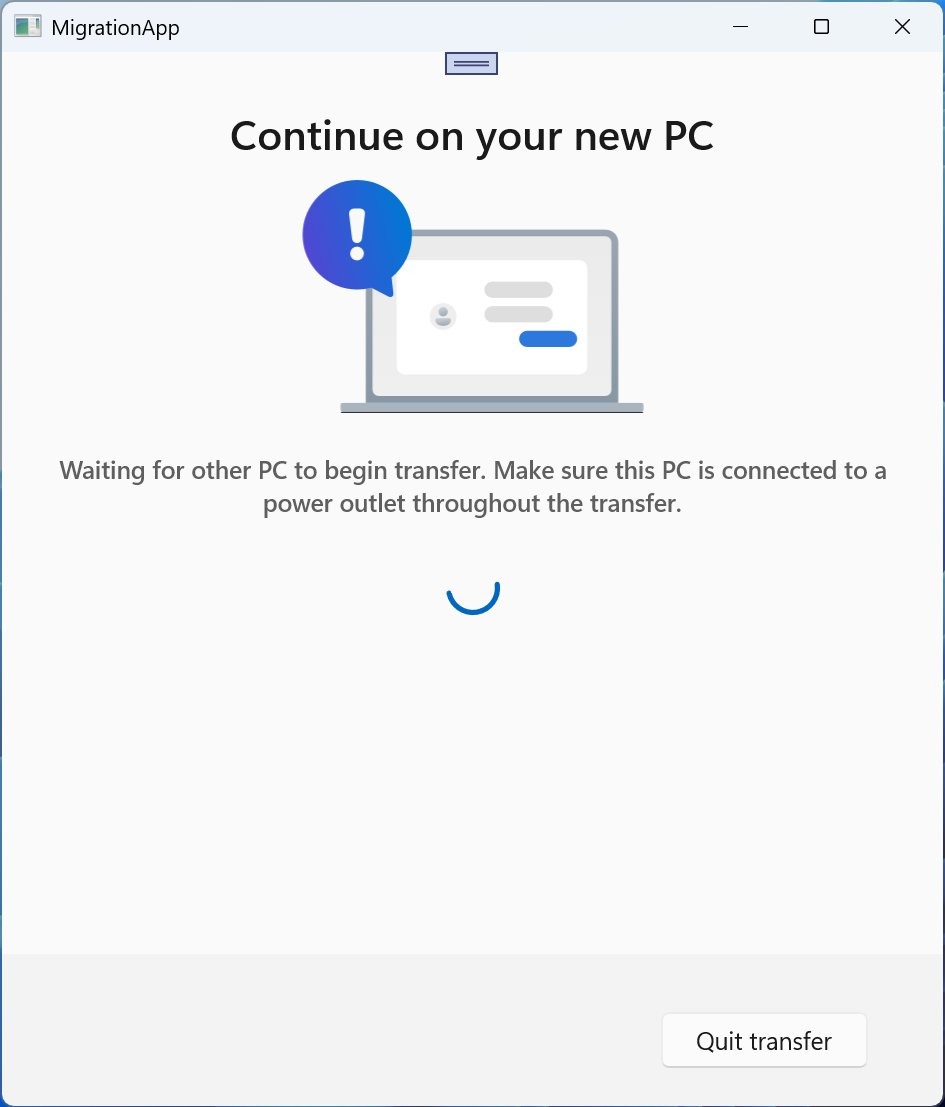
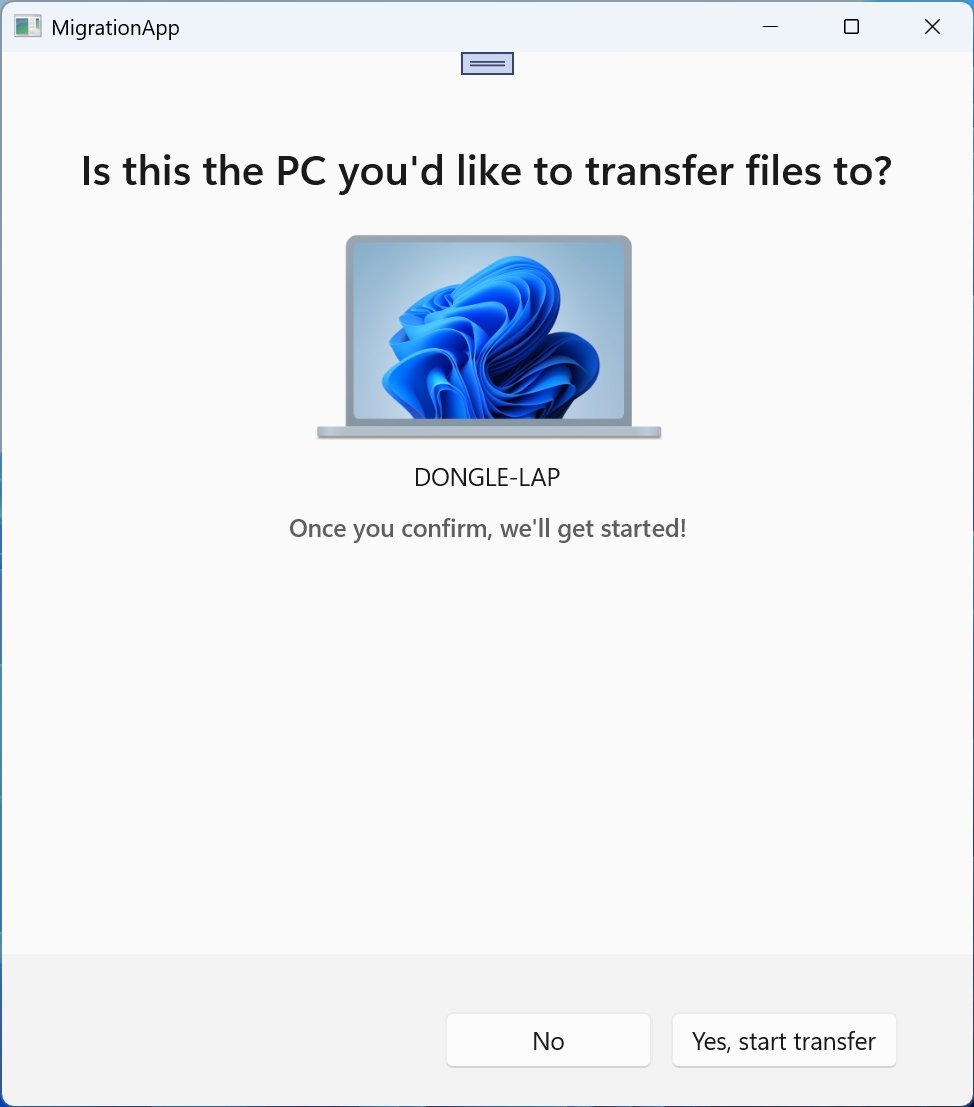
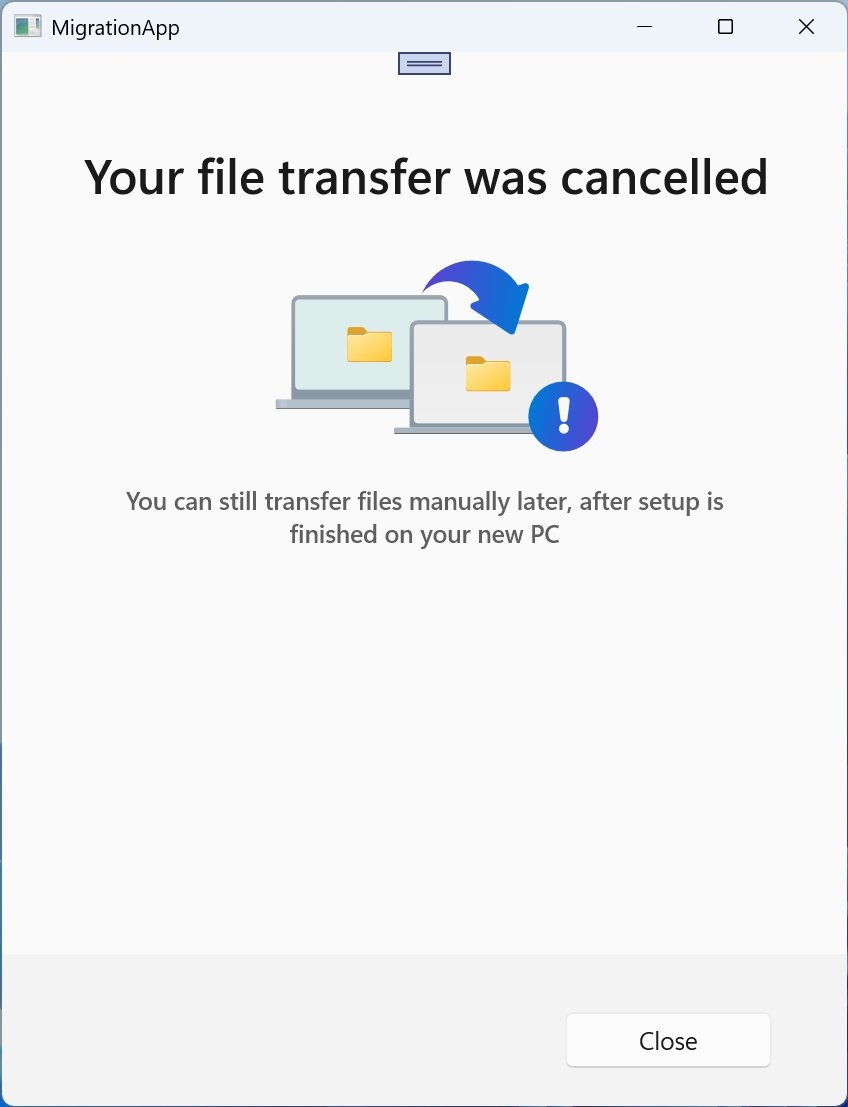
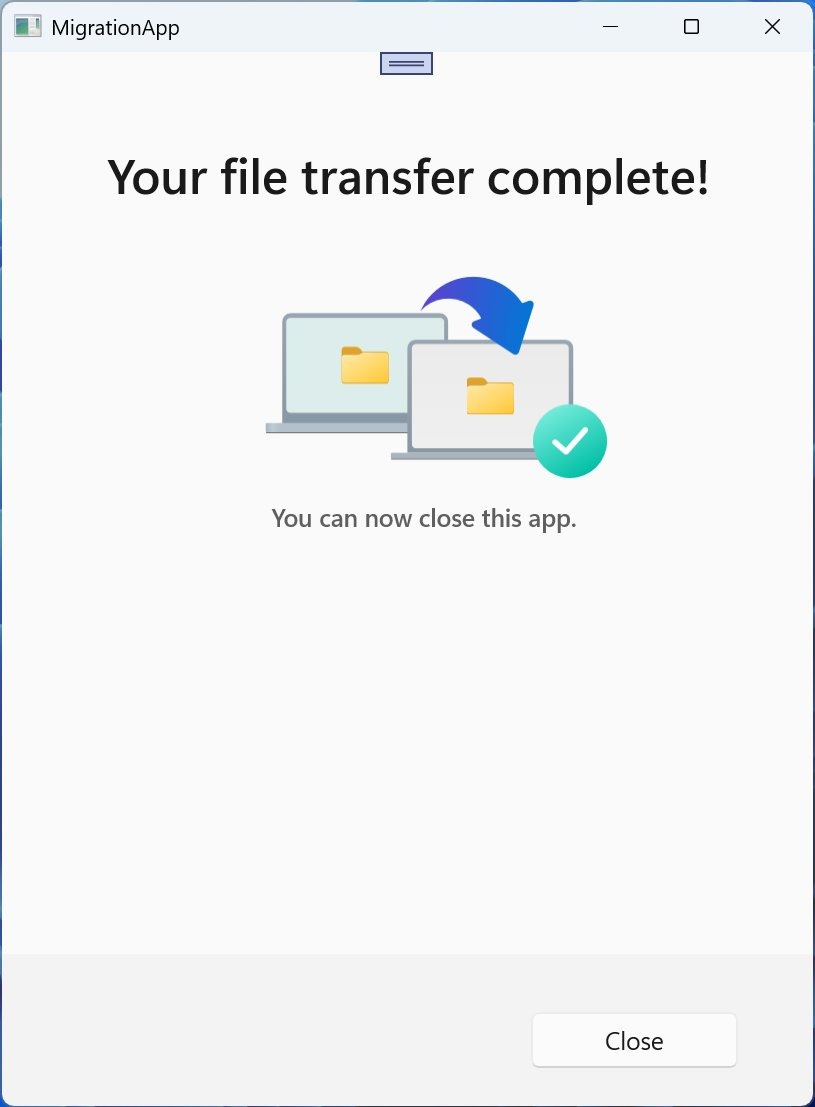
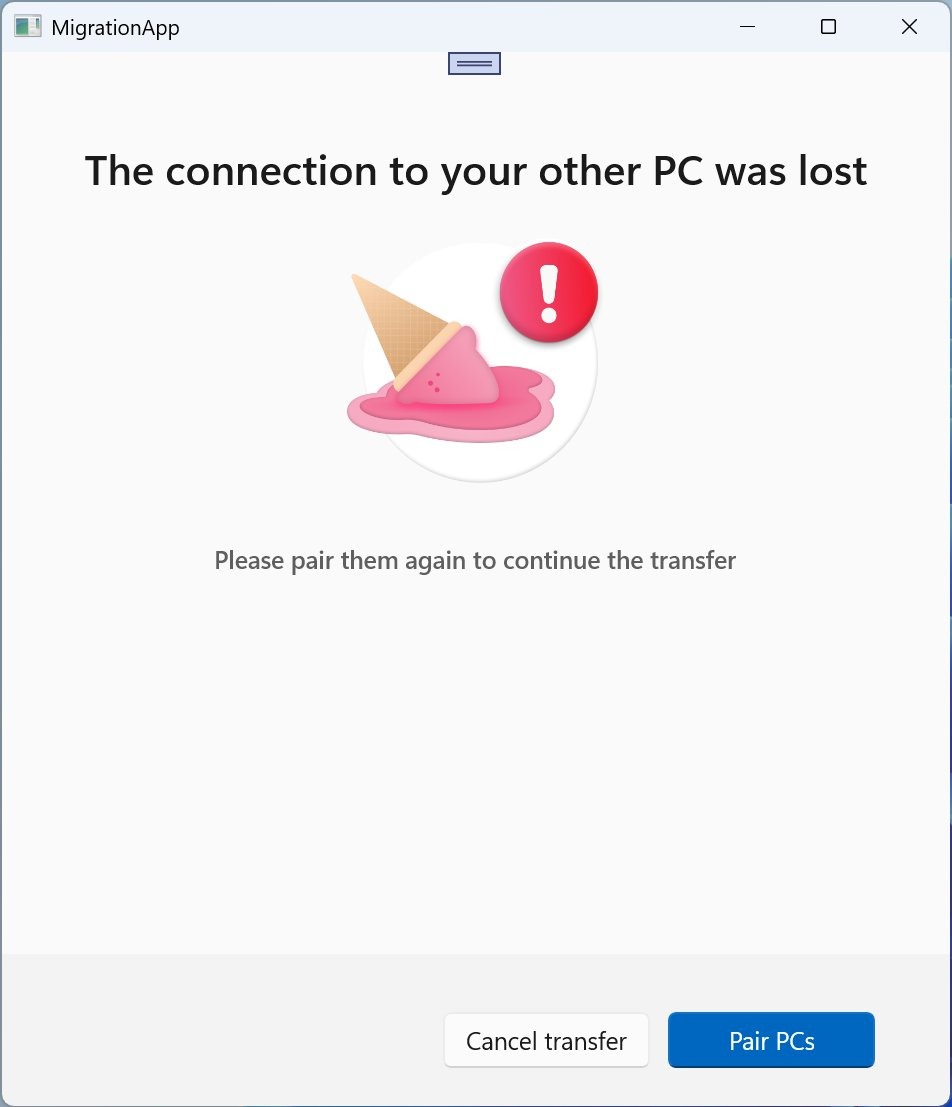
Opening the Migration application allows the user to choose "Back up this PC" or "Transfer files to a new PC." Transferring requires both devices to be on the same WiFi connection, and if they are, the user will receive a 6-digit code to input on the other computer to pair the two devices. Once the two devices are paired, you can begin the transfer process.
Keep in mind, Migration is also used when setting up a new PC, so it's actually not that dissimilar from what already exists on Windows 11. You're probably wondering "What exactly is the difference between Migration and Backup?"
According to Dongle, Migration is specifically ideal for "when the two machines are directly next to each other," utilizing Nearby Sharing rather than the need for a direct wire connection or transferring backups across OneDrive. Backup utilizes a previously saved state of your PC available in the cloud that is then restored.
Our ultimate hope with the Migration tool is that it will allow you to transfer more data than you normally can with backup between PCs. After all, backup mostly focuses on key files, and especially if you don't have OneDrive, you will find a majority of your stuff just isn't there.
It would be great if Migration gave users the option to go deeper into what they want to transfer and allow for more customizability, which seems very possible considering it will be done as a local transfer over WiFi.







