
Ever since the typewriter succumbed to the PC, in particular the laptop, few and infrequent dedicated keyboard-based writing tools have come to market. In its waning years, typewriter heavyweight Smith Corona took a stab or two at equally heavyweight dedicated electronic word processors, that is, ones that weren’t integrated with a printer.
Tandy courted writers with the WP2, a functionally streamlined version of its mobile powerhouse Model 100. Brother took a similar approach with the laptop and its PowerNote and Super PowerNote. And in Japan, office supply vendor King Jim has long offered its portable Pomera devices incorporating folding keyboards and e-paper displays. The most recent model almost made it to the USA in a failed crowdfunding bid. (Like previous models, though, its user interface can be switched to English.)
Enter Astrohaus
But startup Astrohaus was on to something when it released the first Freewrite digital typewriter. The retro-styled device, with its analog dial controls and cloud connectivity, came to market amidst growing awareness of the digital distraction that our do-it-all devices can inflict.
And while there are many tools to protect your productivity from yourself on laptops and smartphones (as well as old devices running such internet-averse operating systems as DOS, Windows CE, the Mac’s System 7 and—for the Linux-savvy, locked-down configurations of that OS), Astrohaus abides by the writing philosophy that one should compose unedited drafts first and then shape them into finished writing. The company’s products lack cursor keys, but it has relented by providing keyboard shortcut equivalents and, particularly fortunately for the squat-screened Alpha, Pg Up and Pg Dn keys.
The original Freewrite “smart typewriter,” inspired by Hemingway, conjured images of a novelist weaving tales in some countryside cottage. Even that was a huge mobility upgrade from the DOS-based PC running WordStar used by George R.R. Martin to create “Game of Thrones.” But its next product, the Traveler, brought down the price and footprint with a trackpad-free clamshell and more modern aesthetic while retaining the original’s mechanical keyboard and e-paper display. The last has been traded for a monochrome display in the company’s newest and most affordable composition device, the Alpha.

How Alpha got its smarts
Available as a black or sparsely speckled, off-white slab with a short, wide LCD screen nestled above the keyboard, the Alpha pays homage to a line of “smart keyboards” offered a decade ago by a company called AlphaSmart. Astrohaus has even acquired the rights to the company’s old domain name. Some of AlphaSmart’s devices used translucent blue or green shells. These answered the translucent green aesthetic of Apple’s obscure NewtonOS-based eMate 300 that set a design precedent for its game-changing first iMac. It also offered Dana, one of the few Palm OS-based products that wasn’t a PDA or smartphone.
Unlike Astrohaus, AlphaSmart was focused on the education market and teaching kids keyboarding skills. But the AlphaSmart devices were competent word processors and developed a following among writers in later years for their light weight, simplicity, distraction-free environment, and incredible battery life (months on AA batteries), They could also function as USB keyboards and included a nifty feature that allowed inserting a resident file’s content into any text editor or word processor simply by placing the cursor on the Mac or PC and hitting a Send button on the tethered AlphaSmart. A contemporary DOS-based competitor, the QuickPad Pro, could do the same and also featured a Compact Flash slot for two-way file transfer. The Alpha also has a Send button, but it sends the current draft to the email associated with your Postbox account (or multiple emails if you sign up for its Freewrite Plus plan).

How Alpha sets itself apart
The Alpha offers several design and technology updates versus the pioneering AlphaSmart. Instead of its inspiration’s sweeping angled top, the Alpha combines a slightly recessed LCD at a 15 degree angle along a flip-down kickstand equivalent to the hinged feet on many keyboards. And Instead of the AlphaSmart’s three AAs, it recharges via a USB-C port and supports mass storage mode for easy two-way document transfer. Astrohaus also offers Postbox, its own web-based minimalist writing website, which can sync with popular cloud services such as Google Drive, OneDrive, and Dropbox. While Wi-Fi introduces more complexity to the product than the old AlphaSmart devices had, it provides more protection for your work assuming you have a live, syncing connection. While the Alpha supports more characters per line than the AlphaSmart, the latter can display more lines on its screen (six vs. four) at the smallest font size.
As the most affordable Freewrite device, the Alpha should ideally expand the Freewrite customer base. Indeed, rather than appeal to the fiction writers who have embraced earlier models but who might find the Alpha’s limited display too confining, it’s pitched for journaling. That application hits the sweet spot of a device that caters to short, minimally edited compositions written in the moment. It could also be useful as a less obtrusive way for touch typists to take notes in one-on-one meetings without the barrier or distracting glow of a laptop display.
But these new applications also mean that a new group of users may need to learn the Freewrites’ quirky and scattered placement of user interface and settings options. These include holding down two “New” buttons to start a new document, switching among documents by simultaneously pressing the New and Pg Up/Pg Dn keys, holding down the power button to configure WiFi, font size, and initiate firmware updates, holding down the space bar to to see status updates such as session time, word count, and battery life, and the Special key (a good choice for consolidating much of this), which handles archiving (removing a draft from the device but keeping it on Postbox ) and shredding (removing it from both).
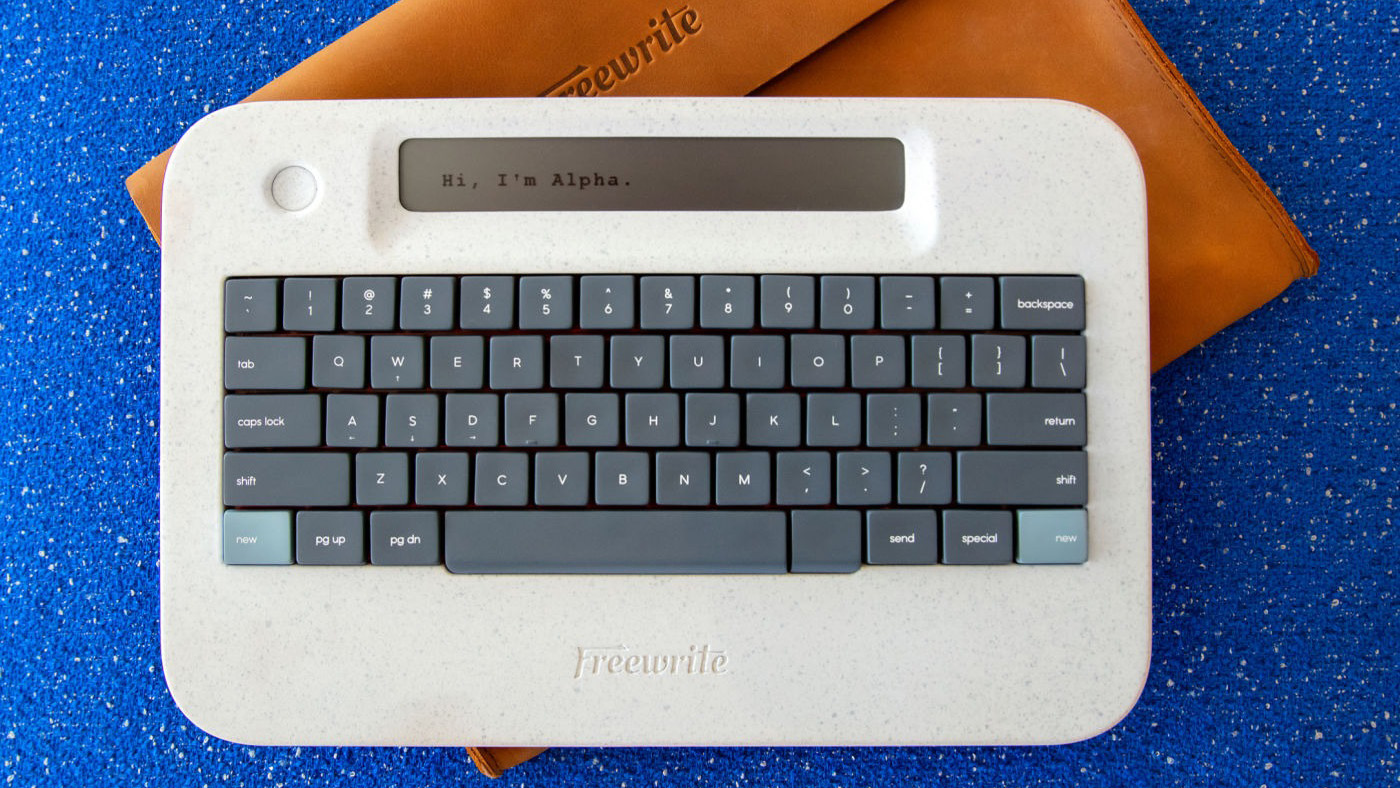
Outlook
Because of its editing limitations, the Freewrite Alpha isn’t a direct successor to the AlphaSmart products. No, it doesn’t need spell-check, much less grammar-check. But a find feature would be welcome. And while cut and paste would require introducing selections, it wouldn’t ruin the experience. It would also be intriguing to have a video out feature that provided a more spacious document view when portability wasn’t at a premium.
That said, the one feature that would most benefit Freewrite products, particularly the Alpha, is some basic outlining (implemented in the Pomera devices) as this would help with both organizing thoughts and navigating documents on the Alpha’s confined display. It’s not that the Alpha can go places or do anything a laptop can’t. It’s about the way you want to get those first words from your head into a document.







