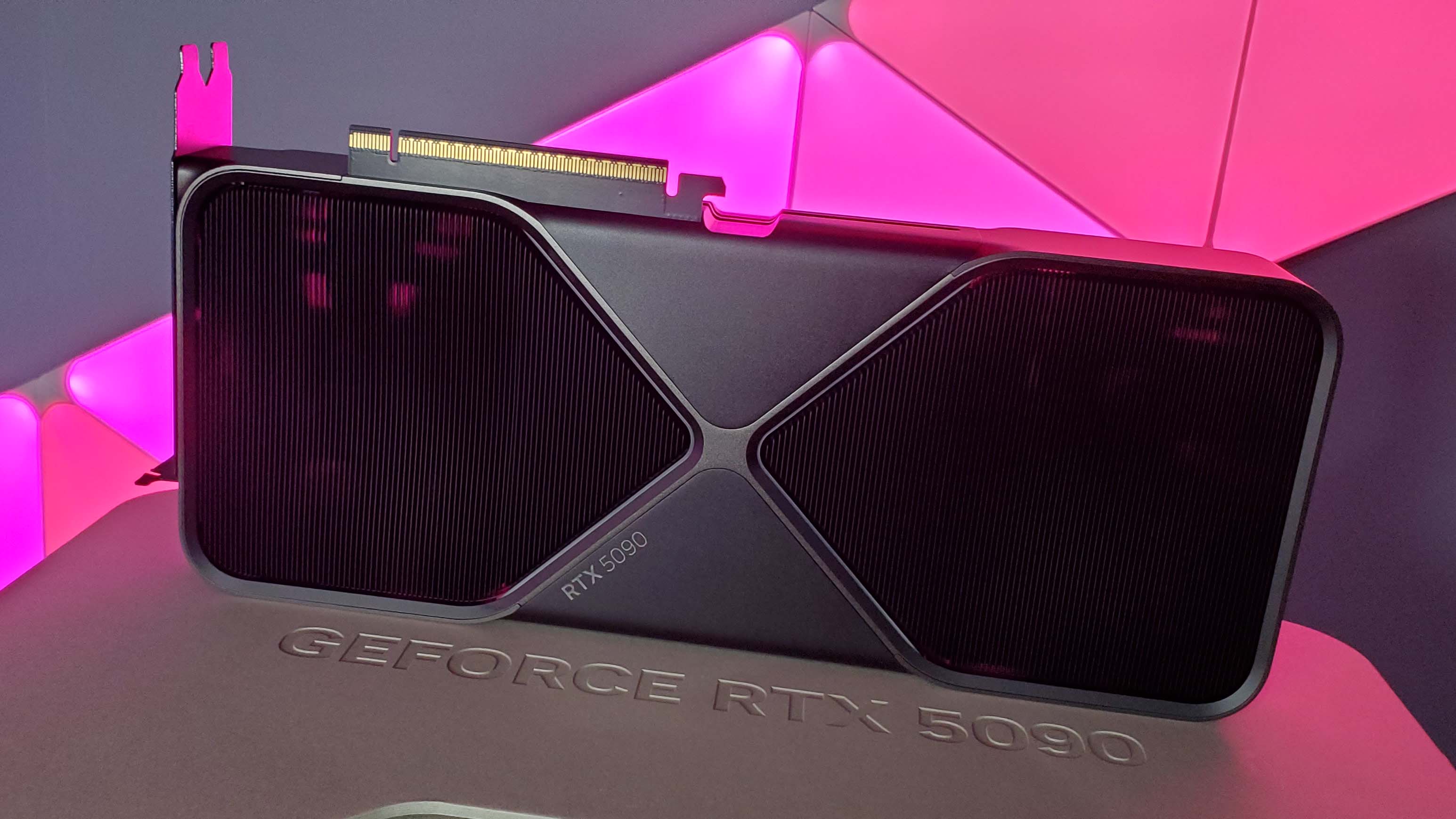
Putting aside the relative lack of availability, high pricing and the odd concern about melting power connectors, an aspect of the RTX 50-series launch that Nvidia would probably like to put behind it is the case of the missing ROPs.
For those of you that managed to get hold of an RTX-50 series card, however, popular freeware tool CPU-Z now warns you if your card doesn't have the correct number of Raster Operation Pipelines—by giving you an explicit warning in attractive purple text.
Just bought a brand new GeForce RTX 5070, 5080 or 5090? The CPU-Z Validator can tell you immediately if your brand new GPU is flawed or not! https://t.co/6rM2sG88dT pic.twitter.com/cqfu4xsrmUFebruary 28, 2025
Nvidia RTX 5090, RTX 5080 and RTX 5070 Ti GPUs were reported with missing ROPs by multiple outlets, leading to diminished performance. Nvidia says less than 0.5% of cards have been affected—but even given that very small percentage, it's still probably worth a look to make sure your graphics card is giving you the performance it should be.
There is a slight caveat, however (via Igor's lab). After installing CPU-Z, you'll first have to confirm your hardware specifications and upload them to the CPU-Z database by clicking the Validate button in the bottom right.
After you've filled in your details, you'll be taken to a web page detailing your system specs, including how many shader units, texture units, and ROPs are reported by your graphics card. Should your GPU be missing a few, CPU-Z will handily provide a warning message in purple font telling you exactly how many ROPs your graphics card is reporting and how many it's supposed to have.
That should make it easier to confirm if your card has been affected by the missing ROP issue, so you can contact your graphics card manufacturer to request a replacement. Which all sounds like a hassle, but hey, you paid for a certain number of ROPs, and thereby you should receive them.
It's certainly nice to see a freeware tool developer responding to recent concerns with a handy update, at the very least. I routinely use CPU-Z to check all kinds of info on every system I review to make sure it's configured correctly, so I can personally recommend it as an excellent tool to install—even if a new RTX 50-series card isn't in your immediate future.







