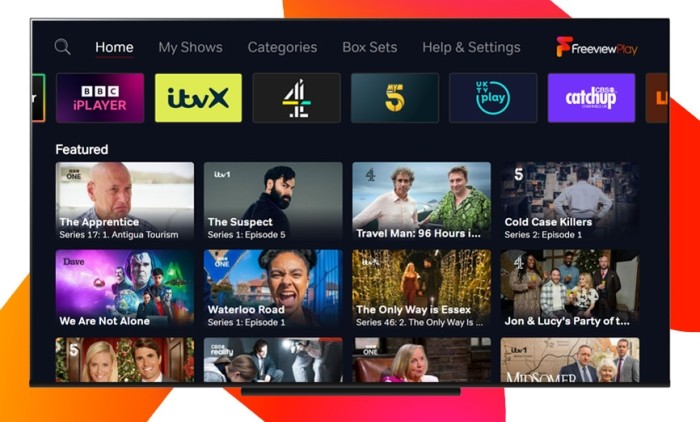
If you're a fan of watching live TV in the UK, or want a simple home for all your viewing needs, then Freeview Play could be what you're looking for.
Freeview Play is the streaming platform for Freeview, the UK's free digital TV service. Best considered as the UK's equivalent of the US' live TV streaming services, this lets you watch BBC, ITV, Channel 4 and more content all in one convenient space, as well as content from iPlayer, ITVX, 4OD and also Netflix and Prime Video if you have accounts and a compatible device.
However Freeview Play can be a little confusing to get your head around at a first glance — that's why we've written this guide, to help you understand what the service is by answering your questions.
Freeview Play price
So what does Freeview Play cost?
Well, nothing — technically. That 'nothing' is dependant on the fact that you pay your £159-per-year licence fee, in order to watch the channels Freeview includes.
There are some potential costs. Firstly, you can add Netflix, NOW and Prime Video plans into your Freeview, and while this is optional, you'll need to be a paying subscriber to do so.
Secondly, while most smart devices offer Freeview Play, people with older TV sets may need to buy a Freeview box to watch. More on that later.
Freeview Play channels
In total, Freeview Play offers over 70 different channels, not including 15 special HD ones and 30 radio channels. You'll need your TV to be plugged in via aerial to get these.
That doesn't mean you'll be able to access them all though, as it depends on where you live. The Freeview channel checker will help you figure out which you can watch.
Some of the major channels offered include:
- BBC One, Two, Three & Four
- ITV 1, 2, 3 & 4
- Channel 4 & More 4
- Channel 5
- London Live
- Sky Arts
- Quest
- E4
- Dave
- Drama
- Yesterday
Just note that this list only applies for the TV all, and if you're on your mobile phone, the list is a little more abridged.
Freeview Play streaming services
If your TV is connected to the internet, you can access one of many video-on-demand platforms that Freeview Play supports. As per Freeview's website, these are:
- BBC iPlayer & Sounds
- ITVX
- STV
- All4
- My5
- UKTV Play
- CBS Catchup
- Legend
- PBS America
- POP Player
- Explore Freeview Play
Freeview's official figures say that there's 60,000 hours worth of content on these services, as well as over 1,500 box sets, two figures which are both growing over time.
Freeview Play devices
To watch Freeview Play, you'll need a TV or streaming device that supports the platform.
Most smart TVs offer the service pre-installed with devices from big brands like TCL, Toshiba, Sony, Hisense, Panasonic, LG and Hitachi offering it on their TV operating systems. Many of the entries on our list of the best smart TVs and best 4K TVs offer it — double-check before you buy, to be safe.
If you have an older TV, or one of the few modern ones without Freeview, you can optionally buy a set-top box that plugs into your TV and brings streaming services and recording storage space. You can check out Freeview's product page to see the ones the company recommends.
If the device you use supports Netflix, Prime Video or NOW, you can use the Freeivew Play app to browse content from those as well as the aforementioned channels and platforms.
Freeview Play app
There's a free Freeview App that you can download onto your mobile devices. If you have an Android phone or device you can find it on the Play Store here, and if you have an iPhone or iPad you can find it on the App Store here.
This app is a little fiddly to use compared to the TV equivalent. This is because, to watch live or on-demand content, you also need to have the corresponding streaming app installed on the same device — that's iPlayer for BBC content, ITVX for ITV and so on.
So you'll need to spend some time setting up all these apps on your device. But when they're sorted, you can use Freeview Play as a hub to browse through content on all of them.







