
Price: $2,069 as reviewed
Display: 13.5-inch 3:2 display (2,256 x 1,504 pixels)
CPU: Intel Core i7-1370P
GPU: Intel Iris Xe integrated graphics
RAM: 32 GB
Storage: 1 TB SSD
Ports: 3.5mm audio jack, 4x configurable Expansion Cards
Size: 11.67 x 9 x 0.62 inches
Weight: 2.8 pounds
The Framework Laptop 13 ($849 to start) has been updated for 2023 with new chips and some minor under-the-hood upgrades that cement its place among the best laptops on the market.
I've been following Framework since the company launched its first laptop, and after reviewing dozens upon dozens of portable PCs I'm still convinced this is one of the best Windows laptops you can buy — especially if you care about your right to repair and modify the things you own.
A successor to the initial 13-inch Framework Laptop which launched in 2021, the new Framework Laptop 13 offers the same unparalleled level of accessibility and repairability. Its unique Expansion Card system continues to be one of the coolest things to happen to laptop ports in decades, and now for the first time you can order one with the latest Intel or AMD chips inside.
Framework also claims the 2023 model offers better battery life, louder speakers, and a stronger hinge than its predecessor. I'll examine those claims in detail later in this Framework Laptop 13 review. Of course, owners of the older Framework Laptop don't need to buy the latest model if they want to upgrade—you can simply buy the upgrades you want piecemeal and install them yourself.
Framework Laptop 13 review: Price and availability
The Framework Laptop 13 is available for purchase right now from Framework's website for a starting price of $849, or even cheaper if you opt for an older model with a last-gen CPU (as long as supplies last).
However, there's an important caveat to that pricing: The cheapest $849 entry-level Framework Laptop is DIY, meaning you have to put it together yourself and it doesn't come with key laptop components like, say, a storage drive, RAM or a copy of Windows.
You can provide those yourself (perhaps you've already got a few copies of Windows 11, for example) or order them from Framework during the checkout process, where you can also do cool things like customize which keyboard you want (if you want a French keyboard vs. a U.S. layout, for example).

What you're probably more interested in is the entry-level price for a pre-built Framework Laptop, which is $1,049. For that you get a laptop ready to use out of the box with a 13th Gen Intel Core i5 CPU, 8GB of RAM, a 256GB SSD for storage and a copy of Windows 11. You can also get a Framework with an AMD CPU, starting with an AMD Ryzen 5 7000-series chip.
You can spend a lot more upgrading the components in your Framework or getting additional Expansion Cards, though. The top-tier Framework Laptop 13 Professional model costs $2,069, and for that you get a 13th Gen Intel Core i7 CPU, 32GB of RAM, a 1TB SSD for storage and a copy of Windows 11 Pro.
If you want even more power, you can order a DIY (not prebuilt!) Framework Laptop 13 with the same CPU ceiling but 64GB of RAM and a 4TB SSD for upwards of $2,600. However, you can't (yet?) order a Framework Laptop 13 with a discrete laptop graphics card inside, making these laptops poor choices for demanding games.
For review purposes the folks at Framework sent us a Framework Laptop 13 with an Intel Core i7-1370P CPU, 32GB of RAM and a 1TB SSD. It's basically the top-tier prebuilt Professional model, and to buy one yourself would cost upwards of $2,069.
Framework Laptop 13 review: Design
Despite its unique DIY-friendly design, the Framework Laptop 13 wouldn't look out of place in a coffee shop. While elements like the screen bezel color or port complement can change based on your whims, the Framework generally looks like a slim ultraportable with a black Framework logo on the lid.
You can modify and upgrade it as you please, within the spacious limits of what's available to buy on the Framework Marketplace. That's a strength no other laptop can match."
Measuring 11.67 x 9 x 0.62 inches and weighing roughly 2.8 pounds, the Framework Laptop is nearly as light as a MacBook Air M2 (2.7 pounds) and almost as thin. While you can only get it in silver, you can choose one of three bezel colors (black, grey and orange) and swap them out if you own more than one.
The same goes with the port selection, thanks to Framework's remarkable Expansion Card System. The way these work, if you haven't seen them yet, is that you buy each separately from Framework and slot them into one of four slots on the underside of the laptop. You can even hot-swap them while the laptop is running, if you're in a hurry. Each Expansion Card has a USB-C port on the end where it interfaces with the laptop, and either a port on the other end or a parcel of additional storage inside.
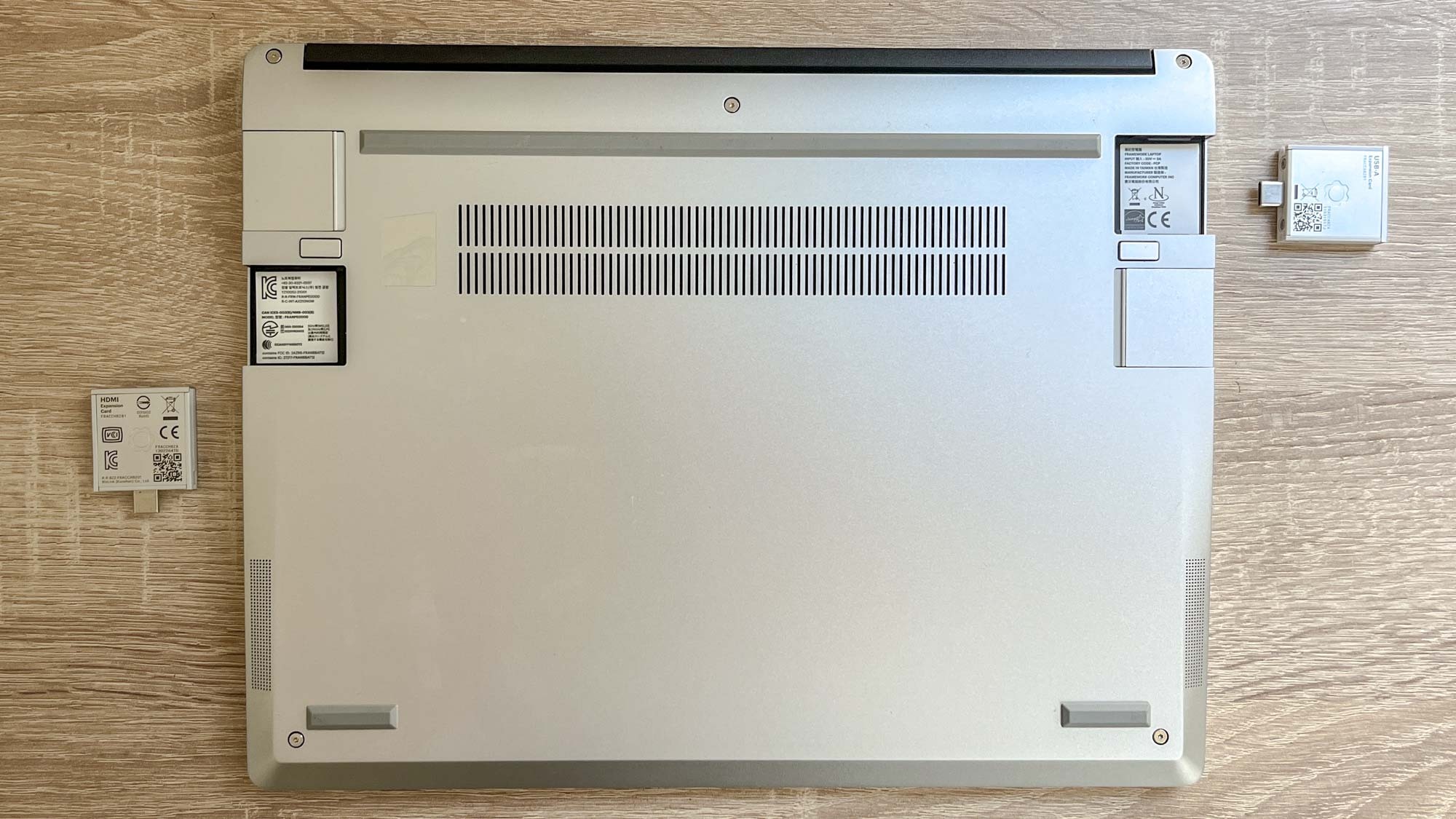
The Expansion Cards are one of the unique strengths of the Framework, one no other laptop can match. Each Card costs between $9-$39 for ports (USB-C, USB-A, HDMI, DisplayPort, Ethernet, microSD card reader) and between $69-$149 for storage (256GB - 1TB per Card). You need to buy them directly from Framework, and you'll want to buy at least one USB-C Expansion Card so you can charge the laptop, since the charger plugs into the laptop via USB-C.
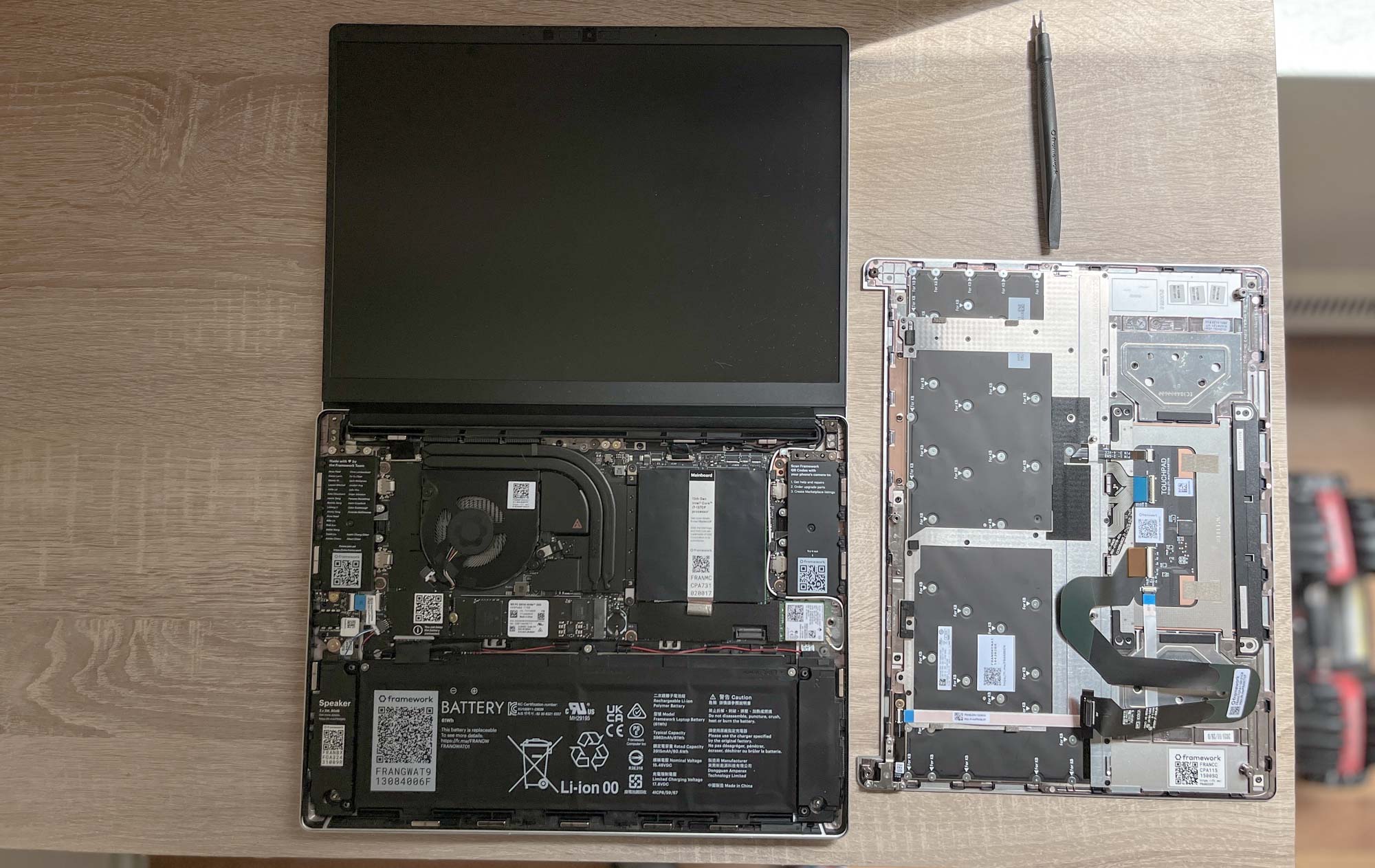
Another key selling point of the Framework Laptop is how easy and user-friendly it is to modify and repair. Our Framework Laptop 13 review unit is as easy to open as its predecessor: All you need to do is unscrew five captive screws on the underside of the laptop and then carefully pry up the keyboard deck, being careful not to tear the ribbon cable which connects the underside of the keyboard to the mainboard.
Framework includes a screwdriver/spudger with every laptop that you can use to work the screws and prise the laptop open. What's more, it prints clear labels and QR codes on every major component inside the laptop, and when you point your phone's camera at the QR code it takes you right to Framework's website, where you can find repair guides and links to order replacement parts.
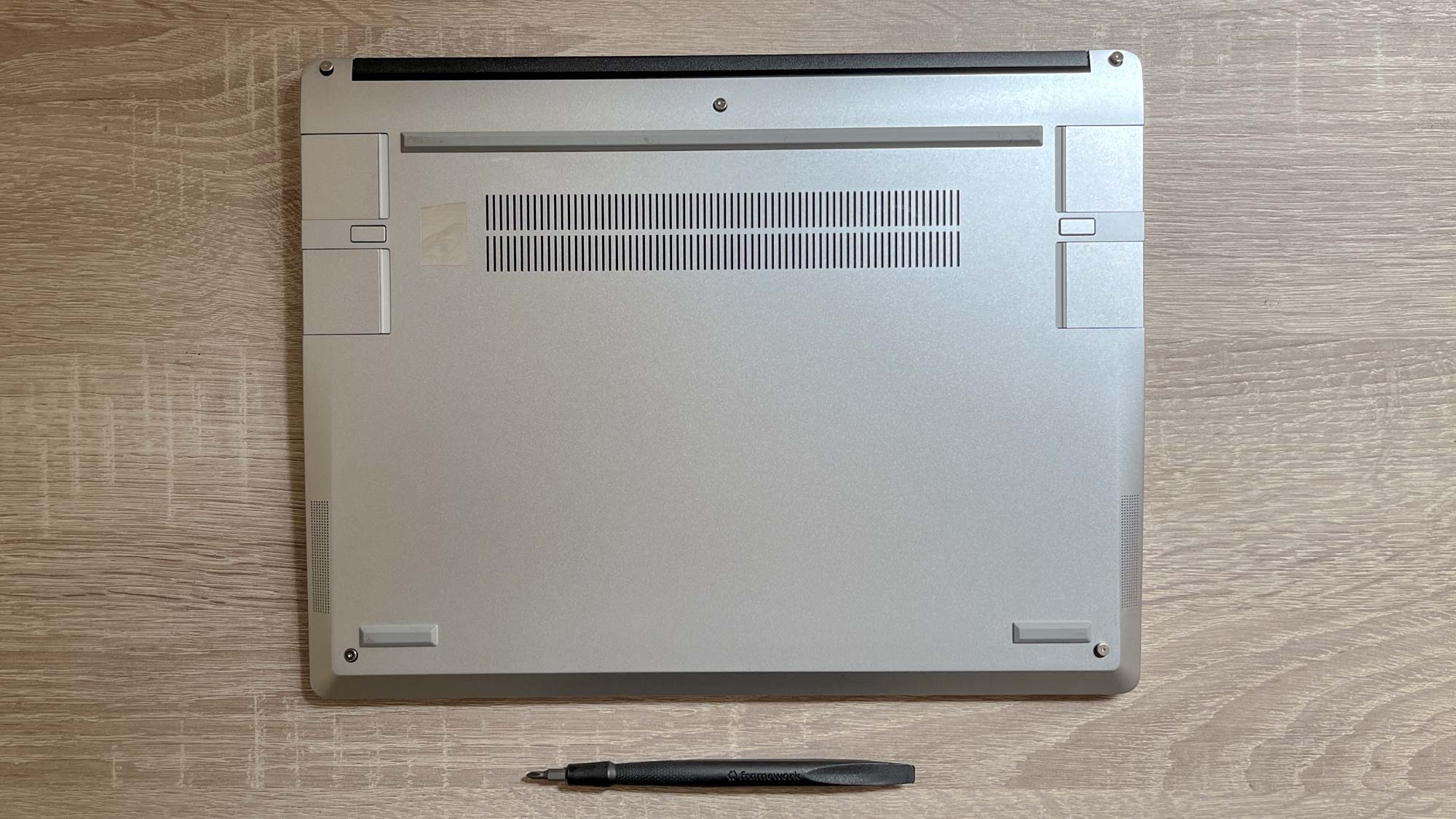
No other laptop on the market is this readily accessible or repairable. The fact that Framework is able to do such a great job offering such DIY-friendly laptops, when every competitor either fails to support customers' right to repair or actively works against it, is a damning indictment of the competition and their lack of respect for customers.
Framework Laptop 13 review: Display
The 13.5-inch screen on the 2023 Framework Laptop 13 has the same 3:2 aspect ratio (2,256 x 1,504 pixels) as its predecessor, but a new matte coating is designed to make it more usable in a broader range of lighting conditions. Regrettably, your options to customize it remain pretty limited. You can swap out the bezel, but if you want a touchscreen or a higher-resolution display you're out of luck.
(Of course, one of the nicest parts about owning a Framework Laptop is you can count on being able to upgrade it with a better display if one is ever released—not something you can say about any other laptop on the market!)
In my experience, the screen is usable in all but direct sunlight. Even there you can muddle through with the brightness cranked to max. To my eyes, colors looked less vibrant on the Framework Laptop 13 than on many laptop displays (perhaps I've been spoiled by OLED screens on laptops like the Dell XPS 15 OLED), but games and videos looked bright and colorful enough.

After a peek at our test results, I think I know why. Framework claims the display on the Framework Laptop 13 is capable of displaying 100% of the sRGB color gamut at over 400 nits of brightness, and our lab testing backs that up.
When we pointed our Klein 10-A colorimeter at the display and got to work, we discovered that the Framework Laptop 13 (2023) screen offers an average max brightness of 465 nits, peaking at 501 nits in the upper-right quadrant. That's better than advertised, and plenty bright for a laptop screen that doesn't support HDR.
In terms of color accuracy, we found that the Framework Laptop 13 is capable of displaying 102.4% of the sRGB color gamut and 72.5% of the wider DCI-P3 color gamut (100% is full coverage, higher tends to mean more vibrant, distorted colors) with a Delta-E score of 0.21 (closer to 0 is better).
That's good enough for a laptop display, and it backs up my experience of the Framework's screen as being perfectly usable and accurate, if not particularly vivid or eye-catching.
Framework Laptop 13 review: Ports
As mentioned earlier, the port selection on your Framework Laptop depends greatly on what Expansion Cards you own.

If you go the DIY route Framework doesn't automatically include any Cards, either, so you'll need to choose yours on your own. Framework recommends you buy at least 4 (one for each slot on the bottom of the laptop) and at least one USB-C Card so you can charge the laptop, which is something I heartily endorse.
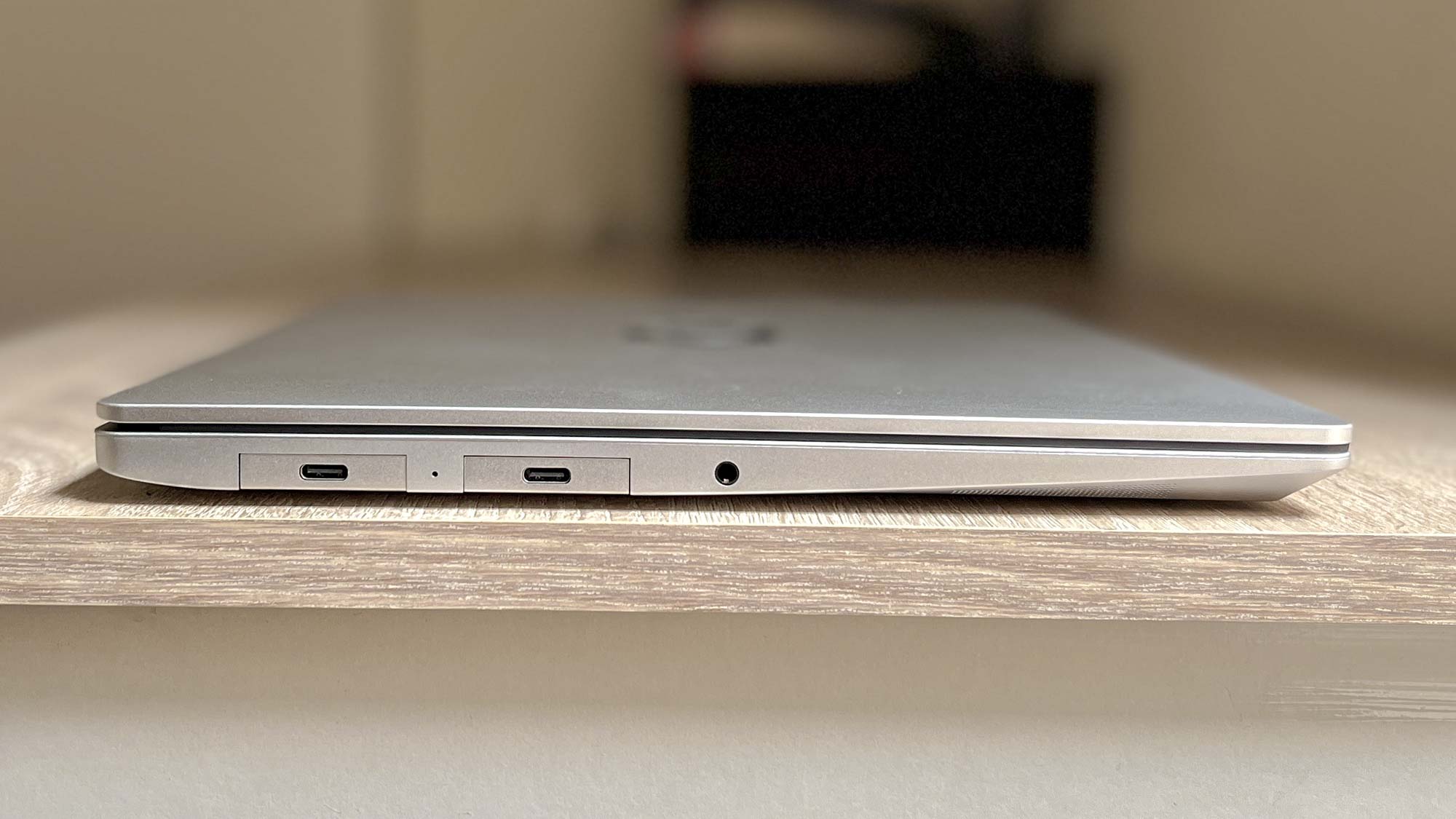
Swapping out the Expansion Cards is pretty straightfoward: Simply hold down the release button (there's one on either side of the laptop's underside, between the two Card slots) and pull — hard — on the Card you want to remove. If all goes well it should slide out without too much trouble, though in my experience you may need to really dig your fingers in and wiggle the Cards a bit to get them out at first.
In addition to the four Expansion Card slots on the bottom of the Framework, you also get a standard 3.5mm audio jack between the two Card slots on the lefthand side. There's a new hinge on this model as well, which is designed to keep the screen more stable while you're typing or moving around. I found it easy to open with one hand yet strong enough to keep the screen comfortably stable while in use, and the hinge is capable of bending 180 degrees to let the display lay flat if you for some reason wanted to use it that way.
Framework Laptop 13 review: Performance
The Intel Core i7-1370P CPU in our Framework Laptop 13 (2023) review unit gives it more than enough pep to zip through basic office apps and productivity work, while the 32GB of RAM onboard ensured performance stayed smooth and responsive even with 30+ tabs running in Chrome and multiple apps open.
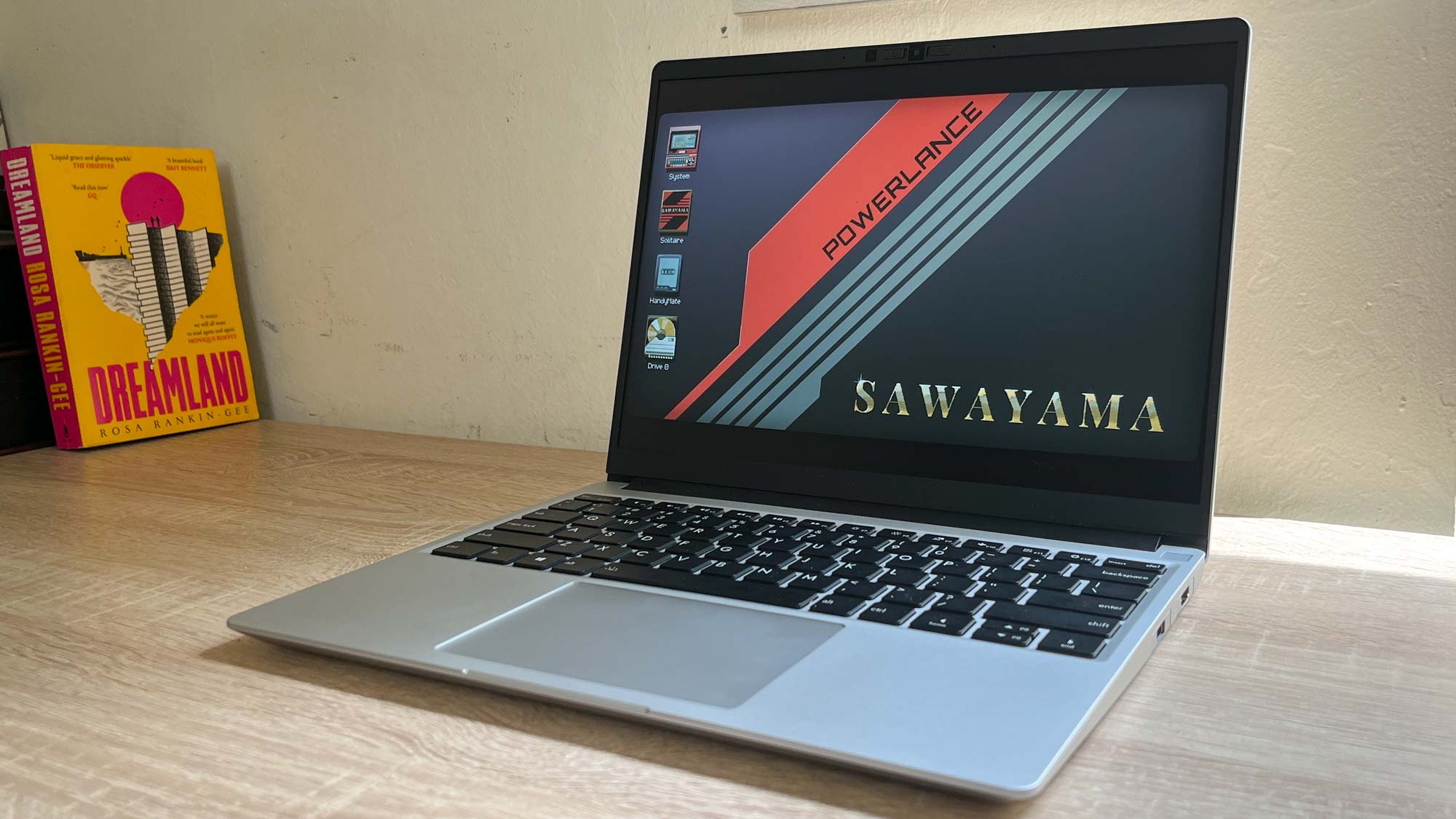
However, don't expect to do any more than some light gaming and video editing on this laptop. Without a discrete graphics card, the Framework doesn't have the muscle to run a demanding game like Cyberpunk 2077 or Star Wars Jedi: Survivor. You can play Fortnite with the graphical settings dialed down, though, and I had hours of fun playing less demanding games like Crusader Kings III and Last Call BBS.

Our testing results back up my experience. When we ran our Framework Laptop 13 review unit through the multi-core CPU benchmark in Geekbench 5 it earned a score of 11,317, which is good but not great.
When we tested how quickly the Framework Laptop 13's SSD could duplicate 25GB of multimedia files it achieved a peak speed of 1,669 MBps (megabytes per second), which is pretty speedy for an ultraportable of this size and price.
And in our video editing test, which times how long it takes the laptop to transcode a 4K video down to 1080p using Handbrake, our Framework Laptop 13 review unit did it in a fairly quick 5 minutes and 49 seconds. That's faster than most competing ultraportables, and evidence that this laptop is a solid performer.
Of course, we didn't expect this laptop to be a gaming machine, and our standard game performance test backs that up. When we ran the Sid Meier's Civilization VI: Gathering Storm performance benchmark on it, our Framework Laptop 13 review unit managed a paltry 27 frames per second at 1080p. That's playable, but not particularly performant, and it's a good reminder that you shouldn't expect to play a lot of demanding games on this PC.
Get ready for some fan noise, too. While playing games like Crusader Kings III and Fortnite I heard the spans on our Framework Laptop 13 review unit spin up and stay spinning, underpinning my play with a steady hum that was constant but easy to ignore. If it gets annoying, you can always plug in headphones.
Framework Laptop 13 review: Audio
The Framework Laptop 13 has a pair of stereo speakers which primarily fire out of two speaker grilles on either side of the laptop, close to the front edge of the keyboard deck.
Framework claims the speakers in this laptop have been optimized to get louder than those in its predecessor, and I can confirm they do get Quite Loud. There isn't much bass to speak of, but it is present and you do notice it. When I put on really bass-heavy tracks at maximum volume, for example, the laptop itself felt like it was thumping along slightly in time to the beat.
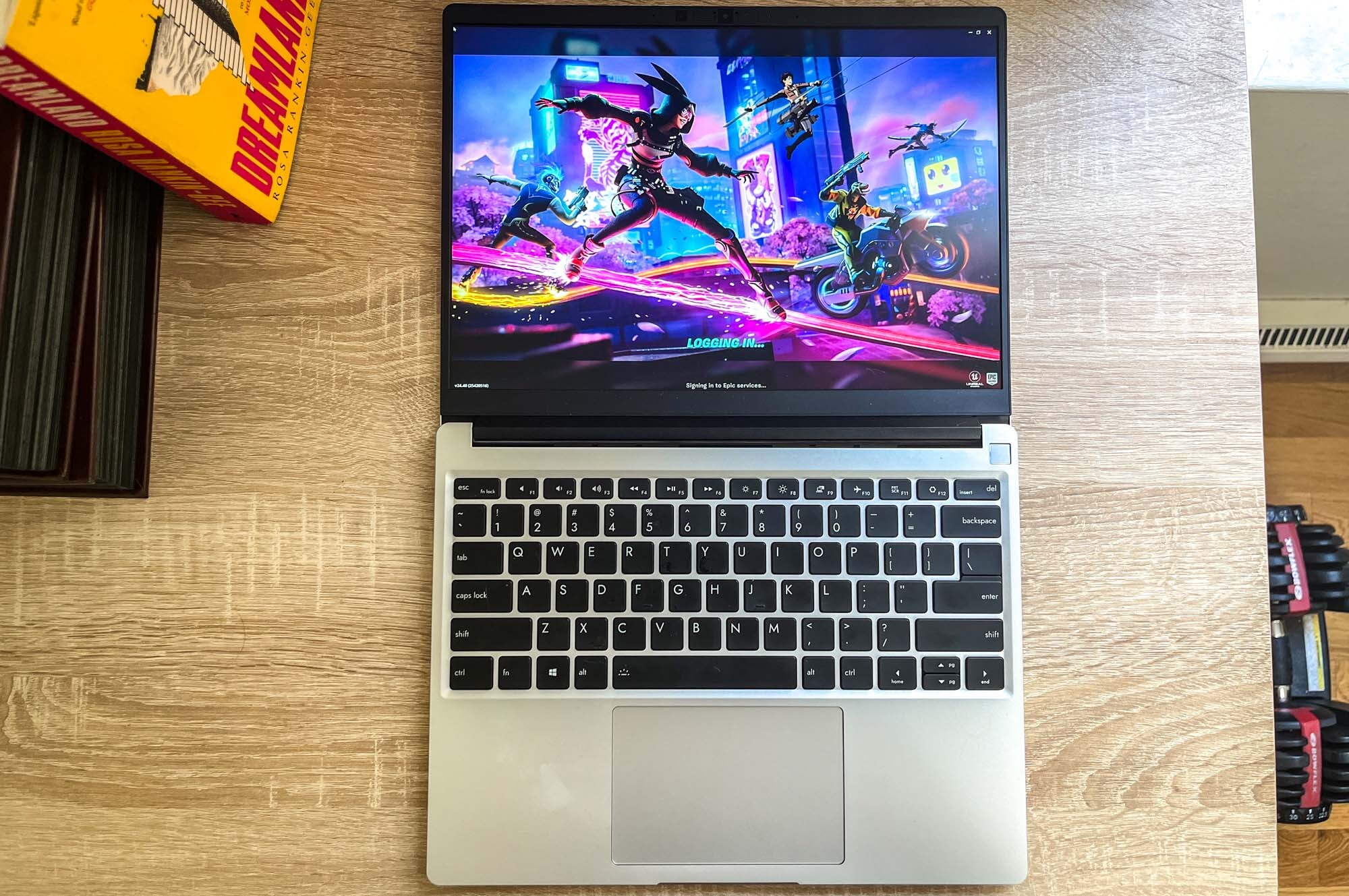
Tracks from the likes of The KLF, The Mountain Goats, Open Mike Eagle and Sam & Dave sounded nice and full coming out of our Framework Laptop 13 review unit, but it still can't deliver the volume and quality of audio kicked out by speakers on laptops like the Microsoft Surface Laptop Studio and Apple's MacBook Pro 14-inch 2023.
Framework Laptop 13 (2023) review: Keyboard
You don't get a full keyboard on the Framework Laptop 13 (2023), which is to be expected on a 13-incher (well, technically 13.5) like this one. What you do get is a surprisingly solid backlit keyboard that feels nice and satisfying to type on, thanks in part to the well-spaced keys and 1.5mm of key travel.
I typed most of this review out on our Framework Laptop 13 (2023) review unit, and while I prefer larger, more ergonomic keyboards for my chubby mitts I had no trouble working on the Framework.
Framework Laptop 13 (2023) review: Battery life and heat
The battery in our Framework Laptop 13 review unit is good enough to get me through a day of work without having to worry about plugging in to charge. When we put the laptop through our battery test, which tasks the unit with endlessly surfing the web via Wi-Fi with its screen set to low brightness (150 nits), the 2023 Framework Laptop 13 lasted roughly 11 hours and 38 minutes.
That's good for an ultraportable, though not amazing. It can't match the power-sipping potential of a laptop with Apple silicon, like the MacBook Air M2 (14:06) or 13-inch MacBook Pro M2 (18:20), but it's good enough to get you through a day at the office. It's also better than the battery life of the 2021 Framework Laptop, which lasted 10 hours and 21 minutes in the same test.
So based on our testing, the upgrade to a 61Wh battery from its predecessor's 55Wh battery appears to contribute to a small but meaningful improvement in battery life. The Framework Laptop charges fairly quickly, too. I plugged it in at 1% and it was up to 32% within 30 minutes, and up to 60% after an hour of charging.
Heat-wise, the Framework is far from a lap-scorcher. I never noticed any appreciable warmth on my hands or lap while using it to type on or play games for hours. When we tasked it with playing an HD video for 15 minutes and then scanned it with a heat gun, the hottest point we found was a bit over 97 degrees on the bottom of the laptop, near the rear vents. Certainly toasty, but nothing to get concerned about.
Framework Laptop 13 review: Webcam
The 1080p webcam centered in the top bezel of the Framework Laptop is good enough, but not great. Image quality is decent, and the webcam is capable of capturing video at up to 60 fps.

When using it for my weekly regimen of Google Meet and Zoom calls I noticed I often looked pale, washed-out and a bit grainy, however. It's certainly more than good enough to get you through a Zoom call, but if you want to look your best I'd recommend investing in a webcam.
Framework Laptop 13 review: Verdict
Much like its predecessor, the Framework Laptop 13 (2023) is a great ultraportable that stands out in a sea of nigh-identical laptops.
If you don't care about its unique selling points, like the remarkable ease of access and Expansion Card system, you can probably find a better laptop for your needs elsewhere. If you just want a great Windows laptop, for example, you might be happier with a competitor like the Acer Swift 5. And the Framework can't match the variety of design options available across the laptop market, so if you want a touchscreen or a laptop that can transform into a tablet, you'll need to look elsewhere. I recommend our lists of the best touchscreen laptops and the best 2-in-1 laptops, neither of which include the Framework—yet.
Because unlike just about every competitor on the market, the Framework Laptop can transform. You can modify and upgrade it as you please, within the spacious limits of what's available to buy on the Framework Marketplace. That's a strength no other laptop can match, and if it matters to you at all then I heartily recommend you invest in a Framework Laptop.







