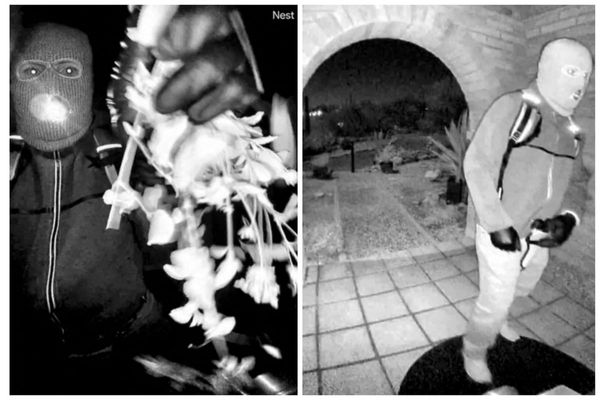The Flsun S1 is a delta 3D printer, a design that in the past has been known for speed and precision, although the mechanics are somewhat complicated, which has made servicing for most a little more tricky than the more common Cartesian style. Like the Cartesian counterparts, delta technology has leapt forward at a pace as we recently saw with the superb TriLab AzteQ Industrial. The Flsun follows in the same vein of design but adds more features and comes in at almost half the price while offering a huge 320 x 430 mm build area.
The machine's delta kinematics come in a fully enclosed casing with a few additional features that make this not just one of the best 3D printers for business we've tried, but also one of the most interesting high-end enthusiast, professional machines on the market at present. One of those features is the built-in dry filament box at the top, which helps to keep the filament in the best possible condition during the print process. AI tools join this, and a print speed that makes some of the other hyper-speed printers look decidedly slow.
Flsun S1: Design

The design of the Flsun S1 is large, with the machine measuring 550 x 595 x 1030 mm. This means that you're going to need some space to place it, and when you consider the doors to the enclosure to cope with as well, this isn't a standard desktop printer. If you do go to place it on a surface, make sure it's good and strong; a standard IKEA desk, for instance, will bend under the 41 kg weight.
The size, weight, and design mean that this is a machine that, once placed, is best left where it is, making it ideal for a workshop, classroom, or office where you know the machine won't need to move regularly. Out of the box, there are a few steps to go through before printing, but when it comes to construction, there are only a few small items to attend to. The first is to bolt on the doors; again, the size of these makes the process a little fiddly, but with some help, it's easy enough. Then it's just a case of removing a few retainer screws and zip ties, and you can plug in and power up, ready to load the cable. The only other parts that need to be attached are the large touchscreen and control panel.

The build process takes less than ten minutes, and the machine is 95% ready to go. During this time, you can check out the quality of the frame and construction, which is solid and ensures maximum stability during the high-speed printing process.
The dry box at the top, which houses the filament, is quite an interesting design feature; this is something unique at this price point. At the base of the machine is the large touch screen; this is beautifully designed, and the UI is clear with good icons and layout. The only other real area of interest with the design is the removable PEI build platform, which enables you to remove prints when finished easily.
- Design: 4.5/5
Flsun S1: Features

The Flsun S1 boasts a range of features that complement the high-speed delta kinematics and help ensure fast and smoother prints with fewer failures.
Some of the key features include speed, with a maximum of 1200 mm/s, which is double that of most fast printers and enables extremely fast print production. Maximum acceleration speeds of 40000 mm/s² and a flow rate of 110 mm³/s when using fast PLA all add to the machine's high-speed capabilities.
When it comes to print size, the S1 is one of the largest printers at this price point, with only the Elegoo Giga Orange beating it in pure scale. The print area is 320 x 430 mm, providing ample scope for what you can print onto the PEI flexible print platform.
What's interesting about the design is that it's fully enclosed, making it extremely neat in the workshop, with no reels sitting externally as with other large-scale printers. The inclusion of the built-in dry box for a single reel is a great idea and helps to boost the quality of prints. This dry box is a separate section above the main print area. Another environment-enhancing feature is the CPAP high-pressure turbofan that helps maintain an ideal temperature in the build area for the material you're using.
Print Technology: FDM
Build Area: 320 x 430 mm
Minimum Layer Resolution: 0.1 mm
Maximum Layer Resolution: 0.35 mm
Dimensions: 550 x 595 x 1030mm mm
Weight: 41 kg
Bed: Heated
Print Surface: Textured PEI Print Plate
Software: FLSUN Slicer
Materials: PLA, ABS, PETG, TPU, and more
Print Speed: Up to 1200 mm/s
Print reliability is a huge consideration for Flsun, especially with a printer this size, which can go through a kilo of filament in a surprisingly fast time. To help avoid print failures, a binocular structured light system monitors the print and detects if anything goes wrong. This system consists of two cameras and a micron laser. It is coupled with AI tools that further support the detection of any issues.
One of the energy-saving features that we're starting to see more of is intelligent zone heating. We first saw this at the consumer level on the Elegoo Neptune 4 Pro and, more recently, on the professional Original PRUSA XL. Here again, a zone system is used so that only the parts of the build platform that are in contact with the base of the print are heated.
A common feature of all 3D printers these days is auto-leveling. Here, it's slightly more advanced due to the delta design, so having an advanced computer system behind the scenes helps to ensure that all-important first-layer accuracy.
Alongside auto-levelling are a few new and emerging features, such as DPA (Dynamic Pressure Advance), that help ensure each layer sticks, as well as growing features such as vibration reduction.
While PLA is mostly odourless, many other materials do produce an odour. To help combat this, the S1 has a built-in filter that reduces the gases that can escape the filament during printing, making it safer to use in an office or workshop without ventilation.
- Features: 4.5/5
Flsun S1: Performance

The initial set-up of the printer is relatively quick and straightforward, but it should be noted that this is a two-person task as this printer is larger and heavier than most. Just removing it from the box takes some effort, and once you get the machine in position, you won't want to move it again.
The machine comes almost ready to go; just attach the doors and the control panel, power on, load the filament, and you're done. The machine comes with a USB containing a good selection of models to print, enabling you to test if everything is working as it should be. Our set-up process took around 15 minutes, most of which was spent getting someone to hold the door still as the hinge was screwed into place. The filament loading was easy but fiddly, with little clearance between the filament roll and feeder tube, which meant the filament needed to be inserted and pushed through before the filament could be installed.
Loading the filament was quick, and the hot end heated at an incredible speed as the filament was loaded. Once done, the machine is set and ready to go. The first few prints used in the test were supplied by the manufacturer and printed at speed and with impressive accuracy. The 3D Benchy test, for instance, printed in a little over eight minutes, around five minutes faster than most high-speed printers.
Going through the test prints, the one that stood out was the vase, the quality of which was incredible. Although the vase setting in the slicer wasn't set, there was a seam. Testing this with other vases and switching the vase setting on gets impressive results.

Through real-world tests with a variety of materials, the speed and quality of the printer really stand out. The only issue was the noise. Inside, there's a turbofan, and there's absolutely no missing it when the machine starts a print or gets too hot. However, for most instances, if you're using PLA, opening the door of the enclosure will regulate the temperature and quieten the fan, or if you delve into the settings, you can switch it off. However, compared to the ultra-low noise printers that we have seen recently, this is a little more industrial.
The benchmark tests were carried out after running through several reels of filament. While the prints looked exceptional, the print accuracy needed to catch up to some of the latest printers. Print dimensional accuracy was slightly lower than expected, and while it coped with the negative features, overhangs, and bridging well, it was all a little off what was expected. We are talking about measurements of a few microns rather than millimetres.
With the small issues aside—and they are small—the speed and print quality make this a superb professional choice. It enables you to turn around print iterations quickly. In an educational environment, it enables you to print out students' work quickly and between lessons, which again will make a huge difference to workflows.
- Performance: 4 / 5
Flsun S1: Final verdict
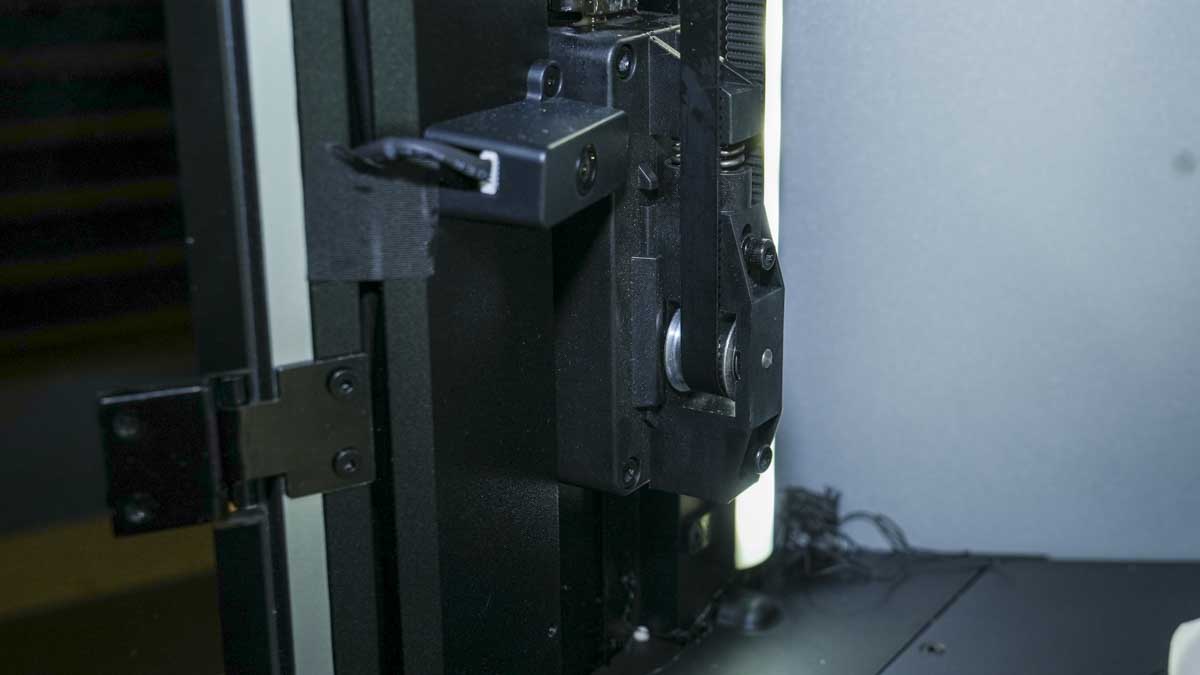
The Flsun S1 directly competes with the excellent TriLab printers and, in many respects, takes the edge when it comes to overall print quality. However, there are a few small issues, such as feeding the filament into the machine, which can be a little tricky due to the position of the feeder tube. Likewise, once the filament has finished, it rarely unloads back through the feeder tube quickly, requiring you to unlink the feeder tube closer to the tool head. This process takes a few seconds but still needs to be a more neat solution than you would expect.
The rest of the build is superb, and the huge touchscreen and interface are one of the best on the market. The remote printing function works well, but the quality of the prints really stands out. If you look at the prints in isolation, they are among the cleanest that any printer has produced, but when you consider the pure printing speed, it becomes even more impressive.
The Flsun takes a different approach to design than most, enabling a printer with a huge print area and a speed and accuracy that are hard to beat. For product design, engineering, and especially education, this is one of the best printers out there for pure simplicity, speed, and quality of finish. However, you do need to be aware of the fan noise, which can be excessive.
Should You Buy the Flsun S1?
The Flsun S1 combines speed, quality, and ease of use in a robust package. Its delta design allows for fast and smooth prints, while the user-friendly interface and auto-leveling system ensure a hassle-free experience. Despite some limitations, the S1's overall performance and value make it a strong contender in the 3D printing market.
We tested out the best laser engravers