
The Flexispot Alcove Riser Standing Desk Converter M17 is a standing desk converter that was a breeze to set up and proved useful, although it wouldn’t win any awards for its weight lifting.
In my view, any of the best standing desk converters should make a great choice for anyone who wants the flexibility to change things up during their working day but doesn’t have the space and/or budget to go all out on a traditional standing desk.
The Flexispot Alcove Riser Standing Desk Converter M17 has a list price of £169.99 on the Flexispot website, and £149.99 at Amazon. Size M, which appears to be the only size available to purchase at the time of writing, measures approximately 915 x 633 x 120-510 mm and weighs around 21.7kg.

Flexispot Alcove Riser Standing Desk Converter M17: Unboxing and Assembly
Upon opening the shipping box I found the components to be in good condition, with no damage to the metalwork or desktop and tray, although I spotted some minor cosmetic issues after the first few days of use, namely some areas around the edges on the top of the desktop where the white paint hadn’t fully covered the MDF underneath.
Desktop: approx. 915 x 415 mm
Height range: 120-510 mm
Lifting Capacity: 3-15kg desktop. 2kg keyboard tray.
Leg shape: Adjustable height X-frame
I was very happy to find that there was very minimal assembly required, as the Flexispot Alcove Riser Standing Desk Converter M17 came in just two parts, the main desktop with the X-frame legs folded in, and the keyboard tray. It took mere minutes to put together, as I simply needed to slot the keyboard tray over some bolts to fix it below the desktop, and then the job was done, making it easier to put together than many of the best standing desks out there.
The simplistic method of attaching the keyboard tray came in handy, as I needed to disassemble it again once it was photographed and carry it over to my office. As I’m rather petite at 5’2”, I had to obtain some assistance to carry both the packaged converter, and then to carry over the main body of the desk, so it’s worth bearing in mind that the desktop and attached frame will make up the majority of the 21.7kg weight, so you might require a helping hand if you’re not used to maneuvering heavy objects.

Flexispot Alcove Riser Standing Desk Converter M17: First Impressions and Build Quality
As previously mentioned, my first impression was a positive one thanks to the super-simple assembly. The materials and finish looked good, and the riser mechanism worked well – although this was before placing anything on the desktop. The medium-sized desk converter I’ve tested can support a weight capacity of 15kg on the desktop, and 2kg on the keyboard tray, which sounds suitable for the size.

As I have a pretty wide desk in my office at nearly a metre and a half wide, I had plenty of space for the Flexispot Alcove Riser Standing Desk Converter M17, but at a width of around 915mm, I would wager it’d fit on most desks. Once in situ, the white converter looked like it belonged there as it blended in well with my white desk. So far, I was very pleased with the quality, aesthetics, and performance from a brief bit of testing. My next step was to evaluate how it performed long-term with daily use.
Flexispot Alcove Riser Standing Desk Converter M17: In use
Although my desk is usually cluttered, I managed to keep only the essentials on the Flexispot Alcove Riser Standing Desk Converter M17, including my 24-inch monitor, 13-inch Macbook Air, keyboard, mouse, notebook, and a mug of coffee (of course). Despite remaining well below the maximum weight capacity of the desk converter, it needed some manual assistance when adjusting it to standing height.
This desk converter is easy to prepare for height transition thanks to the pull handle under the right-hand side of the desktop, which didn’t require much pressure to enable lifting. While the Flexispot Alcove Riser Standing Desk Converter M17 didn’t feel like it’d topple once I’d raised it to a comfortable standing height, it did bounce significantly when typing on my keyboard, and when putting a little weight on it when reaching for my mouse. My monitor is purposefully placed at the back of the desktop to ensure good weight distribution, but the desk converter still wobbles if I apply any pressure toward the front of the desktop.

The gas lifting mechanism could be improved to make the raising process easier, especially for users like myself who have reduced strength. So this is something to keep in mind, especially if you like to work with dual monitors or a bottle of water on your desk, as you’ve got to be prepared to help maneuver some of the weight. When it came to lowering it, which was far easier naturally, I found myself holding the keyboard tray each time to control the speed of the descent, but it wasn’t worryingly rapid.
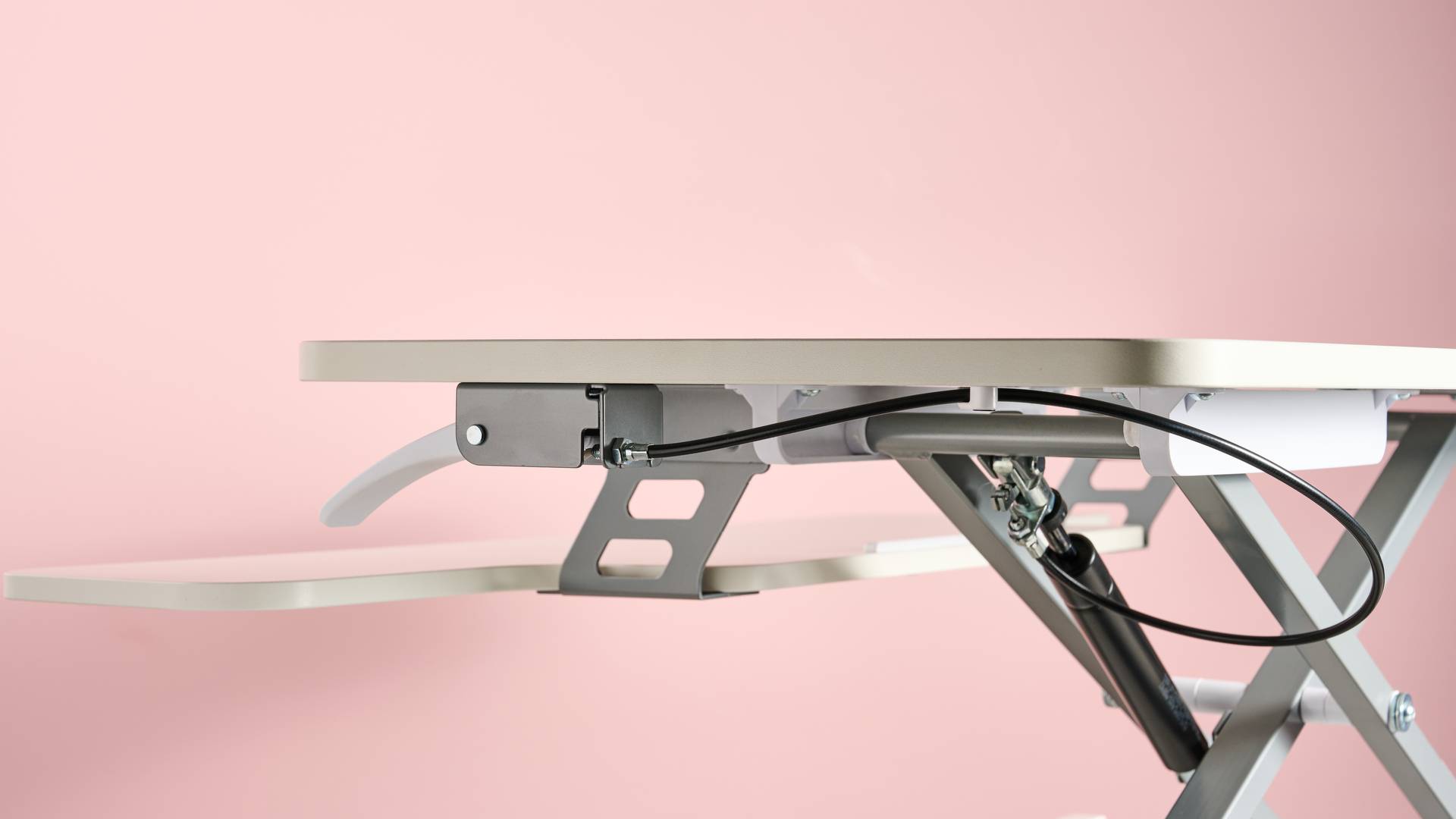
Another point to mention is that one must be careful not to get their fingers trapped between the keyboard tray and the desk when lowering to sitting height. Flexispot has included four cable tidying accessories with the desk converter, namely two white cable ties and two black velcro straps. The white cable ties came in handy, but I’m going to need to purchase some stick-on cable clips to get my cable management in good order.

Flexispot Alcove Riser Standing Desk Converter M17: Final verdict
I have mixed feelings about the Flexispot Alcove Riser Standing Desk Converter M17. On the one hand, it’s fairly priced, convenient, and looks good, but on the other, it’s a struggle to lift, heavy, and a little on the wobbly side.
Despite its jitters, I didn’t feel that the Flexispot Alcove Riser Standing Desk Converter M17 was unstable at any point – the wobbling just proved to be an irritation when standing and typing. Two other minor niggles were the missing paint that spoiled the aesthetics, and disappointing cable management accessories, although I wasn’t expecting anything spectacular at this price, and all kinds of cable tidying solutions are easy to find on Amazon.
Complete your workspace set-up – we review the best office chairs







