

Take better photos with the camera in your pocket. iMore's iPhone Photography Week 2024 is filled with great content that will take your iPhone camera-snapping ability to the next level.
- Check out more iPhone Photography Week 2024
#iMorePhotographyWeek
The iPhone 15 Pro Max stepped up the smartphone game in some important ways. Not only does it have an impressive A17 Pro Bionic chip for better computational power and a bigger base storage, but that camera is a godsend in most environments. Being the best iPhone out there right now, it shows off this power in its photos, from pictures of food to low-light environments like live music.
Not only is it excellent for gigs, but tons of great features and settings mean I can leave my camera behind and take great photos on a night out, a long walk, or an adventure with nothing but my iPhone and enough charge to see me through the day. However, to get the most out of it, you can enable some key features in the right environment to make the camera pop.
Here are the best iPhone 15 Pro Max camera features and when you should use them.
5x zoom for gigs

Though the standard iPhone 15 and iPhone 15 Pro didn’t get this upgrade, the iPhone 15 Pro Max received a new 5x 120mm telephoto lens, which means that the camera’s five times zoom is a physical action, not a digital one. Previously, getting up to 5x zoom required a digital zoom, which, while impressive, means that Apple’s own Photogenic Engine has to do more heavy lifting to produce a lifelike image.
Given the iPhone itself is handed clearer raw data, it means the software that handles those images has more information to work off. With a max of 25x zoom, the best iPhone right now can provide a clear image even from far away. A big zoom can help in many situations, but I’ve found crowds are the best for it as you don’t have to get directly in the middle of all those people to see what’s going on at the center.
Stabilization for Sports
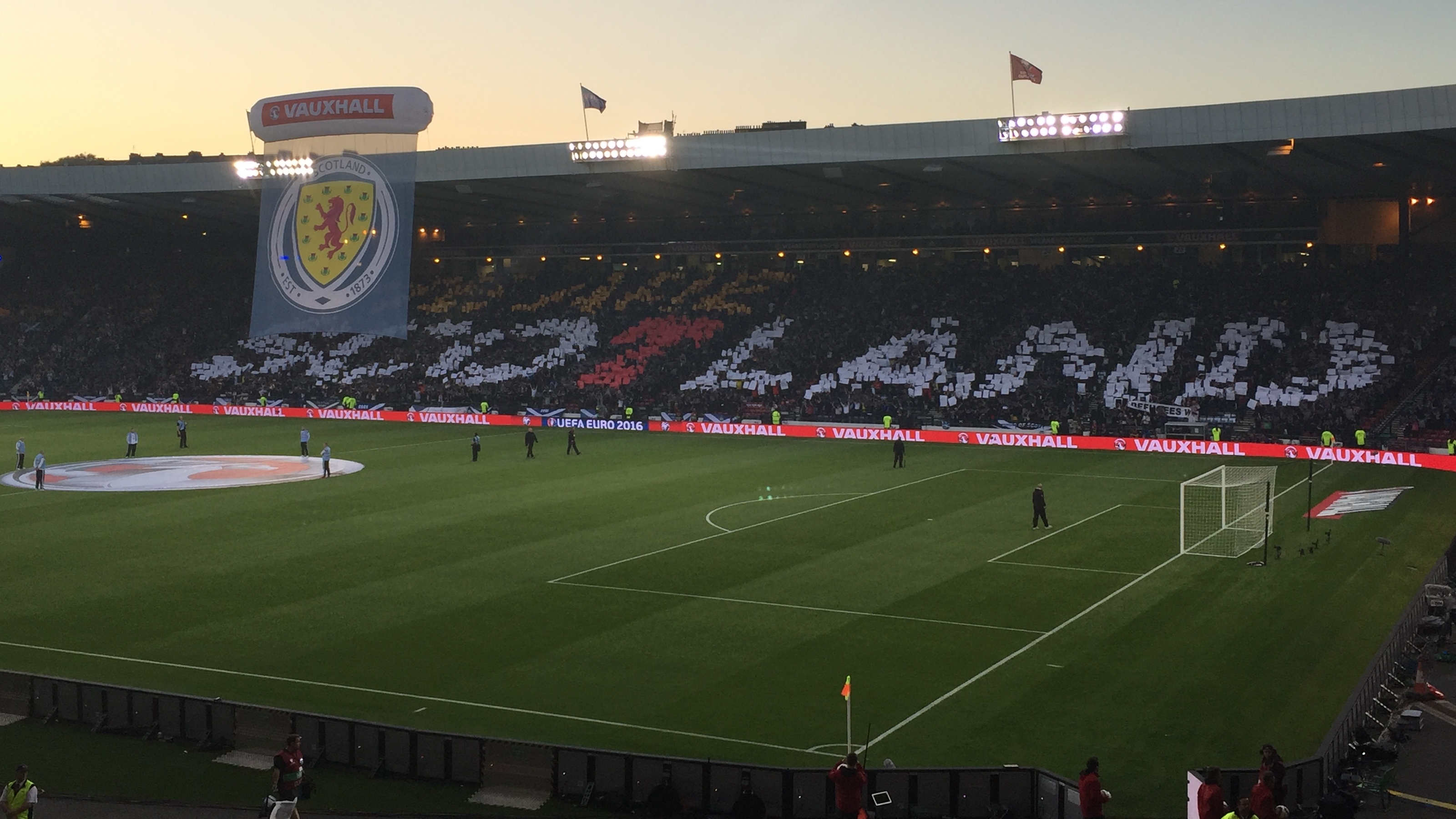
Enhanced Stabilization can be toggled on and off through settings, and this essentially zooms in a little to crop your video whilst capturing the whole thing internally. It then has room to frame your final video within the full one to get the most clear and stable version of what you saw.
Naturally, this only works when capturing video, making it excellent for sports. If you want to capture the finer details of a ball flying through the air or a player tackling another, this can allow your videos to really shine for better playback.
Night mode for bar settings and low light environments

Night mode is automatically turned on when your iPhone 15 detects a low-light environment and brightens the darker parts of the image, trying to more accurately reflect what your eyes see. It is much better at sensing differences in types of shadows and similar shades of darkness in a room, meaning it can better capture the contrast between different types of light in dark areas.
As you might expect, you want to take full advantage of this in darker spaces like nightclubs and bars. You will know it is on when a small yellow notification pops up on the top right of the screen with a small number. This number references how long it will wait before capturing a photo. It is important to note that turning on Night mode turns off both Live Photos and flash, so you will have to manually turn those on if you want them in a dark environment. This makes Night mode good for bars so you don’t hit someone with light when trying to admire the ambiance of the setting.
Macro for food

The macro lens takes advantage of the iPhone 15 Pro Max’s impressive Ultra Wide camera to get close-up high-detail shots that are capable of showing lots of little details. This makes it a natural choice for all those food pictures on your Instagram. From the glistening drops off the side of tzatziki sauce to the dripping cheese on your burger, it means you can manually zoom in and practically take a bite out of last week’s lunch. There’s an art to food photography that a macro lens helps with.
If you aren’t so much into food, as the flower symbol on the macro lens suggests, it is also excellent for tiny wildlife photos like a picture of a flower or a little bee harvesting pollen. You can turn off or on the ability to automatically switch to a macro lens in the settings at any time.
Portrait for pets

Portrait mode is perhaps the thing I use my iPhone 15 Pro Max for the most — it’s excellent for taking pictures of animals. Up until now, this has been a manual change you make while aiming the camera but, thanks to the computational capabilities of the iPhone 15 Pro Max, it now happens automatically. However, it’s worth the extra second to flick on as it creates a depth of field with the camera, which allows you to put a specific focus on something.
When it comes to taking pictures of animals, this means you can focus on their face or paws whilst the rest of the background blurs. On the iPhone 15 lineup, you can take a portrait and then click on parts of that image after the fact to change the focus. This means that you don’t have to think so much about the target of your photo as you take it. Given pets are unruly and rarely sit still, you can just take as many pictures as you like and change them later.
The iPhone 15 Pro Max’s camera is designed to be used by just pointing and clicking at something, and it manages to do this well with some very smart software but if you take the time, you can get so much more out of it. There are so many extra features in the camera app that you can find a specific mode for almost any setting. iPhones are now such good cameras that professional photographers use them to get better. For most budding photographers, letting the iPhone do all the work will result in great photos but don’t be afraid to customize it a little and try out new modes.
This feature is part of iPhone Photography Week 2024. Expect new posts to appear daily, focused on making your photos shot with iPhone better than ever before.
Share your photos with iMore on X (Twitter) using #iMorePhotographyWeek







