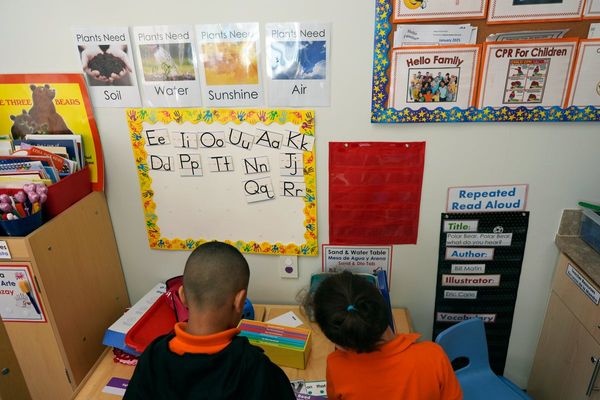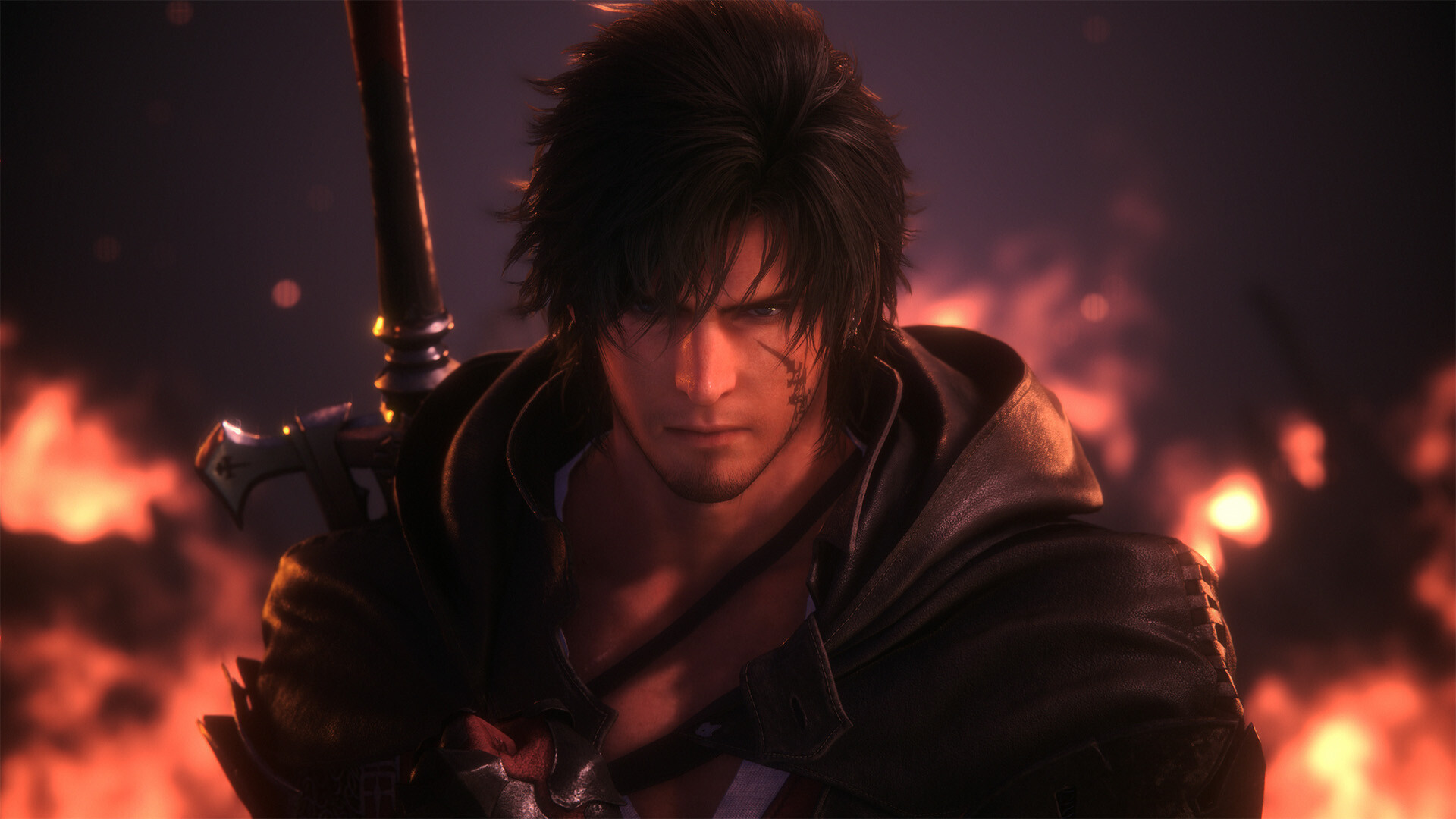
Final Fantasy XVI released for the PlayStation 5 in June 2023. Just over a year later, the game comes to PCs, but it carries a legacy of questionable console practices. It looks nice enough, even at its lowest settings, but it runs poorly even on most of the best graphics cards.
It's possible to hit framerates well above 60 fps at max settings, but only if you're willing to use upscaling and frame generation — and don't even get me started on the 30 fps cap for in-engine cutscenes, which dominate the opening hours of the game.
Intel Core i9-13900K
MSI MEG Z790 Ace DDR5
G.Skill Trident Z5 2x16GB DDR5-6600 CL34
Sabrent Rocket 4 Plus-G 4TB
be quiet! 1500W Dark Power Pro 12
Cooler Master PL360 Flux
Windows 11 Pro 64-bit
GRAPHICS CARDS
Nvidia RTX 4090
Nvidia RTX 4080 Super
Nvidia RTX 4070
Nvidia RTX 4060
Nvidia RTX 3050 8GB
AMD RX 7900 XTX
AMD RX 7900 GRE
AMD RX 7600 XT
AMD RX 6600
The good news is that Final Fantasy XVI supports all of the modern upscaling techniques: DLSS3, FSR3, and XeSS 1.3 are present and accounted for. It's not possible to mix and match the APIs, however, so you can't use FSR3 frame generation alongside DLSS or XeSS upscaling. FSR3.1 supports that, but it also requires the game developer to explicitly enable that feature, and so far most games are sticking with a single upscaling/framegen API at a time.
We're using our standard GPU test PC for this initial look at Final Fantasy XVI performance. It has an Intel Core i9-13900K Raptor Lake CPU, 32GB of DDR5-6400 memory, and a 4TB Crucial T700 PCIe 5.0 SSD for storage. We've opted for a more abbreviated look at performance this round, testing the fastest AMD and Nvidia GPUs and then selecting a few representative models down to the level of the $200 RX 6600 and RTX 3050 8GB.
We'll probably look at including FFXVI in our GPU test suite going forward, after a few patches and driver updates have smoothed out any remaining rough edges. We've used Nvidia's 561.09 drivers and AMD's preview 24.20.11.01 drivers for testing. Both explicitly mention Final Fantasy XVI in their respective release notes, though that doesn't necessarily mean that they're perfectly optimized.
Recent feedback indicates most of our readers prefer to see native resolution benchmarks as the primary performance indicators, so that's what we're doing this round. We tested with the medium preset at 1080p, and then the ultra preset at 1080p, 1440p, and 4K.
We turned off any upscaling or framegen features for our baseline performance metrics, though we did do some testing at 4K with quality mode upscaling (67% rendering) and framegen enabled. In general, scaling should be reasonably consistent with or without upscaling and framegen, and we've found that quality mode upscaling with framegen usually runs about twice as fast as native.
Final Fantasy XVI has four presets, plus the ability to customize the various settings. There are 11 main graphics settings to tweak, plus the extra stuff like resolution, refresh rate, upscaling, framegen, and sharpening. Most of the 'advanced' settings don't seem to make a massive difference either visually or in terms of performance. Of note, there's no ray tracing support in Final Fantasy XVI, so everything is running in pure rasterization mode.

Final Fantasy XVI 1080p medium GPU performance
The medium preset, called 'Mid' in Final Fantasy XVI, offers the usual blend of graphics options and performance. All the presets default to some form of upscaling ("Super Resolution" in the menu), with Mid using either DLSS, FSR3, or XeSS depending on your GPU. (The low preset uses TSCMAA + FSR 1 — "Temporally Stable Conservative Morphological Anti-Aliasing" if you're wondering.) We disable the upscaling for these tests.
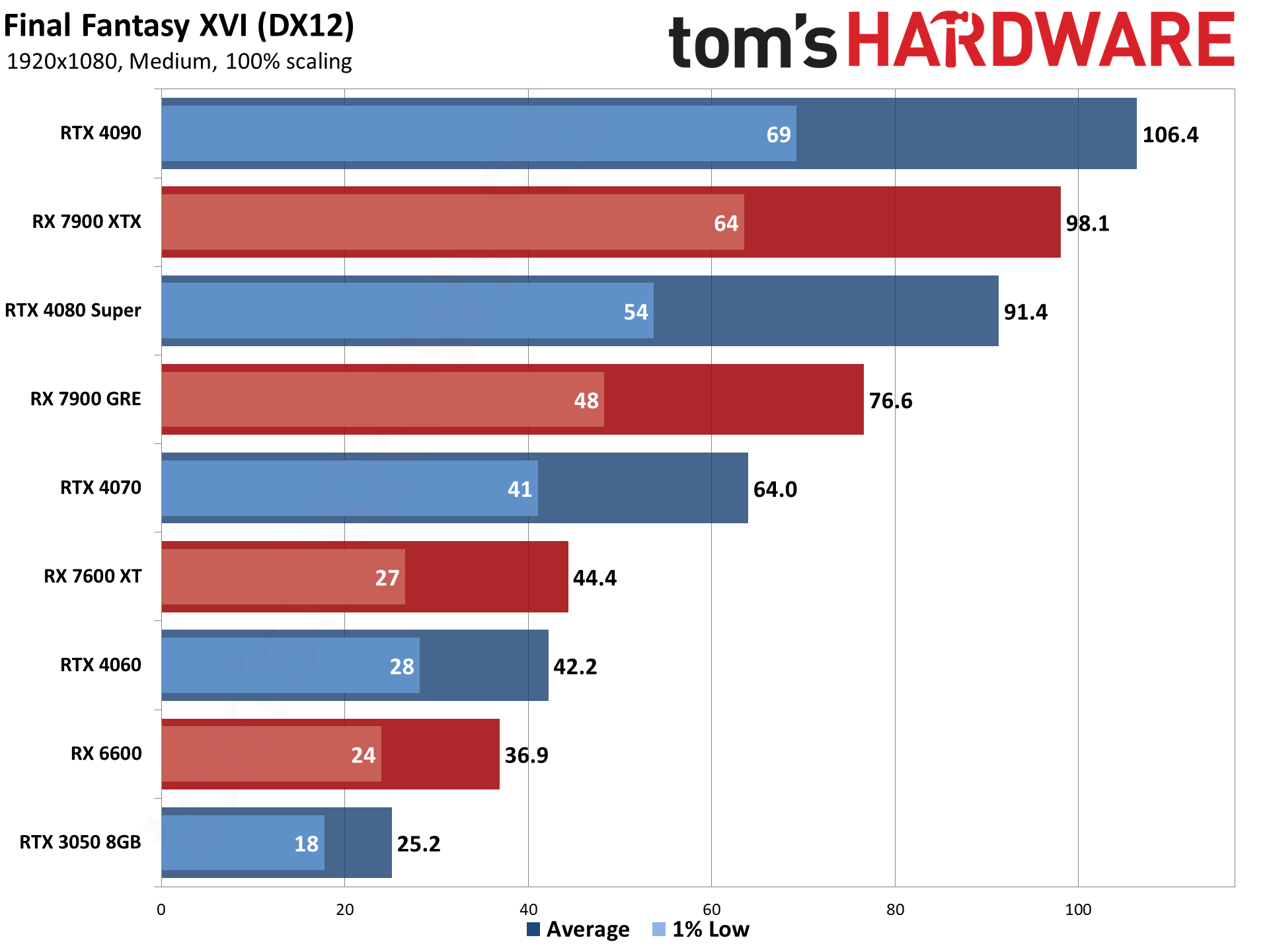
That's... wow. We already said the game runs quite poorly compared to most other modern PC games, and the above should put that in perspective. We've seen worse numbers, sure, but only with ray tracing enabled. To have a pure rasterization game running at barely over 100 fps on an RTX 4090, at 1080p with medium settings? Yeah, it's not great.
Worse of course are the lower tier GPUs. The game's Steam page lists an RX 5700, Arc A580, or GTX 1070 as the minimum requirement, with recommended GPUs being RX 6700 XT and RTX 2080. The minimum lists a 30 fps 720p target as well, which tells you where the developers were aiming. If you look at our GPU benchmarks hierarchy, the RTX 3050 lands about 18% above the GTX 1070, and it's only managing 25 fps here. But hey, we're not rendering at 720p — which, come on Square, no one using an RTX 3050 thinks 720p low/medium settings should be the baseline.
AMD's competing RX 6600 does much better than the RTX 3050 8GB, with nearly 50% higher performance. That's far better than our normal GPU benchmark results, where the 6600 beats the RTX 3050 by just 30%. But this is a PS5 port, and the PS5 has an AMD GPU, so perhaps that factors into things. Or maybe it's just that AMD RDNA 2 GPUs benefit.
The RTX 4060 manages just 42 fps, with minimum fps dipping below 30. The RX 7600 XT with twice the VRAM does slightly better, but still with stuttering 1% lows. That comparison at least lines up with our hierarchy: The 7600 XT is about 6% faster there, compared to being 5% faster in FFXVI. But the RX 7900 GRE leads the RTX 4070 by 20% versus a meagre 4% lead in our usual hierarchy. And the RX 7900 XTX beats the RTX 4080 Super by 7%, whereas they're basically tied in our 1080p medium hierarchy results (the 4080 Super has a 1% lead).
And of course there's still the RTX 4090. It's the fastest graphics card around right now, and will be until the Nvidia Blackwell RTX 50-series GPUs arrive. It's usually almost completely CPU limited with 1080p testing, especially at medium settings — it's only 1.5% faster than the 4080 Super in our hierarchy, and 3% faster than the 7900 XTX. In FFXVI at 1080p medium and native rendering, however, there's already an 8% lead over the fastest AMD GPU and a 16% lead over the penultimate 40-series card.
So FFXVI apparently isn't completely CPU limited at 1080p medium, but then that inevitably makes us question what the game is doing that's so demanding. But as pointed out in the introduction, the game is rife with in-engine cutscenes that are locked to a maximum of 30 fps — and as you can guess, the lower tier GPUs can't even hit that target at times. Clearly, Square Enix wasn't aiming for smooth 60 fps or higher framerates in the majority of the game, and this is the result.
To get around that, we've got upscaling and framegen technologies. Those are, frankly, becoming a crutch in far too many games. DLSS was originally designed to try and allow for ray tracing on GPUs that just weren't quite up to the task. Now it's evolved into a way to get higher performance in all games, and it's joined by FSR and XeSS. But for how Final Fantasy XVI looks — it's nice enough, but not absolutely amazing — I'd expect it to be running at two to three times the performance shown here.
Which, incidentally, is precisely what you can get with God of War: Ragnarok. We haven't done full benchmarks, but it's running nearly as fast at 4K ultra as what we're showing here in FFXVI at 1080p medium. And to my eyes at least, while they're very different styles of game, the graphics fidelity doesn't look all that different.
Final Fantasy XVI 1080p ultra GPU performance
Given how poorly the GPUs tested using the medium preset, you might expect things to be even worse with the ultra settings. And yes, all the GPUs do run slower than above, but the difference isn't as much as you might encounter in other games.
Visually, there are some changes, mostly with the lack of screen space reflections when using the lower presets. And as before, we disable upscaling and framegen, and also turn off Vignette and Chromatic Aberration — which are automatically forced off if you turn on framegen, incidentally.
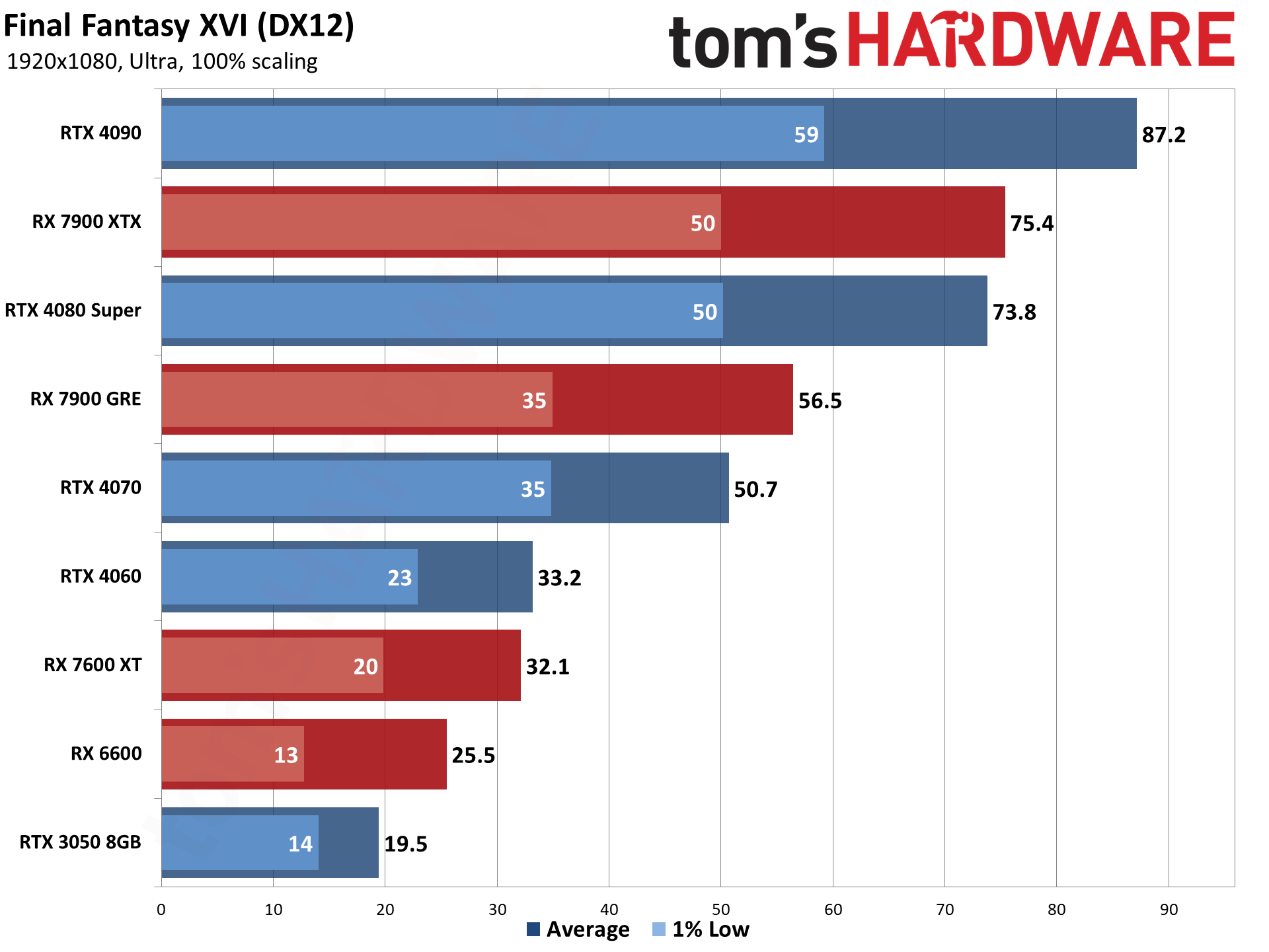
Now even the fastest GPU fails to break 100 fps, and minimum performance dips below 60 fps at times with every single card that we've tried. It's ludicrous that not even a 4090 can maintain a steady >60 fps in Final Fantasy XVI.
Just as bad, if not worse, is that the RTX 4070 and RX 7900 GRE can't even reach 60 fps on average, never mind the mainstream and budget-friendly offerings. RTX 4060 and RX 7600 XT are both just barely above 30 fps on average, but with stuttering that drops the minimums into the 20–25 fps range. The RX 6600 now runs at just 26 fps and the RTX 3050 is at 20 fps, both with minimums in the low teens.
Compared to 1080p medium, the Nvidia GPUs all lose about 20% of their performance — it's an 18 to 22 percent drop if you want to be specific. AMD's GPUs take a slightly larger hit, losing around 25% of their performance — 23 to 31 percent, with the largest drop coming on the slowest card.
We did run some tests that aren't shown in the chart, just to satisfy our curiosity. With FSR3 quality mode upscaling plus framegen, the RX 7600 XT more than doubles its native performance, landing at 72 fps. That means the base performance is 36 fps, then doubled via framegen, so it ends up feeling a bit better and looking much smoother overall. Still, we'd rather have the native performance up in the 60–100 fps range for such a GPU.
Final Fantasy XVI 1440p ultra GPU performance
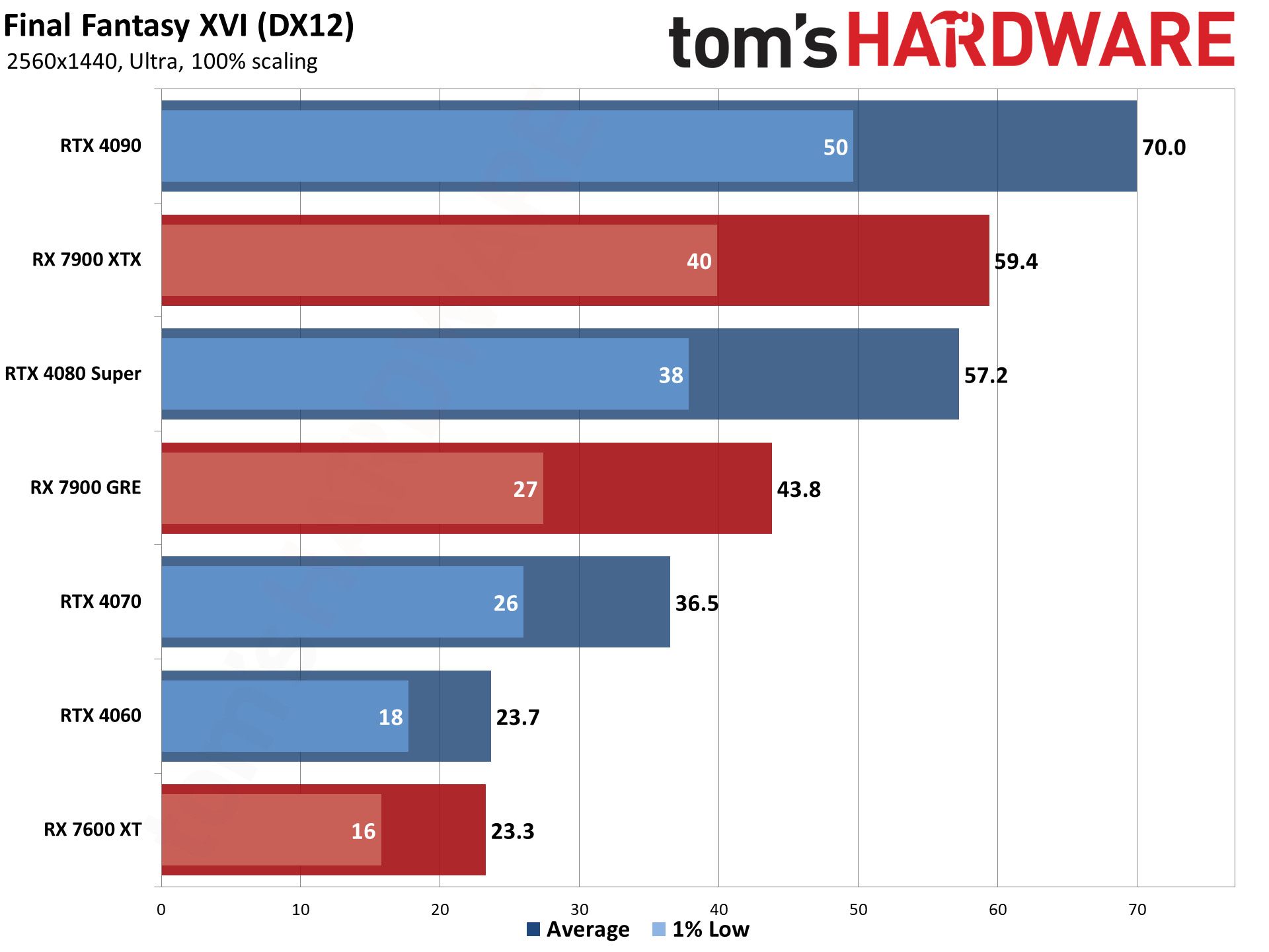
We dropped the RTX 3050 and RX 6600 from our testing at 1440p ultra, for what should hopefully be obvious reasons. Even with upscaling and framegen, they weren't going to provide a good experience. RTX 4060 and RX 7600 XT can barely suffice with those framerate boosting features enabled, averaging around 52 fps on the 4060 and 58 fps on the 7600 XT. Without FSR3/DLSS and framegen, the two GPUs land at 23–24 fps with minimums in the teens.
RTX 4070 and RX 7900 GRE at least remain mostly playable, with the occasional stutter. The AMD card fares much better overall, leading its direct price competitor by 20% — though again, minimum fps is far closer and lower than we'd like. At least the cutscenes mostly reach the target 30 fps with these high-end cards.
At the top, the RTX 4090 stretches its lead over the 7900 XTX and 4080 Super. AMD comes in slightly ahead of the more expensive Nvidia card, though only by 4% — not something you'd actually notice. The 4090 meanwhile offers 18% more performance than the XTX, and 22% more performance than the second fastest Nvidia GPU that's currently available.
Final Fantasy XVI 4K ultra GPU performance
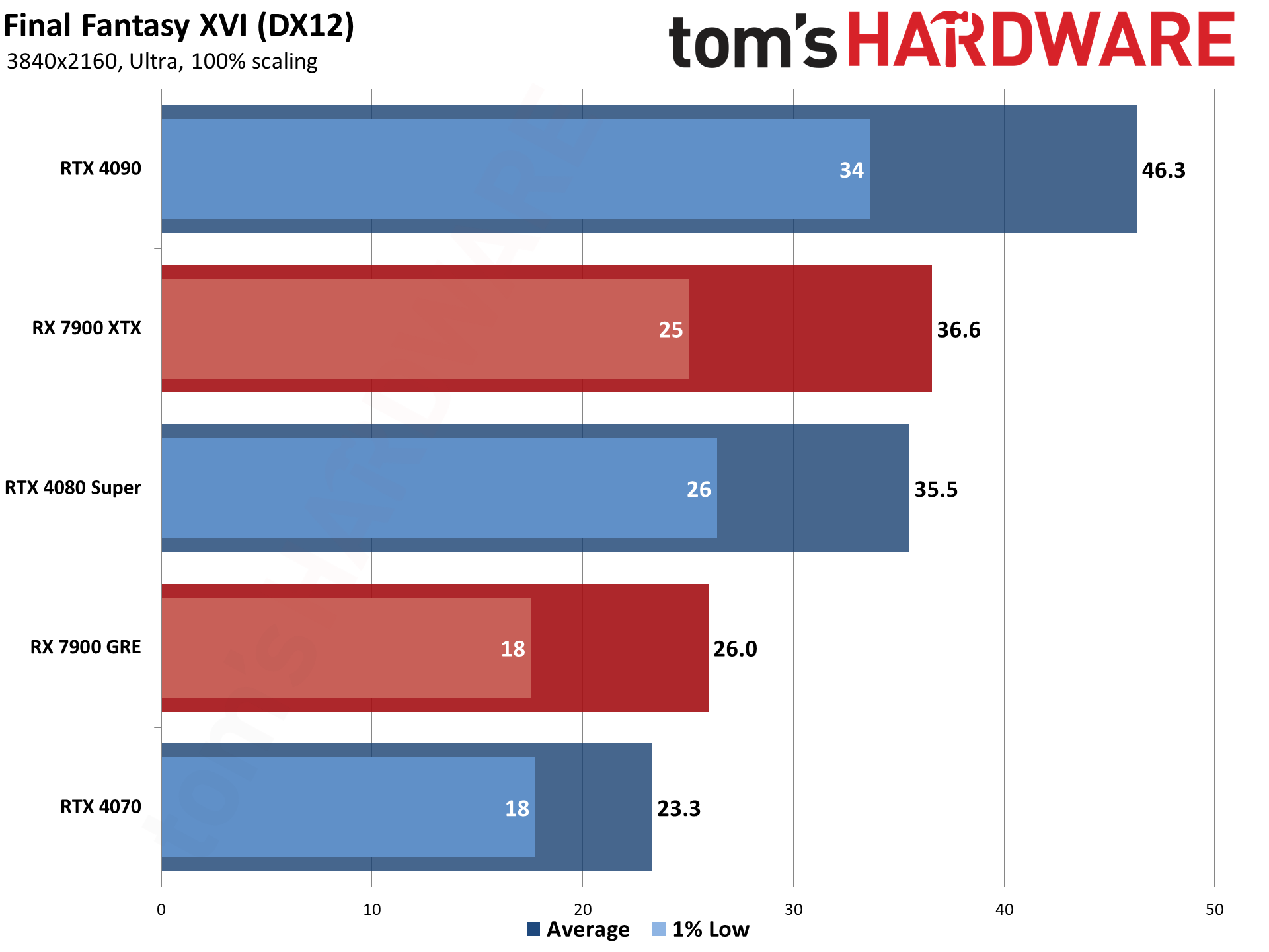
We're down to just five tested GPUs at 4K ultra, running at native resolution — there wasn't much point in continuing to test the 4060 or 7600 XT, given their struggles at 1440p.
The RTX 4090 continues it's conquering ways, beating the closest competitors by 27% now. So while FFXVI isn't strongly CPU limited, there are at least some elements holding back Nvidia's top card. The 4090 beats the 4080 Super by 30% now as well, basically matching what we've seen in many other demanding games running at 4K.
The extreme performance 7900 XTX and 4080 Super may not match the 4090, but pricing strongly favor the more modest GPUs. These days, it's difficult to find the 4090 for less than $1,800, and there are rumors that Nvidia has called a halt to 4090 production, making room for the upcoming 5090 or whatever it ends up being called.
While the XTX and Super both clear 30 fps on average, again we find minimums dipping into the mid-20s. It's consistent as well, and not linked to lack of VRAM based on the results of the other GPUs. The RTX 4070 and RX 7900 GRE have 12GB and 16GB of VRAM, respectively, and continue to deliver roughly the same performance, with AMD maintaining a 12% lead.
Whatever proprietary engine Square's Creative Business Unit III has created, it's clearly lacking in performance. There are games with heavy ray tracing, like Cyberpunk 2077, that basically run as well (on Nvidia GPUs, at least) as Final Fantasy XVI. Again, we can't help but think the "cinematic" 30 fps target of all the cutscenes is at least partly to blame for the lack of performance on tap.
Final Fantasy XVI 4K ultra upscaling and framegen
All our testing so far has used native resolution without DLSS, FSR, or XeSS. But we did want to at least show how the game performs with upscaling and framegen enabled. We've opted for the best image fidelity possible, with Quality mode (67%) upscaling.
Limited testing suggests DLSS framegen improves performance by around 50% over the upscaled result, so if you prefer responsiveness over smoothness, leaving framegen off isn't a bad idea. FSR3 framegen meanwhile seems to deliver a bigger boost.
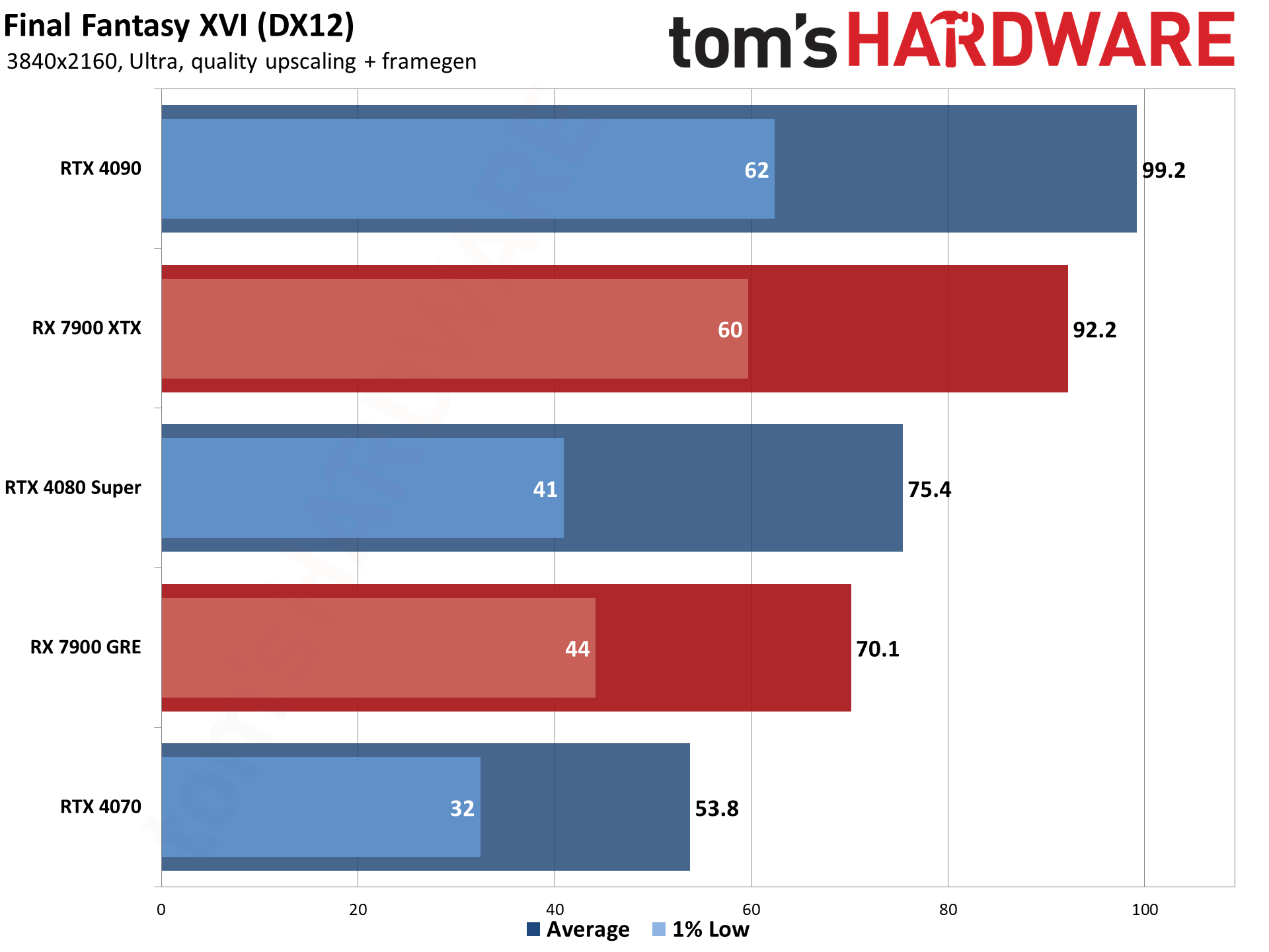
The relative performance of the Nvidia GPUs, at least compared to each other, remains consistent. We did try FSR3 with AMD framegen on the Nvidia cards as well, but performance was basically the same (slightly lower) than DLSS, so this is about as fast as you can go with Nvidia hardware.
AMD's GPUs on the other hand close all the gaps compared to native rendering. Where the 7900 XTX was only 4% faster than the 4080 Super at native 4K, it's 22% faster with upscaling and framegen. Similarly, the 7900 GRE was 12% faster at native and is now 30% faster.
But we need to be careful, here. DLSS with framegen and FSR3 with framegen are not doing equivalent work. In every image quality analysis we've seen and conducted, DLSS comes out ahead. In fact, you could almost make the argument that DLSS in quality mode comes pretty close to matching AMD's native mode for image fidelity.
Bottom line is that if you want a smoother looking visual experience in Final Fantasy XVI, upscaling and framegen are almost required. And they really shouldn't be, but whether it's poor porting from the PS5 or simply unoptimized code in general, the game really doesn't run that well without help.

Final Fantasy XVI settings and image quality
We're not going to spend a ton of time dissecting the image quality, instead letting the images below speak for themselves. You can also see the available settings that the game offers.
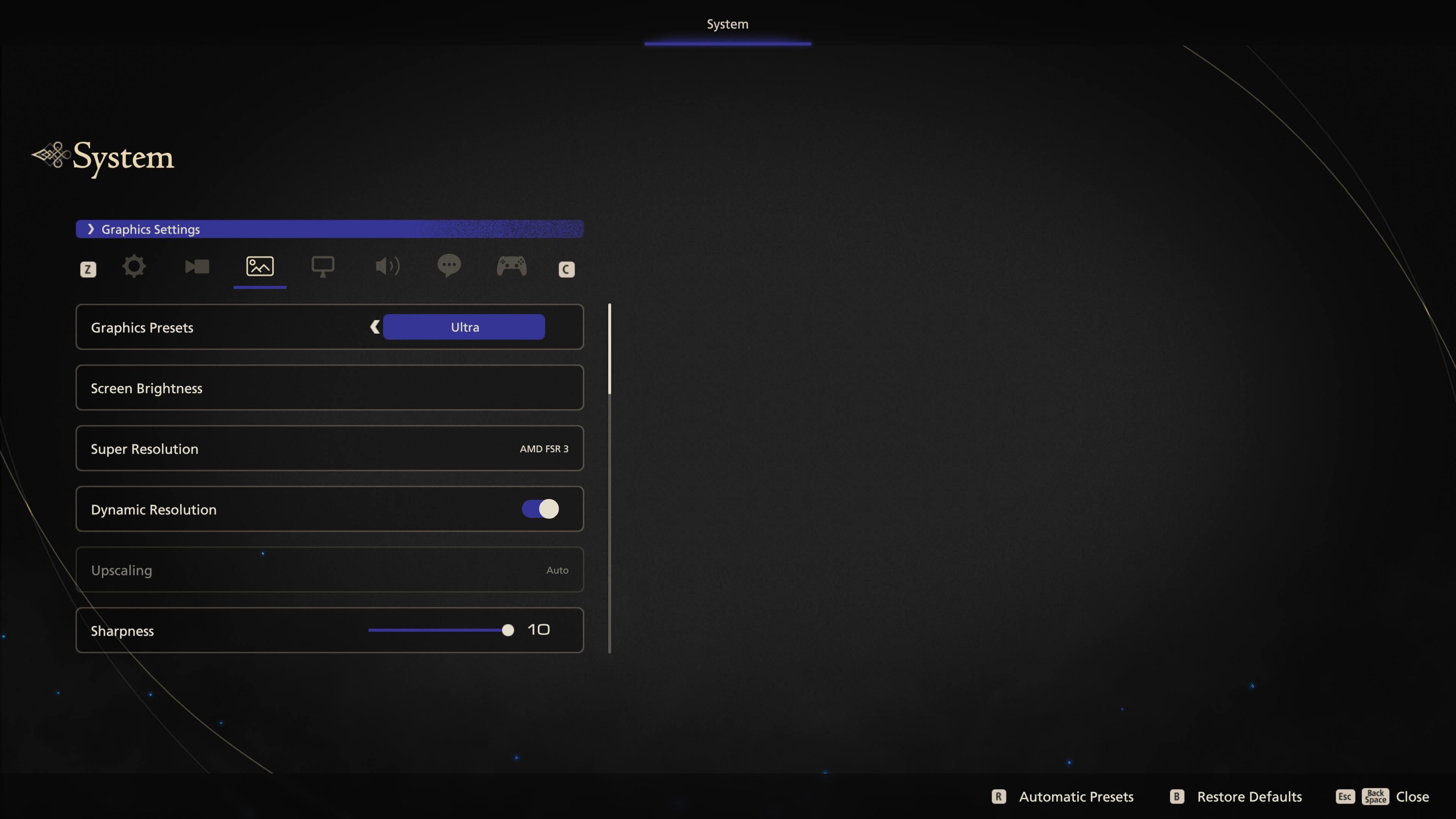
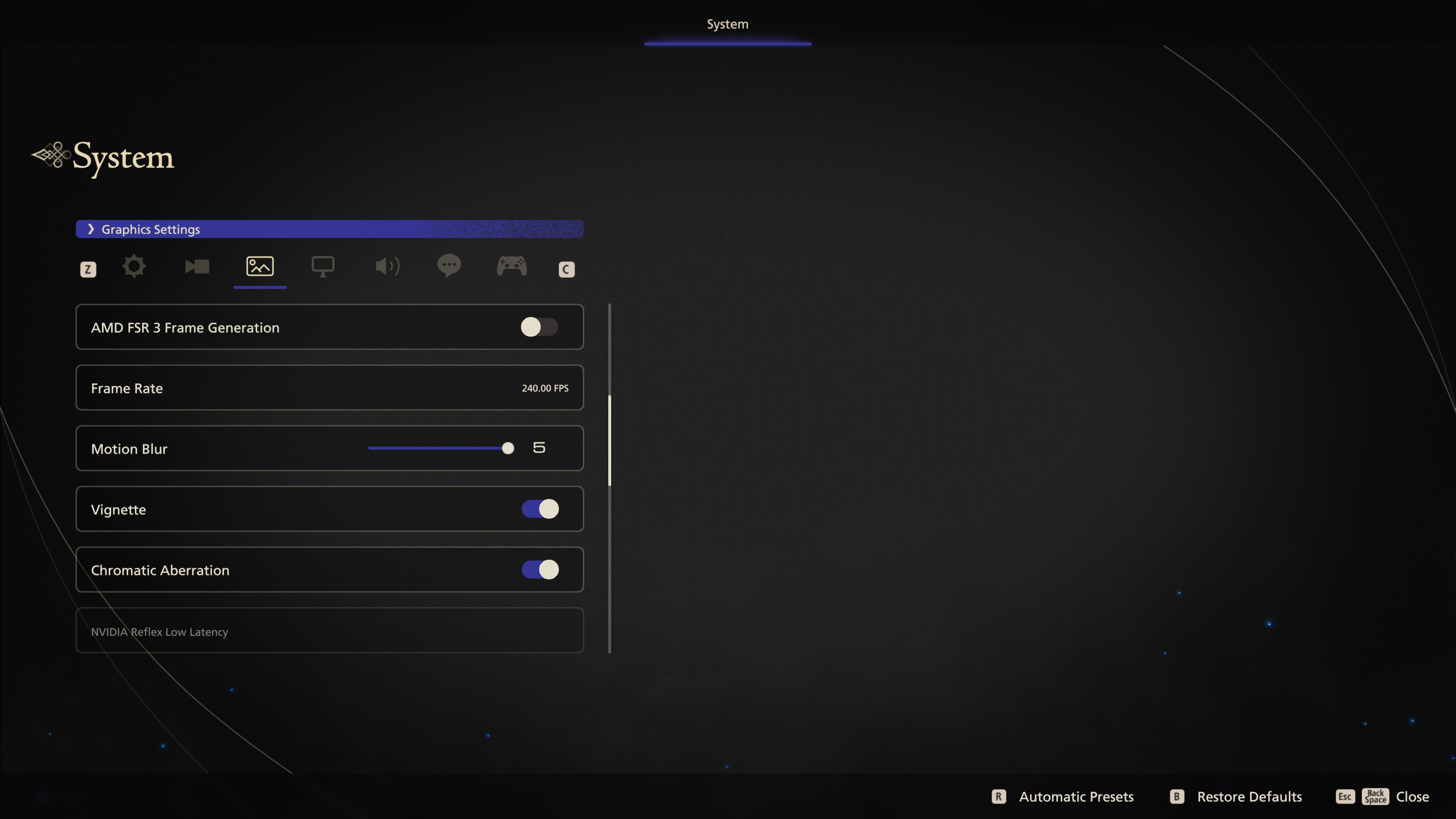


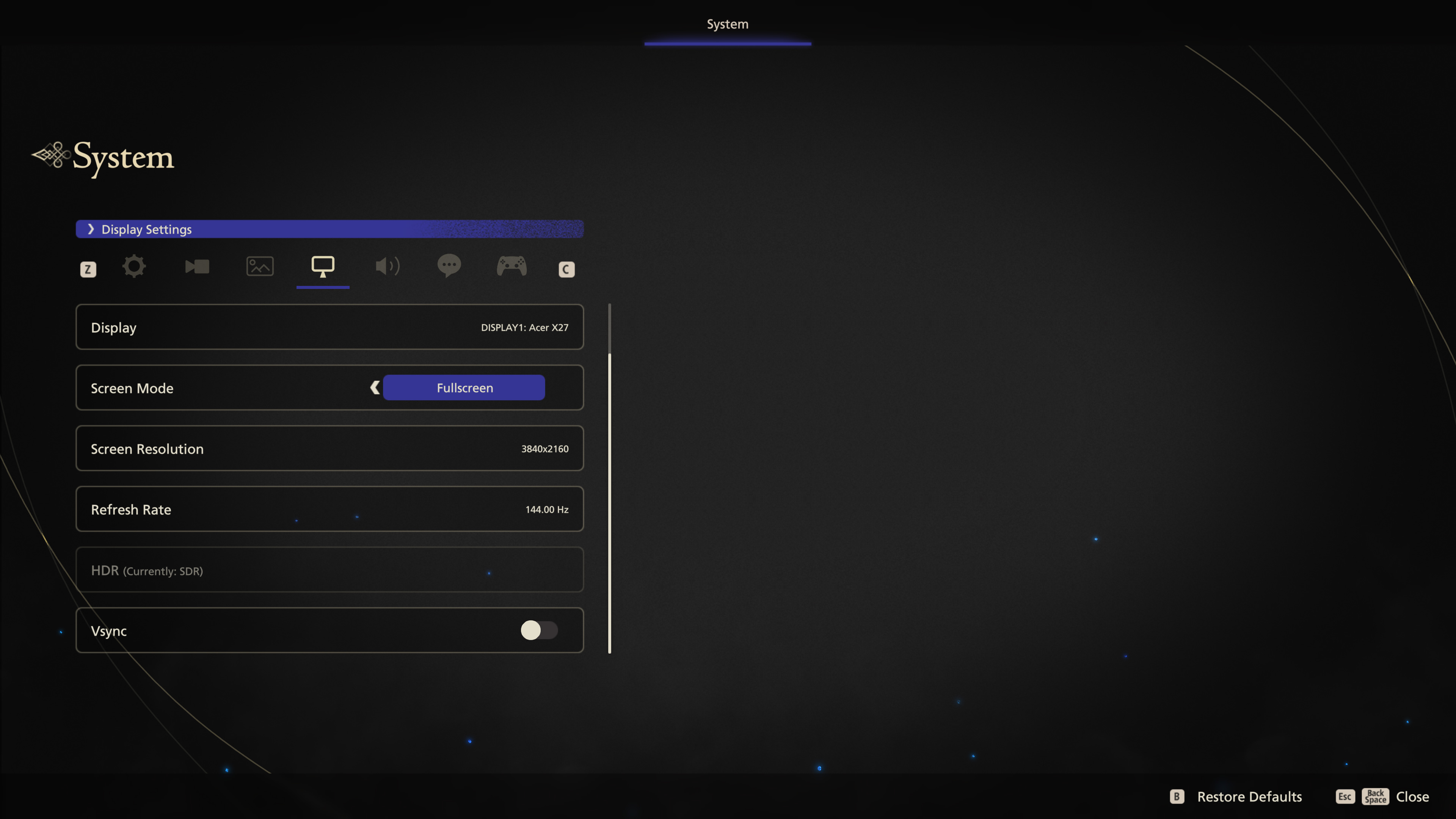




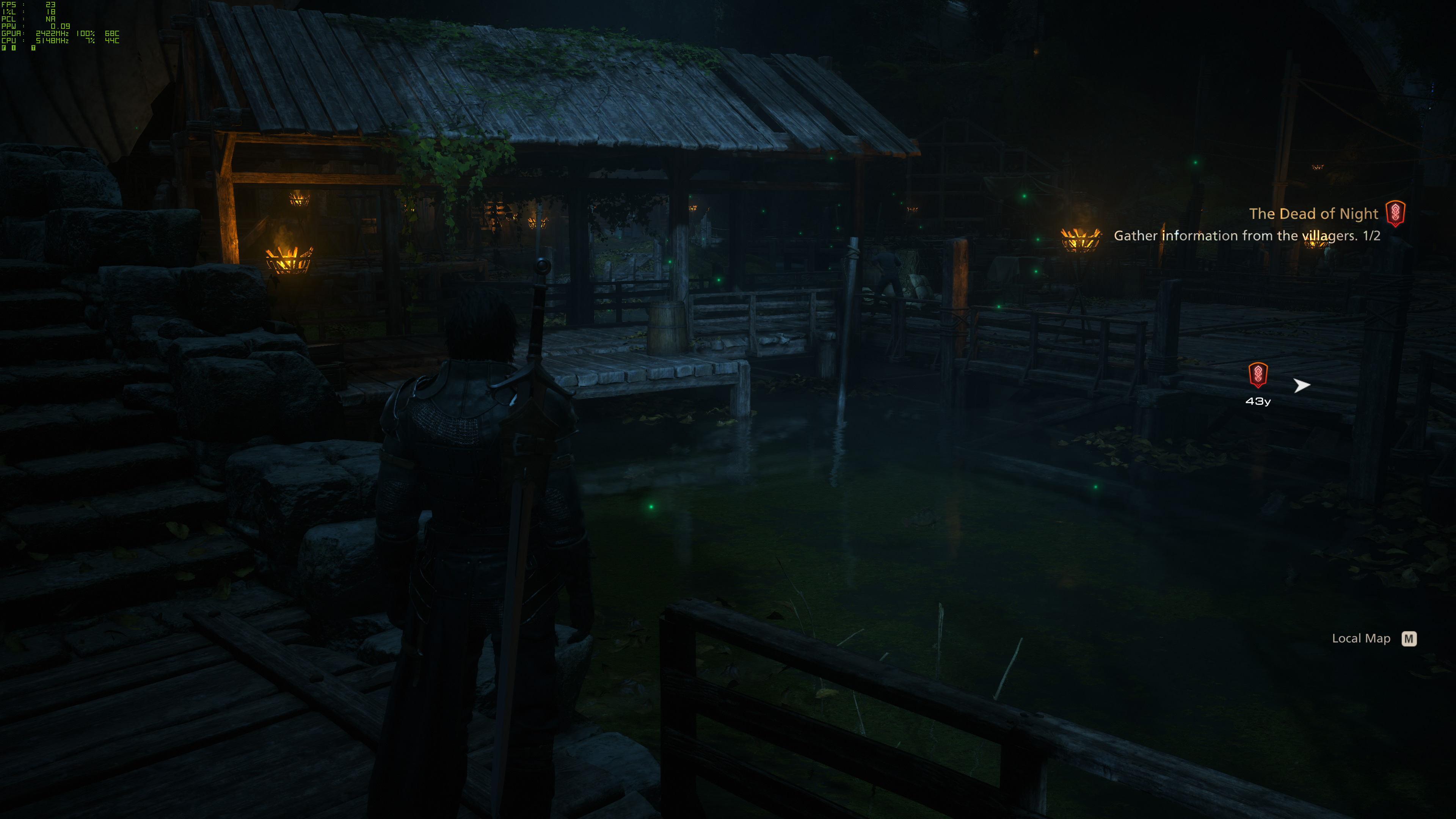







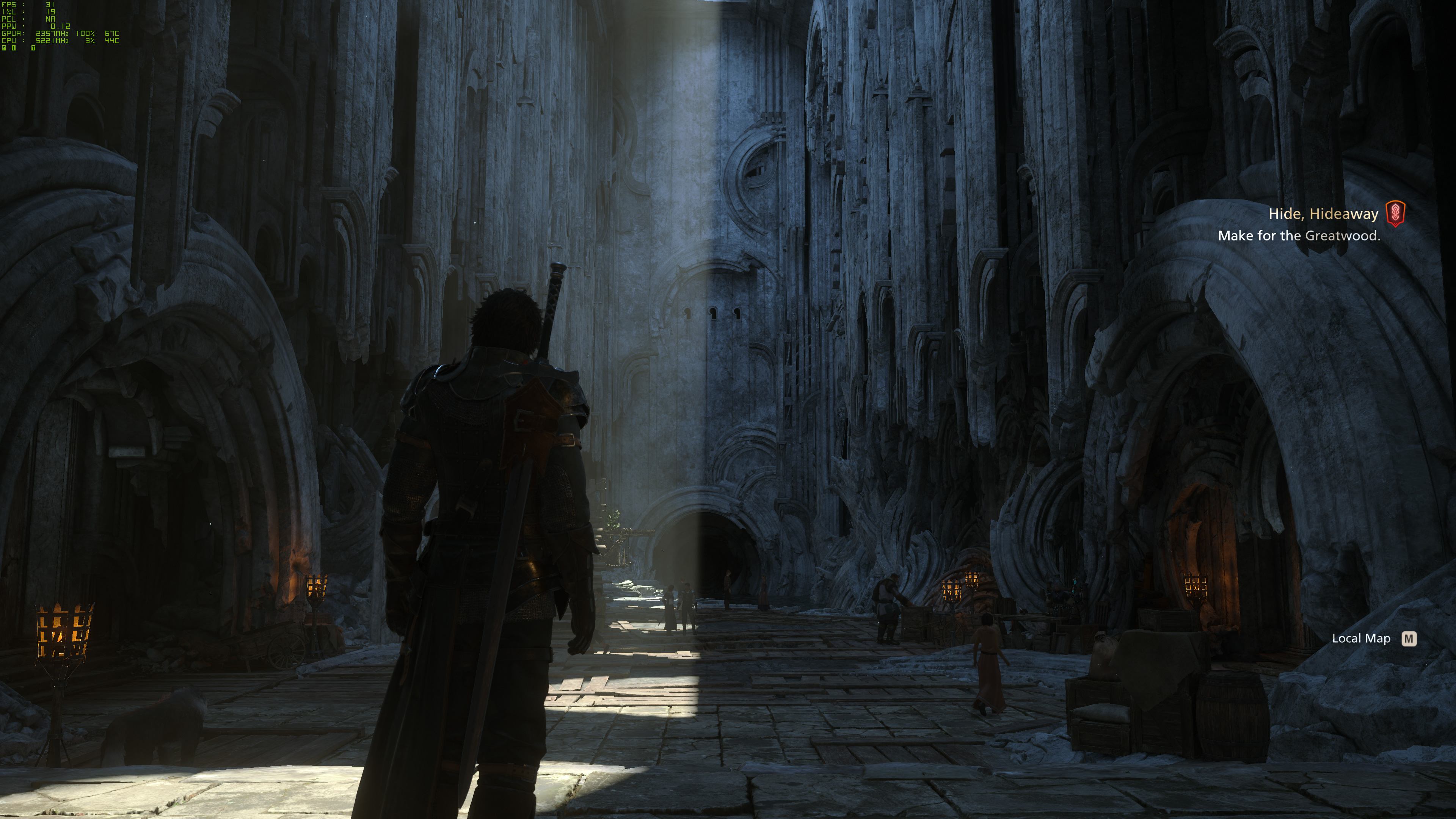
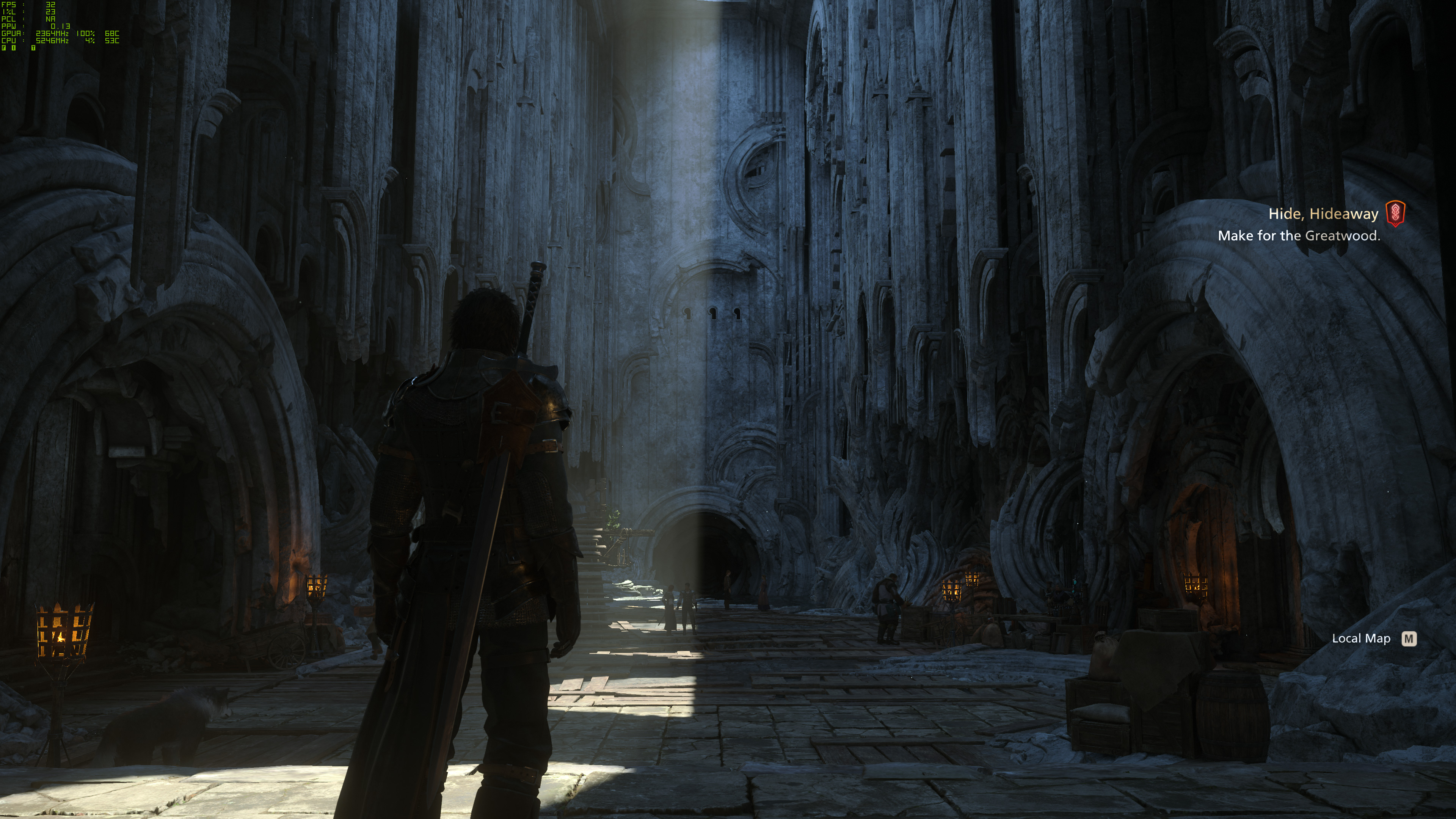
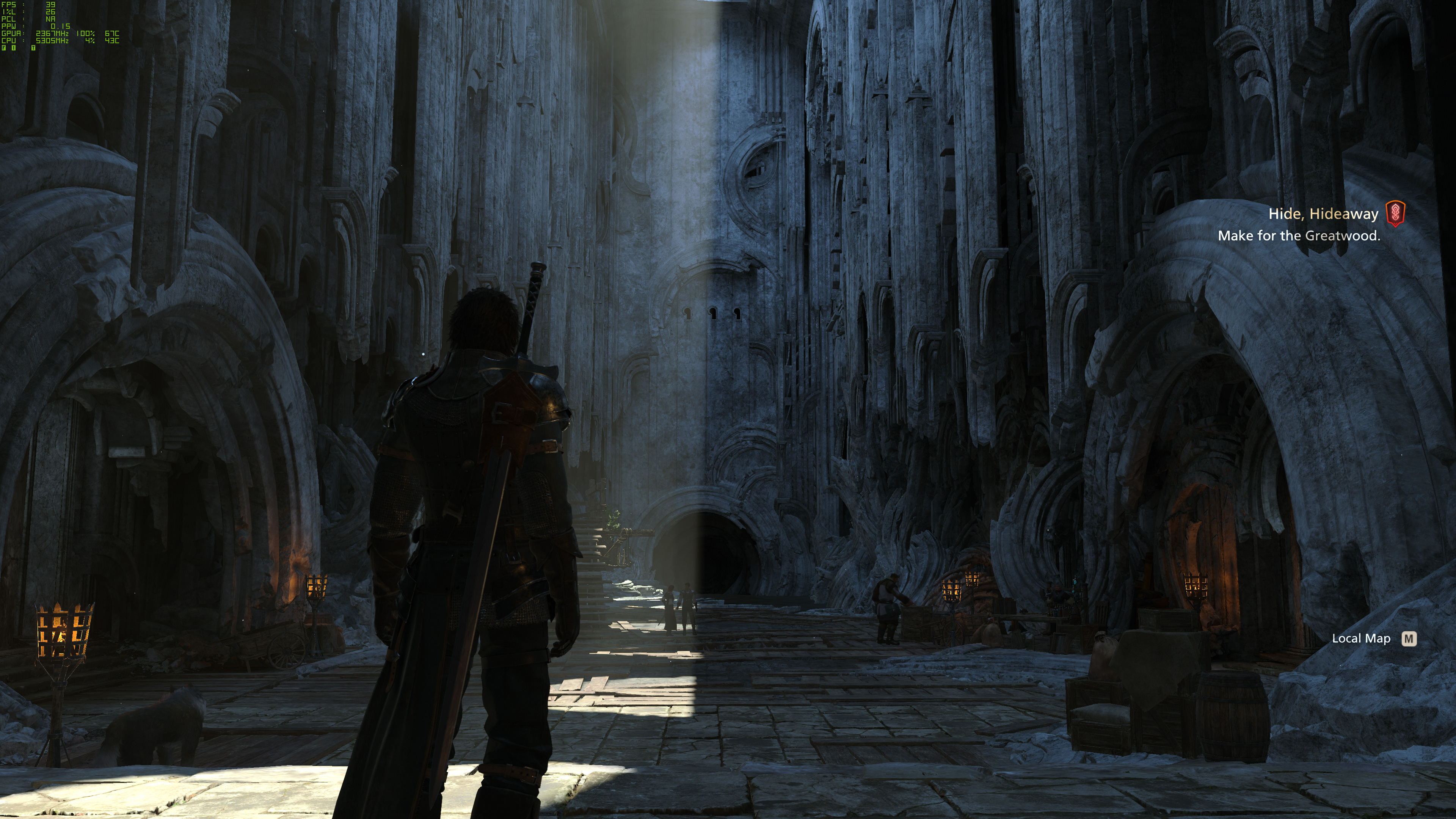
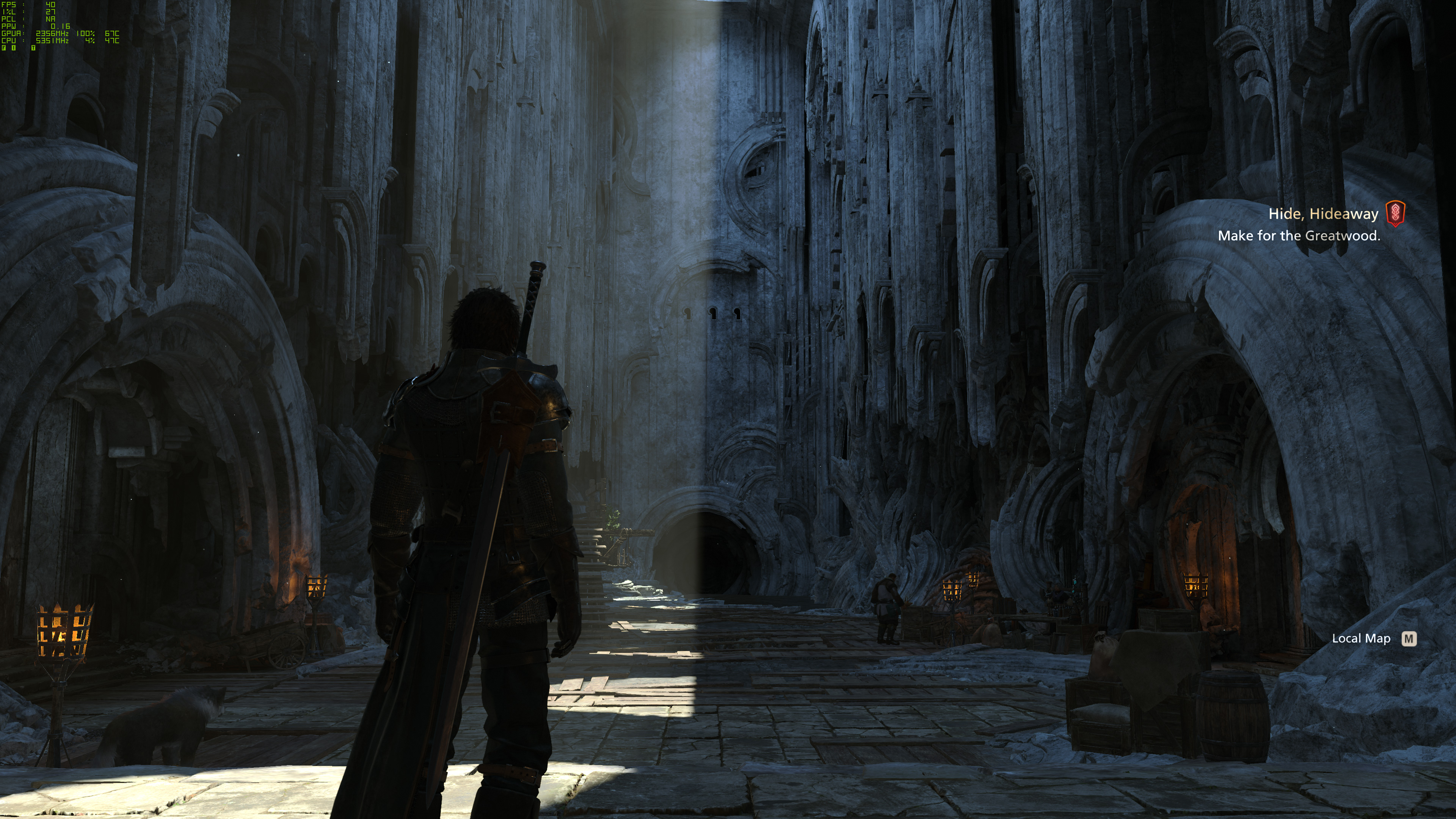
All these screenshots were captured on an RX 7900 GRE, at 4K so as to show the most detail possible. You can see the FPS data in the top-left as well, and there's not a massive difference between some of the settings.
The ultra and high presets look virtually identical, but then the performance is also nearly the same is two of the areas, with only a 1 fps difference. The other two show a larger delta, so perhaps the water plays a role in the second set of images. Or since the FPS in the corner only shows the average from the past second or two, it's more likely to fluctuate.
The difference between high and medium is far more noticeable. The lighting, shadows, vegetation, and reflections all get turned down / off. It also provides a larger boost, as noted above, with the medium preset generally offering around 25–30 percent higher performance than the ultra preset.
Medium and low basically look the same in most aspects, with one of the changes being a shorter distance cutoff for rendering certain objects — including NPCs. The foliage also looks a bit less detailed, but overall you don't get a massive boost in going from medium to low.


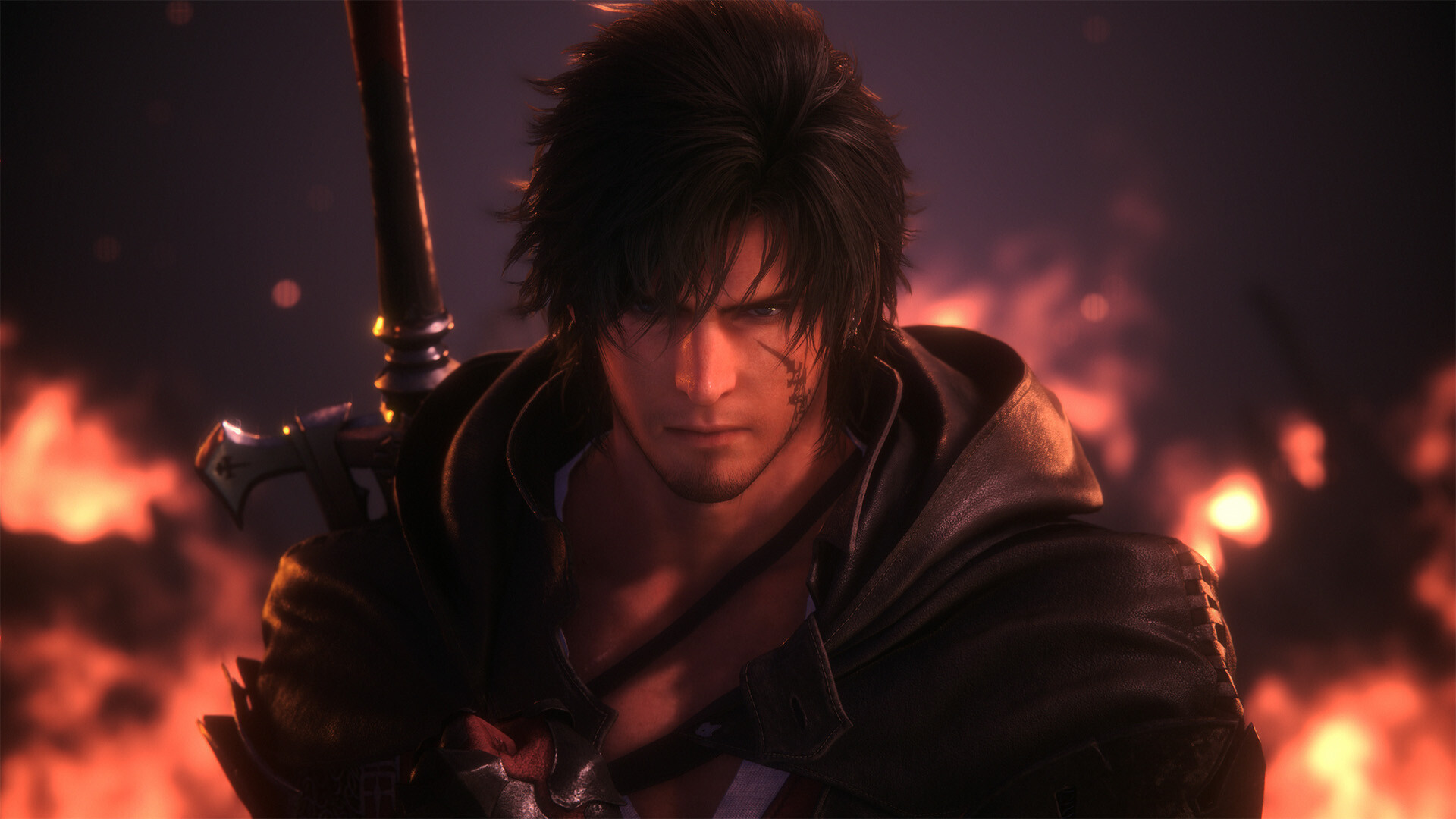
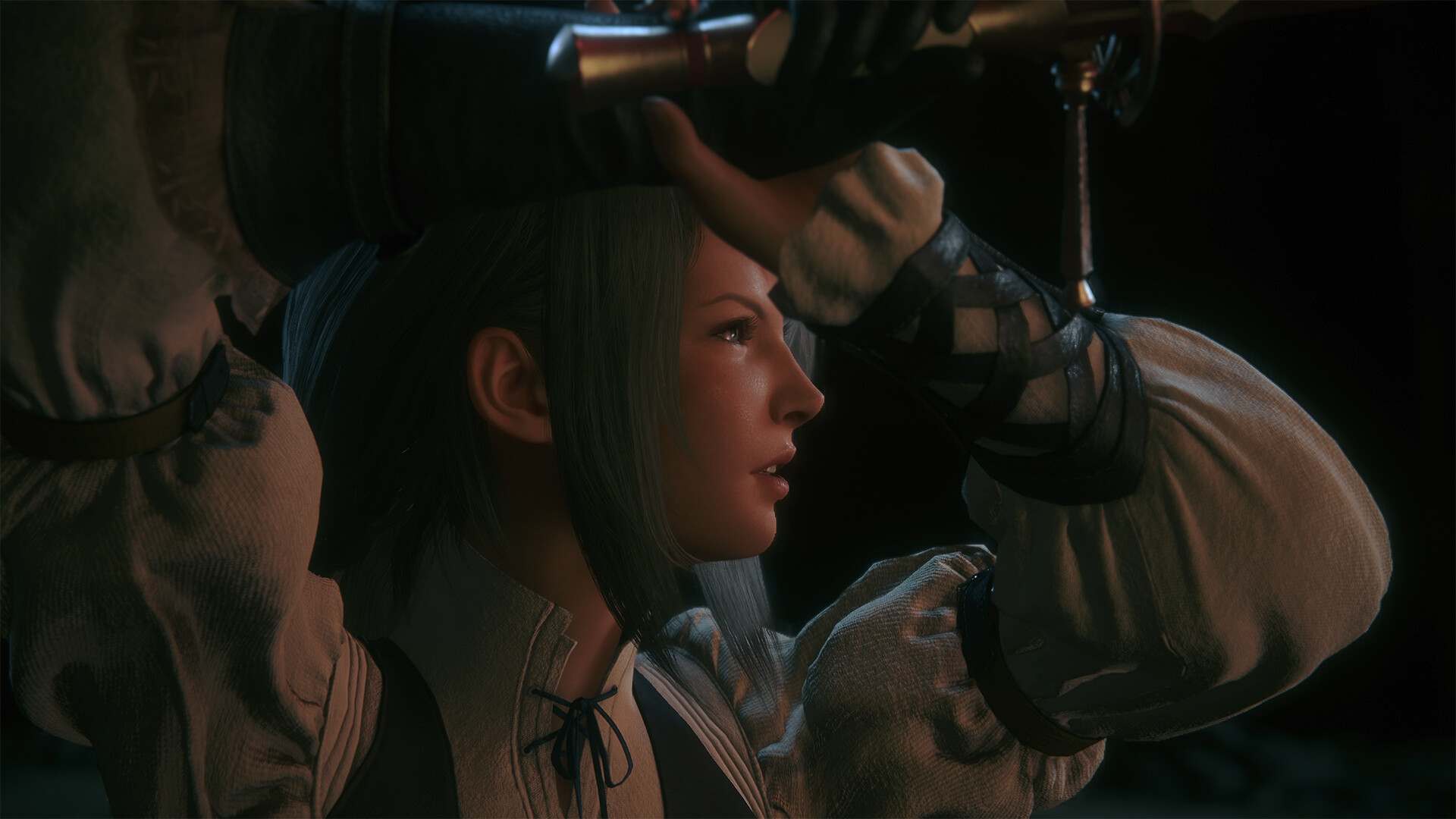





Final Fantasy XVI closing thoughts
Final Fantasy XVI will likely sell plenty of copies for PCs, even though it's been out for over a year on the PlayStation 5. If you have a powerful enough PC, it can also look better and run smoother. But when we saying "powerful enough," we're really talking about high-end graphics cards from the last generation or two at most.
We didn't test a bunch of older cards, but the ones we looked at aren't going to cut it for more than 1080p, unless you're okay with using upscaling and framegen with performance still landing south of 60 fps — so half that for the input sampling rate.
It's getting to be a recurring theme that certain games essentially require upscaling and framegen just to reach decent levels of performance. Many games even default to turning on the features. Black Myth: Wukong is another recent example, though at least there you have the full RT implementation as a reason for low performance.
Final Fantasy XVI still looks good, but not so good that the hardware requirements feel justified. It all seems to go back to a game engine design philosophy where high performance takes a back seat to so-called "cinematics" — many recent Final Fantasy games have felt more like lengthy faux-movie scripts at times. It's fine if you go for that sort of thing, but we still wish performance and higher framerates were a higher priority for the developers.
As it stands, native resolution in FFXVI will typically run at speeds well below 100 fps on most GPUs, and even the fastest cards will need to use lower resolutions and quality settings to get above that mark. It's a bit absurd, but only Square Enix really knows all the reasons why it doesn't run better on PCs.