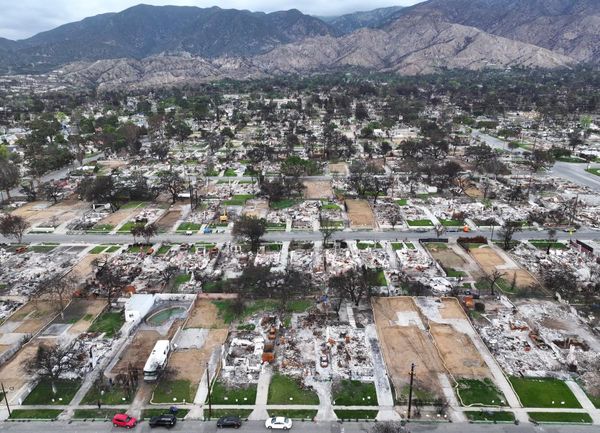At busy times, such as bank holidays, broadband can get overloaded and you may experience slower speeds.
With families at home and friends coming over to enjoy the extra day off, the Wi-Fi will get plenty of use but there are some easy tricks to make sure it's running to its full potential. Virgin Media has previously offered tips and tricks, such as keeping routers away from kitchen appliances and not placing them beside objects such as fish tanks.
Now, the internet service provider has shared the advice of Feng Shui expert Cliff Tan on how to speed up your broadband. Although the advice is being issued by Virgin, you can try it whichever provider you use, The Mirror reports.
Read more: The unusual £2 Mrs Hinch fan hack that promises to get rid of stubborn toilet limescale
Top tips for faster speeds
Check the router's location
Place the router in a central part of your home, but more specifically, central to the high-energy areas where you'll rely on the hub the most to stream, game and surf to ensure everyone is well connected. Try to keep the hub placed up high and facing forwards so the signal can reach the entire room.
Think of it like eye contact
Cliff says: "Energy is best felt when it can be seen, and this is true even for Wi-Fi signals." Try to make sure you can see the hub from where you need it the most, so put it near an office or living room so your devices have a direct route for signal from your router.
Keep clutter away
Cliff explains: "Clutter is considered as negative in Feng Shui because it clogs the natural flow of energy throughout a room." He advises seeing broadband connectivity like this too and avoid putting items that might impact your hub's signal like baby monitors, speakers and TVs, directly next to or in front of your router as they will interfere with the WiFi and clog the natural flow of connectivity.
Watch out for mirrors
Some especially large wall mirrors could impact connectivity as the mirror is made up of a thin coat of metal which may cause interference to the hub. Try to keep the hub at least one meter away from large mirrors.
Be conscious of the five elements around the home
Feng Shui uses the five elements - earth, wood, fire, metal and water - to describe the physical and energic world around us. Metal furniture, such as a TV cabinet, has a certain density and quality that can cause interference with WiFi signals, so that should come into play when you choose where to place your hub.
The tips mentioned cannot make the actual speeds supplied by your service provider physically as you will only get the downloads you pay for. However, following the tips and tricks could help you get more out of your internet connection.
Read next
- Lucky Newcastle neighbours celebrate after winning £120,000 on Postcode lottery
- Driver taken to hospital after suffering 'medical episode' following crash in Walker
- Ant McPartlin leaves Britain's Got Talent set as act's future on ITV show hangs in balance
- Gateshead grandmother says holiday to Mexico gave her the drive to 'start a new chapter' and lose four stone
'It has been a lifesaver' – How a Newcastle foodbank has become vital for Geordie families