
There are so many VPN providers out there, we’re starting to lose count. But as the market gets swamped, we’re still turning to ExpressVPN because of its sheer simplicity. Like all VPNs, ExpressVPN lets us browse the web anonymously, access UK streaming services while travelling abroad, and use our local Starbucks’s public wifi connection without giving away exactly which websites we’re visiting – nosey parkers.
But, while NordVPN and Surfshark have overtaken ExpressVPN in a number of factors (including on cybersecurity features and speed), we still find ourselves crawling back to ExpressVPN because of our love for that clean, clean user interface. Bought by Kape Technologies in 2021 (which now also owns Private Internet Access and CyberGhost), ExpressVPN has been improving at a more leisurely, glacial pace compared to its competitors.
ExpressVPN has been improving rapidly over the past few years. In October 2024, it launched an identity defender suite to rival NordVPN’s offerings, a service that included identity-theft alerts, data removal services and identity fraud insurance, though it’s currently only available in the US. It also (finally) launched dedicated IP addresses. And in early 2025, the company rolled out a string of behind-the-scenes upgrades, including a rework of its Lightway protocol in Rust for better performance and security, post-quantum encryption support, and a Lightway Turbo update to boost connection speeds even further.
While the provider doesn’t publicly state how many servers it has anymore, simply revealing that it has thousands of servers in more than 105 countries, the company stated it had more than 3,000 servers a couple of years ago, and we’ve always found them to be high-quality.
The firm is situated in the British Virgin Islands – a territory that has no data retention or data sharing laws, and like most VPNs, it has a comprehensive no-logs policy, independently audited on multiple occasions. Our ExpressVPN review puts the service through its paces to see how it stacks up in 2025.
How we tested
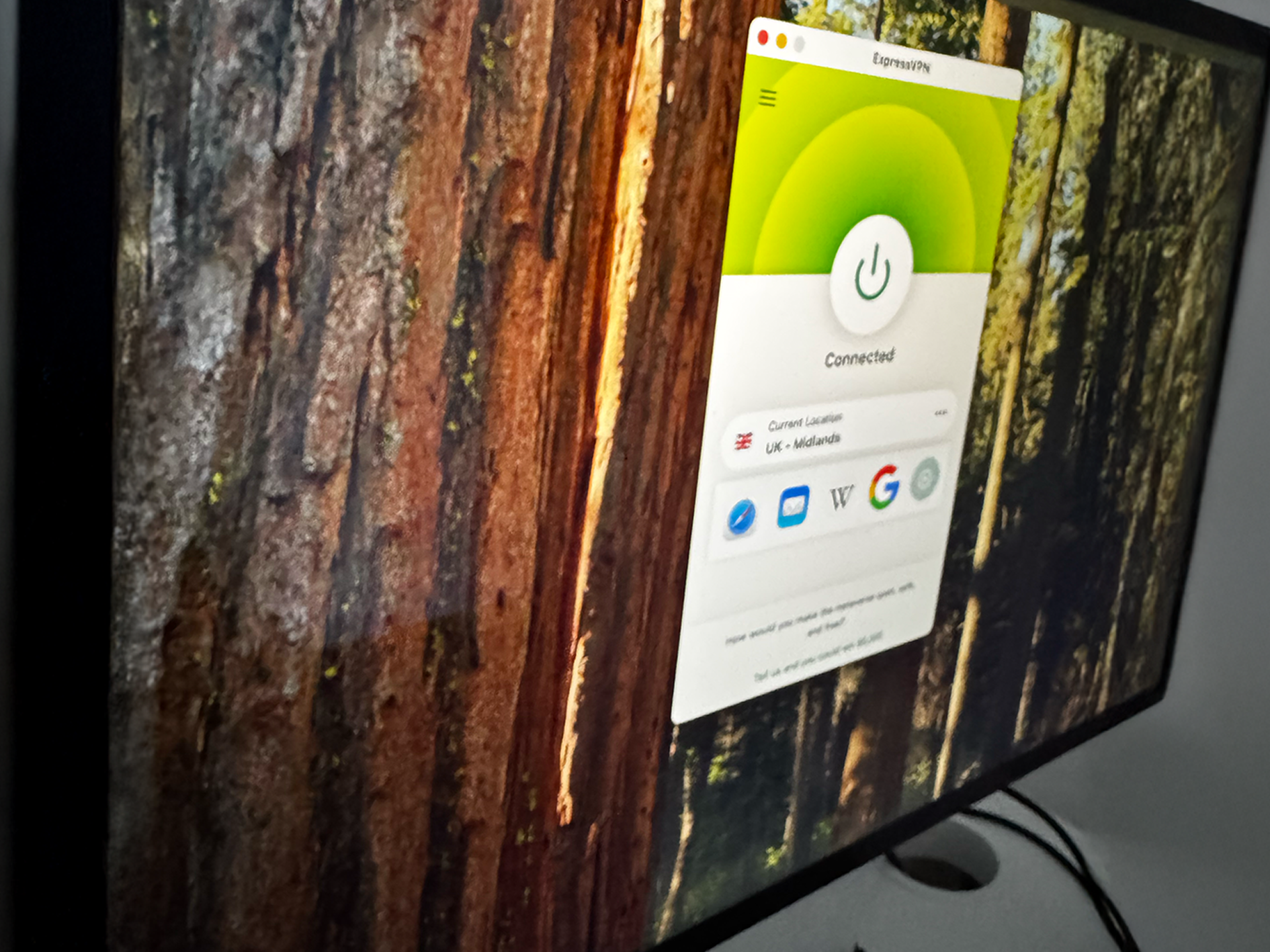
To see if ExpressVPN lives up to the hype, we put it through its paces on a range of devices, including a Windows laptop, MacBook, iPhone and Android. We checked how fast it connected and ran speed tests using servers close to home in the UK and as far away as Australia. We also tested it to see if it let us access Netflix, Disney+ and BBC iPlayer when connected to UK servers, just to make sure we could stream while travelling abroad.
We also tried out some of ExpressVPN’s standout features, including its split-tunnelling option, which let us pick and choose which apps use the VPN, and its Threat Manager, which blocks trackers and malicious sites, as well as its unique parallel connections feature, designed to make connecting to servers faster.
And because good support matters, we tested the 24/7 live chat to see how helpful it really is. Overall, we’ve kept things practical – testing the things that matter most day-to-day when using a VPN and cybersecurity suite.
Why you can trust IndyBest reviews
When it comes to finding tech and cybersecurity devices – including VPN’s – that are actually worth your time and money Alex Lee has eight years of experience, and is ready to share it all with our readers. He’s personally used VPNs for everything from streaming UK shows while travelling abroad to keeping his online activity private, so he understands which features actually matter. His recommendations are based on hands-on testing, detailed research and comparisons of key essentials such as speed, security and pricing. Having also written extensively about cybersecurity, he knows what to look out for and is here to help you find the best VPN for your needs.
ExpressVPN

Price
ExpressVPN has always been on the pricier side, but in October last year, it introduced a two-year plan, making it slightly less costly. It’s still one of the most expensive VPNs we’ve tested, but at least there are now more subscription options to soften the blow. The best part? No matter which plan you choose, you get the exact same set of features – there’s no faffing about with add-ons or tiers. That said, it does mean you don’t get to pick and choose the extras you want – you get the full package, take it or leave it.
Prices do change depending on the latest deals, but right now, the cheapest option is the 28-month plan, which costs £112.88 up-front, which works out to £4.04 per month. Yes, we heard that gasp. If that feels like too much commitment, there’s the 15-month plan for £80.75 (£5.39 per month), but if you’re after the one-month plan, brace yourself—it’s £10.46 a month, which is more than your Netflix bill.
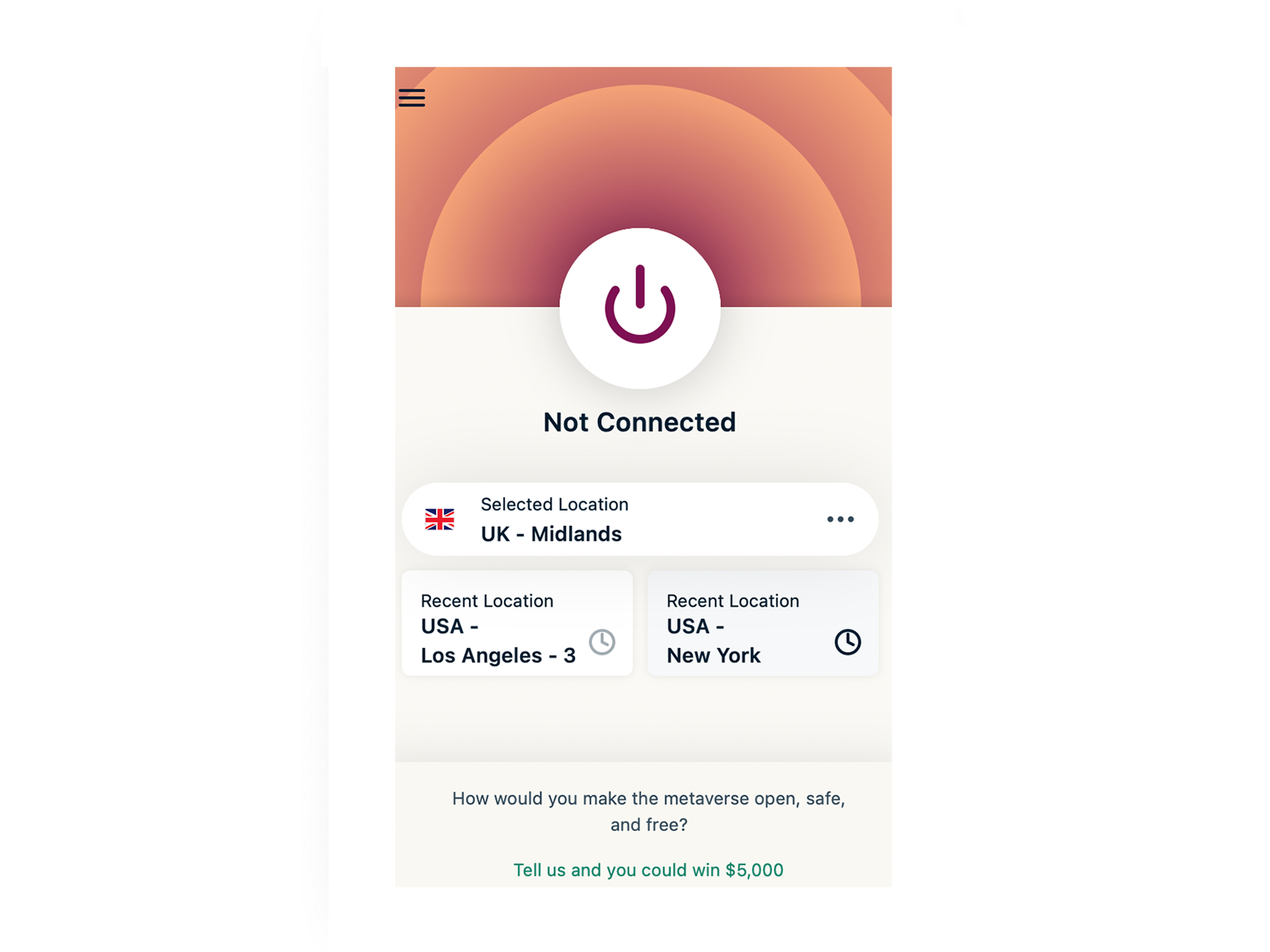
There’s no free trial if you purchase on desktop, but ExpressVPN does have a 30-day money-back guarantee. If it’s not for you, you’ll need to contact its support team via live chat or email to request a refund – no quick cancel and refund button sadly. If you’re on iOS or Android, you can get a free seven-day trial. Last year, it also added dedicated IP addresses – you can add one of these starting from £2.77 per month, based on the two-year subscription plan.
As with all VPN providers offering subscription plans, be cautious with ExpressVPN’s auto-renewal system. Some users have been caught out and ended up locked into longer contracts because they forgot to cancel before their plan renewed. If you’re unsure how long you’ll need the service, it’s safer to go for the one-month plan – yes, it’s more expensive per month, but it’s cheaper than committing to a year-long plan and paying the full amount up-front, only to realise you don’t actually need it.
Is it worth that much? In our opinion, the features, security, speed and ease of use, and the fact you can now connect up to eight devices makes the price less of an issue, and ExpressVPN has been consistently adding more features in recent years.
Privacy and features
Now that we’ve got the issue of ExpressVPN’s high price tag out of the way, let’s tackle the fun stuff – ExpressVPN’s privacy and feature set. While it doesn’t have every bell and whistle out there, what it does offer is useful and actually works. You get all the essentials: AES-256-bit encryption (the same level of security used by banks); support for OpenVPN; its speedy Lightway protocol and a kill switch (on by default), which cuts your internet connection if the VPN drops.
ExpressVPN’s Lightway protocol was rewritten in Rust in February 2025 to improve performance and memory safety. In the same update, ExpressVPN added post-quantum encryption support to Lightway, using the ML-KEM standard (approved by the National Institute of Standards and Technology) to guard against future quantum-based threats. It’s the kind of background upgrade you don’t see, but one that puts ExpressVPN ahead of the curve when it comes to long-term privacy.
Split tunnelling worked well in our tests. We configured ExpressVPN to route the Netflix app through the VPN (connected to a US server) while setting our web browser to bypass the VPN and use the local network. This allowed us to stream US Netflix with a US IP address while still accessing UK news sites and local services directly through our normal internet connection. Everything ran smoothly – Netflix streamed without interruptions, and our local browsing stayed quick and unaffected.
A unique feature to ExpressVPN is parallel connections, which helps the VPN connect faster by trying multiple methods at the same time. Whether we were on dodgy hotel Wi-Fi or a packed coffee shop network, ExpressVPN connected in under a second every time. It’s only subtle, you don’t even notice it working, but we always connected fast – other VPNs we’ve tested sometimes took 20 seconds to connect.
Of course, privacy is where ExpressVPN really shines. Its RAM-only servers meant none of our data was ever stored permanently – it’s wiped every time the servers reboot. Plus, it runs its own private DNS (domain name system) on every server, which ensured our browsing was kept completely in-house. We ran tests on IPleak.net and DNSLeakTest, and ExpressVPN passed with flying colours.
That said, there are a few things missing. Unlike NordVPN or Surfshark, there’s no Onion-over-VPN, torrenting-based servers or a double VPN feature for extra layers of anonymity. If those advanced options are a dealbreaker for you, it’s worth looking at those providers instead. It nails the basics, but there’s not a lot in the way of advanced features.
ExpressVPN has also expanded its services beyond its core VPN offering in recent years. ExpressVPN’s threat manager, which was added in 2021, lets you blocks trackers and stops malicious sites. During testing, it worked seamlessly without breaking any websites or slowing down browsing. While it doesn’t block every ad (video ads still slip through), it makes browsing feel a lot cleaner. There’s also a handy password manager, though we still preferred using a dedicated manager such as 1Password.
ExpressVPN’s threat manager was expanded in March 2025 to support macOS and Linux, on top of iOS.
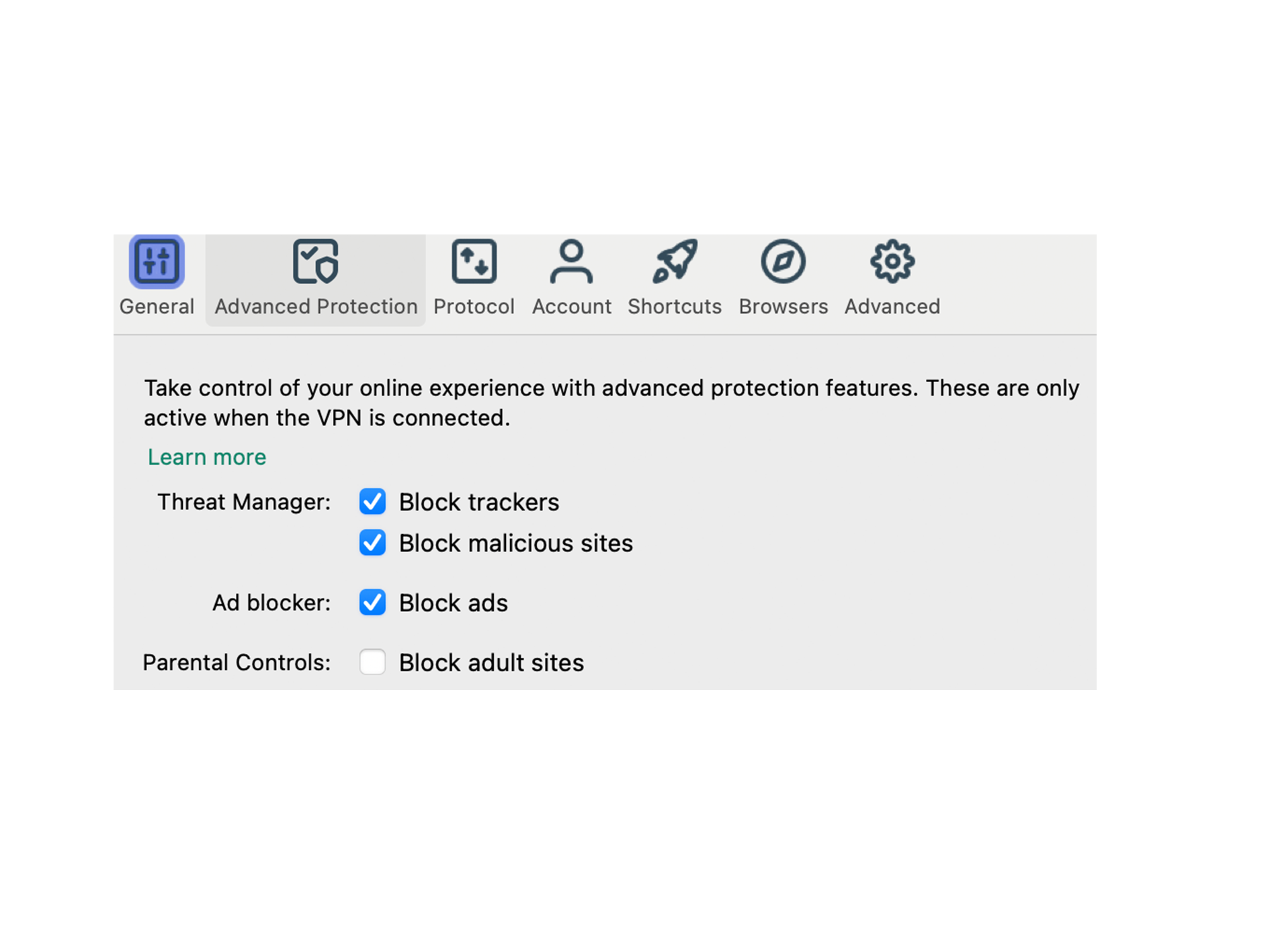
Annoyingly, it’s new identity defender suite is also locked to the US, so if you want cyber insurance, you can’t get it in the UK. But it ultimately delivers on the features that matter most. It’s fast, secure and user-friendly, with its threat manager and password manager nice additions, though not entirely necessary .
Logging
When you use a VPN, you’re essentially trusting one company with your traffic and data, so knowing what they do (or don’t) collect is crucial. ExpressVPN has a strict no-logs policy, which means it doesn’t keep any records of your browsing history, traffic destinations, data content, DNS queries, IP addresses (yours or the VPN’s), connection timestamps or session durations. It says that it doesn’t store anything that could be traced back to you.
But no one should just take a company’s word for it. ExpressVPN has undergone multiple independent audits to prove its claims. In 2019, PricewaterhouseCoopers (PwC) confirmed its no-logs policy and privacy protections after a thorough review. More recently, in December 2023, KPMG conducted another independent audit, validating that ExpressVPN’s no-logs policy held true and confirming that its TrustedServer technology operates exactly as the company promised.
There’s also real-world proof. In 2017, Turkish authorities seized an ExpressVPN server during an investigation but were unable to recover any logs or user data, demonstrating the company’s infrastructure is genuinely built to safeguard privacy. TrustedServer technology, introduced in 2019, also ensures all servers run on RAM only, meaning data is wiped entirely every time the server reboots.
Performance and speed
While ExpressVPN might not have the most extensive list of privacy features, it delivers on speed. In our series of speed tests, we connected to the nearest server (East London) as well as random US servers to put it through its paces.
Speeds dropped by just eight per cent when connecting to our nearest server, which is impressively fast (though not as fast as NordVPN), and we didn’t notice much of a slowdown while browsing, streaming or downloading files.
What about servers further afield? Speeds on the recommended US server (New York) were just as impressive, dropping between seven and eight per cent, and even a less-common option like Salt Lake City only dropped by 11 per cent. While these figures are rough, they highlighted just how snappy ExpressVPN’s servers were, regardless of location.
We also tested speeds using ExpressVPN’s Lightway protocol – its proprietary alternative to WireGuard, built around the open-source wolfSSL cryptography library. In February 2025, the company rewrote Lightway in Rust, a programming language praised for its speed and memory safety, helping to further optimise performance. Then in March, it rolled out Lightway Turbo, a behind-the-scenes update designed to improve download and upload speeds across the board without sacrificing reliability.
With these updates, Lightway performed exceptionally well. When connected to the nearest server, speeds dropped by just six per cent – putting it firmly on par with other WireGuard-based protocols. It felt lightning-fast, especially when streaming or gaming, and connections remained stable even on patchy Wi-Fi networks.
ExpressVPN’s user interface deserves the biggest shoutout, however. It’s genuinely one of the cleanest and most intuitive VPN apps we’ve tried (and we’ve tried a lot). The main screen has a single quick-connect button, with a collapsible server list that lets you either connect to the fastest server or choose a specific location within a country. Everything is designed to be beginner-friendly – advanced features like protocol settings and the kill switch are neatly tucked away in the settings menu, so you don’t have to deal with them unless you really want to. The best part is that every ExrpessVPN feature is available on every platform, and the UI looks the same on each, so you never get confused.
iOs and Android apps
As with most VPNs, the Android experience edges out the iOS app, mainly because of Apple’s stricter restrictions on VPN providers. Both apps are simple, fast and easy to navigate, but Android has a slight edge when it comes to advanced features.
On Android, you can enable automatic connection on untrusted networks, so the VPN kicks in the moment you connect to a sketchy Wi-Fi hotspot, like at a coffee shop or airport. It also has split tunnelling, which lets you choose which apps use the VPN and which bypass it entirely – a great feature if you only want to route specific traffic through the VPN. There’s also an automatic kill switch, ensuring your data stays protected if the VPN connection drops.
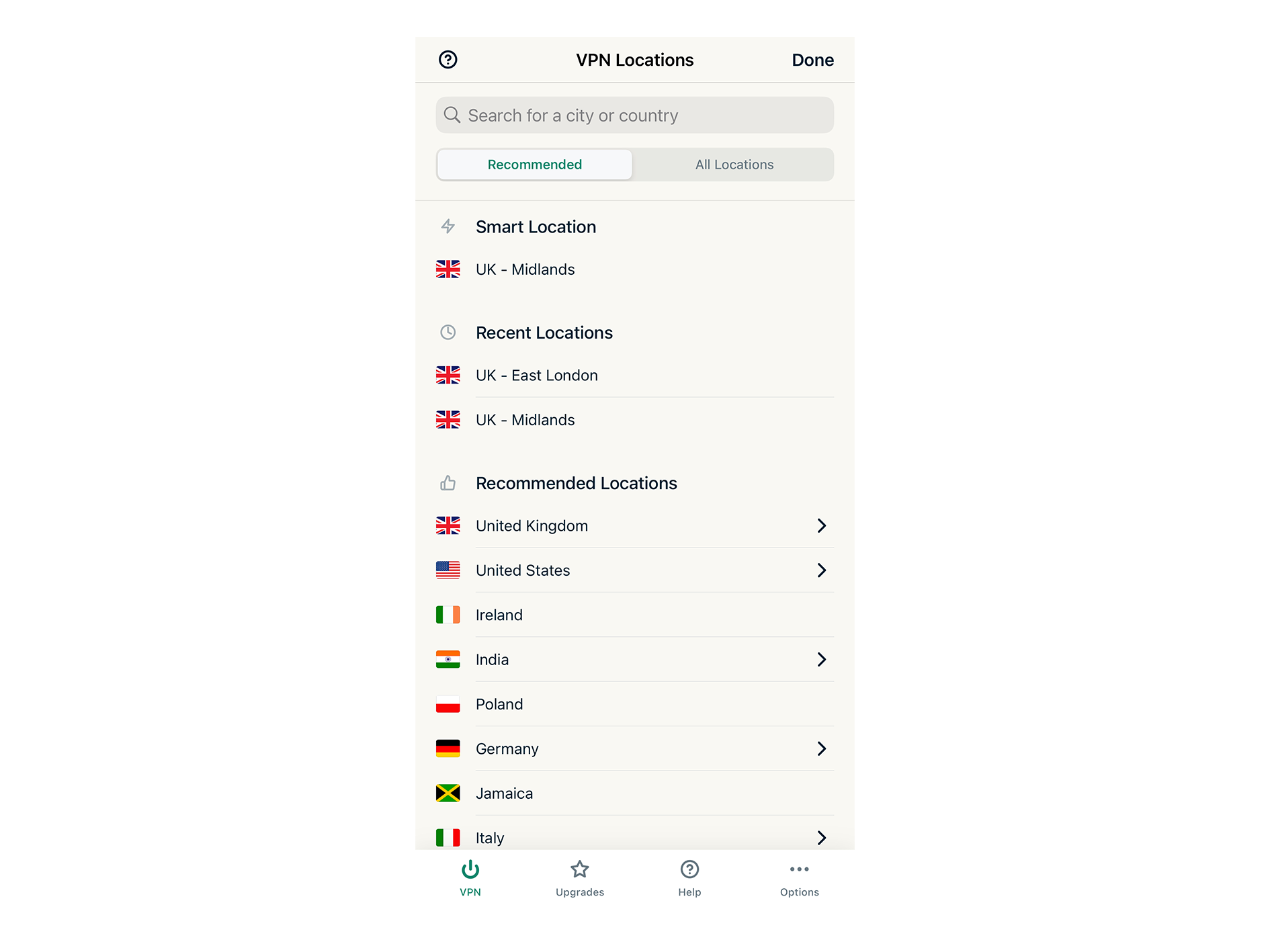
The iOS app has seen some improvements recently, bringing it closer to feature parity. You now get automatic connection on untrusted networks, which was previously Android-only. It also includes a kill switch (called Network Lock), which blocks internet access if the VPN disconnects unexpectedly. However, split tunnelling is still missing on iOS, which is frustrating but ultimately down to Apple’s tighter platform restrictions.
Both also include the threat manager and password manager in the iOS and Android apps. While Android offers a few more advanced tools, both apps provided us with a smooth and reliable VPN experience.
ExpressVPN for streaming
ExpressVPN’s speeds really matter when you’re streaming – especially if you’re abroad and trying to watch shows back home. No one wants to sit through buffering or error messages when all you want is to catch up on The Traitors. So how well does it actually perform when it comes to unblocking UK content while on holiday?
We tested it by accessing UK Netflix, BBC iPlayer, Channel 4 and ITVX while connected to a recommended UK server (East London). As soon as we connected, BBC iPlayer loaded without a hitch, and we could stream The Traitors in HD with no buffering. Netflix also showed us the full UK library straight away, and streaming was flawless – no interruptions or error messages.
We tried switching to other UK servers, such as Wembley, Docklands and Midlands, and the performance stayed consistent. ITVX and Channel 4 also worked perfectly, allowing us to catch up on Love Island, both live streaming and on-demand content.
Support
ExpressVPN offers 24/7 live chat support, accessible through its Support Centre, as well as the mobile app – a rarity for most VPN providers.
When we tested the live chat function on both the website and app, it took just 15 seconds to connect with a human agent – fast and efficient. The chatbot that greets you is surprisingly helpful too, and we found it could answer many of our questions without needing to escalate to a human. But when we preferred to speak to an agent, we could just ask the bot to connect us, and the handover was smooth.
Buy now £4.04, Expressvpn.com
The verdict: ExpressVPN
ExpressVPN is an extremely well-rounded virtual private network that really excels when it comes to those blazing fast speeds. The user interface is nice and clean, and really easy to navigate, especially if you’re a beginner user.
Its privacy credentials and no-logging policy are pretty admirable, and the VPN’s RAM-only servers help to back that up. It let us access every UK streaming service we tried, which is what most consumer users are looking for when travelling abroad.
It might not be the cheapest VPN, nor the most feature-packed, but the privacy features it does have work darn well. The Windows and Android applications are slightly better than the iOS apps – sadly due to the missing split-tunnelling feature – but it’s a great all-round VPN.
For more, why not check out our round-up of the overall best VPNs and our guide on the best free VPNs







