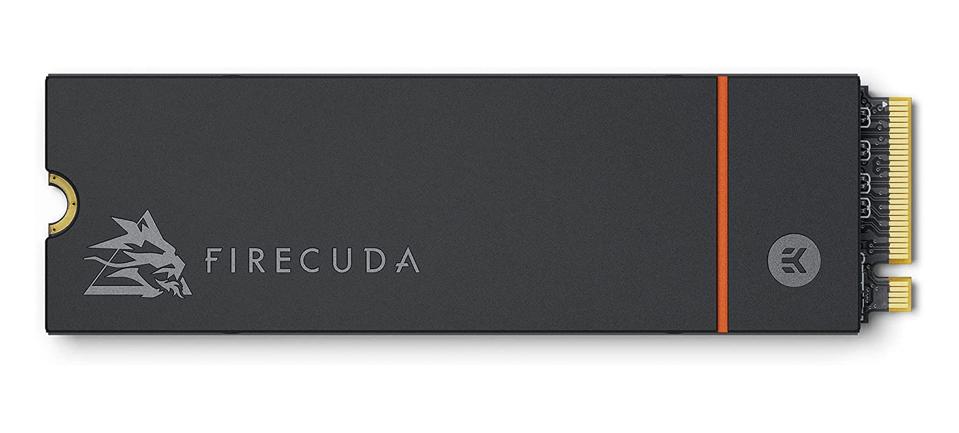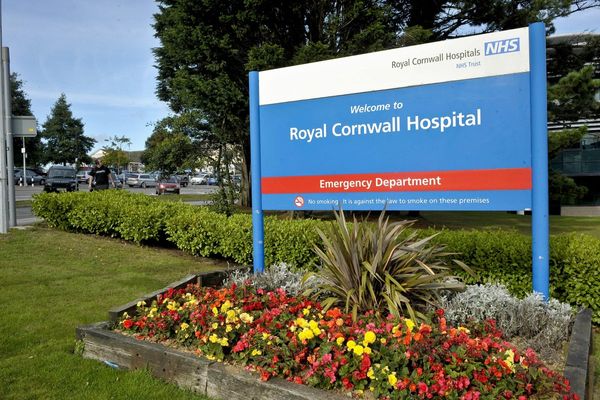The latest major update for the PS5 finally enabled the use of its NVMe SSD expansion slot, giving owners the world over the chance to upgrade their PS5 storage with a fast SSD for a much bigger game library, with support for all the latest PS5 games. Unlike the Xbox Series X/S, however, where the only upgrade option is the bespoke Seagate Expansion Card, PS5 owners can use a wide range of NVMe drives.

That opens up a lot of options for prospective buyers. The best PS5 SSD expansion options for you might be any combination of the biggest, the fastest or the most affordable.
You'll need to factor cooling into your decision too, as not every NVMe SSD runs cool enough to be fitted (although you can add aftermarket heatsinks in some cases). Whatever size, shape, or speed of NVMe SSD you're considering, here are the best SSDs for PS5 you can buy.
One Of The Fastest SSDs Ever
WD_Black SN850 1TB
Western Digital's SN850 is one of the most well regarded PCIexpress 4 NVMe SSDs for almost any application, offering gaming PCs, and now PS5s, a super fast, compact, good looking and reliable storage solution for up to 2TB of space. The best value for money version, however, is this 1TB edition with the heatsink.
To meet Sony's recommended specifications for an expansion SSD, any NVMe drive needs to be able to meet or exceed 5,500 MBps sequential read speeds, be low-profile enough to fit within the storage chamber, and have a heatsink attached to prevent any excess heat build up and therefore performance degradation.
The WD_Black SN850 manages that and then some, with a rated 7,000 MBps sequential read speed, as well as a 5,300 MBps sequential write speed. Its large SLC cache keeps it performing at its highest level for sustained periods of time, and it offers excellent value for money at this capacity and performance.
Fast And Reliable
Seagate FireCuda 530 1TB
Seagate's FireCuda drives are some of the fastest in the world, but with Seagate's pedigree as an enterprise drive manufacturer, they also come with a level of reliability and peace of mind that you won't get with other drives. This FireCuda 530 model combines the super high performance of PCIexpress Gen 4 SSDs, with the peace of mind of exhaustive durability.
This drive is fully certified to fit within the PS5's NVMe slot, and with a sequential read speed rating of 7,300 MBps, it'll give the onboard storage a run for its money. The heatsink, co-designed with EKW, keeps the drive cool and performing at its best for longer, letting it leverage the full power of its E18 controller and the latest 3D TLC NAND.
You could empty and refill this drive over 70 percent of its capacity every day for five years before you even began to approach its durability rating, and if you ever run into problems with lost data, it's backed up by Seagate's Rescue Services support.
An Affordable PS5 SSD
Crucial P5 Plus 1TB
Corsair's P5 Plus is a much more affordable option for those who want a powerful NVMe SSD to augment their PS5 storage, without spending hundreds of dollars to get it. Despite its more reachable price tag, the Crucial P5 Plus is still a very fast SSD, easily outstripping every PCIe 3 drive and many of its contemporaries. It has sustained read and write speeds of 6,600 MBps and 5,000 MBps, respectively, easily exceeding the PS5's recommended requirements.
It's also a short and thin enough SSD to be fitted into the PS5's expansion slot. Although this model does come with a small heatspreader, it may not be able to keep the drive cool enough for sustained high-performance. Consider adding a third-party heatsink like the IcePC copper heatsink if you buy this drive, to ensure it remains cool enough during intense gaming sessions.
An Industry Standard
Samsung 980 Pro 1TB
Samsung NVMe SSDs have been some of the most well reviewed and popular drives for years now, and its latest generation 980 Pro drives are no exception. Better yet, this class-leading 2TB SSD can fit into the PS5 and give it heaps of extra high-performance storage space, with Samsung's stellar reliability, and at a relatively affordable price too, thanks to this hefty discount.
The Samsung 980 Pro 2TB is rated for 7,000 MBps sequential read speeds, and can maintain that consistently for lengthy periods thanks to its expansive DRAM cache and powerful Samsung controller.
Like the Crucial P5 Plus, however, this SSD does not have a capable enough heatspreader/heatsink to dissipate heat, so it's vital you add a third party option like the QIVYNSRY M.2 heatsink.
The Biggest PS5 SSD
Corsair MP600 Pro XT 4TB
Technically the PS5 SSD expansion slot supports every size of NVMe SSD all the way up to 4TB, and though those drives are very expensive, they offer far more space than the internal drive can, as well as anything the Xbox Series S/X can handle either. The Corsair MP600 is a true monster of an SSD, in terms of performance and price, but if you want the ultimate big NVMe SSD for your PS5, it's the best drive for the job.
With a sequential read and write speed rating of 7,100 MBps and 6,800 MBps, respectively, this is one of the fastest SSDs you can buy, whether it's for your PS5 or PC, and its absolutely massive size makes it the ultimate PS5 SSD. Its factory-installed heatsink gives it all the surface area it needs to stay cool, too, so it's ready to go right out of the box.
Thanks to its large size, it also has a TBW rating of over 3,000, so you can fully write this drive, erase it, and do it again over 130 times before you should see any degradation in performance.
A Popular Alternative
Sabrent Rocket 4+ 1TB With Heatsink
One of the most popular PS5 NVMe SSDs just got a whole lot better. The Sabrent Rocket 4+ is a very nippy, very affordable SSD that offers performance far in excess of what the PS5 needs. Its only downside until now, was that you needed to buy a third party heatsink to make it compatible with Sony's recommendations. Fortunately, with the new edition, that's now changed.
Sabrent now offers both 1TB and 2TB models of its Rocket 4+ SSD with its own bespoke heatsink solution. It's attractive and in line with the style of the drive, though the dominance of the black paint job keeps it understated for those who don't want a drive that's too visually loud.
In either case, the drive operates fast and fluid on both PS5 and PCs, and it easily fits into the PS5's expansion slot. That it does all that for under $200 and comes with a heatsink too, makes it one of the better value PS5 SSDs you can buy. Note: Sabrent recommends not replacing the PS5 expansion slot cover when using this particular SSD with its heatsink, as it requires airflow from the chassis to improve its cooling potential.
A PS5 SSD Under $100
PNY XLR8 CS3040 500GB
You don't have to buy a multi-terabyte NVMe SSD to enjoy expanded performance on your PS5. If you just want a little more space for your game library, with a handful of games ready to play, then you can get a great SSD for under $100 in the form of the PNY XLR8 CS03040. This 500GB model has more than enough space for a number of games and it's plenty fast for the PS5 too.
It just about scrapes past the recommended speeds for Sony's console, with a sustained read speed of 5,600 MBps, but that's still very, very fast, and more than you need to run PS5 games at near internal storage speeds. It's also vastly more affordable than most of its contemporaries, making it a great buy if you're not looking to break the bank. If you don't like the included heatsink, you can save around $10 on the version without one and then add your own, but that would be a little more costly.
How To Install A PS5 SSD
Once you've got your PCIE 4 SSD in hand, you actually need to install it in your PS5. The process is pretty simple, but it's important you do it with care.
Before you get started, make sure you consider that installing the SSD into the PS5 will require a format, so if you have any outstanding data on it, be sure to back it up first. That's not something you need to worry about if the drive is new, but if you're re-using it from your PC, make sure to keep your information safe.
- To get started, turn off your PS5 console and remove all cables and devices from it. If you've been using it for an extended period of time, give it half an hour to cool down before proceeding.
- Place the PS5 on a flat, even surface that you can comfortably reach, with the PS5 logo facing downwards, and the power button away from you.
- Grip the side panel of the console with two hands, and gently slide it free to reveal the interior of the PS5.
- You should be able to see the long, rectangular expansion slot with its built-in cover. Remove the screw holding it in place, followed by the cover.
- NVMe SSDs are held in place with screws, so you'll need to remove that one and then depending on the length of your SSD, place the space in the correct hold.
- Take your SSD and align it correctly using the notch on the expansion connector as a guide. Firmly insert it into the slot, then push down gently until it sits flush with the expansion slot.
- Reinstall the retaining screw to hold it in place. Make sure that the NVMe SSD sits flush with the slot, and that the heatsink doesn't obstruct the expansion slot cover.
- Attach the expansion slot cover and fasten its screw, then place the PS5 side panel back in place.
- Plug the PS5 back in and turn it on. Follow the on-screen prompts to format and prepare the SSD for use.