
Eufy Clean X8 Pro robot vacuum: two-minute review
The Eufy Clean X8 Pro is a powerful robotic vacuum cleaner and mop with LiDAR for smart navigation and a self-emptying bin for hands-free cleaning. The setup process is seamless, with quick and accurate mapping. The app works very well indeed; it is quick, intuitive and makes it easy to adjust your maps and tweak settings, as well as create cleaning schedules and adjust the suction strength.
The vacuum performs well, with very high suction strength, intelligent navigation and the ability to drive over relatively high door thresholds and through medium-thickness carpets and rugs without getting stuck. However, the anti-tangle roller brush can’t handle human hair, and requires frequent manual cleaning.
We also encountered an issue where the robot got confused and added phantom rooms to the map, which required a factory reset. The mopping function is rather basic, since it requires manual fitting and doesn’t move or self-clean. It’s fine for frequent, low-intensity wipes of hard floors, but isn’t suitable for removing dried-on stains.
Overall, the X8 Clean is a compact but powerful robotic vacuum with a top-drawer smartphone app and impressive cleaning abilities, but it falls short compared to today's best robot vacuums when it comes to dealing with human hair.

Eufy Clean X8 Pro review: price & availability
- List price: $649.99 / £599 / AU$999.95
- Availability: US, UK, Australia
The Eufy X8 Pro hit the market with a US retail price of $649.99, but at the time of writing (July 2024) Eufy’s own website has $250 off, taking the price down to a far more affordable $399.99. At that lower price it feels like excellent value for money.
Elsewhere, the vacuum is priced at a rather steep £599 from Eufy’s own UK website, but at the time of writing it’s just £290 from Amazon. Eufy’s Australia website has it priced at AU$999.95.
As with other robotic vacuum cleaners – and non-robotic ones too – there are some ongoing costs to consider. This includes the dust bags used by the self-emptying system, as well as consumable components like the robot's side brush and roller brush.
In a world where four-figure robotic vacuums aren't uncommon, some of the deals we've seen make the X8 Pro feel like very good value for money.
- Value for money score: 4 out of 5
Eufy Clean X8 Pro review: design
- Self-emptying charge dock
- Mop attachment fitted manually
- 4.5-inches / 11.4cm tall
The Eufy Clean X8 Pro is a circular robotic vacuum cleaner with an attachable mop. It can be bought on its own or, as reviewed here, with a self-emptying station for an even more hands-off experience.
As with many other robotic vacuums, the X8 Pro has a circular vision system on top. In this case the system is called iPath and it uses lidar and infrared technology to view its environment and work its way around your home. The top panel is also home to buttons for starting/pausing the robot, activating the spot cleaning function, and instructing it to return to base and charge its battery.

The robot measures 13.5 in (34.3 cm) in diameter and is 4.5 in (11.4 cm) tall, including the top-mounted sensor module. This makes it slightly taller than some other robotic vacuums, especially those with their vision system on the front instead of on top, so you’ll want to bear this in mind if you have any particularly low furniture. Eufy recommends creating no-go zones in the app to prevent the robot driving under furniture that is lower than 12cm. You'll also need to set no-mop zones in carpeted areas.
The hinged top cover lifts up to reveal access to the dust bin, which lifts out for manual emptying and filter replacement. Handily, the robot says 'dust bin removed' and 'dust bin inserted' to let you know what you’re doing.
Turn the robot over and you’re greeted by the centrally-mounted roller brush, single spinning brush for flicking debris out of the corner of your rooms, and two wheels.

Since this X9 Pro also works as a mop, the water tank is removed by sliding it out from the rear. You’ll need to fill and empty this manually, and also attach the included mopping pad when you want to use that mode.
The charging and self-emptying station measures approximately 15in (38cm) tall, and is 7.5in (19cm) wide and 6.5in (16.5cm) deep. It is designed to be placed up against a wall, and although not compulsory, it comes with a clear plastic mat onto which the robot and charge station can sit. The mat has sticky pads for fixing it to hard floors, or it can help protect carpets from the damp mop.

The station is more compact than some other models, not least that of Eufy’s S1 Pro, since that model also houses tanks for clean and dirty water. All you'll find in the X8’s base station is a compartment for the included 2.5-liter dust bag, which Eufy says should need replacing roughly every six weeks, depending on usage.
- Design score: 4.5 out of 5
Eufy Clean X8 Pro review: performance
- Powerful but quiet suction
- Solid navigation capabilities, but sometimes fail to spot all debris
- Mopping is basic
My first task for the X8 Pro was for it to map my apartment. It did this very well, and soon beamed a floor plan back to the Eufy Clean smartphone app (free for iOS and Android). From there it’s easy to split the floor up into rooms and name them accordingly, and you can also have the robot create a map for each floor of your home, if applicable.
After that, it’s easy to either start the robot right away, or create a custom cleaning mode for each room. You can, for example, tell the robot to always use Turbo or Max suction power for the kitchen, pass through the bedroom twice at Standard suction, then clean the lesser-used guest bedroom once with Quiet mode, the least powerful of the four vacuum settings.
A mopping mode can also be assigned to each room, with three options – low, medium and high – on offer. These refer to how much water the robot uses, but since the mop doesn’t actually move (the robot simply drags it around), water quantity is the only variable on offer.
Alternatively, you can draw a specific zone for the robot to clean in, which is useful when you need to vacuum a certain bit of carpet, or when perhaps only the rug needs attention on an otherwise clean hard floor. For the most part, you’ll likely just set the suction power, enable BoostIQ (which increases power depending on debris quantity and floor type) and hit the Auto button. The robot will then vacuum the entire floor plan, before returning to base to empty its bin and recharge.

The robot can even be driven manually, using directional buttons in the app, but you’ll likely only use this once for the novelty value.
Before performing specific tests with carefully measured amounts of debris, I used the Eufy X8 Pro as if it were my own for a couple of weeks. This meant setting it up, then having it clean my flat on automatic mode every couple of days – and let me tell you, its vacuum performance was seriously impressive.
Unlike the (much) more expensive Eufy Omni S1 Pro, the X8 never failed to climb up from the floorboards of my hallway onto the bedroom carpet. The S1 was a bit hit-and-miss in this aspect, and would sometimes get stuck in a relatively thick rug, but the X8 just soldiered right on, turning up the suction when it encountered said rug, or clambering onto the bedroom carpet from the bare floorboards of the hallway. It sometimes got stuck among the frankly embarrassing amount of stuff under the sofa, but never failed to eventually free itself and carry on with the job.
I was also impressed with the X8 Pro’s ability to judge tight gaps, as it would pass through a half-opened door with just 0.4in (1cm) of clearance on either side. That said, it likes to gently bump into its surroundings, seemingly feeling its way around. This is mostly fine, and didn’t cause any damage, but it had a habit of squashing shoes under a bookcase in the hallway.

At one point it spent several minutes fighting with the power cable of a floor lamp. I can’t decide if it’s smart enough to repeatedly try and break free, or dumb enough to not realize what was going on. I suspect the latter, so while I admire the X8 Pro’s ability to keep on going without calling for help – as the S1 Pro does more frequently – I urge buyers to exercise caution and clear away cables before letting the robot loose. Incidentally, if it gets tangled up and needs your help, it stops cleaning as soon as you pick it up, then resumes when you tap the play icon in the app.
Eufy describes the X8 Pro as offering 'tangle-free cleaning', thanks to a roller brush and comb that 'detangles hair automatically', meaning there’s apparently 'no more need to manually clean the roller brush yourself'. This is not entirely true, however, as even in my pet-free home the brush became tangled with human hair after just a couple of cleans, resulting in the robot stopping and asking for help. This only took me a moment to fix, but had I not been at home it would have aborted its cleaning job and headed back to base.
Just 30 minutes later, and the X8 Pro again asked for its brush to be de-tangled, before failing for 15 minutes to find its way back to the charger. Even after I told it to head home via the app, it pondered around a couple of rooms before eventually finding the base station. I thought all was well, but the next morning realized it hadn’t parked properly, despite there being no obstacles, and therefore failed to charge.
I was disappointed by how the robot became tangled up with just a small amount of hair. It seems most hair manages to pass through the brush and into the bin successfully, but when just a small amount remains on the brush the robot stops and calls for help. Eufy promotes the X8 Pro as a vacuum for dealing with pet hair, but in my experience just a small clump of (admittedly long) human hair is enough to render it disabled. This is a shame, because it otherwise performed very well.

Now for the more specific tests, and to see how the X8 Pro’s twin, 4,000Pa turbines get on. My first test was to see how effectively the vacuum sucks up a dry, dusty mixture of flour and biscuit crumbs from a hard floor. The lowest suction mode (recorded at 65 decibels) did a respectable job and picked up most of the debris, but left a few patches. The X8 also managed to flick debris away with its rotating brush, rather than push it into its own path.
I repeated the test with the next most powerful setting, called Standard and recorded at 68 decibels. It did a better job, but still failed to collect debris from in front of its base station. This is a common theme with the X8 Pro, as it seems unwilling to produce any suction while maneuvering in and out of the charger.
The same thing occurred when using the Turbo (67db) and Max (69db) settings. I found the solution was to set the vacuum to perform each clean twice, which is easy to do thanks to a '2x' icon in the app. That way, any debris flicked around on the first pass is collected the second time around. Smartly, instead of just following the same route twice, the robot covers the majority of the floor by zig-zagging left to right on its first pass, then up and down on its second.
I then tried to repeat this test on carpet but, bizarrely, the robot failed to find its way from the charger in the kitchen to the neighboring bedroom, a journey it had made many times before. Instead it drove around aimlessly for several minutes and began adding new, made-up rooms to the map, compounding the confusion. Since map editing only goes as far as merging, dividing and naming rooms, I had to delete the map for my entire flat and create a new one. There’s a ‘revert’ button in the app, but since this was grayed out it couldn’t be used.

I don’t know what went wrong here, as nothing was relocated or otherwise interfered with between tests. I had to perform a factory reset and have asked Eufy for input on what they think went wrong. I’ll update this review if I get a response.
With the flat remapped, the robot did a great job of vacuuming up debris from carpet, with standard suction and the two-pass technique working a charm, even on hair.
Next, I tasked the vacuum with clearing up larger debris, in the form of oats. I repeated this on the same hard floor and carpet as before, and it did a good job. The rotating brush still had a habit of flicking debris around the room, especially on hard floors, but this is a fault of pretty much all robotic vacuums. Perhaps they should only use their rotating brushes when driving along a wall, instead of in open space.
Finally, the mop. Unlike the much pricier Eufy S1 Pro, the X8’s mop feels like a bit of an afterthought. It has to be attached manually and, unlike the S1’s, it doesn’t move or clean itself in any way. You also have to fill and empty the robot’s water tank manually. In my tests it did an acceptable job of keeping hard floors clean, but this robot should not be used to mop up fresh spillages, as it vacuums first, then mops. Also, because the center of the mopping pad is thicker than the outer edges, it doesn’t clean evenly.
Instead, this is a machine for frequent cleaning – a little-and-often approach, instead of being called upon to tackle something more substantial. I imagine most buyers will relegate the mop attachment to a cupboard and accept that that’s a job they’ll have to do manually for best results. If you want a great robotic mop, the Eufy S1 Pro is far better suited.
Eufy claims up to 180 minutes of battery life, but I found half that is more realistic. As an example, 30 minutes of cleaning took the battery from 90 to 62 percent.
- Performance score: 3.5 out of 5
Eufy Clean X8 Pro review: app
- Easy to set up and use
- Can schedule cleans and target individual rooms
- Offers lots of configurability
As with the pricier S1, the X8 Pro is controlled via the Eufy Clean app, which is intuitive to use and works really well. It’s easy to control how the robot functions (suction strength, which rooms to clean, etc.) and there are plenty of settings to adjust to help you get the most out of the robot. You can set a daily or weekly schedule, tell it to only clean a specific room, or clean a designated area of your choice. All that’s missing is the option to have the robot mop and not vacuum. Instead, no matter which setting you pick, it’ll first vacuum then mop.
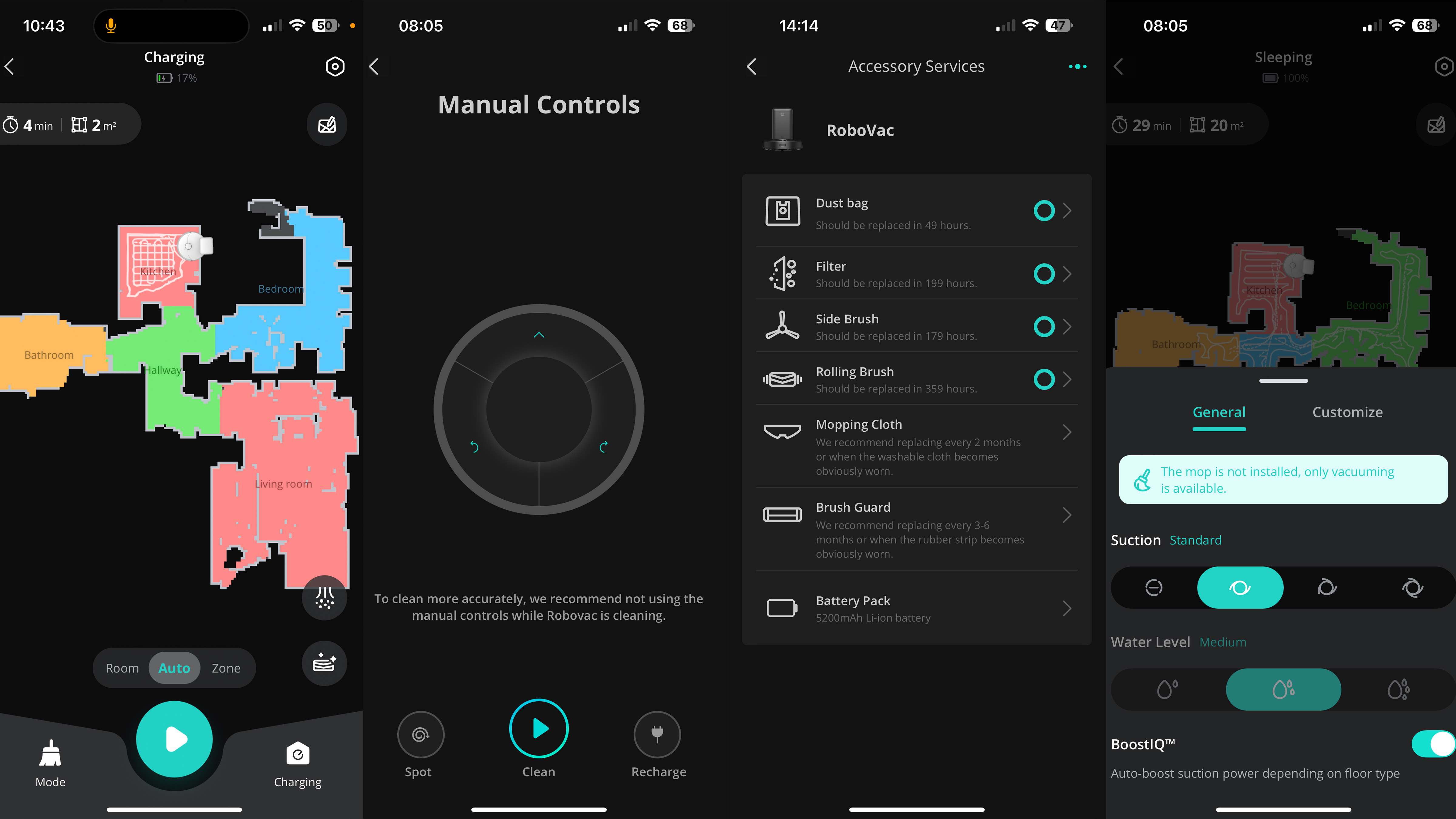
The app also acts as a service center for your robot, clearly showing how far through their lifecycle each of its components are, including the dust bag, filter, side brush and rolling brush. The app tells you how many hours of cleaning each item is still good for, and there are links to purchase replacements. There’s even a tool to help find your robot, should it have somehow got itself lost under the sofa.
My only wish is that the phantom rooms plotted by the X8 Pro during my testing could be removed without creating a whole new map.
- App score: 4.5 out of 5
Should you buy the Eufy Clean X8 Pro?
Buy it if…
Don’t buy it if…
How I tested the Eufy Clean X8 Pro
I set up the Eufy Clean X8 Pro in my apartment and used it as my only vacuum cleaner for a couple of weeks. After this, I conducted several specific tests to see how well it worked in each of its four suction modes. I also tried out the mopping feature and recorded the volume of both the vacuum itself and the self-emptying bin.
I closely observed how the robot tackled different types of debris and how it navigated between rooms with different flooring.
- First reviewed: July 2024







