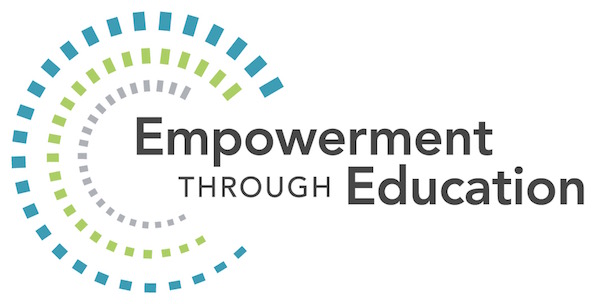
New Delhi: In a remarkable stride towards promoting education and empowering the youth, the Uttar Pradesh government has introduced an exceptional scholarship program.
The Uttar Pradesh (UP) Scholarship aims to extend financial assistance to students hailing from economically weaker sections, scheduled castes, scheduled tribes, and other backward classes, enabling them to pursue their higher education dreams without financial constraints.
Since its inception, the UP Scholarship program has garnered immense popularity, benefiting thousands of students across various disciplines by providing access to quality education.
Recognizing the importance of efficiently managing and monitoring the scholarship distribution process to ensure timely disbursement of benefits to the rightful beneficiaries, the government has implemented an innovative solution - the UP Scholarship Status Check.
The UP Scholarship Status Check is a cutting-edge online portal designed to enable students to track the progress of their scholarship applications with ease. With just a few clicks, applicants can stay updated on the status of their applications, whether they have been approved, rejected, or are still under review.
How to Check UP Scholarship Status: A Step-by-Step Guide
1. Visit the Official UP Scholarship Portal: Access the official UP Scholarship portal through any web browser or directly enter the URL: https://scholarship.up.gov.in/.
2. Select the Relevant Scholarship Category: Choose the appropriate scholarship category from options like Pre-Matric, Post-Matric, and other minority scholarships.
3. Click on "Status": Look for the "Status" option on the homepage, usually located in the main menu or sidebar, and proceed with the UP Scholarship status check.
4. Choose the Academic Year: Select the academic year for which you applied for the scholarship from the drop-down menu.
5. Provide Application Details: Enter specific details related to your scholarship application, including registration number/application number, date of birth (DOB), and password/PIN (if required).
6. Click on "Submit": After entering all the necessary details accurately, click on the "Submit" or "Check Status" button.
7. View Your Scholarship Status: Upon providing correct details, the portal will display the status of your UP Scholarship application, which may show as "Approved," "Rejected," or "Under Process/Verification."
8. Take a Printout (Optional): If necessary, you can take a printout of the scholarship status for your records, although this step is not mandatory, as the information is readily accessible online.
It is crucial to note that scholarship statuses are periodically updated, and applicants are advised to check the portal regularly for any changes or updates regarding their applications. Additionally, students are reminded to keep their registration numbers and other application details secure to prevent unauthorized access to their scholarship application information.
The key features of the UP Scholarship Status Check portal include its user-friendly interface and real-time updates. The portal is designed to simplify the process of checking scholarship application statuses and provides applicants with immediate updates on their applications.
Join the Educational Revolution: UP Scholarship Status Check - Providing Opportunities, Changing Lives.
(Disclaimer: The above press release has been provided by VMPL. ANI will not be responsible in any way for the content of the same)







