
What you need to know
- Elon Musk recently announced "the world's most powerful training cluster" that will be used to transform Grok into "the most powerful AI by every metric by December this year."
- Interestingly, X recently shipped a new Data Sharing experience that's enabled by default and uses your data to train Grok.
- The feature is hidden in the platform's privacy settings and can only be disabled on the web app.
Earlier this week, Billionaire Elon Musk took to his X (formerly Twitter) platform to announce that his xAI company had started training its Grok LLM using "the most powerful AI training cluster in the world." Musk indicated the AI model would be "the world's most powerful AI by every metric by December this year."
But as it now seems, Grok AI will need a little bit more than "the most powerful cluster in the world" for its training. According to a spot by @EasyBakedOven on X, "Twitter just activated a setting by default for everyone that gives them the right to use your data to train grok." But perhaps more strangely, the social media platform quietly rolled out the feature enabled by default and uses your data to train Grok.
Twitter just activated a setting by default for everyone that gives them the right to use your data to train grok. They never announced it. You can disable this using the web but it's hidden. You can't disable using the mobile appDirect link: https://t.co/lvinBlQoHC pic.twitter.com/LqiO0tyvZGJuly 26, 2024
This isn't entirely a surprise. OpenAI CEO Sam Altman previously admitted it's virtually impossible to develop AI tools like ChatGPT without copyrighted content amid copyright infringement lawsuits piling up against the ChatGPT maker and Microsoft. "Legally, copyright law does not forbid training," OpenAI added.
The X sleuth further indicated that it's impossible to disable the feature via the mobile app. However, it's possible to disable the feature via the web app, though it's hidden.
How to disable the data sharing feature on X

It's evident X wants to use your data to make Grok more efficient and effective, which could be a possible explanation why the feature shipped under the wraps and is enabled by default. What's more, X isn't making it easy for the average user to disable the feature.
If you don't want the feature to use your data to train Grok, you'll need to head to Settings on the web app. Next, click on the Privacy and safety option then select Grok. You'll be directed to the Data Sharing page, where you'll notice the Allow your posts as well as your interactions, inputs, and results with Grok to be used for training and fine-tuning option is enabled by default. Finally, simply click on the checkmark to disable the feature.
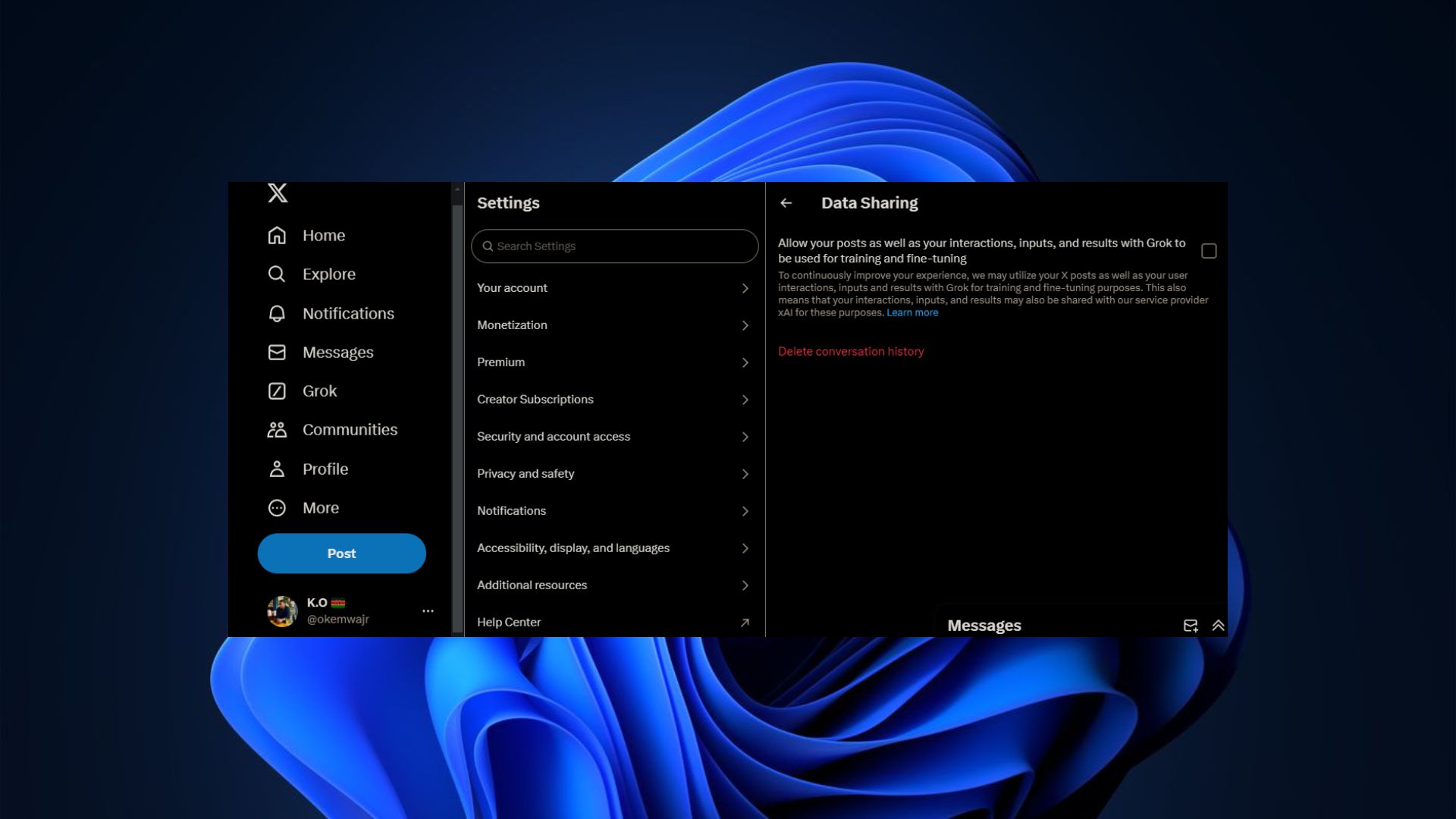
The following explanation is offered under the unsolicited Data Sharing feature:
"To continuously improve your experience, we may utilize your X posts as well as your user interactions, inputs and results with Grok for training and fine-tuning purposes. This also means that your interactions, inputs, and results may also be shared with our service provider xAI for these purposes."
In a separate report, a comprehensive study published in Nature seems to suggest that AI "inbreeding" fears may indeed be founded. The researchers have highlighted concerns about how AI models may be impacted by their own regurgitated data. In the interim, another report suggested that AI might be a fad and no one is actually using AI tools. The general opinion around chatbots is that they might have already hit their peak, and they'll only get dumber as regulators continue to rain down on their parade.







