
Edifier never lets me down when it comes to audio gear. The brand has been around for eons and has been unquestioningly trusted by fellow audio tech enthusiasts for decades. As the old blends in with the new, Edifier, like many other audio brands, has started playing around with its products.
I've seen true wireless earbuds, wireless headphones, Bluetooth speakers, bookshelf speakers, and RGB-laden gaming speakers in my HECATE G5000 review. Entering this versatile portfolio is the recently released Edifier QD35 Tabletop Bluetooth Speaker.
This intriguing speaker is transparent and has RGB lights embedded within its design. On top of that, the Edifier QD35 also has a 35W GaN charger built-in, an RGB clock, and loads of ways to connect to it. Factor in support for hi-res audio and you've got yourself a neat tabletop plaything.
Is this $200 accessory worthy of your PC setup? Let's find out.
Edifier QD35: Price and availability

The Edifier QD35 was released earlier this year in February 2023. The tabletop Bluetooth speaker retails at $200 and comes in two shades, black and white. You can purchase the QD35 speaker dock from Edifier's own website or popular retailers such as Amazon, Best Buy, and Walmart.
Edifier QD35: What you'll like

Before anything else, the Edifier QD35's striking transparent design caught my eye immediately. The cool RGB lighting and pipe-like bits and bobs inside look phenomenal, especially when lit up. This transparent tabletop Bluetooth speaker's design is unlike anything I've ever seen.
Since the speaker is meant to be used as a dock, it has an RGB clock that syncs with your phone when paired over Bluetooth. The Edifier QD35 has plenty of ports, but not all of them are meant to be used for the same purpose.
On the back, you find a power switch, a DC power port, a 3.5mm AUX jack, and a USB-A port. All of these support audio playback, except for the power port, of course. On top of that, we also get the latest Bluetooth 5.3 connectivity. If you think that defeats the purpose of having hi-res audio support, think again because you also get hi-res wireless audio, which is brilliant.
The left side of the speaker sports a USB-C port and another USB-A port. Both of them can tap into the tabletop speaker's 35W fast charging to deliver power speedily. For the max 35W speed, you'll need to use the Type-C port, as the Type-A port is limited to 18W wired charging speeds. Thanks to the magic of Gallium Nitride, a.k.a. GaN, the Edifier QD35 doesn't heat up when charging something.
Other physical attributes that add functionality include the volume knob, power button, and brightness knob. All these buttons and knobs have dual functions, letting you change connectivity modes, audio modes, and RGB light modes too.

So, there are plenty of ways to connect to the Edifier QD35, both for PC and mobile users. Whether you want to opt for wired or wireless means of connection, the tabletop speaker still supports hi-res audio.
The large 25W 3-inch woofer and 15W 1-inch tweeter work together to produce phenomenal sound quality. You get superb clarity, with incredible loudness levels and zero cracking issues, even at their highest. There's no Bluetooth delay, either. To get the best-sounding results, you do need to use a hi-res audio file, of course.
You can switch the sound mode to gaming, music, cinema modes, or use the equalizer from the companion app to create your own custom audio preset. Its versatile range makes the Edifier QD35 a very good tabletop audio accessory. The fun doesn't stop there because the Edifier Connect app also lets you synchronize the clock automatically or manually, customize your own EQs, and share your EQs with friends by generating a QR code from within the app.
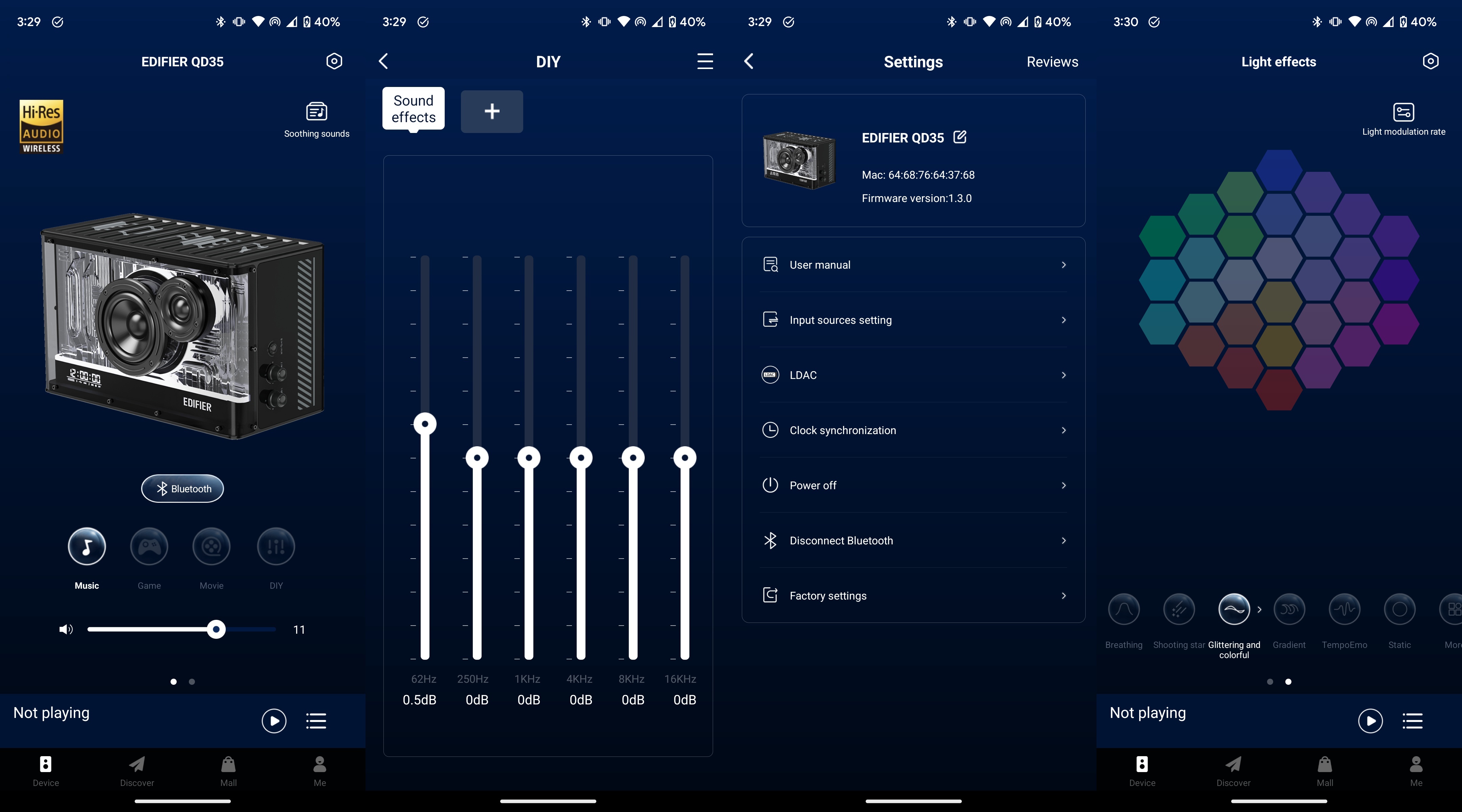
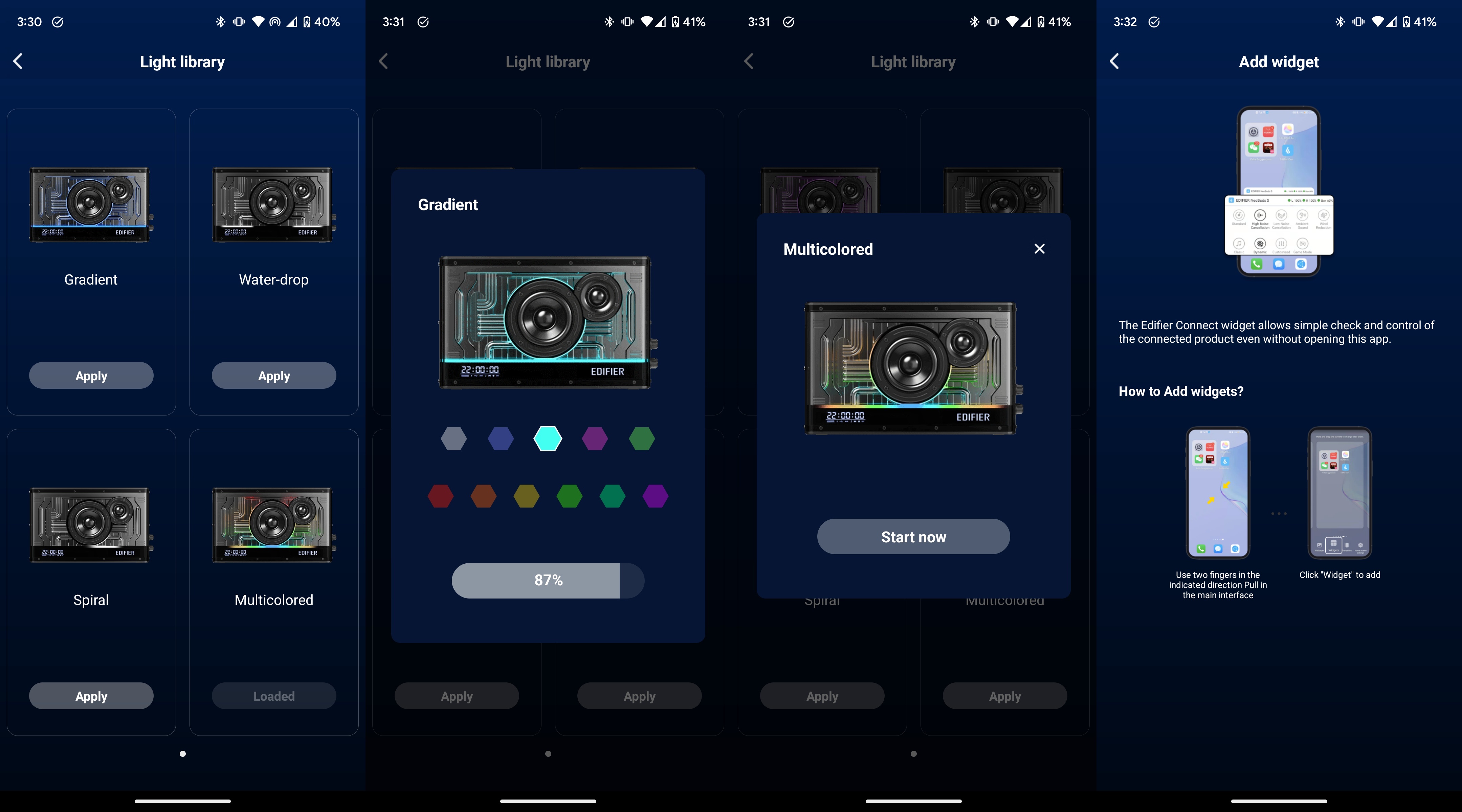
Those lovely RGB lights have a wide assortment of fully customizable presets. Everything from the colors and the static/dynamic nature of the lights can be altered. You can even access a light presets library from within the mobile app to download more light presets.
The Edifier QD35 tabletop Bluetooth speaker also displays the time, audio connectivity mode, and audio preset. You could always glance at your computer's clock, but it's just nice to have this feature.
For $200, Edifier makes a compelling offer with the QD35 speaker dock. You'll be hard-pressed to find something like this, especially in this price range, to go on top of your computer table. To add value, Edifier throws in an AUX cable, a USB A-to-A cable, and, of course, a power cord in the box, along with a helpful setup manual and some stickers.
Edifier QD35: What you'll wish was better

Since this is a tabletop speaker, I find it odd that Edifier did not make a desktop app for the QD35. This chunky device is supposed to go on top of a workstation, so it is pretty annoying to have to reach out for your phone every time you want to change or edit something on the speaker, such as syncing the time or choosing a new color for the lights.
On another note, the Edifier QD35 is on the bulkier side of desktop accessories. You're going to need a lot of free space on your setup if you want to plop this thing on top. Plus, it's extremely heavy, so your table needs to be prepared for that excess load. Folks who already have two to three monitors and a bunch of gadgets will find it hard to accommodate the QD35.
It's also hard to give Edifier cookie points for 35W fast charging. Sure, GaN technology is excellent for heat management, but that power output is several years too late to be considered cutting-edge. You can't charge a larger mobile device like a Chromebook or laptop that charges via USB-C, as those need around 60W or higher. Even the cheapest phones these days support at least 30W, with most mid-rangers and high-end phones charging at anywhere between 45W and even 140W.
UGREEN and Baseus offer much better charging stations for desktops, although those don't have RGB lighting and don't double as top-notch Bluetooth speakers.
Edifier QD35: The competition

True-blue alternatives are hard to come by as there aren't many devices that combine all the functions the Edifier QD35 does. Fans of see-through tech can check out the Transparent Bluetooth Speaker at Amazon, bearing in mind that it costs three times as much as the QD35 and has no RGB or charger elements. The Transparent Bluetooth Speaker produces stunning sound and is made of premium materials like aluminum and tempered glass, but it costs a whopping $600.
RGB fanatics would enjoy curiosities like the Divoom Tivoo, a pixel art Bluetooth speaker. The Divoom Tivoo only costs $100 at Amazon and comes with 256 fully RGB programmable LEDs. Its sound quality, however, doesn't come anywhere near the greatness of the Edifier QD35.
Edifier QD35: Should you buy it?

You should buy it if...
- You want a single tabletop accessory for charging and audio playback
- You want customizable, dynamic RGB lighting
- You want a transparent speaker
- You want a speaker dock with fast-charging ports
- You want versatile audio inputs
You shouldn't buy it if...
- You want a desktop app to manage your tabletop speaker
- Your desktop is really cramped and small
- You need a ton of power to charge at faster speeds
With accessories like the Edifier QD35 tabletop Bluetooth speaker, you're probably already sure whether you want it or not at first glance. It's big, it's bright, and it's bold. The speaker's massive stature is matched by its massive, booming audio quality.
The speaker dock from Edifier might be large and hefty, but it helps declutter by combining several functions into one zazzy accessory. Too bad there's no desktop app for computers. But let's be honest, most of us have our phones at hand 99% of the time anyway, so it's not that big of an inconvenience to discourage recommending it as one of the best computer speakers.
If you want a tabletop dock that can charge your phone, add some aesthetic lighting, and also play hi-res music or audio that sounds premium, the Edifier QD35 gives great bang for your buck. The price is really sweet, so the meager 35W charging speed doesn't hurt as much. Besides, you can always grab a fast charging dock or station for your desktop separately. We highly recommend this speaker for its overall value.
Gamer core speaker
The Edifier QD35 is a jack of all trades that combines various functions in one bodacious package. You get some seriously impressive audio production paired with dynamic RGB lights, a clock, a 35W GaN charger, and versatile audio inputs. For $200, this one's a bargain!







