
What you need to know
- Microsoft Edge contains a feature intended to help suggest content from your favorite creators, enabled by default.
- Usually designed to send telemetry data of specific websites related to the content back to a Bing API, it appears to be erroneously sending every URL visited by some users.
- The flag can be disabled in the privacy settings for Microsoft Edge as a recommended solution until an official patch is applied.
In what could be a particularly embarrassing blunder, it seems that Microsoft's Edge browser might accidentally be sending a full report of every user-visited URL to its Bing API, excluding only a selection of pages from a filtered list that anyone can view. Noticing the bizarre behavior, an initial post on Reddit triggered an independent investigation by the community and led to Microsoft offering its response to The Verge. It's all linked to an unassuming toggle deep in its privacy settings related to YouTube creators that's gone awry.
We’re aware of reports, are investigating and will take appropriate action to address any issues.
Caitlin Roulston, Microsoft
The intention is to help curate creator content based on websites explicitly linked to that topic and person, but it has generally gone unnoticed by casual users. Rather than sending the correct information to its API, Bing has erroneously sent back almost every URL you visit to its servers. Naturally, this sparks privacy concerns for anyone using Microsoft Edge, but it's easy enough to disable the faulty feature.
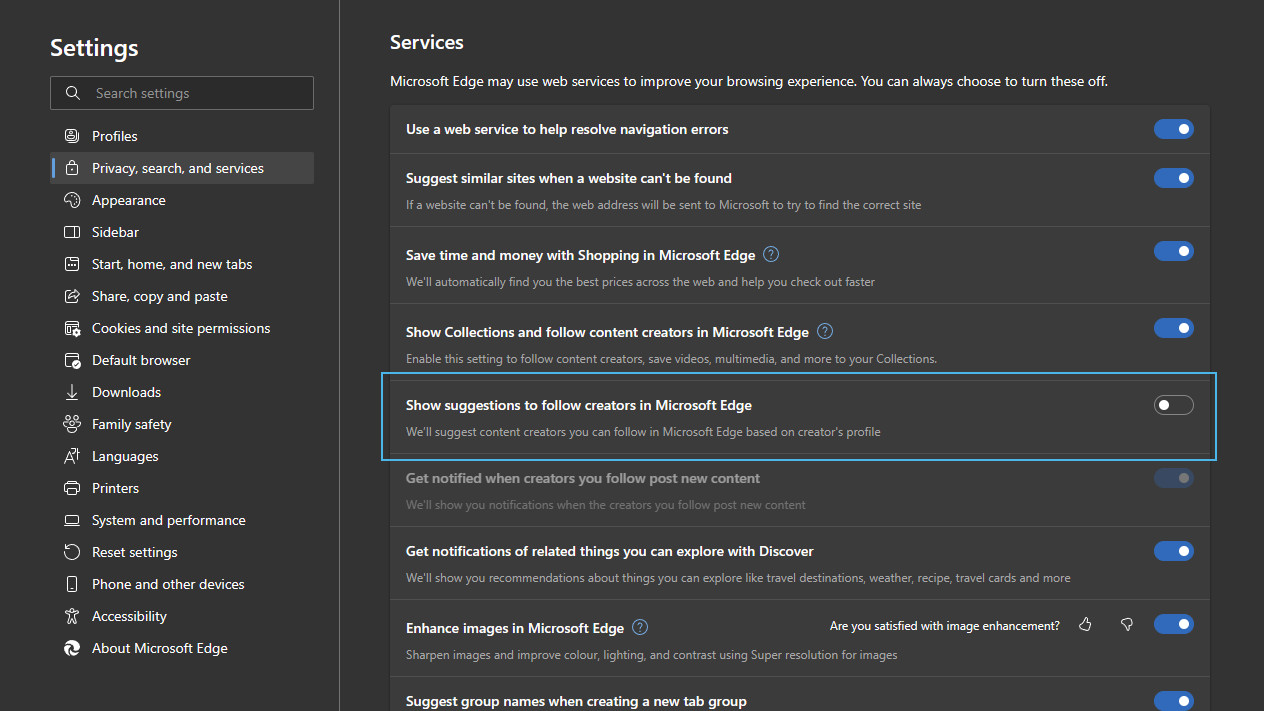
- In Microsoft Edge, open the Settings menu via the three dots in the top right.
- Click Privacy, search, and services from the left-side menu.
- Scroll to the bottom and disable 'Show suggestions to follow creators.'
What Microsoft Edge does with the list of visited URLs via BingAPIs is unknown, and the creator following feature has remained somewhat quietly tucked away in the background. For now, I recommend disabling the option, especially if you've never heard of it before today.
YouTube isn't going anywhere, so your creators will be right where you left them. We'll keep an eye on updates to Edge to see if this is addressed.







