
30-second review
A threshold was crossed in the past year where Mini PC designs can offer as much power or more than a standard desktop. As a result, many individuals and businesses are choosing these over Mini Towers and other form factors.
The ECS EliteGroup Liva Z5 Plus is typical of the hardware we’ve seen since 2022, leveraging the power of Intel’s Raptor Lake-U mobile platform to deliver plenty of performance in a package that consumes relatively little power. That makes it quiet and small enough to mount to the rear of a monitor for some inconspicuous computing.
ECS will be offering this design in Core i3, i5 and i7 variants and even using vPRO-supporting silicon.
Our review machine had an Intel Core i5 1335U sporting ten cores and twelve thread processing, 16GB of Hynix DDR4 memory (2x8GB) and 256GB of M.2 storage. There are internally accessible memory slots and an M.2 slot for user-implemented upgrades.
This machine doesn’t have unused slots or a SATA option, but it can be upgraded if you are prepared to remove the pre-installed memory and storage.
Overall, this is a well-built Mini system with the right port selection to be a firewall or to play media to multiple displays. But it lacks the graphical punch offered by the latest AMD Ryzen-powered machines, and it also comes with only one USB-C/Thunderbolt port.
The asking price ignores the fact that MinisForum and others offer much more powerful platforms for less.
ECS EliteGroup LIVA Z5 Plus: Price and availability
- How much does it cost? From $630
- When is it out? Available soon
- Where can you get it? Currently, this machine isn’t available.
It’s disappointing to report this, but having made a loud noise over the launch or the LIVA Z5 Plus, this machine still isn’t publically available. Other machines in the LIVA Z series are available, but this one is stubbornly missing in action.
The reported MSRP for this machine is $630, presumably with the exact specification as the review system we received.
But we’ve seen other brands offer hardware based on the same platform for under $500 and superior equipment for much less than the MSRP.
When this machine does finally head on to the stock shelves, it needs to have a price that’s dramatically keener than this to find customers.
- Value: 2 / 5

ECS EliteGroup LIVA Z5 Plus: Specs
ECS EliteGroup LIVA Z5 Plus: Design
- Mostly metal Mini PC
- All USB ports on front
- Easy internal access
Depending on where they will be used, the LIVA Z5 Plus has the distinct advantage of having a mostly metal case. It’s not thick metal milled from a solid block, but the chassis sides and bottom are all metal, and only the top is plastic.
Air is drawn in through the sides and then, after circulating over the motherboard, is ejected from a slot that goes across the rear above the I/O section.
The front face has three USB 3.2 Gen 2x1 ports alongside another USB-C port that ECS reports as being USB 4.0 2x2. In addition to the power button, the front also has a 3.5mm universal audio jack that most people will use for headphones.
Unusually, the rear has no USB ports at all. Instead, the space is divided between three video ports (two HDMI and one DisplayPort) and dual 2.5GbE LAN ports. The specs of these video ports are HDMI 2.0b and DP1.4, and in theory, it is possible to get another display from the USB-C port using Alt DP mode.
However, the Iris Xe GPU in this machine only supports three displays, so USB-C would be an alternative to one of the existing display outputs.
The choice of all Gen 1 USB-A ports isn’t ideal since it limits the performance of any external SSD to around 500MB/s.
According to the definition, USB 4.0 Gen 2x2 ports support 20 Gbit/s transfers and offer compatibility with Thunderbolt 3 and prior USB standards (USB 3.2 and USB 2.0).
There is one more USB port hidden inside, a USB 2.0 header. But the purpose of this and how you might use it seem cloaked in mystery.
On the subject of the internals, getting inside the Z5 Plus is very easy and unscrewing the capture bolts on the feet releases the floor of the case. With that cover removed, access to the memory and M.2 slots is available, enabling easy upgrades.

The internal layout hints that at some point in the development of the Z5, an additional M.2 slot was intended, as the board has open space between the current M.2 2280 and the memory slots. Technically, it is possible to put another M.2 drive inside if you dispense with the 2230 module used for WiFi and Bluetooth and replace it with an NVMe drive of that spec.
Other curiosities are what look like ribbon cable headers for a SATA drive, but there isn’t room inside for one, and the cables to connect it aren’t provided.
With only one full-sized NVMe slot, a USB carrier will be needed to clone the existing operating system to a fresh drive should you decide that 256GB of storage is too snug for a running Windows 11 Pro system.
Overall, the design of the LIVA Z5 Plus is neither a triumph nor a disaster, but somewhere in the middle that, for many people, will be workable.
- Design: 4 / 5
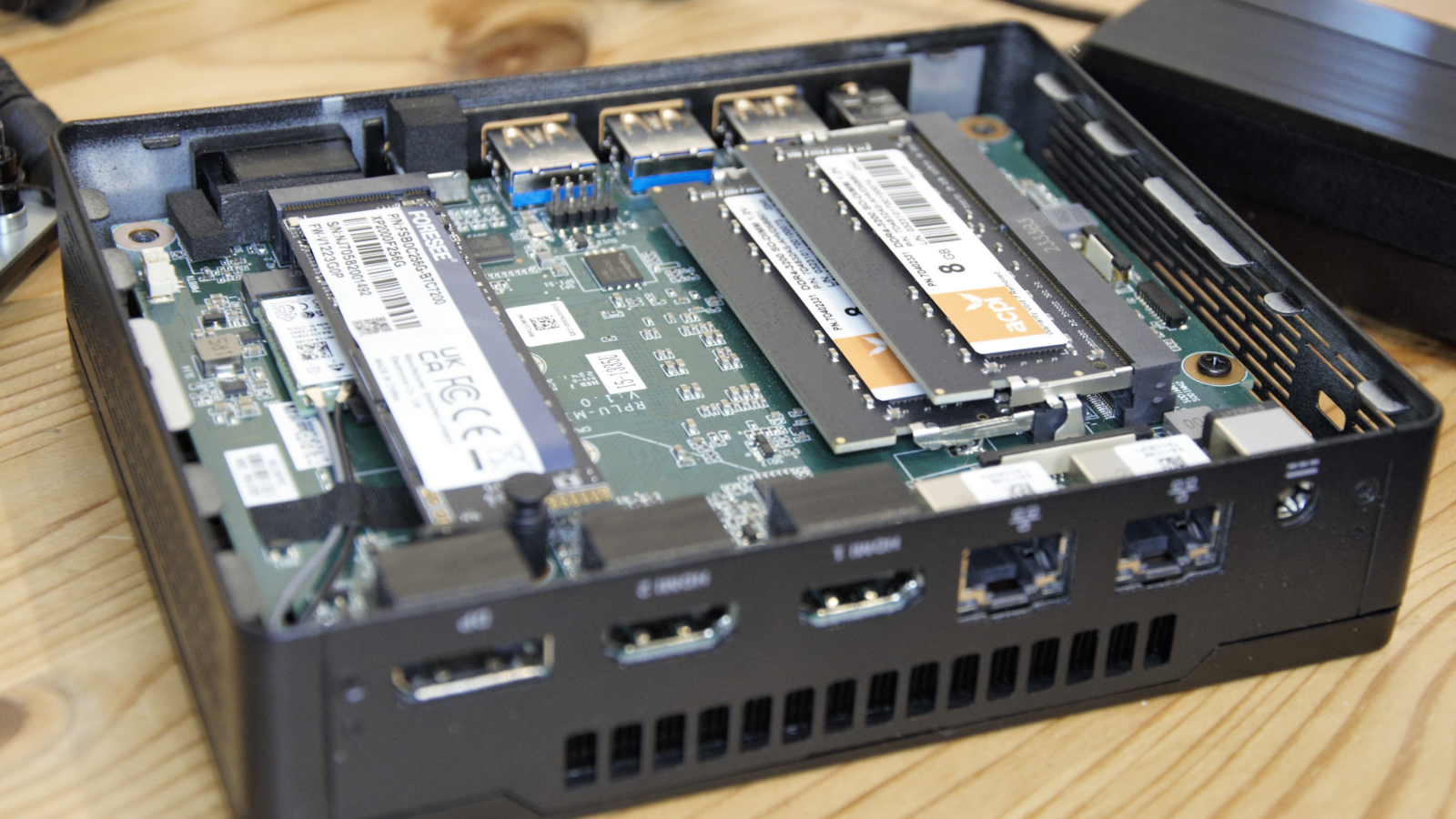
ECS EliteGroup LIVA Z5 Plus: Features
- Intel Core i5 1335U
- Iris Xe and DDR4
- 20 PCIe Lanes
The chosen processor, an Intel Core i5 1335U, is an odd chip where the efficiency cores outnumber the performance cores in a 10-to-2 ratio. And, with only two cores supporting hyperthreading, that caps the maximum thread handling at twelve.
On paper, the performance cores look great, as they can turbo boost to 4.6GHz and use the 12MB of Smart Cache.
However, the real limitation here isn’t these values. It’s that the silicon is configured with a maximum draw of just 15W.
That has the advantage that with minimum cooling, this machine won’t get even warm to the touch at full speed. But this cap on power means it can’t exploit that turbo mode or even all the efficiency cores with face-planting into the power budget.
Intel designed this chip with a potential extended budget of 55W, but ECS didn’t use that option. They decided to stick to the default power budget, designed for a laptop, in a machine with mains power, confusingly.
That choice held this system back, and so did the 80EU version of the Iris Xe that Intel gave its i5 chips in this series, not the 96 execution units that the Core i7 chips get.
That’s not a huge deal, but what undermines the GPU more is the use of DDR4 memory when the processor can address DDR5. While DDR4 is still cheaper than DDR5 for the maker to populate the machine, it also doesn’t deliver the same bandwidth as DDR5. This impacts overall performance, most noticeably in bandwidth-intensive multi-threaded tests. But it also reduces GPU performance, as the integrated graphics of the Iris Xe use shared memory with the main system.
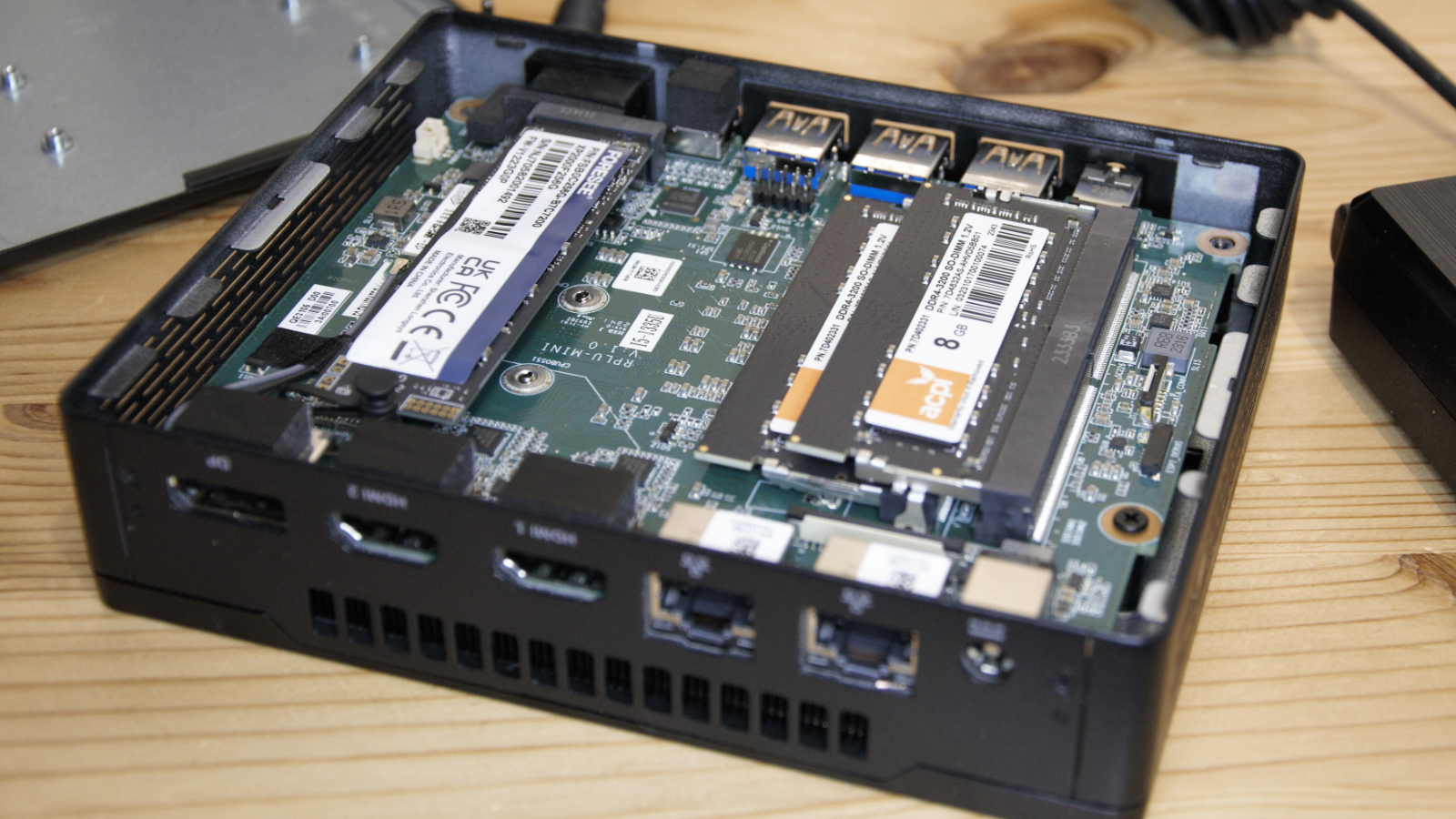
When you combine the power limits, GPU option and memory type, these all negatively impact the performance potential of the Z5 Plus.
One place that this chip excels is PCIe lanes, with 20 available. There are not as many as we’ve seen on Core i9 and AMD Ryzen 7 platforms, but plenty compared to the N100 and its measly 9. This CPU has PCIe 4.0, and the support chips are PCIe 3.0. Our only concern is that with so many PCIe lanes available, how did all the USB 3.2 Type-A ports end up as Gen 1 spec, and why are there so few?
While some are used for the Dual 2.5GbE LAN ports, the PCIe 4.0 M.2 slot and the USB 4.0 Gen 2x2 port, surely that didn’t use all the 20 lanes available?
In short, the hardware in the Z5 Plus is potent but somewhat kneecapped by choices Intel and ECS made in turn. Given the obvious red flags of DDR4 memory and limited port numbers, we were interested in seeing how this machine performed compared to other Intel 13th Gen chips on other Mini systems.
- Features: 3.5 / 5
ECS EliteGroup LIVA Z5 Plus: Performance
These benchmarks are a stark representation of what a machine with the bandwidth of DDR5 and more performance cores can achieve.
The ECS LIVA Z5 Plus is relatively powerful compared to the N100 or N300 machines. However, when placed against the Minisforum NBP7, it gets significantly upstaged due to DDR4's bandwidth limitations and the 15W power limit.
Some readers might complain that because the Minisforum machine has a Core i7 class processor then, this isn’t a truly apple-to-apples comparison, and strictly speaking, that’s fair criticism.
The Minisforum machine has two significant advantages: firstly, it runs DDR5, not DDR4, and secondly, the base power limit for that CPU is 45W. Regardless of the number of cores in each CPU, either of those critical features gives the NBP7 a significant hike.
However, the NBP7 cost under $500, and it also came with double the storage.
For a less expensive machine with dual USB 4.0, the only place the NBP7 gets beaten is in a few single-thread tests. In terms of the graphical and the multi-threaded tests, it’s a country mile ahead of the Z5 Plus.
Based on these results, the Z5 Plus should be between $400 and $450, not more than $600.
- Performance: 3 / 5

ECS EliteGroup LIVA Z5 Plus: Verdict
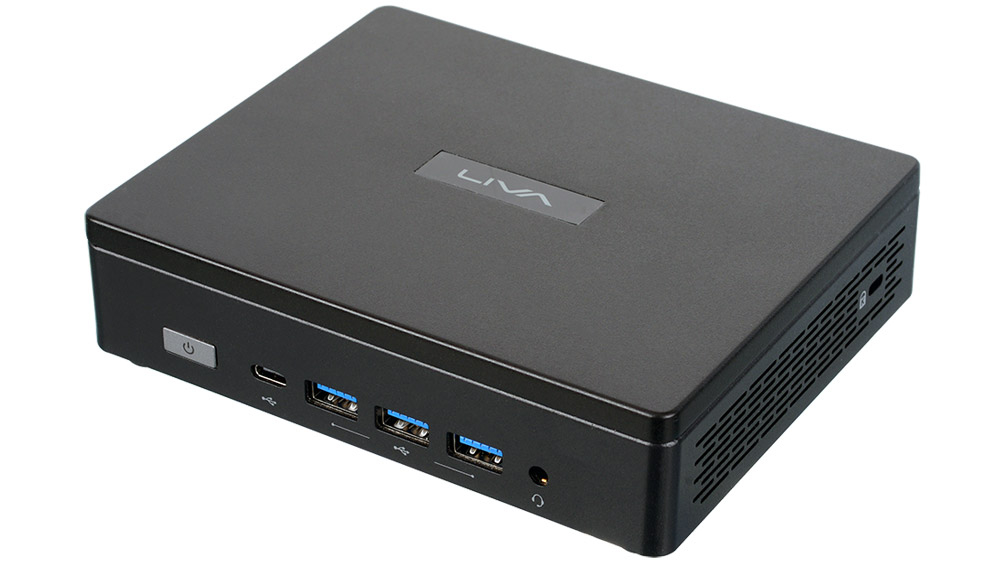
There are more powerful SFF systems available, especially those using the Intel Core i7 and i9 platforms and AMD Ryzen 7, but the Z5 Plus has more power than a typical low-cost NUC.
However, it isn’t a typical low-cost NUC, and there lies the problem.
Had this machine become available at a lower price point and maybe used the available PCIe lanes a little better than it does, it might have been a viable option.
But at the asking price, it doesn’t deliver enough power or potential when compared to some of the competitor options.
Maybe when ECS get around to properly launching this product, it will be better priced because if it isn’t, this line might disappear without a trace.







