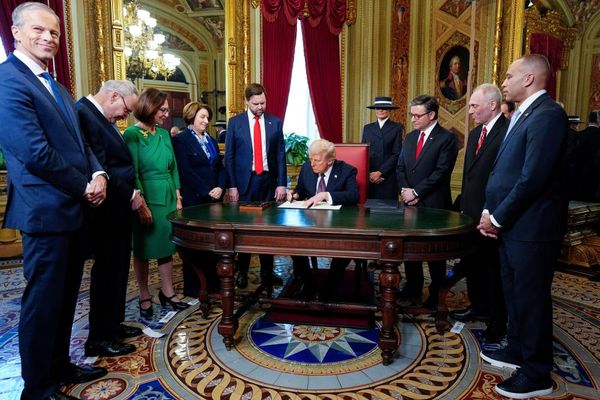Over the last month, my floors have never looked this clean. I’ve been testing three of Ecovacs latest robot vacuum cleaners—the Deebot T10 Omni, Deebot T9+ and the Deebot N10+. All three models pull double duty as a vacuum and mop, and use the Ecovacs app for mapping features and advanced controls.
Basically all the bells and whistles features you could ask for. While I’ve put all three to the test, I spent the most time and energy on putting the $1,199 T10 Omni through the wringer.
Ecovacs Deebot T10 Omni: What You Need to Know
Over the last 10 years or so, I’ve used a lot of robot vacuums. Some made by iRobot with the Roomba name on them, others made by Ecovacs under the Deebot brand. My experience with both brands have been mixed, with some Deebot models constantly resetting the map of my house, or the Roomba doing just good enough of a job of cleaning up my floor.
One thing all of those models have had in common is that they were often the entry-level model from each respective brand. So when I was offered a chance to test the T10 Omni, I was both intrigued by all of its advanced features and intimidated by everything it can do. I mean, it has a camera that you can live stream directly to your phone while it’s driving around your home. Crazy!
Initial Setup and Design

Included in the box with the T10 Omni is everything you’ll need to get it up and running, except a mopping solution. You’ll get the robot, the Omni station (basically the robots home), a dust bag, brushes, mopping pads and plates, along with a cleaning brush and tool.
You’ll need plenty of space for the docking station; it’s big at 17.63 x 16.93 x 22.76 and requires extra space in front and on either side so the robot has enough space to operate. This way it can safely navigate back to the base for charging.
The robot has a LIDAR laser system that combines with a built-in camera and various sensors that work together to create a map of your home, as well as identify any objects in the room—such as furniture or even cables—for navigation.
The bottom of the robot has two side brushes along with a removable floating brush in the middle. The three brushes move dirt and debris towards a central location where it’s then sucked up into the removable dust bin, which itself gets emptied into the base when the robot returns for charging.

When it's time to mop a hard floor, you have to place the two mop pads onto the bottom of the robot. The pads slide over posts and are held in place by magnets. I’ve yet to have an issue with a pad coming detached from the vacuum while in use. Once the pads are attached, the vacuum automatically switches from vacuum only to vacuum and mop mode.
You can remove the magnetic cover from the top of the robot to reveal the dust bin, power switch and Wi-Fi setup button.
Speaking of setup, the initial steps are a breeze. After unboxing everything and finding a spot for the station, you’ll download the Ecovacs app, set up an account and then follow the prompts to connect the vacuum to your home’s Wi-Fi network, update its software and even give it a name. I named mine Rosie.
After that, you’ll just need to let the vacuum charge and then run its initial cleaning session so it can create a map of your home while cleaning the floor as well. For the first run, Ecovacs recommends only vacuuming, no mopping, to allow the robot to create a complete map of your home. Once the map is created, you can fine tune it by splitting, combining and labeling rooms, identifying any furniture it included in its scan, and marking areas where you don’t want the vacuum to clean.
As I stated earlier, I’ve had issues in the past with Deebot vacuums forgetting my home’s map after a few cleaning sessions, or even if I had to pick up the vacuum and move it because it got stuck. That hasn’t happened during my time testing, which has included several instances of picking up and moving the vacuum.
Features and Performance

The T10 Omni is dual-purpose in that it can vacuum or mop. The docking station that moves in the box includes a dust bin that’s used to empty the vacuum at the end of each cleaning session, along with two 4 liter reservoirs, one for clean and one for dirty water. It even has a built-in hot air drying feature for the mop pads after each cleaning session.
As stated earlier, the robot stays in vacuum only mode until you place the pads on the bottom of it, then it switches to mop and vacuum mode. I put the base station in my dining room, which is linked to my kitchen—both of which are the only areas in my home that don’t have carpet. So for the most part I left the mop pads off, and then occasionally I’d put them on and use the Ecovacs app to start a cleaning session for the specific areas.
I know some robot vacuums—like the Roborock S8 Pro Ultra or iRobot Roomba J7+—can lift their mop pads up off the floor in order for the robot to move across the carpet while cleaning, but the T10 Omni lacks that feature.
The first run of the vacuum through my home resulted in a pause mid-way through the area to empty the dustbin, after which the T10 Omni returned to where it had left off and completed its session. The same thing happens when using the mopping feature—once it detects the mop pads are dirty, it travels back to the station, docks itself, rinses them off and returns back to the last spot it cleaned.

Both modes have resulted in visibly cleaner floors, which I’m sure my allergies appreciate more than myself or my wife. Occasionally there’s a charging cable that’s left on the floor, and only once over the last month has the T10 Omni actually ran it over. Otherwise, it avoids most cables altogether.
The T10 Omni has a personal assistant built into it, allowing you to use the wake word Yiko, followed by a command such as “vacuum under the couch.” As useful as that sounds, in theory, it’s a feature I turned off within a few days of setting up the vacuum due to normal conversations and accidentally triggering Yiko more than once, sometimes multiple times in the same day. And for those who are curious – you can’t customize the command. It’s Yiko or nothing.
It’s much easier for me to just open the app and start a cleaning session if I have an issue, than randomly hearing my vacuum talk to me which is kind of creepy in a futuristic kind of way.
Speaking of creepy, you can use the Ecovacs app to stream a live view from the Omni’s camera to your phone and even use the built-in two-way audio to talk to someone. I tried out the feature with kids at one point, which they immediately labeled as incredibly creepy.
I get it, and don’t disagree. But also find some value in having a camera you can move between rooms if absolutely needed.
Overall, I’ve been happy with the way the T10 Omni has performed. My floors are cleaner, and we haven’t had to empty the dust bin. Other than the occasional mopping session, it’s been an entirely hands off experience. Just the way it should be.
A Look At The Rest Of Ecovacs Lineup
The T10 Omni isn’t the only recent addition to the Ecovacs line—the Deebot T9+ and the Deebot N10+ are new mid-range and entry-level options. I’ve had both set up in my home for about a month, testing them alongside the T10 Omni and it’s time to share some thoughts about each..
Deebot T9+: What You Need to Know

The Deebot T9+ is a step below the all encompassing T10 Omni in terms of price and functionality. At full price you can expect to pay $800 for it, but thanks to frequent sales—which you should always seek out—you can get it for a lot less. Right now, it’s on sale for $600.
The T9+ has better obstacle avoidance chops compared to the N10 Plus (covered below), doubles as a vacuum and a mop, and perhaps my favorite part—has a built in air freshener that lighty flavors the air as it goes around sucking up crumbs, dust and debris around your home.
I’ve had the T9+ setup in our kids playroom, which is typically an area where food crumbs and random trash is abundant, and I’ve been impressed with how well it has kept the floor looking tidy and the room smelling fresh. The dust bin that it uses to self empty still isn’t full after a month of testing.
For most, I’d wager the T9+ is the just right option in the Ecovacs Deebot lineup. It’s not as pricey as the T10 Omni, and has more features than the N10 Plus making it worth spending a little more up front. If that sounds like what you’re looking for, then the N10 Plus is where you should start your search.
Deebot N10+: What You Need to Know

The Deebot N10+ has the least amount of features out of the trio of new vacuums, which also means it is the cheapest. At full price you can expect to pay $650 for it, but I’d strongly encourage you to frequently check the Ecovacs website, as I’ve yet to see it at full price—right now it’s marked down to $500.
The N10+ is dual purpose, with vacuum and mop capabilities. I’ve only used it as a vacuum, but it’s done a great job at keeping my office floor clean. You’ll miss out on some of the more advanced features like the T10 Omni has, particularly when it comes to obstacle avoidance, but you can still use the app to set boundary lines and areas to keep the N10+ out of.
The initial run of the N10+ in my office resulted in a couple of tangled cords, which was my fault for not cleaning up quite enough before running it. However, since that initial run I’ve blocked the robot from visiting the problematic area using the Ecovacs app.
Once it’s done with its cleaning routine, it will empty itself into the dust bin. It has enough battery power to last for up to 330-minutes of cleaning.
If you’re looking for a minimal frills robot vacuum that gets the basic task of cleaning up your floor done, then the N10+ is worth a look.
Bottom Line: Is an Ecovacs Debot Robot Vacuum Worth It?
Robot vacuums are an interesting tech gadget. They’re not a necessity, mainly because traditional vacuums are more affordable and easy enough to use. But where the automated gadgets earn their keep is with saving you time. I know in my household, our lives keep getting busier, and even though we have good intentions to do things like vacuum the floor once a week, it’s far too easy to keep putting it off.
The T10 Omni seemingly does it all, and I have little to complain about. I do wish that I could leave the mopping attachments installed and have it truly pull double duty, instead of having to find a time to tell it to specifically mop. But it works well. The T9+ is the Goldilocks of the group, offering a reliable and performant combination of features and capabilities. While the N10+ is the entry-level model that gets the job done.
No matter which model you pick, Ecovacs has an option for everyone in terms of capabilities and price point.
Prices are accurate and items in stock at time of publishing.