
Many photo editors have perspective correction tools, but DxO ViewPoint 5 takes things to a whole new level, fixing wide-angle lens issues that other software doesn’t and bringing local perspective control for images that don’t respond to a one-size-fits-all approach.
ViewPoint 5 works as a standalone application or external editor, or as a plug-in for Adobe Lightroom Classic and Photoshop. It really comes into its own if you have DxO PhotoLab 8 installed, because ViewPoint’s perspective control tools will integrate into PhotoLab’s non-destructive raw workflow.
This latest version update concentrates on DxO’s local perspective adjustment tools. The previous version introduce a mesh-based ReShape tool for correction specific areas of an image, but ViewPoint 5 brings ReShape Fusion, with the ability to move, rotate and reshape areas of the image with the added power of a Propagation slider and Sticky Borders to control how the reshaping is blended with the rest of the image and to prevent unwanted cropping at the edges of the frame.

If you’ve used Photoshop’s Liquify tool in the past, then imagine that with precise mesh control with adjustable nodes and easy scaling, rotating and moving options.
ViewPoint 5 offers automatic and manual global perspective adjustments too – and it has a special ‘volumetric distortion’ correction feature you won’t find anywhere else. This corrects the optical ‘stretching’ effect of wide-angle lenses, so that people near the edges of the frame, for example, have normal proportions and aren’t stretched out horizontally.
ViewPoint 5 has another trick. It can create a tilt-shift ‘miniature’ effect with controllable blur either side of a sharp strip in the middle of the photo. This isn’t just a ‘quick-fix’ effect – you can create non-symmetrical blur effects with a lot of precise control.
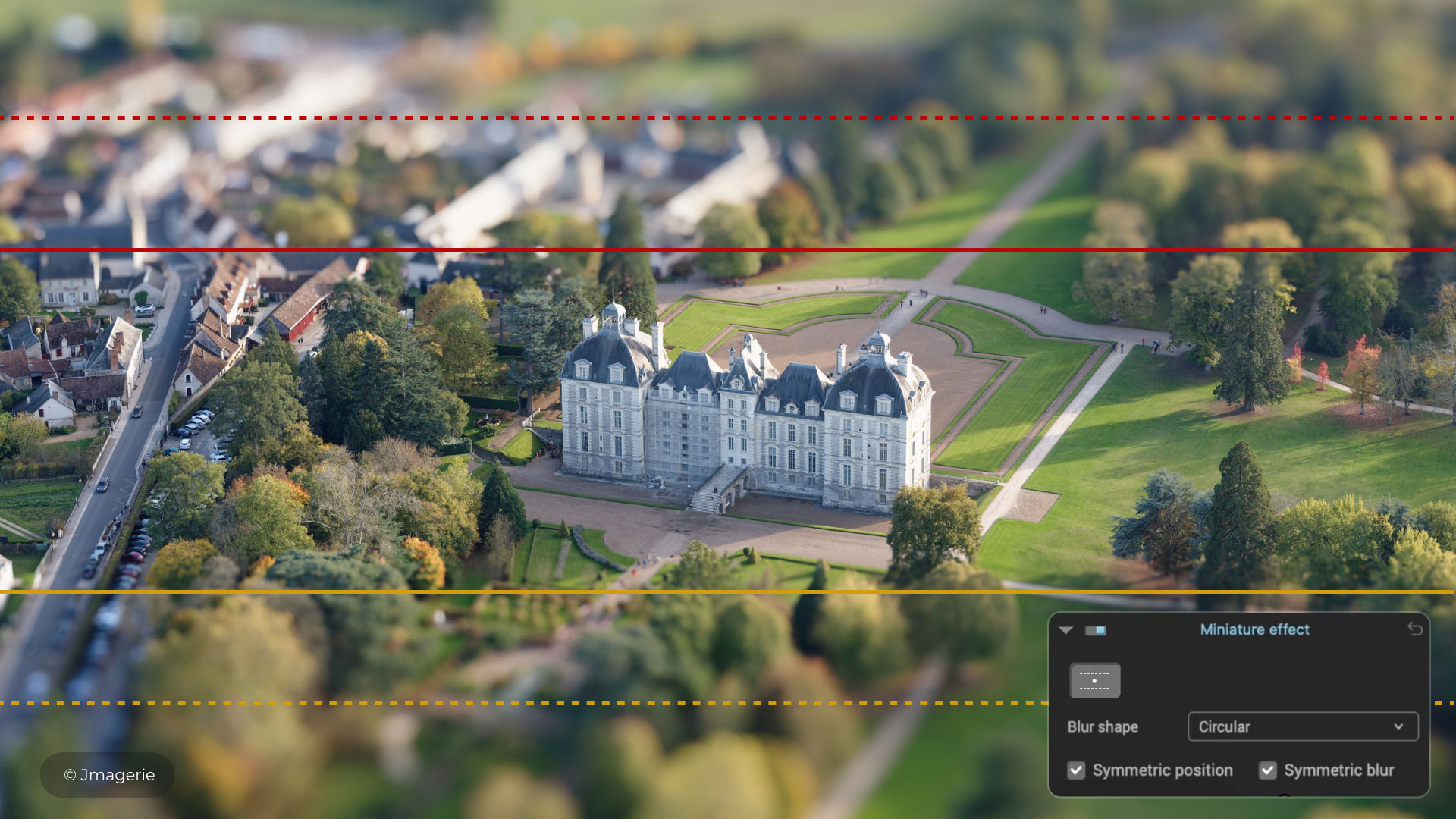
DxO ViewPoint 5 is available now at a price of $109 / £99 (about AU$162) for new users or $69 / £59 (about AU$103) for existing users of ViewPoint 3 or ViewPoint 4. It’s subscription free, with a perpetual license, and there’s an unrestricted 30-day free trial too.
DxO also offers ViewPoint 5 in two PhotoLab bundles. You can get a ViewPoint 5 and DxO PhotoLab 8 bundle for $269 / £249 (about AU$400), or a ViewPoint 5, DxO PhotoLab 8 and DxO FilmPack 7 bundle for $349 / £329 (about AU$519).







