
The DxO Nik Collection now consists of seven different plug-ins, five of which are designed to offer creative inspiration and effects, while two are more ‘corrective’ image enhancement tools. We call them plug-ins, and they can indeed be used from within Lightroom Classic, Adobe Photoshop, Capture One, DxO PhotoLab, and Affinity Photo, but they can also be used on their own as standalone applications.
We've long considered the Nik Collection to be one of the best photo editing software suites on the market, so what exactly do you get?
The creative plug-ins include Nik Color Efex, Silver Efex, Analog Efex, Viveza, and HDR Efex, and while there is a degree of crossover for black and white photography and color adjustments, each one is aimed at a particular style or genre of photography.
With Nik Collection 7, Color Efex becomes the principal photo editing tool, with its ability to apply over 50 different filter effects, combine them as presets, and mask each one with DxO’s fast and effective control point adjustments.
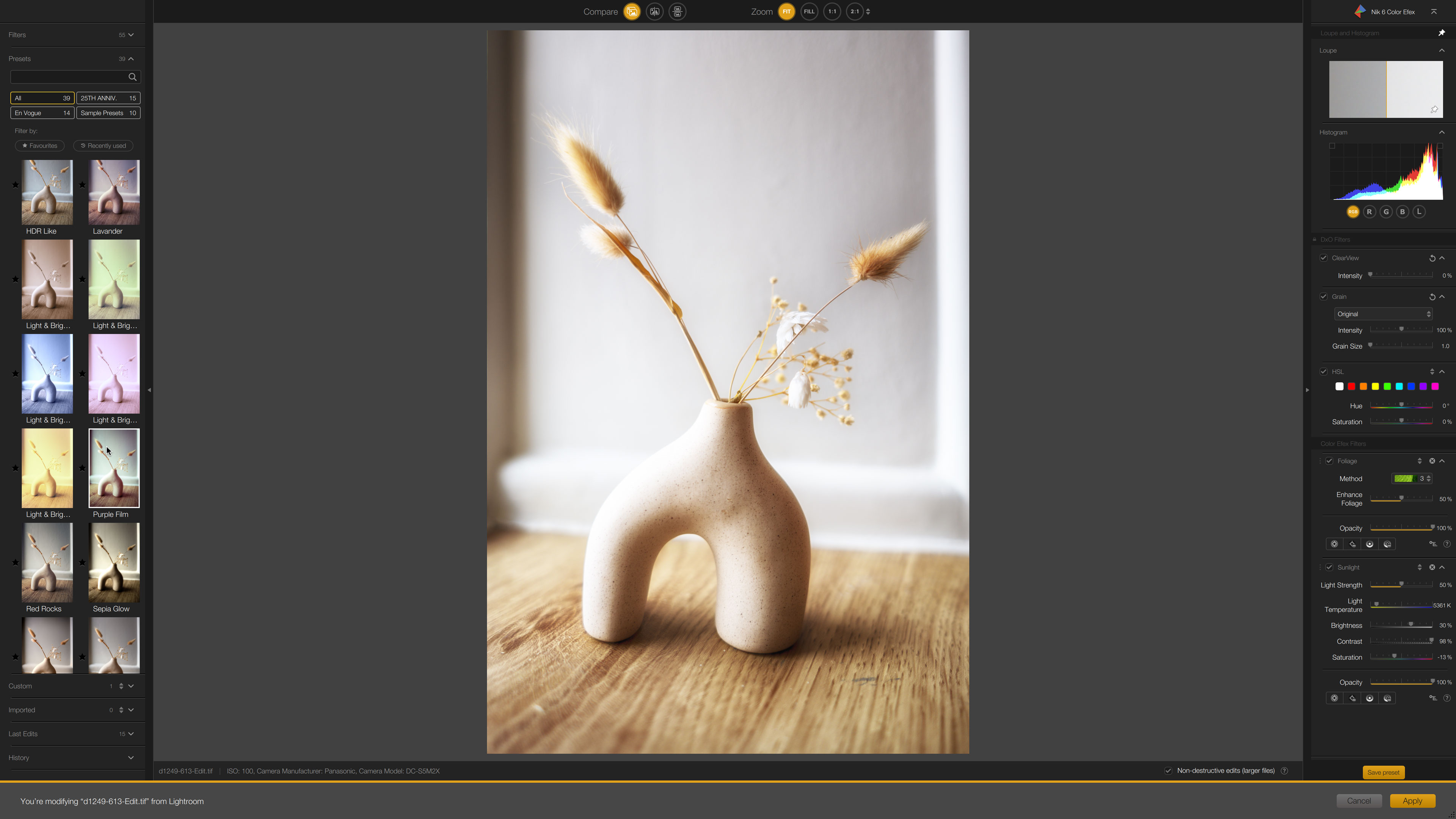
Color Efex 7 gets the lion’s share of updates in this version, with new preset management options, ‘dynamic’ filters which now include (improved) HSL controls, grain effects, and DxO’s own contrast-enhancing ClearView effect. It also has three new filters taken from the Viveza plug-in to extend its potential for image enhancement and effects.
The other plug-ins benefit from new control point options too, including the ability to reshape circular control points as ellipses and a new polygonal control point tool. It’s now possible to switch images to a different Nik plug-in while you work and to export a version of an image straight from the plug-in without having to return to the host program first.

Nik Silver Efex 7 specializes in black and white photography, with powerful tools and controls that reproduce the depth and richness of analog black and white photography, while Analog Efex 7 replicates the flawed, faded, and distressed look of old analog photos and adds in camera effects like double exposures, lens blur and bokeh.
HDR Efex 7 is little changed from previous versions but is a very effective tool for merging bracketed images into high dynamic range composites with a range of preset effects and manual adjustments. Viveza is a simpler tool aimed at color control and enhancement using both global adjustments and DxO control points for local adjustments.

Nik Dfine 7 and Nik Sharpener 7 are different and perhaps a little dated in their appeal. Dfine is a noise reduction plug-in that’s effective enough in a modest way but outclassed by today’s AI-drive raw denoising tools. Sharpener 7 is very good at ‘output’ sharpening for specific devices, but you can almost certainly do this in your host software too.

The plug-in missing from this release is Perspective Efex. This makes sense because there was always a rather confusing crossover (duplication, even) with DxO’s standalone ViewPoint software. Besides, most host programs like Lightroom Classic and Capture One have perfectly effective perspective correction tools of their own, which you can apply before or after sending images to the Nik plug-ins.
DxO Nik Collection 7: Price
DxO Nik Collection 7 is available to download now. The full version costs $159 / £145 (about AU$243), but existing users can upgrade for $89 / £79 (about AU$136). Alternatively, if you just want to see what it can do, there’s a 30-day free trial.
You do get a lot for your money. A new license will cost a little more than an annual Adobe Photography Plan subscription, but it’s cheaper than a Capture One license and in the same ballpark as other software tools. It’s also a perpetual license, so if you don’t need any of the new features in subsequent editions, you can use this one indefinitely. It doesn’t work directly with raw files, so it won’t be made obsolete by new cameras and lenses.
DxO Nik Collection 7: Interface and usability

Typically, the Nik plug-ins follow a standard modern layout, with presets in the left sidebar and manual controls, including local adjustments, on the right. There are differences in the details, though. Nik Color Efex 7 offers both individual filters and presets (combinations of filters) in its left sidebar, and the ability to change the stacking order of filters in the right sidebar – changing the order the filters are applied will change the appearance of the image.
Silver Efex 7 is slightly different in that the left sidebar has presets, but there are no filters as such, just adjustments you can apply in the right sidebar, and you can’t change the order – though that really doesn’t matter very much.

Analog Efex 7 has presets too, but not filters as such. Instead, it has different tools and effects under a ‘Camera Kit’ heading which you can select manually, and they then appear in the right sidebar where you can make detailed adjustments.
HDR Efex 7 is different again. In Lightroom, this has to be launched via the ‘Export’ menu rather than the ‘Edit in’ menu, and the interface layout is similar to Silver Efex, with presets on the left sidebar and manual tools on the right.
So while all the Nik plug-ins share the same family resemblance, they do operate slightly differently. It’s not a problem and you very quickly get used to it and think no more about it, but it’s worth pointing out that they are not identical.
If you’re launching them from Photoshop, you have another potential workflow. The Nik Collection installer adds a Nik Collection 7 palette which you can use to launch the plug-ins directly. There’s also a section for ‘Meta presets’, which are automated combinations of plug-ins and settings you can apply with a single click – though it’s a relatively small selection and you can’t create your own.
The Photoshop workflow is interesting because you can apply the Nik filters to Smart Objects, which means you can go back and change the filter settings later – it’s a non-destructive workflow.
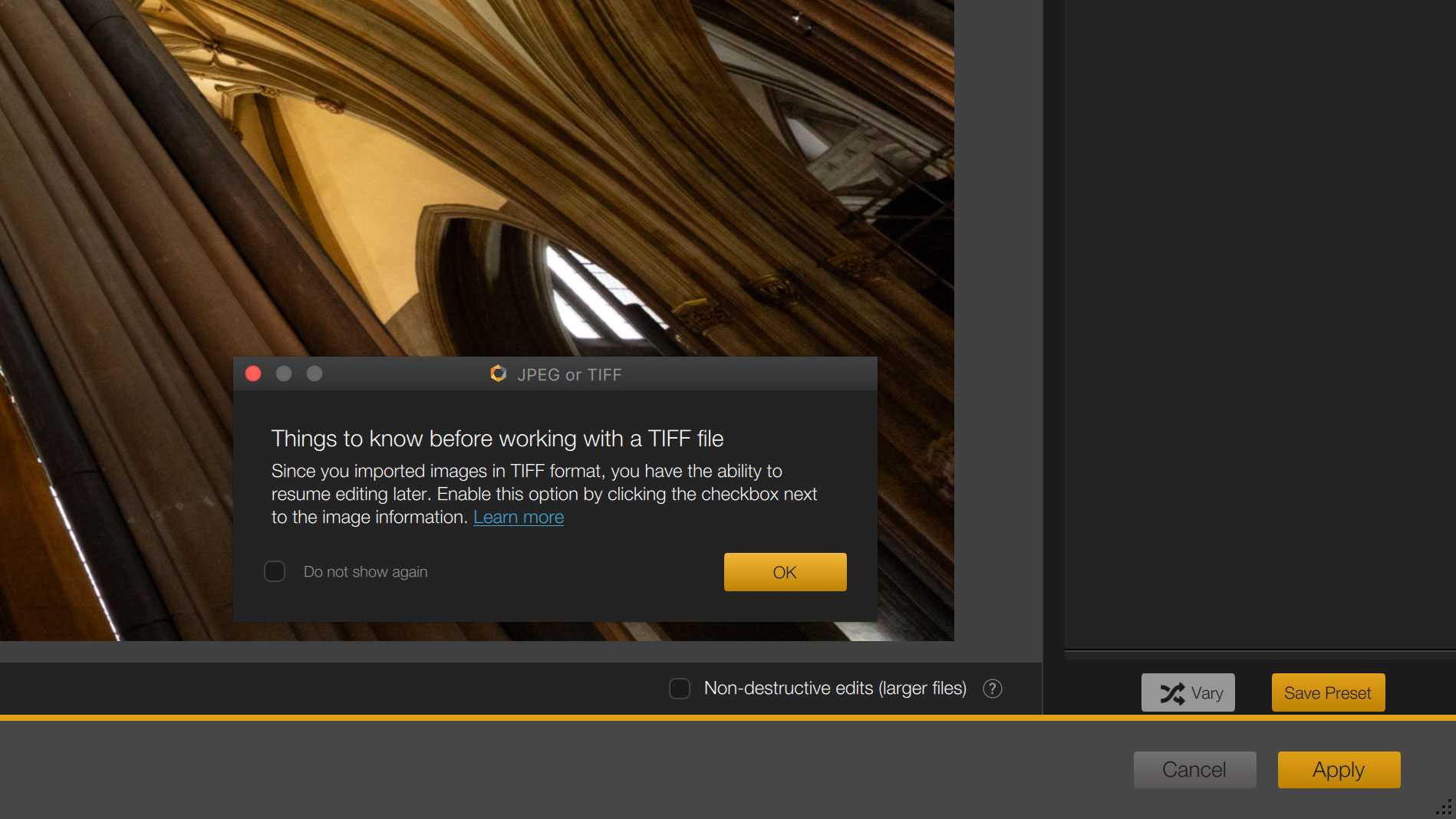
But you can also achieve a non-destructive workflow from Lightroom and other host applications, or even when launching the Nik tools as standalone apps. There’s a non-destructive TIFF file option that does double the file size, but stores both the original image, the edited version, and the processing instructions needed to achieve it.
This non-destructive route is not new, but the plug-in switcher and quick export options are. These are genuinely useful additions to Nik Collection 7. They don’t change any of the creative options available, but they do make it possible to swap to another of the plug-ins if you realize you didn’t launch the best one for the job or to export one or more versions of your image while you’re still in the plug-in.
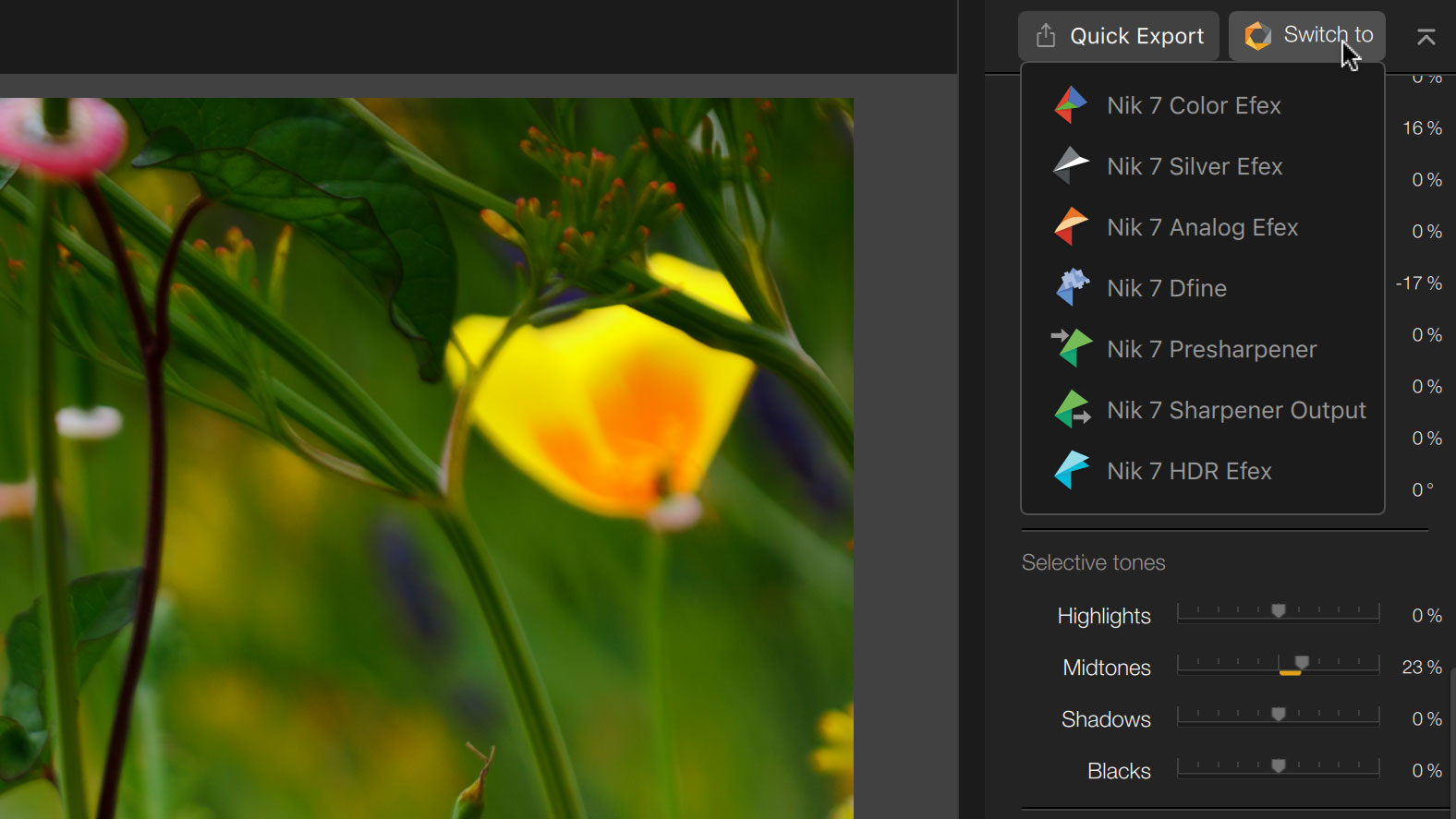
DxO Nik Collection 7: Quality of results
Nik Silver Efex enjoys a near-legendary reputation amongst black and white photographers for its ability to produce rich, dense, and dramatic black-and-white images. It also offers a set of tools that properly reflect the way photographers see and manipulate black-and-white images.

For me, though, Color Efex has always been the star of the show. Its filters are powerful, inventive, and genuinely useful day to day, and the range of permutations and presets you can create are practically infinite. The improvements in Nik Collection 7 make it better still.
I also love Analog Efex, though its presets can be a little heavy-handed and its sometimes odd photography jargon firmly rooted in the Google era – this is the one plug-in added by Google during its tenure before DxO took over. But what other tool gives you multiple-exposure effects, lens distortion, motion blur, and multi-lens effects like these?
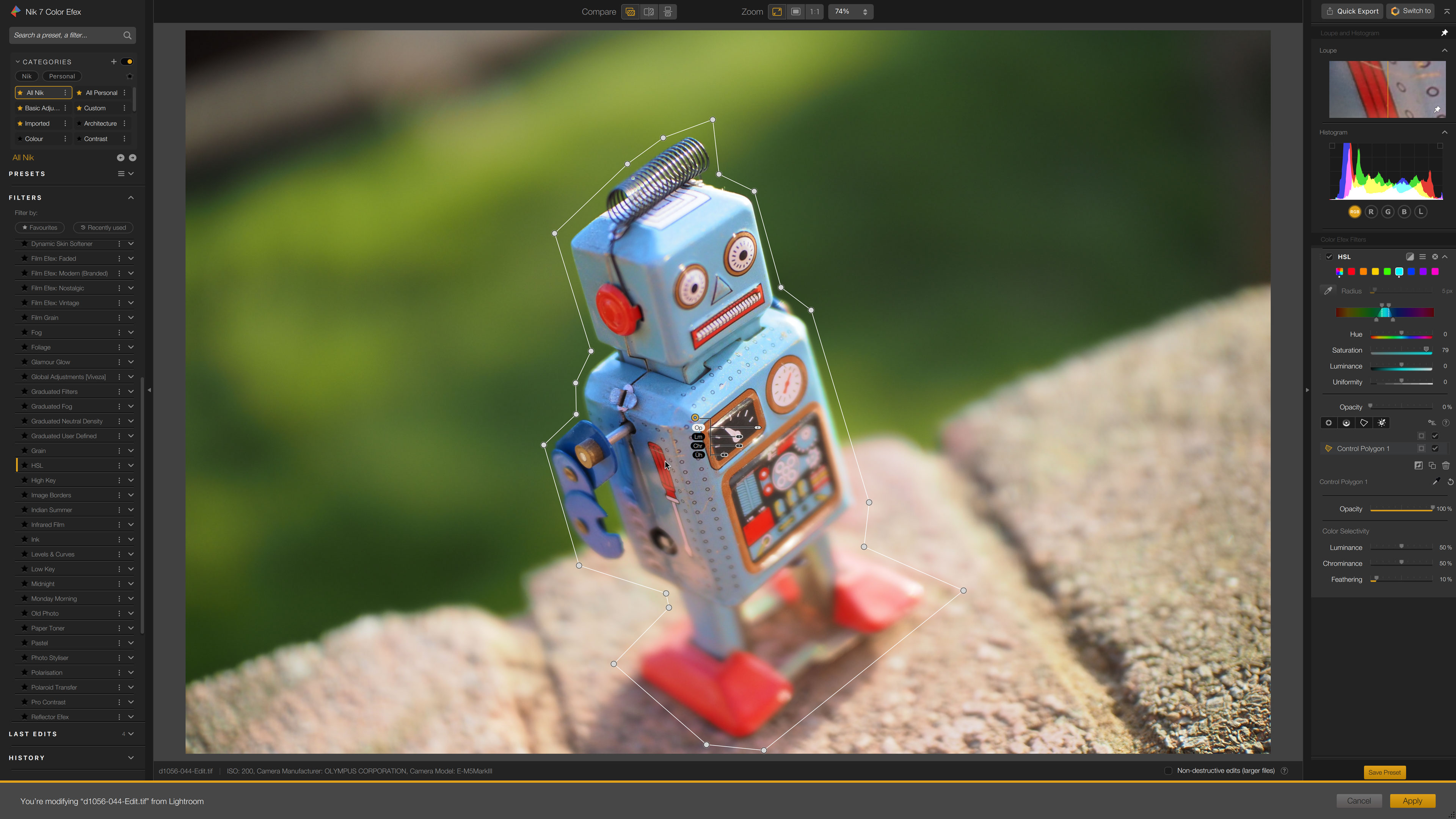


I also like HDR Efex 7, though its HDR presets can look a little over the top by today’s standards. If you want naturalistic high dynamic range imaging, you are better off in a program like Lightroom, Capture One or Affinity Photo, where the HDR tone mapping is designed to be invisible, not exaggerated.
Viveza seems, to me, less valuable. It offers global and local color adjustments you can apply just as easily in Color Efex. Indeed, Color Efex 7 now includes three core components of Viveza as new dynamic filters.
Dfine seems a rather old-fashioned approach to removing noise in images that have already been processed. It can do a useful job on noisy old JPEGs, but if you shoot raw you would be better off with one of today’s raw denoising tools. Nik Sharpener 7, meanwhile, can apply subtle sharpening enhancements for printed output, but again seems a bit of a throwback to older ways of working.
DxO Nik Collection 7: Verdict
This review points out some inconsistencies in the Nik Collection 7 plug-ins and perhaps some areas for improvement. This might make it sound like a rather average sort of product. It isn’t.
The fact is, Color Efex 7, Silver Efex 7, Analog Efex 7 and even HDR Efex 7 are just so spectacularly good you could forgive the Nik Collection 7 anything. Viveza seems less useful and Dfine and Sharpener are distinctly old fashioned and limited. But who cares? Those first four plug-ins are so good they easily carry the rest.
These Nik Collection plug-ins are classic photo editing tools that have stood the test of time and then some. DxO has constantly updated them without ruining them, enhancing and developing them with a care and sometimes an ingenuity that’s kept them right at the cutting edge of photographic creativity. AI? Who needs it, when you have software that so perfectly releases the photographer’s own human intelligence?
Nik Collection 7 is not perfect and perhaps never will be, but it’s so good that it hardly matters.

Should you buy Nik Collection 7?
✅ Buy this if...
- Lightroom presets don't go far enough for you
- You’re stuck in a rut and need some inspiration
- You like ‘real’, ‘finished’ images not virtual edits
🚫 Don't buy this if...
- You’re happy with subtle enhancements and adjustments
- You’re happy with Nik Collection 6 or earlier
- You’re short on disk space







