
The DualSense Edge controller for the PlayStation 5 is the best wireless controller Sony has ever made.
As far as premium or "pro" controllers go, the DualSense Edge is playing catch-up to Microsoft's Xbox Elite Wireless Controller 2, which was released in 2019 and is considered the gold standard for customizable gamepads.
The DualSense Edge shares similar premium features. It has fully customizable buttons that can be programmed on a per-game basis using custom profiles. There are two pairs of back buttons for additional inputs; the travel for the Adaptive Triggers is adjustable to three heights; and the joysticks are swappable for you abusive — I mean hardcore — players. Changeable joystick caps are also included.
I've been using the DualSense Edge exclusively for the past few weeks and the controller has made playing new games and replaying old titles a more enjoyable experience. But Sony's $199.99 controller also has one major drawback that may make the price tag a tough sell.

Play How You Want
While you can remap the buttons on a regular PS5 DualSense controller using the console's accessibility settings, doing so has its limitations. There is no way to save a controller layout per game and remapping buttons is a tedious process especially if you plan to do so often.
The DualSense Edge lets you remap every button and save up to 30 profiles, three of which are quickly accessible with either of the new Fn buttons along with the default button configuration for a game. Lately, I've been grinding through Crisis Core -Final Fantasy VII- Reunion and Like a Dragon: Ishin! while occasionally indulging in a quick round or two of Theatrhythm Final Bar Line, and being able to quickly switch profiles with the long press of the Fn buttons has been a small quality-of-life upgrade that I wish existed on every controller.
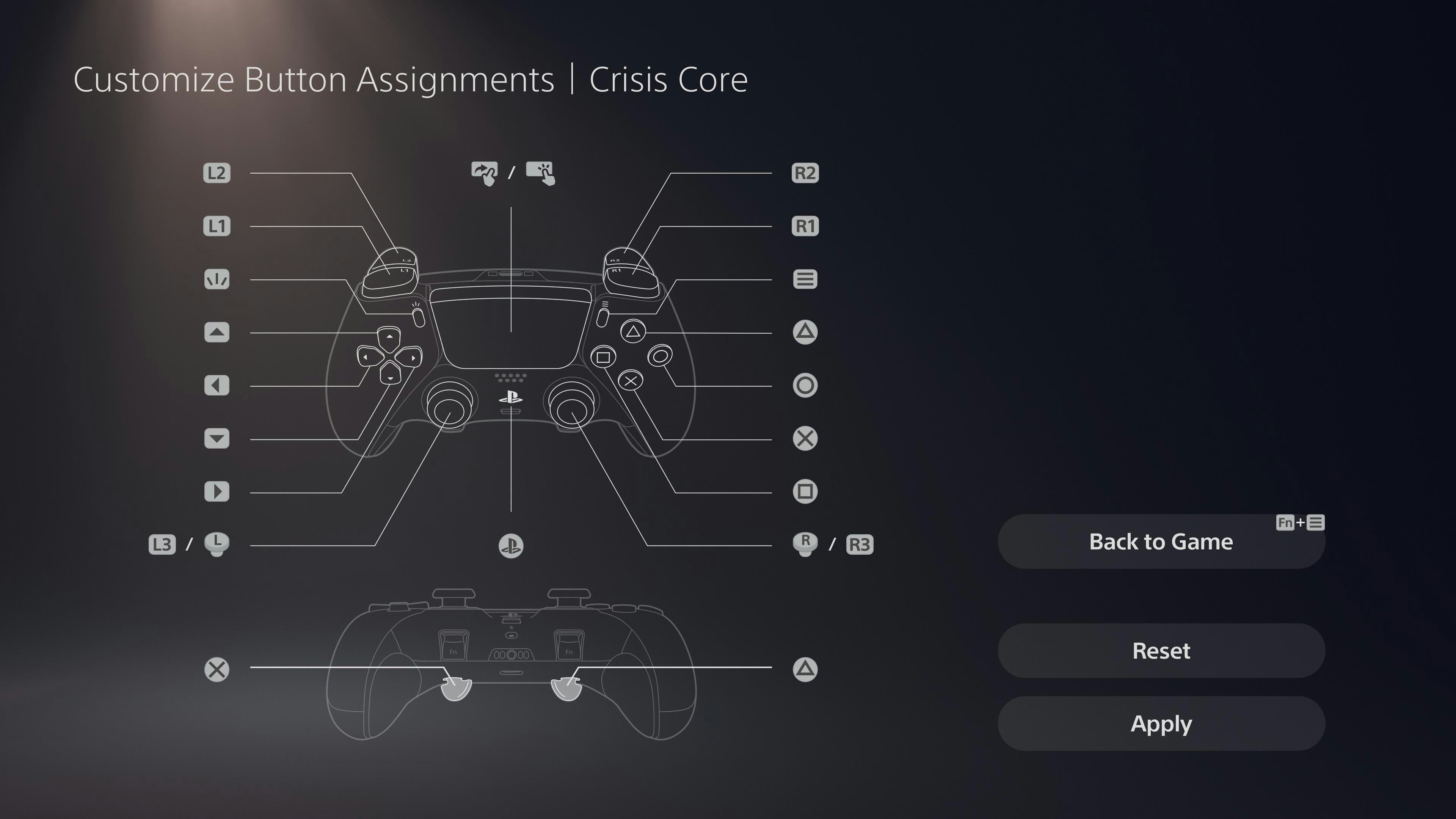
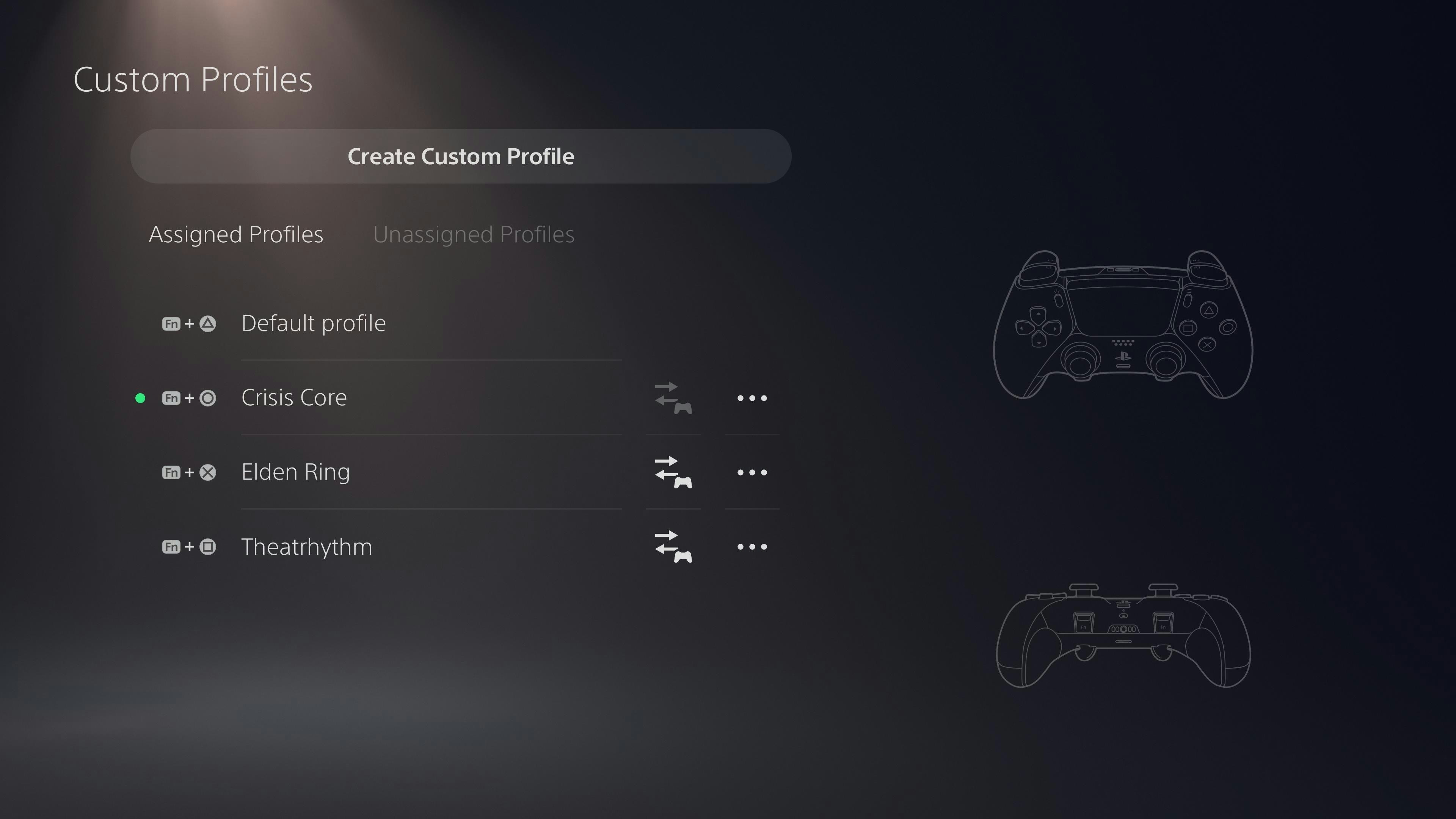
Creating custom controller profiles is easy enough for anyone to get started, but can be simultaneously deep. I spent more time than I'm proud to admit mapping and remapping buttons for the recent games I've been playing. Sometimes I became obsessive to the point where I wondered whether I really needed to remap a game's inputs or if I was better off sticking to the default layout. There's a lot of trial and error to get a game to handle exactly the way you want it to and there's an immense sense of satisfaction in playing a game where you feel more connected to the hardware and software. Mechanical keyboard enthusiasts, musicians, and anybody who chooses to drive stick know what I'm talking about — the harmonic connection between human and machine.


I could spend a few hundred words trying to describe to you how much more engaging it feels to use the half-dome/lever back buttons to nail a beat in Theatrhythm Final Bar Line instead of the shoulder buttons or how I'm able to better execute a guard or dodge in a battle in Crisis Core Reunion than using the X and R1 buttons, but the a-ha moment really clicks into place when you have the DualSense Edge in your hands and you're totally in the zone.
Not every game benefits from adding extra back buttons or adjusting the travel for the Adaptive Triggers. For example, I found driving cars in Gran Turismo 7 was a worse experience when I reduced the travel for the L1 and R2 triggers to its shortest amount; the very delicate haptics that create tension to simulate the brake and gas pedals are eliminated, resulting in less immersive gameplay. The configurable nature of the DualSense Edge means there's no correct way to play a game, only one that feels personalized for you. For me, I prefer remapping face buttons to back buttons so that my normally unused fingers have something to do, but also to reduce having to take my right thumb off a main button like X.

All of the swappable pieces — the joystick caps (available in two heights) with a surface that's reminiscent of old DualShock controllers and two sets of metal back buttons — are high quality. The DualSense Edge is heavier at 335 grams versus the regular DualSense which weighs 280 grams, but not to the point that it made my hands hurt with hours of play. Sony even threw a thick braided 9-foot long cable; it's a USB-C to USB-A and I would have preferred a USB-C on both ends since I've largely moved away from USB-A charging adapters in my home. Also included is a cable lock that secures the cable to the controller. And all of these parts fit neatly into a hardshell case that's made of white plastic to match the DualSense Edge and PS5. The case even has a flap for passthrough charging into the controller.
It's a lot for a $200 controller and the very best you'll get for the PS5, but as somebody who also owns an Xbox Elite Wireless Controller Series 2, Microsoft's premium controller is arguably better in some ways. I prefer its more compact soft-shell case that does not have a velcroed flap for direct access to the USB-C port. There's a detachable magnetic charging dock that fits inside of the case. And most importantly: The Xbox Elite Wireless Controller Series 2 supports four back paddles compared to the two back buttons on the DualSense Edge and has a secondary "standard" D-pad. Microsoft also sells its controller for $180 — twenty bucks less than Sony's.

Short Battery Life
The DualSense Edge can be summarized like so: familiar, but better. If you love the shape and features of the regular DualSense, the DualSense Edge controls the same with additional back buttons, adjustable triggers, replaceable joysticks and joystick caps, and custom profiles.
But the weakest thing about the DualSense Edge is the battery life — only around 5–10 hours versus the 12–15 hours in the DualSense. In comparison, the Xbox Elite Wireless Controller Series 2 (way too long of a name) and the stripped-down Core model last up to 40 hours on a charge. Sony's 5-hour estimate is about right; my PS5 would warn me about the DualSense Edge's low battery almost right on the mark. I'm not going to lie, seeing the notification after such a short gameplay session gave me a small amount of anxiety that I never experience with my normal DualSense or Xbox controllers. The battery is unlikely to conk out at 5 hours, but if you don't plug it in, you risk it dying in the middle of, say, a boss battle. And you don't want that. You could use the DualSense Edge plugged in — the cable is long enough to stretch across a large living room — but why should you? Teardowns confirm the obvious: The DualSense Edge has a battery that's 1/3rd smaller than the one in the regular DualSense. A smaller battery naturally means battery life won't be as long. Could Sony have included a larger battery? Perhaps, but that would’ve made the controller heavier. It also might have meant a DualSense Edge that doesn't have replaceable joysticks; the modular design appears to take up quite a bit of space.
Should you buy it?

So-called "pro" game controllers are not new. Microsoft has been making "Elite" Xbox controllers since 2015. Third-party brands like Razer and Scuf make premium controllers that tout improved performance with features like more responsive tactile buttons or additional buttons. And if you go way back to the golden 16- and 32-bit era of gaming, you know all about gamepads with "turbo" buttons.
Sony's DualSense Edge is a well-made controller. I really like the look, feel, and features. Small details like the textured underside grip made up of teeny-tiny PlayStation symbols (X, O, Triangle, Square) just like on the PS5's plates and the PlayStation VR 2 show real attention. The replaceable joysticks point to longevity where you can replace worn-down ones instead of buying a whole new controller, but Sony has yet to announce how much those will cost. The two Fn buttons are questionable — why do you need two when they both do the same thing? And battery life should have been longer — at least double in my opinion.
But do you need the DualSense Edge? Not at all. Nor does anyone need the Xbox Elite Wireless Controller 2. The additional buttons and custom profiles are nice luxuries, but not essential to playing and enjoying video games. Excuse the pun, but can the DualSense Edge give you an, um, edge over other gamers? The DualSense Edge is only a tool. And while you may have access to remappable buttons, adjustable triggers, extra back buttons, and swappable joysticks that can make gaming more convenient in the heat of things, you still need to put in the practice work. You're not gonna become a Call of Duty god overnight, headshotting enemies with precision just because you have a fancier controller.
Are the luxuries nice? They're damn nice. If only it didn’t cost so much to get them.







