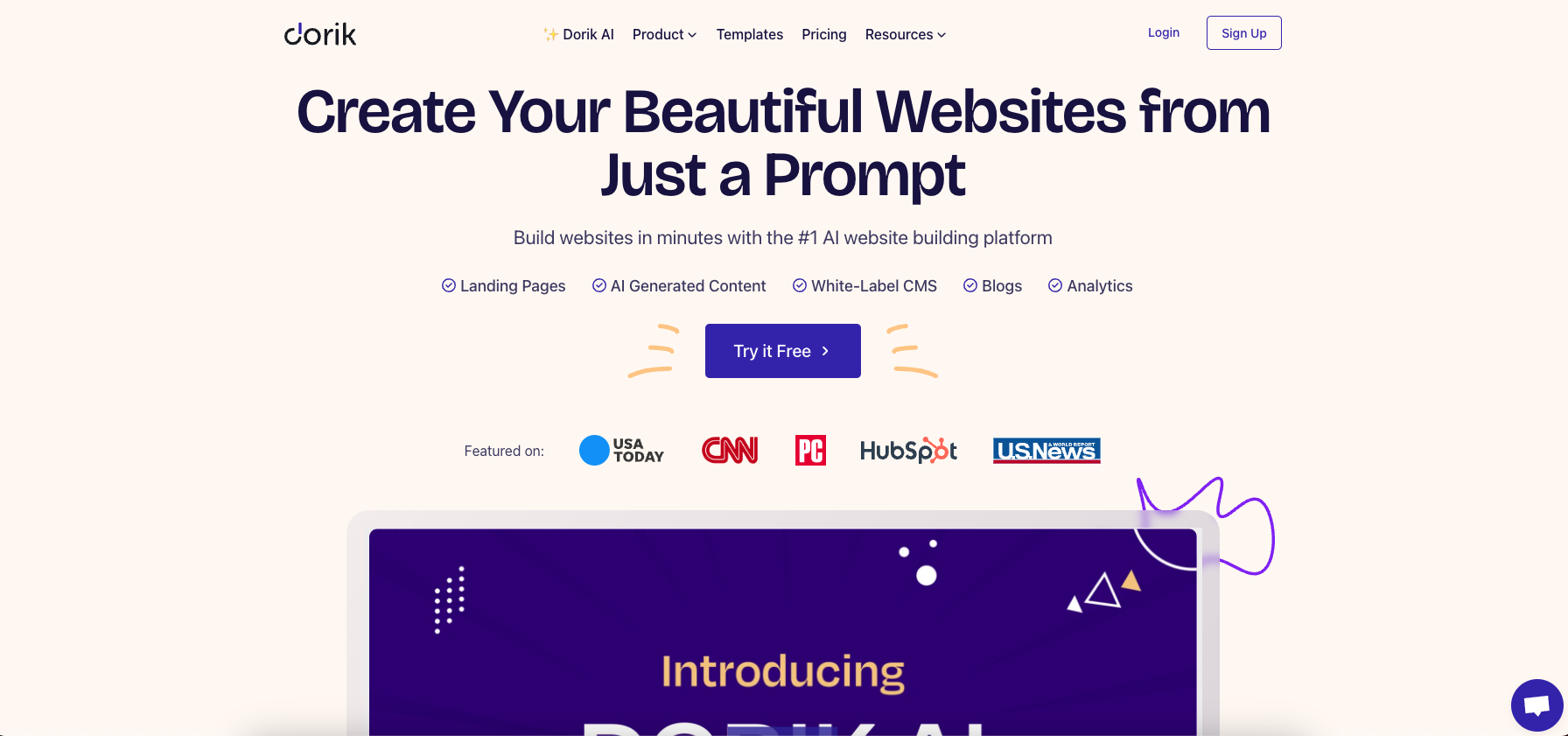
Founded in 2020 and based in Middletown, Delaware, Dorik is a relatively new generative AI solution for building professional-looking websites without any coding knowledge. Its functionality is similar to other independent AI website builders in the category — complete with built-in hosting solutions and the ability to edit generated designs — with a few powerful additions.
As with competitors such as B12 or Durable, you can easily modify your website's design, add or remove sections, and update content without any technical expertise. The drag-and-drop functionality and real-time preview make it a breeze to bring your creative ideas to life. Dorik also automatically optimizes your website for responsiveness across devices.
With over 80 templates and 250 UI blocks to choose from, you have plenty of flexibility to create a website that truly reflects your brand. Plus, Dorik's AI-generated content and images can help you populate your site quickly, saving you time and effort. What we really liked though is Dorik’s export feature, which allows you to build websites without being locked in with a single vendor forever - this is a rare and valuable addition, even when compared to the best website builders on the market. There’s also a good amount of third-party integrations available here, including email marketing, CMS solutions, and Airtable.
But there are a few areas where Dorik could improve. The no-code website editor isn’t the most advanced or responsive, so we noticed slow-downs on a few instances, especially when starting up. Another thing we disliked was the lack of template variety, with limited customization options per template. This shouldn’t be an issue if you use the AI website builder instead of pre-built templates, but it’s worth mentioning still.
Dorik doesn’t by any means break new ground in the AI website builder market. However, it does get most of the basics right, with an intuitive interface and reasonably-priced plans all around. We think there’s a lot of room for more customization options within the editor, plus more templates and integrations that could be added. Still, it’s worth considering if you’re just starting out building your online presence.
Dorik plans and pricing
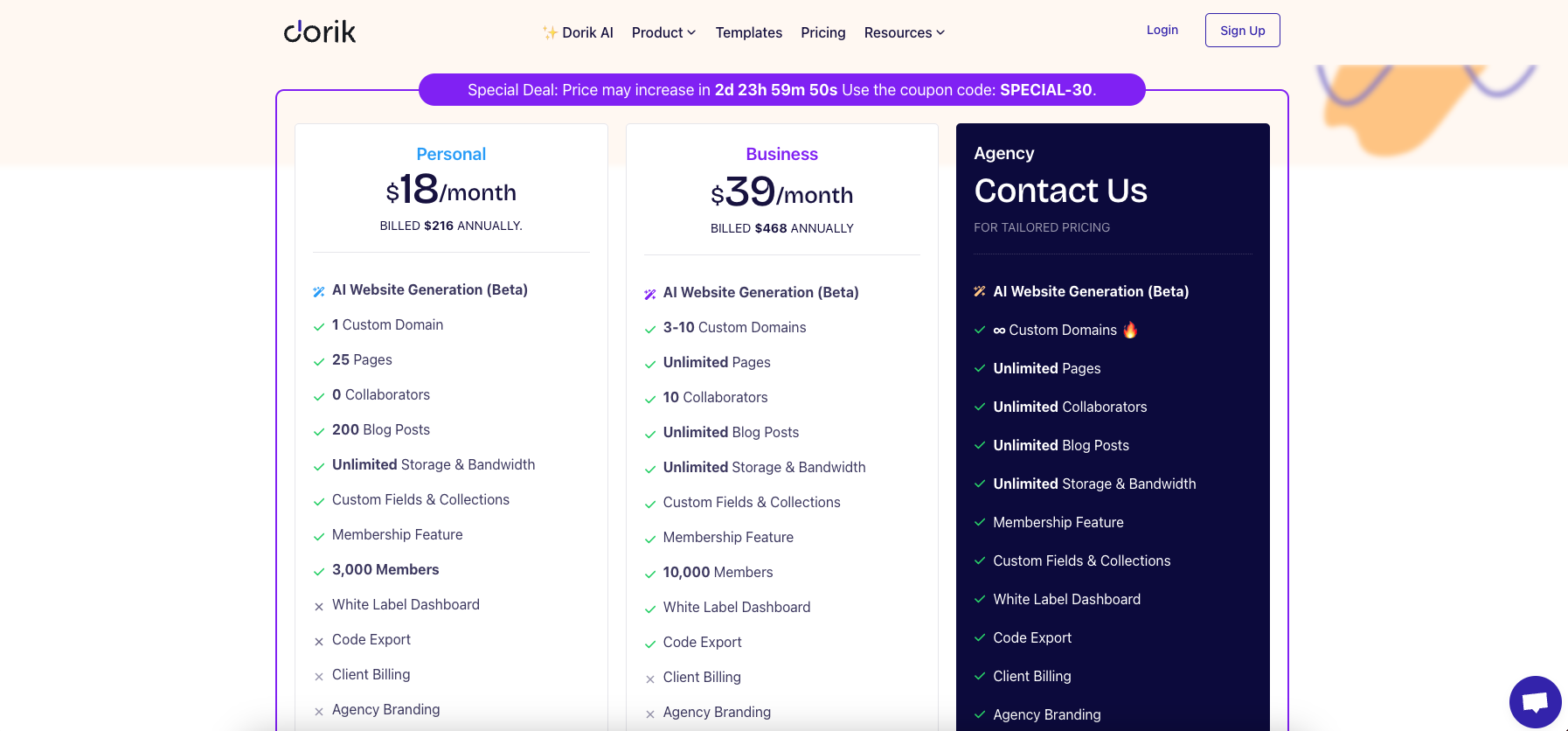
Dorik’s free website builder plan allows users to create up to 5 websites under Dorik's subdomain, with 5 static pages, 2 collections, 20 collection items, 2 collaborators, and 20 blog posts per site. This plan also includes unlimited hosting, making it an attractive option for those just starting out or looking to test the platform.
For users requiring more features and customization, Dorik offers three paid plans: Personal, Business, and Agency. The Personal plan, priced at $15 per month (billed annually), includes 1 custom domain, 25 pages, 200 blog posts, unlimited storage and bandwidth, custom fields and collections, and membership features for up to 3,000 members.
The Business plan, at $39 per month (billed annually), expands on the Personal plan by offering 3-10 custom domains, unlimited pages and blog posts, 10 collaborators, white-label dashboard, and code export. This plan is suitable for growing businesses or individuals managing multiple websites.
For agencies and larger enterprises, Dorik provides a custom-priced Agency plan. This plan includes 25-250 custom domains, unlimited collaborators, pages, and blog posts, as well as agency-specific features like client billing and white-label documentation.
In addition to the subscription-based plans, Dorik also offers lifetime pricing for the Personal and Business plans at $249 and $599, respectively. This one-time payment option provides users with access to the respective plan features indefinitely. We think the prices are very competitive overall, even if the trade-off is a lack of customizability.
Dorik AI website builder features
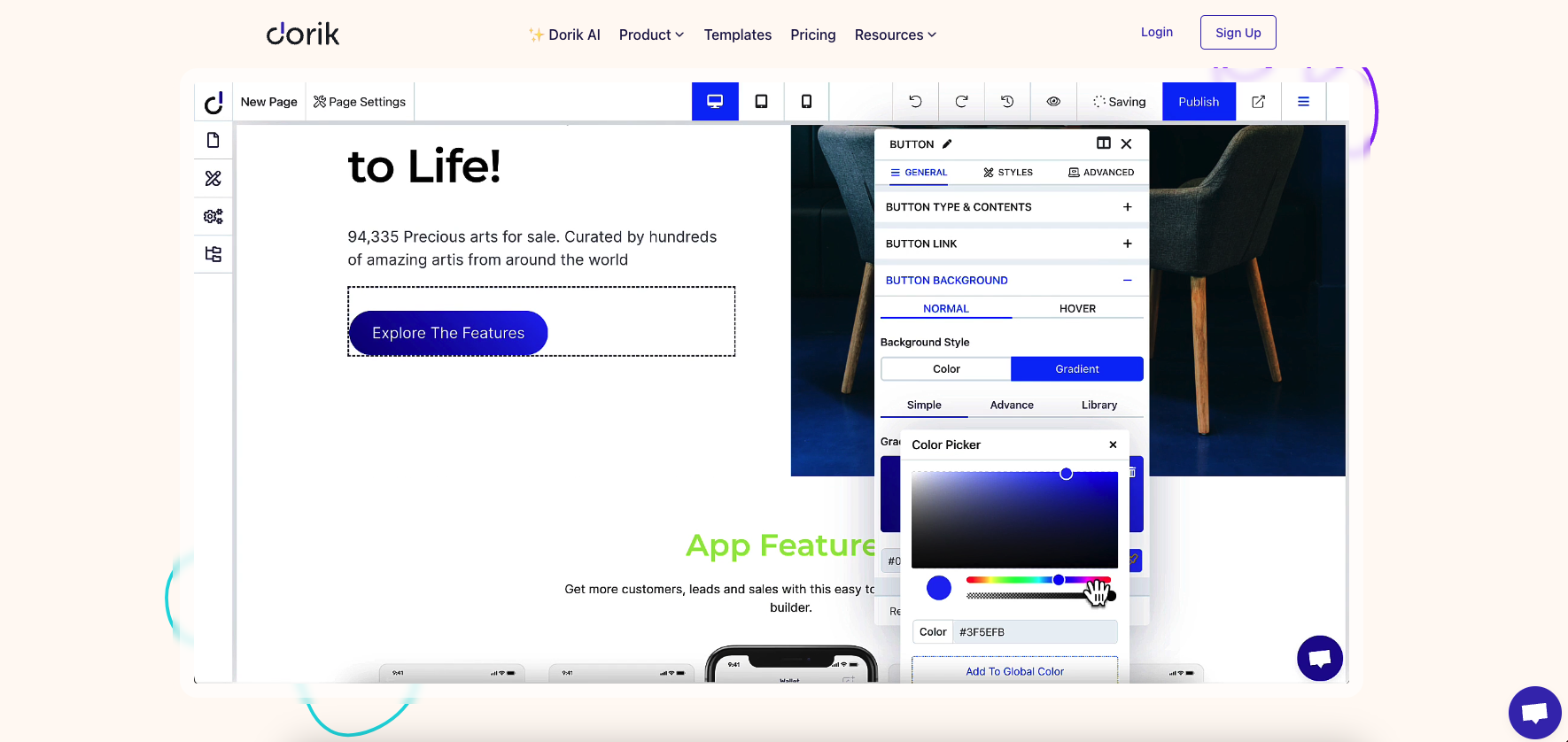
Dorik is an affordable, if limiting, AI website builder that simplifies the process of creating professional websites without requiring any coding knowledge. Still, it boasts a few features that are worth mentioning, such as:
AI website generation
Dorik's standout feature is its ability to generate complete websites from simple text prompts. By providing a website name and brief description, users can leverage Dorik's advanced AI algorithms to create a fully customizable website layout, complete with relevant text, images, and design elements.
Customizable UI blocks
Dorik offers a wide selection of over 80 customizable templates and 250+ UI blocks, giving users the flexibility to tailor their websites to their specific needs and preferences. The drag-and-drop editor makes it easy to modify any element on the page, ensuring a seamless and responsive design across all devices.
AI-generated content
Dorik's AI capabilities extend beyond website generation, allowing users to create compelling, relevant, and polished copy directly within the platform using GPT-4. The built-in AI image generator, powered by Dall-E 3, enables users to generate pixel-perfect visuals that align with their brand and vision.
White-label CMS
Dorik's white-label CMS option is a game-changer for agencies and web designers, providing a fully brandable dashboard for clients to manage their websites without the hassle of plugins or additional hosting. It also facilitates collaboration among team members with custom roles and permissions.
SEO and analytics
Dorik prioritizes search engine optimization, offering built-in tools for customizing meta titles, descriptions, and image alt tags. The platform also integrates with popular analytics and marketing tools like Google Analytics, Facebook Pixel, and Zapier.
Dorik AI website builder: Setup
To begin, you'll need to create an account by visiting the Dorik website and clicking on the "Sign Up" button. You can either sign up using your email address or opt for a quick registration using your Google account. Once you've completed the registration, you'll be directed to the Dorik Dashboard, where you can manage your projects and access website settings.
As a first-time user, Dorik's intuitive interface and helpful onboarding materials will guide you through the process of creating your first AI-powered website. To get started, simply click on the "AI Sites" option from the dashboard and then select "Create New Site with AI".
You'll be prompted to enter your website name and a description or prompt that outlines your website's purpose and desired features. Dorik AI will then generate a complete website based on your input, including engaging content and visuals.
After your AI-generated website is created, you can easily customize it to match your specific needs and preferences. Dorik's drag-and-drop editor allows you to modify any element while the AI-powered tools let you regenerate with a few clicks. You can also configure your site settings, such as adding a custom domain, integrating with tools like Google Analytics or Mailchimp, and setting up membership features.
To maintain your Dorik website, you can easily manage your content, update designs, and monitor performance from the user-friendly dashboard. The platform automatically ensures your website is responsive and optimized for search engines, while also providing reliable hosting and a global CDN. As your needs grow, you can explore the extensive documentation, video tutorials, and community support to learn more about the platform's features and best practice.
Dorik help and support
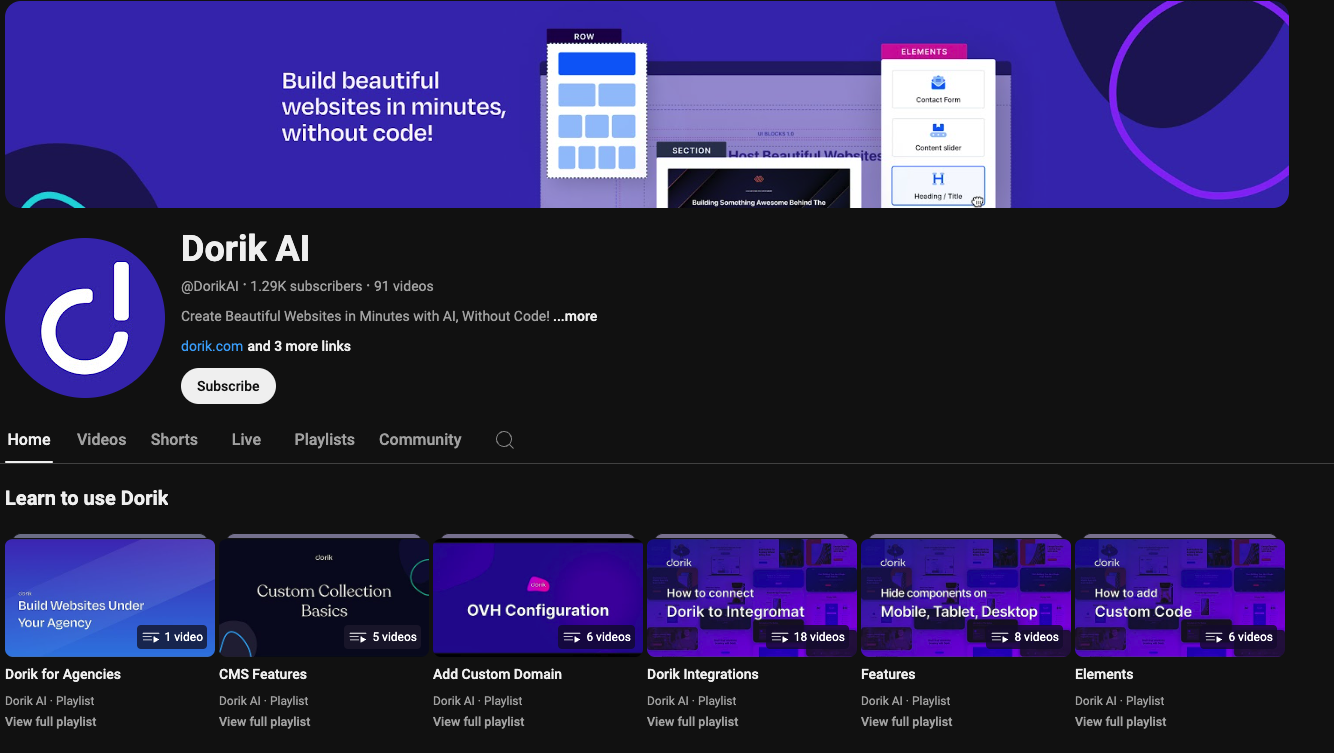
Dorik offers comprehensive customer support to ensure users can effectively build and manage their websites. The company provides multiple support channels, including email, live chat, and an extensive knowledge base. Users can reach out to the support team directly from their dashboard, making it convenient to get assistance when needed.
In addition to one-on-one support, Dorik offers a wealth of self-help resources. The knowledge base features articles, tutorials, and FAQs covering various aspects of the website builder, from getting started to advanced customization. This allows users to find answers to common questions quickly and easily, without having to wait for a response from the support team.
Dorik also has an active community forum where users can interact with each other, share tips and tricks, and get advice from experienced website builders. Our experience with Dorik’s support has been positive. From what we’ve seen around the internet, most users seem to agree. We like that the support team is available 24/7, making the platform more accessible across different time zones.
Dorik website builder review: Summary
Dorik is an affordable and easy-to-use website builder that competes with the likes of B12 and Durable. While it doesn’t break enough new ground to set itself apart, it gets the basics right and has reasonable pricing plans that don’t break the bank. We like it for its useful export feature, a decent component library, and dedicated site management and collaboration tools.
However, Dorik struggles with advanced customization and its no-code builder can be a bit slow to respond at times. While it doesn’t exactly impede work, the editor’s initial loading time and overall lagging issues can be a bit of a downer.







