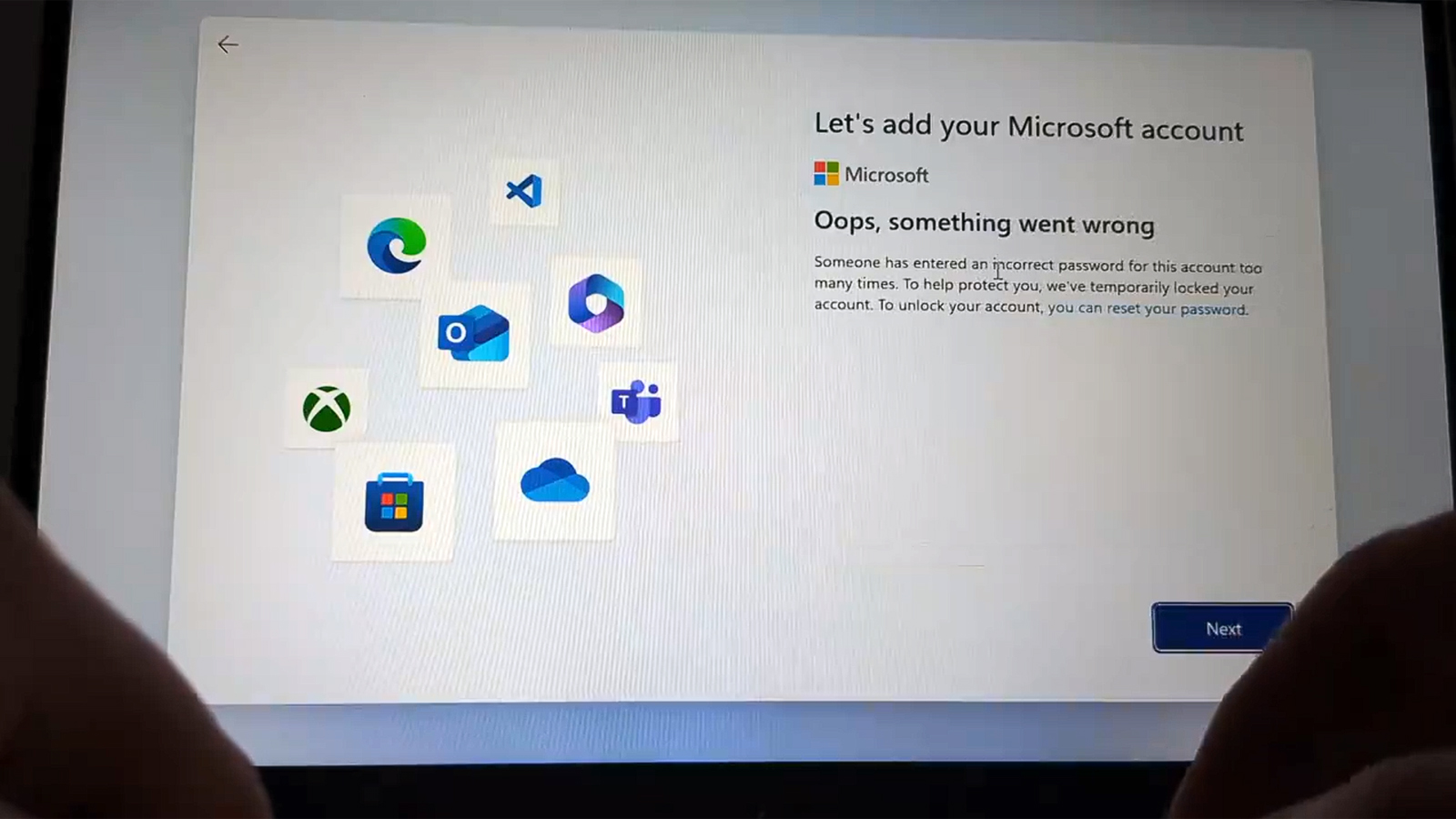
In another blow to users who prefer to set up PCs with local accounts, Microsoft has removed the simple bypass that would let you set up a Windows 11 PC by typing in a blocked email address. As demonstrated in an X post by Windows Central Editor Zac Bowden, Windows has now started to loop back to the sign-in page if you enter an invalid email address to sign in to a Microsoft account on a new PC.
In the past, you could bypass the sign-in requirement by choosing ‘Offline Account’ or ‘Sign in with a local account instead.' However, Microsoft removed this option in recent years, meaning you would need an active internet connection to create a Microsoft account for a new Windows 11 install.
Some users discovered that they could bypass this requirement by using the following blocked email addresses: example@example.com, a@a.com, or no@thankyou.com, and then typing in a random password. While this would let you fall back to proceeding with an offline account until recently, it now results in an ‘Oops, something went wrong’ message, which will return you to the same email input screen.
It looks like Microsoft has blocked the bypass that allowed you to create a local account during Windows 11 setup by typing in a blocked email address. Now it just loops you back to typing in a different account :( pic.twitter.com/mKnHToLLQVJune 3, 2024
Thankfully, there remains another way to install Windows 11 without a Microsoft account. When you’re at the log-in screen, you can hit Shift + F10 and type OOBE/BYPASSNRO, which will let you create a local account instead if you do not have an internet connection (so disconnect the internet for this). However, non-tech-savvy users will likely not know this, so many would likely end up creating another unwanted online account.
While a Microsoft account makes it easier to set up a new computer, many users — including Elon Musk — hate the fact that the company removed the option to not sign in. This is just one of the controversial steps Microsoft has recently been taking, like including ads in the Start Menu, nagging Windows 10 users to upgrade, or adding a watermark if your PC does not support AI features.
This requirement is another step where software companies are transitioning their products to software-as-a-service subscriptions, forcing users to pay monthly or annually to use the hardware they bought. This has already happened to some degree with Microsoft Office, where people opt for Microsoft 365, and it seems that Windows may be headed this way as well.


.png?w=600)




