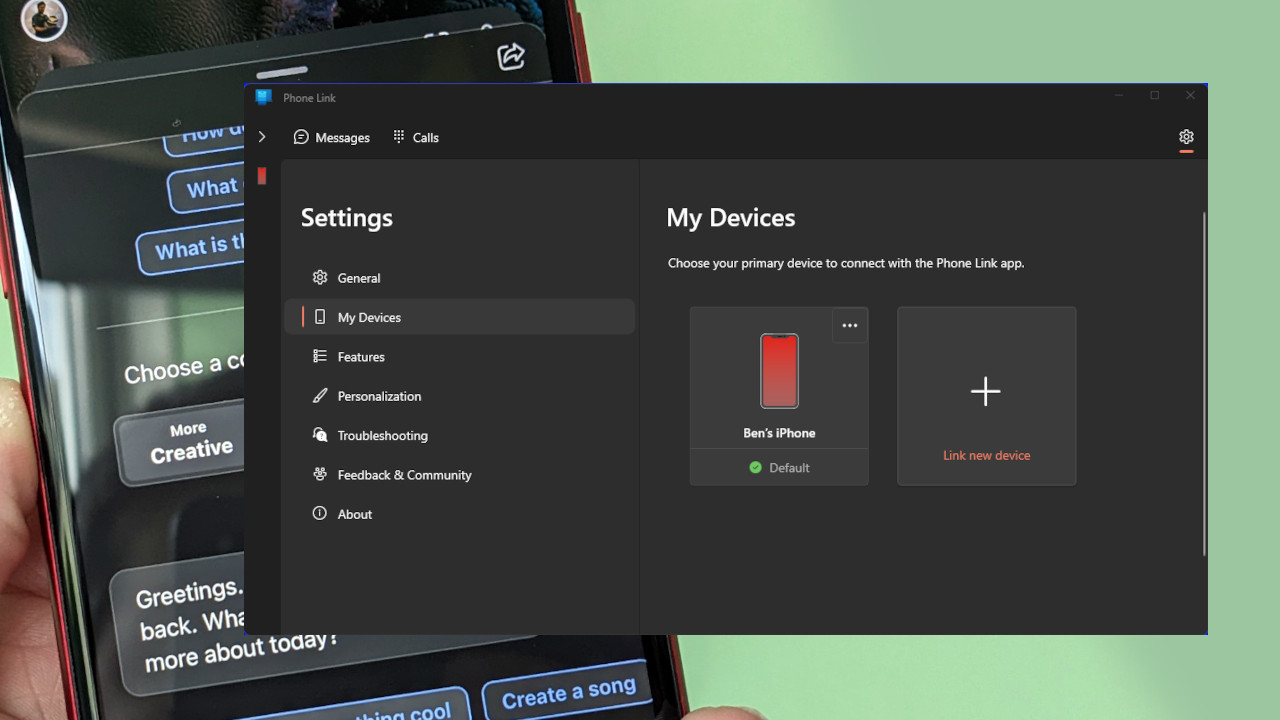
What you need to know
- A recent scandal warns iPhone users of an apparent danger related to the Windows Phone Link app.
- Implying to be at risk of spying cyberstalkers, the supposed exploit requires physical access to a victim's phone and the relevant passcode.
- Using Windows Phone Link poses no inherent danger to iPhone users, only sharing messages and notifications generated while connected.
If you've recently updated to take advantage of iOS support for Phone Link, you might have seen a recent implied security threat trending around the web. Based on sensational headlines, you could be discouraged from using the app entirely in fear of hijackers stealing personal information through 'spying' — but the reality is more in the realms of common sense than international espionage.
Connecting an iPhone to your Windows laptop or desktop computer with the Phone Link app isn't as extensive as its Android counterparts, but you can at least send and receive iMessages from the desktop. Regarding the apparent scandal, Phone Link also displays a list of your call and message history and any notifications received when it was connected.

Before you rush to disconnect your devices, the humdrum requirements for a potential cyberstalker to access your data may put your mind at ease. A malicious attacker would need physical access to hold and use your phone and knowledge of any passcodes required to unlock it. Simply put, anyone who knows the password to a particular iPhone could take and use it in the same way the owner could. Wild.
To put some legitimacy on the issue, the reasons for accessing this information are more nefarious than the methods needed to get it. Anyone with access to your phone who you don't wholly trust could leverage your data in any way available to you as the owner. Connecting an Apple iPhone to Windows Phone link does not immediately transfer a complete transcript of your activity; this is simply a matter of responsible device usage and data protection.
Can I safely use my iPhone with Phone link?
Pairing your iPhone to a Windows 11 laptop or PC via Bluetooth does not inherently expose your data to immediate risks from outside parties. You control who has access to your physical devices, and you should never share passcodes with anyone you don't trust. Only messages sent and received while connected to Phone Link will remain onscreen alongside notifications, and the app requires new iOS devices to be unlocked during the pairing process.
If you're still concerned, you can check paired devices in the Bluetooth submenu of your iPhone's settings. You can remove the pairing and immediately break any connections if any devices appear that you don't recognize. Phone Link may improve with extra features for iOS devices in the future, but you can continue to use the app with the same security awareness as you would with any other.







