
I've been reviewing laptops at Laptop Mag for more than four years, and have come to understand there are a dozen ways to categorize a laptop based on price and functionality.
One prominent distinction exists between a traditional laptop and a gaming laptop. It might seem that a gaming laptop is classified as a laptop with a discrete GPU, while a traditional laptop relies on integrated graphics. However, that’s false. There are plenty of laptops with discrete GPUs that aren't gaming laptops.
The MSI Creator A16 AI+, which I recently reviewed, is one such product. A “Creator” laptop is defined by whatever measure a specific manufacturer uses. Laptops like this are marketed toward people looking for a productivity laptop with a discrete graphics solution. However, you might want to expand your search to include gaming laptops.
What differentiates a gaming laptop and creator laptop?
Before we get into why gaming laptops are becoming better and better at the things a creator laptop strives for, what exactly is the difference between them?
Gaming laptops can get away with being larger and heavier, having worse battery life, and sometimes even cheap out on display color or brightness. It's also a bit less offensive if they're warmer, have louder fans, or feel a bit flimsy. After all, the expectation with most gaming laptops is that it'll be less portable, thus the traits you'd expect in a travel laptop aren't here.
But if you want a productivity laptop with the intention of taking it on the go, whether that be to classes or work, the traits listed above would make a terrible product, which is why most don't try to work around a discrete GPU.
However, some need a discrete GPU for their work, classes, or artistic endeavors. Thus, there’s market for a machine with a capable graphics solution that's light, thin, lasts long, boasts a bright or colorful display, isn't overbearingly hot or loud, and feels sturdy.
Creator laptops also have specific drivers installed by default, which is distinct from what's used for gaming. For example, Nvidia offers "Nvidia Studio Driver" and "Game Ready Driver" options for its graphics cards.
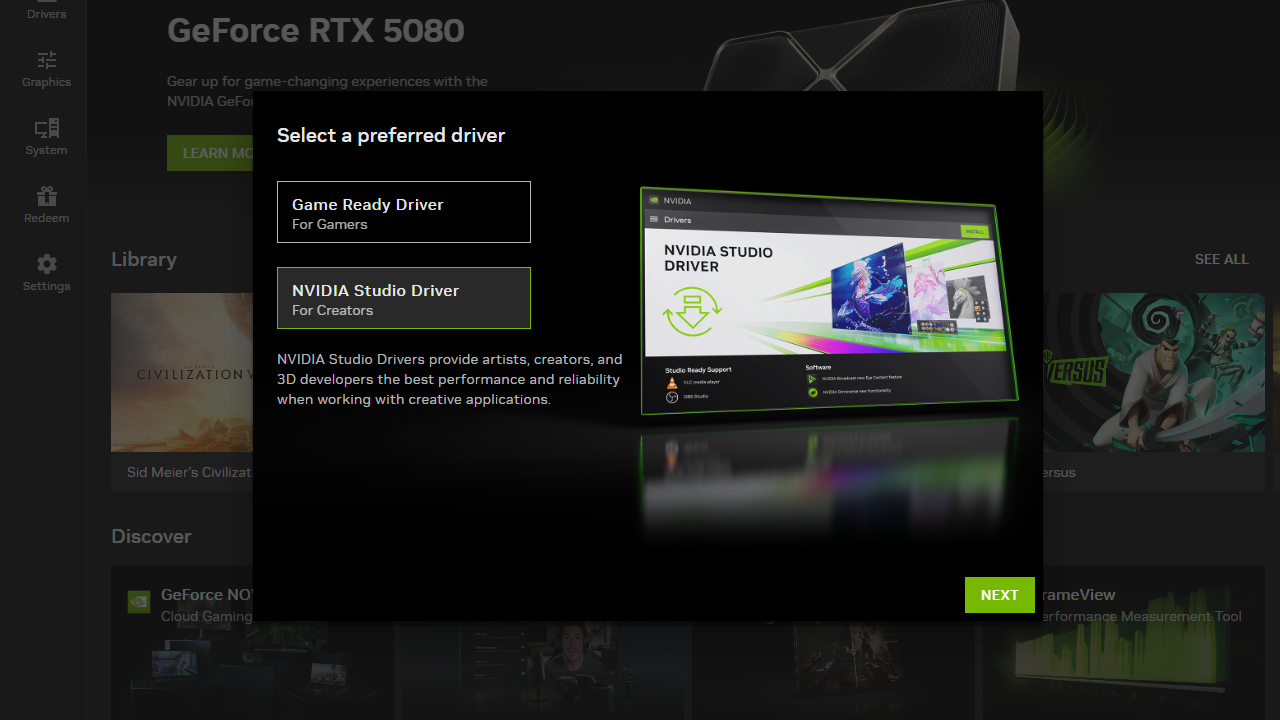
Nvidia describes its Studio Driver as providing the "best performance and reliability when working with creative applications." You can install the Studio Driver onto your graphics card even if it's not a "creator" laptop.
There isn't an exact distinction between what makes a "creator" laptop and a "gaming" laptop, as these are just labels placed onto the machine by the manufacturing company, but the differences described above paint a picture of what you can generally expect between them.
However, these are not mutually exclusive, and I've started to notice that more and more gaming laptops fulfill the criteria for what creators need.
Expand your horizons to potentially consider gaming laptops
The MSI Creator A16 AI+, which is the latest creator laptop I tested and reviewed, was a bit underwhelming. Comparing it to a couple of gaming laptops we recently tested perfectly illustrates why you should consider more than just creator laptops if you're an artist.
I'm particularly enamored by the Asus TUF Gaming A14 (2024), a gaming laptop built with an AMD Ryzen 7 8845HS, Nvidia GeForce RTX 4060 graphics card, 16GB of RAM, 1TB of SSD storage, and a 2560 x 1600 IPS display with a 165HZ refresh rate.

Comparing this laptop to the Creator A16 AI+ makes it clear as day that the Asus performs better in the metrics that should be expected of a creator laptop. On the Laptop Mag battery life tests, which involves continuous web surfing over Wi-Fiat 150 nits of brightness, the TUF Gaming A14's battery life came in at 10 hours and 4 minutes, versus the Creator A16's 6 hours and 2 minutes.
The TUF Gaming A14 also boasts MIL-STD-810H certification, meaning it passed tests involving drops, vibration, humidity, extreme temperatures, and more. In my hands, the 14-inch laptop felt sturdy all throughout, while the Creator A16's magnesium-alloy deck felt a bit hollow when pushing down onto it.
And the best part? The TUF Gaming A14 is cheaper, coming in at $1,399 versus the Creator A16's $1,799 price point. Built with an AMD Ryzen AI 9 365, GeForce RTX 4060 GPU, 32GB of RAM, and 1TB of SSD storage, they’re pretty similar laptops.
The Asus also comes in at only 3.2 pounds, which is lighter than the Creator A16 at 4.5 pounds, although this is somewhat an unfair comparison considering the former is 14-inches and the latter is 16-inches.
Even a laptop like the Dell G16 (7630), which does admittedly suffer from only 5 hours and 4 minutes of battery life and a rather unwieldy 6-pound weight, is only $949 for a machine built with a Nvidia GeForce RTX 4060, especially when it has a display as colorful as it does. While it might not be worth it for everyone, it’s worth considering getting a laptop at nearly half off for the same graphics solution.
The line is thin, so don't search for only one type of laptop
The line between what makes a "creator" laptop and a "gaming" laptop isn't necessarily defined, and it's best to look past the label. There's no need to limit yourself to what a manufacturer decided to market their product as.
Consider exactly what you need in a laptop and see if it does those things well. You'll come to find that a gaming laptop can be light, offer long-lasting battery life, and boast reassuring sturdiness, sometimes even more so than a creator laptop.







