
Does the OnePlus Pad 2 support stylus input?
Best answer: Yes! The OnePlus Pad 2 does support stylus input, however, its compatibility is limited to the company's Stylo 2.
The OnePlus Pad 2 has stylus support, with a catch
After the OnePlus Pad was released with stylus support, complete with the OnePlus Stylo, it would have come as a bit of a shock to see a new tablet arrive without it. Thankfully, that's not something we need to worry about as the OnePlus Pad 2 features stylus support.
In addition to the OnePlus Pad 2 and Smart Keyboard, the Stylo 2 was also introduced. Currently, this is the only stylus that works with OnePlus' latest tablet. We tried using an array of USI stylus options, such as those that work with the Pixel Tablet and Chromebooks, but none of those worked with the Pad 2.
There was a bit of hope that this might not be the case after noticing that the "eraser" on the Penoval USI 2.0 Stylus was able to interact with the display. However, it was extremely inconsistent and isn't something that we recommend trying to use.
Nevertheless, the OnePlus Stylo 2 was released alongside the Pad 2, retailing for $99, and is available directly from the company. The Stylo 2, too has been slightly redesigned, as it ditches the matte white finish from its predecessor in favor of a leather-like texture for improved grip.
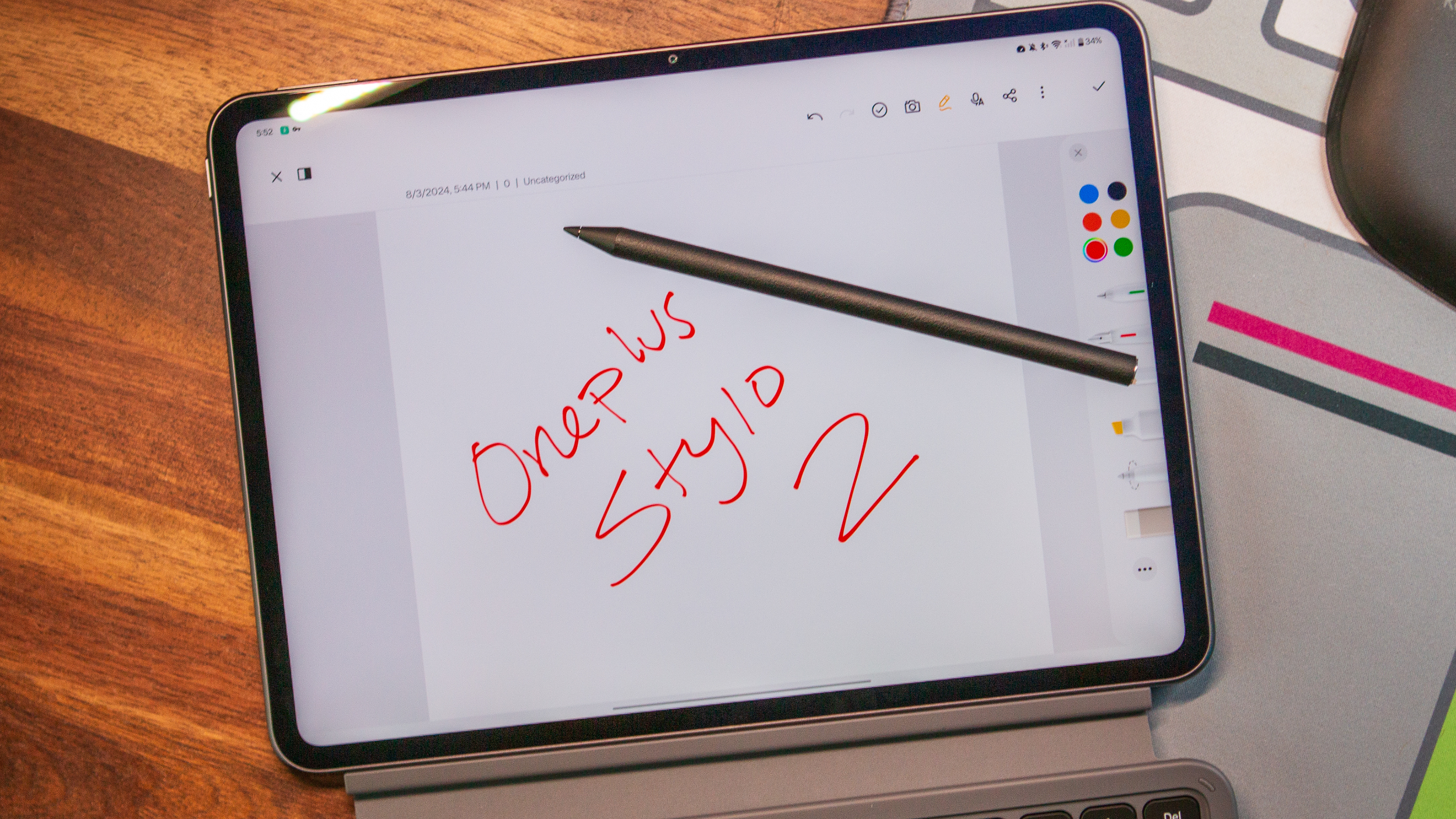
Other features of the Stylo 2 include 16,000 levels of pressure, while OnePlus claims it offers "near-instant response." When used with the OnePlus Pad 2, the Stylo 2 also provides "subtle feedback" by interacting with the display using the stylus. This also applies when jotting down notes, attempting to replicate the feeling when writing with pen and paper.
Pushing the boundaries even further, the Stylo 2 can double as a laser pointer for presentations. All you'll need to do is press and hold on to the built-in touchpad, and the Stylo 2 will spring into action, removing any headaches that might've occurred if you didn't have the Pad 2 and Stylo 2. Plus, the aforementioned touchpad can even be used to scroll through documents without needing to touch the screen or the Smart Keyboard's trackpad.
Additionally, those worried about the potential of losing the Stylo 2 can rest easy. Thanks to the series of magnets built into both the tablet and stylus, just place the Stylo 2 along the top and it will snap into place. This is how you pair the two devices together, and while the Stylo 2 is attached, it will also be wirelessly charged until you remove it or the battery is full.
Although we wish the OnePlus Pad 2 featured USI 2.0 support, at least the Stylo 2 is here to prevent any additional frustrations.
Impressive and affordable
The OnePlus Pad 2 could end up offering the best value of the year, as it's the first Android tablet to launch with the Snapdragon 8 Gen 3, and is priced less than the Galaxy Tab S9. Plus, you can pair it with the OnePlus Stylo 2 and Smart Keyboard for the ultimate portable workstation.







