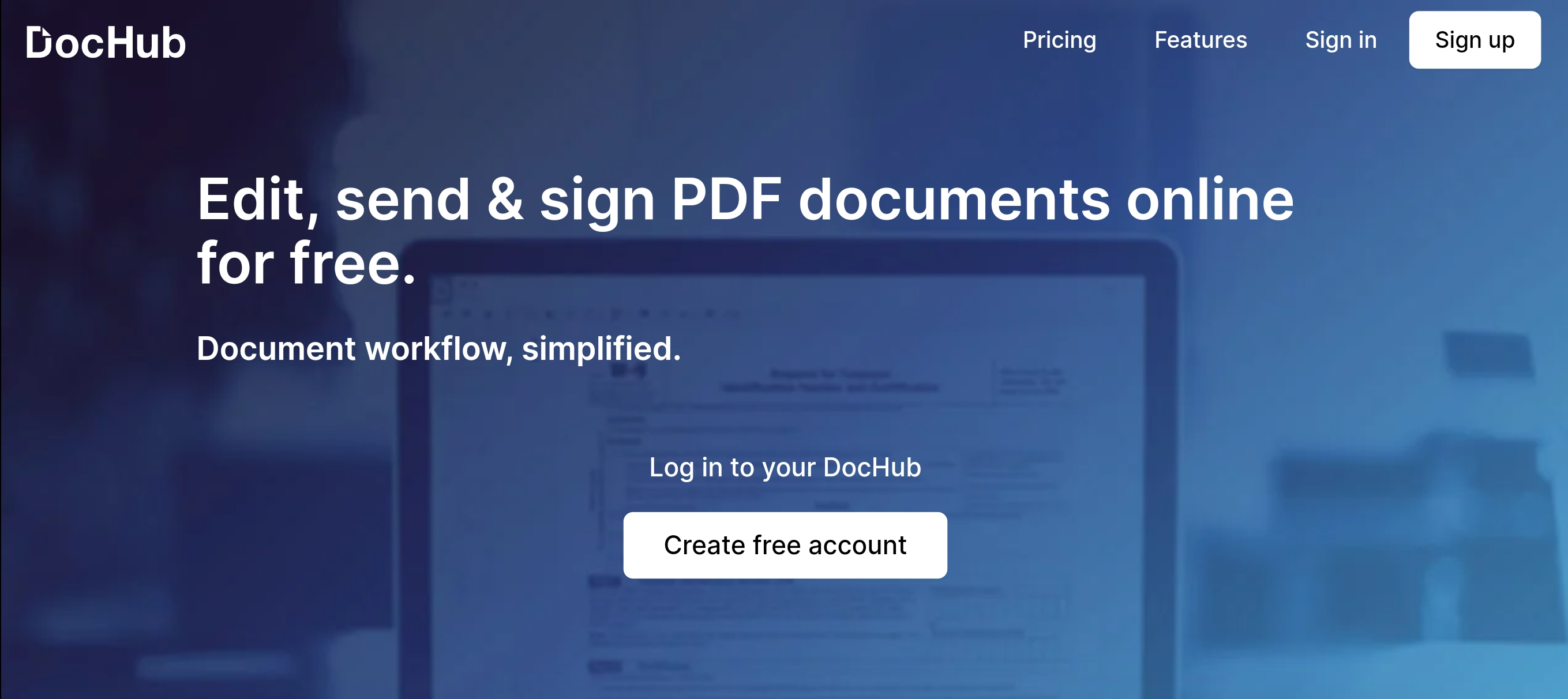
DocHub is undoubtedly one of the best document management solutions on the market because it comes with a variety of practical features at a reasonable cost.
Read on to see the features that could help you decide if DocHub is the right solution for your business.
DocHub: Plans and pricing
DocHub offers a document management service with a free plan and a paid Pro plan. The free plan is suitable for occasional document usage, allowing up to 2,000 documents, 5 eSignatures, 3 sign requests, and 3 email attachments per day. Users can also organize documents in 3 folders, add 3 signers and 3 recipients, and store 7 saved signatures.
The Pro plan costs $10 per user per month, with an annual billing option of $120. The Pro plan is ideal for growing workflows, offering unlimited documents, eSignatures, and sign requests. It includes premium tools, such as the Drop Down Box Field Tool and over 600 customizable stamps.
Users can enjoy a 30-day free trial before subscribing.
DocHub: Features
DocHub offers a range of features that make document editing and customization a breeze. Users can create and save their own templates for future use, and the interface is designed to be user-friendly and packed with useful tools. In addition to standard editing capabilities, DocHub stands out with features like the ability to add stamps, draw inside documents, use the "whiteout" function, and embed images. While editing a PDF is not supported, the "whiteout" function often proves helpful in most situations. Other customization options include changing the background color, adding logos, and branding outgoing emails.
DocHub excels in supporting established workflows and streamlining the sending of documents. It allows users to generate links for both individual and bulk signatures, and files can be faxed, sent as attachments, or exported as PDFs. The signing process is efficient and includes features like the ability to refuse signing, download files as PDFs, and assign documents to different individuals.
Storage and retrieval of documents are made easy with DocHub's cloud-based storage. Users can search for files based on labels, shared settings, owners, or document privacy. However, the platform lacks a status or date filter and the ability to create custom folders, which are minor drawbacks.
When it comes to security and legal compliance, DocHub prioritizes the protection of electronically signed documents by implementing robust security measures such as SSL encryption, secure document storage, two-factor authentication, and compliance with ESIGN and international laws. Additionally, DocHub offers an audit report feature to provide users with transparency and accountability. With these comprehensive security and compliance features, users can trust that their documents are kept confidential and meet legal requirements.
DocHub stands out as a cost-effective and feature-packed document management solution, offering an intuitive interface, extensive editing and customization features, streamlined workflow support, and robust security and legal compliance measures. With DocHub, users can efficiently manage their documents while enjoying a user-friendly experience.
Additionally, DocHub ensures the security and integrity of documents through rigorous security protocols and adherence to legal compliance standards. Overall, DocHub is a reliable and affordable choice for effective document management.
DocHub: Setup
Setting up your DocHub account is a seamless process that can be completed with ease. Here's a step-by-step guide:
To begin, visit the DocHub website and click on the blue "Login" button at the top right. Choose "Sign in with email address" and enter your email and password. New users can select "Sign up now" to create an account. Once logged in, click "Fill a Copy," review and accept the agreement, then click "Finalize" to complete the setup.
With these simple steps, you can effortlessly set up your DocHub account and begin harnessing the power of its efficient document management features.
DocHub: Ease of use
DocHub is incredibly easy to learn and use, due to its user-friendly interface and intuitive design. Users can quickly navigate through the platform and access a wide range of features. Document editing and customization are a breeze, with options to create and save templates, use the "whiteout" function, and embed images.
The platform supports established workflows and simplifies document sending with link generation for individual and bulk signatures. Storage and retrieval are effortless with cloud-based storage and search options based on labels, owners, and document privacy.
With its user-friendly nature and comprehensive feature set, DocHub offers a seamless and efficient document management experience.
DocHub: Privacy and security
DocHub prioritizes privacy and security by implementing robust measures such as SSL encryption, secure document storage, and two-factor authentication. The platform complies with legal standards, including ESIGN and international laws, ensuring the legality of electronic signatures and documents. Users can benefit from audit reports, which provide transparency and accountability in document activities. DocHub's focus on confidentiality is evident through its secure storage and encryption protocols. The platform's commitment to data protection creates a secure and trustworthy environment for document management and electronic signatures.
DocHub: Support
DocHub users have multiple options for obtaining support and assistance. They can reach out to the provider directly by contacting them via email. Alternatively, users can access the knowledge base, a comprehensive resource that contains answers to frequently asked questions and detailed guides, allowing them to find solutions on their own.
DocHub: Competitors
PandaDoc offers a user-friendly platform starting at $19.99/month, with iPhone and Android apps and a free trial. It provides features like customizable branding and fields, templates, data extraction, and activity tracking. While lacking some editing capabilities, it is great for those who need a hand in workflow management and document monitoring.
Lumin, starting at $6.58/month with a free plan and trial, offers an engaging interface and comprehensive document management features. Lumin differs in some specific features and capabilities. Dochub is primarily focused on enhancing and streamlining the document signing process, with features like a drag-and-drop signature editor and customizable signing workflows. Lumin, on the other hand, offers more comprehensive document management capabilities, including document storage, collaboration tools, and search capabilities.
DocuSign, starting at $10/month with a free trial, focuses on advanced electronic signatures and workflow automation, with extensive integrations. DocHub also offers integrations with Google Drive and Gmail but has fewer options compared to DocuSign. DocuSign is more enterprise-focused and pricier than DocuHub.
DocHub: Final verdict
DocHub is undeniably exceptional, outshining its competitors with a vast array of features at an affordable price point. It caters perfectly to the needs of small-to-medium businesses and individuals who seek an electronic signature solution without excessive costs. With customizable templates, the ability to add stamps, draw inside documents, utilize the "whiteout" function, and embed images. Although it has limited customer support, its capacity to generate signature links for both individual and bulk signings streamlines document processing.
DocHub is a true gem, delivering comprehensive functionality without burdening users with unnecessary expenses.







