
The DJI RS 4 is a three-axis stabilizer that automatically tilts, pans, and rolls the mounted camera to keep it moving smoothly and level. You can also set the gimbal to follow your hand movements so that it pans and tilts smoothly between subjects. Stabilisers (or gimbals) come is a wide range of sizes (and prices). The DJI RS 4 fits into the pro section of the gimbal range (rather than the smartphone gimbal section).
The DJI RS4 was released in April 2024 alongside its more expensive and higher-specced sibling - the DJI RS4 Pro. For more professional gimbal purchase recommendations check out guide to the best gimbals for DSLRs and mirrorless cameras.
The considerably more expensive DJI RS4 Pro is designed to fit in with DJI’s professional movie-making ecosystem, so it includes a 2nd-generation LiDAR focusing system and vehicle mount. The RS 4 Pro also supports a wider range of professional camera and lens combinations thanks to its 4.5 Kg payload, whereas the cheaper RS 4 supports mirrorless camera and lens combinations up to a weight of 3kg.
Both versions of the RS 4 benefit from evolved hardware and software, such as Teflon-coated axis arms (more on that later) and a 4th-Gen RS Stabilization Algorithm. The rest of this review will focus solely on the RS 4 kit, testing the Combo kit that comes with additional accessories such as the Focus Pro Motor, Briefcase Handle, and Carrying Case. If you’re interested in the DJI RS 4 Pro version you can read its 5 star review here.
DJI RS 4: Specifications

DJI RS 4: Design & Handling

I’ve tested 15 different gimbals for Digital Camera World in the last two years. One issue that I’ve encountered with various gimbals is a slightly tilted horizon, even when you double-tap the trigger to set the gimbal to its default position. The DJI RS 4 has a programmable dial at the front. You can use the 1.8” OLED touchscreen to customize the dial to perform a variety of moves, such as operating the rolling access to counteract any horizontal tilt. Fortunately, the RS 4 Pro didn’t require any horizontal tweaks, but it’s a welcome feature to have this programmable dial.
One of the biggest challenges gimbal users face is getting the camera balanced on the gimbal’s roll, tilt and pan axis arms. If the camera (and lens) isn’t balanced then the gimbal’s motors will have to work harder (draining power more quickly and shortening shooting time). An unbalanced camera rig can also cause a gimbal’s arms to vibrate, and in worst-case scenarios, the gimbal will power down to prevent damage to its motors. The RS 4’s aluminum alloy axis arms have smooth Teflon-coating, making it easier for you to slide them into an optimum balanced position. The tilt arm benefits from an additional fine-tuning knob that makes it easier to slide the arm back and forth in tiny increments until perfect balance is attained.
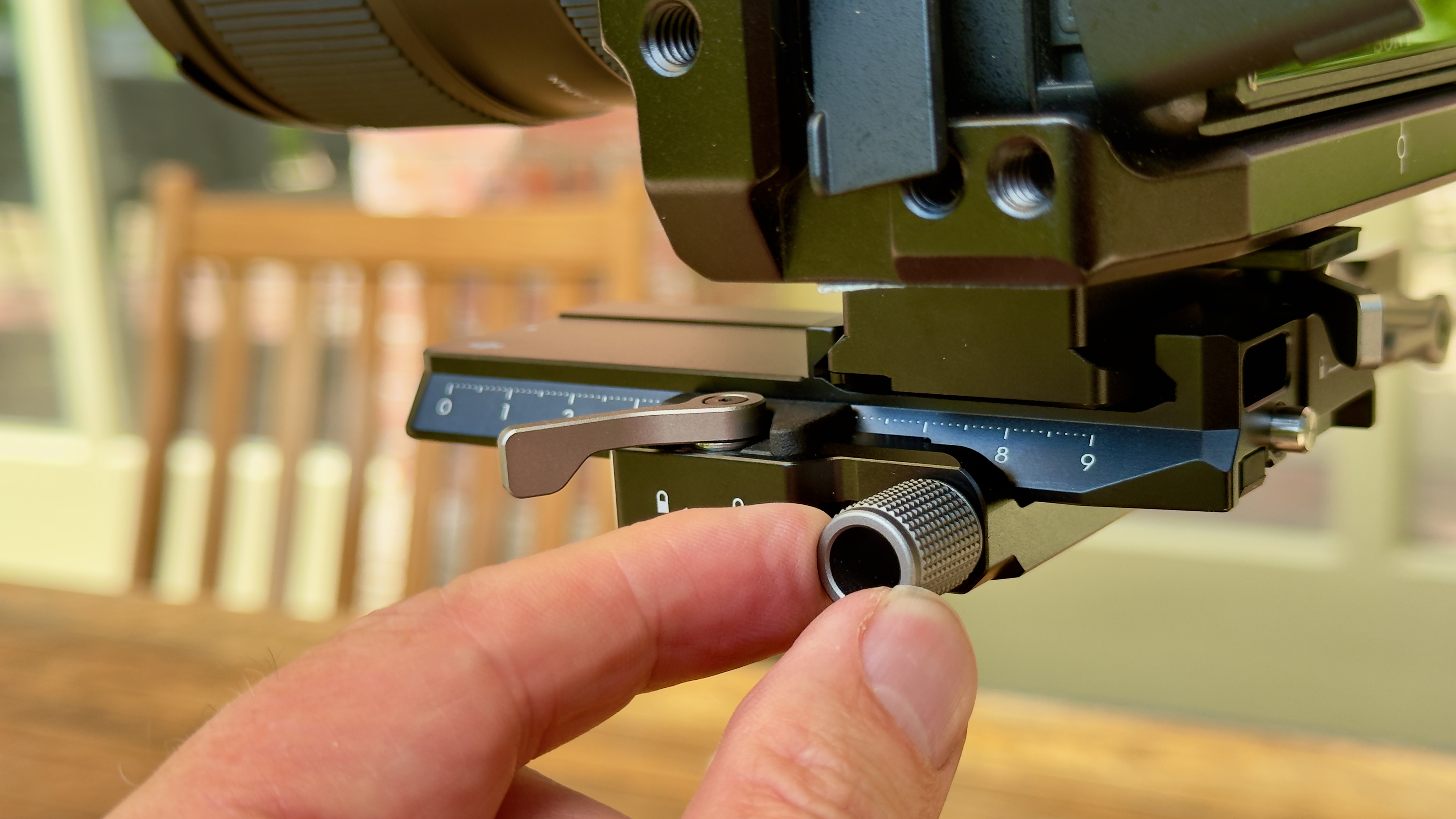
Another welcome design touch is the option to Auto Calibrate the camera once you think it’s balanced. You can trigger this operation from the 1.8” OLED touchscreen at the red of the RS 4. This causes the camera to check each motor and axis arm in turn to ensure optimum performance. We did encounter an issue with keeping the RS 4 balanced on a long shoot which we’ll cover in the Performance section.
When tapping the record button on a mirrorless camera this can put pressure on the axis arms of a gimbal and potential unbalance it. Fortunately you can connect the RS 4 via Bluetooth to a supported camera and trigger a recording by tapping the gimbal’s physical record button. On our test shoot we connected the RS 4 to our Sony A7 MkIII via the gimbal’s supplied short USB-C to USB-C cable and triggered the recording via that physical connection.

I also liked the fact that I could change the gimbal’s mode between Pan Follow, Pan Tilt Follow and FPV via a physical mode switch (which is easier than swiping between modes on the OLED touchscreen.) This switch was harder to access when I’d attached the supplied sling handle to the gimbal, but that useful accessory enabled me to shoot low-angle clips with ease and then swing the gimbal up high for a crane shot.
The Combo kit that I tested also supplies a Focus Pro Motor that you can connect to your camera’s manual lens and adjust focus via the gimbal. It also contains a Ronin Image Transmitter which enables you to control the gimbal movement via a mobile phone using the Force Mobile feature in the DJI Ronin App.
DJI RS 4: Performance
Above video: see the DJI RS 4 in use
To test the DJI RS 4 I used it to film a day long conference. This involved capturing highlights from the main conference room followed by recording activities in 8 separate workshops that were running parallel with each other. I also had to squeeze in some vox pop interviews with conference attendees! I was shooting with a Sony A7 Mk III mirrorless camera with a Tamron 28-75mm f/2.8 Di III G2 lens . I also used a Rode Wireless Pro mic system. The RS4 has an extended tilt axis compared with the RS 3, which gave plenty of space for me to mount the Rode receiver on the camera’s shoe mount without the receiver hitting the roll axis motor when I performed a tilt. This extra space is a welcome design improvement.
Traditionally I’d have used a tripod to film a busy conference event, but with activities scattered across a large location, I was glad to have a lighter and easier-to-maneuver stabilizer. Plus a tripod would have obstructed the movements of the many conference attendees. The camera stayed on the gimbal for most of the day so I was ready to record anything at any time. When I did need to detach the Alpha 7 to change its battery, the RS4’s quick release plate made it a doddle to do so. I could then re-attach the camera via the quick-release plate, knowing that it was still balanced on the RS 4. Thanks to the RS 4 I was able to record tripod-steady interviews with delegates as well as capturing cinematic pans, tilts and tracking shots of the beautiful conference location (see supporting video).

I did encounter one issue with the RS 4’s performance. On the gimbal’s LCD screen a helpful camera icon indicates balance status. After balancing the camera on the gimbal at the start of the day (8-30am), the camera icon was green. As the shoot progressed I noticed that the balancing icon would turn orange and eventually red, indicating that the camera was no longer balanced for optimal performance. I therefore had to re-balance the camera. I noticed that only the roll-axis was unbalanced. It had slowly slid from its original balanced position despite being locked. It took me a while to diagnose the cause of this issue. When you power down the gimbal the whole rig rotates into a closed and locked position. The attached camera also rotates with a clunk and I think this repetitive clunking caused the roll access to slowly slide and become unbalanced during the day. My camera and lens set-up was only 1.4kg but this weight would have been momentarily increased by the camera’s momentum each time the gimbal’s arms rotated into the closed/off position, the resulting brief hammering movement adding pressure on the roll arm’s locking mechanism. Multiple opening and closing movements may have caused the arm to shift in tiny increments, leading to a balance issue over a long period of time. Once I identified that this as an issue it was a quick and easy matter to re-balance the roll axis and carry on shooting.
I enjoyed using the RS 4 to capture vox pops and perform tracks, tilts, cranes and pans throughout the duration of the conference. While filming between 0830 and 1700 the rig did get heavier during the day - or I got more tired! However despite the long day the battery had 15% power left in it so I was very I impressed with the RS 4’s performance and I got all the footage that the client required.
DJI RS 4: Verdict

The RS 4 enabled me to tackle a long shoot without worrying about the gimbal’s battery performance, so I captured all the assets that my client required. As well as enabling classic camera moves such as tilts, pans, tracks and cranes I was also able to shoot tripod-steady interviews without the burden of lugging a tripod around. The combined weight of the gimbal and payload was just under 3kg, so the entire rig was light enough to carry around and use all day. The slight sliding of the locked roll arm over a long period of time was my only criticism and this was easy to rectify, but it does lose the RS 4 half a star.
Should I buy the DJI RS 4?:
✅ Buy it...
- You need to shoot for long durations
- You have a large or heavy payload
- You want an easier balancing experience
🚫 Don't buy it...
- You have a payload much lighter than 3kg
- You are on a budget
Alternatives
For a lighter-weight stabilization solution, see our guides to the best gimbals for smartphones, and the best gimbals for GoPros







