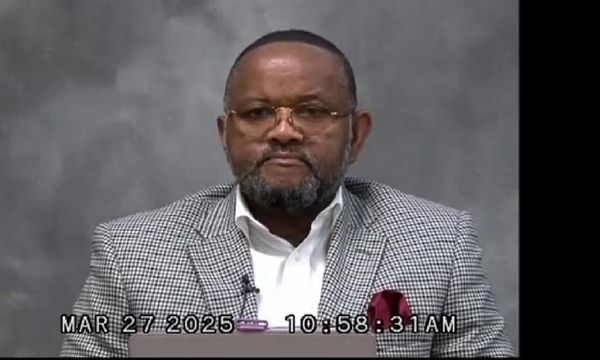If anyone is counting, the DJI Inspire is probably owed an award as the industry's "Most Changed Drone." In its first iteration, it had a white shell like the iMacs of its day, and was definitely impressive, with a 4K camera, but still felt like a high-end consumer device.
Since then DJI's Inspire has grown up. There was a pro edition, then the metallic Inspire 2 introduced interchangeable lenses and high-budget production teams took notice. Even then, however, the cash-rich enthusiast could dip into their pocket for a cheaper edition, recording to a budget-friendly MicroSD card. The ProRes license and recording to DJI SSD were optional.
The Inspire 3, however, has gone all in on Pros. It makes a certain sense. The Mavic 3 Pro now offers ProRes and multiple camera choices for a single operator needing portability, while regulations make bigger drones a more difficult choice. That means we're looking at a no-compromise device for pro productions. The question is, have DJI made the right choices? Oh, and if you're a money-no-object enthusiast is there something here for you too?
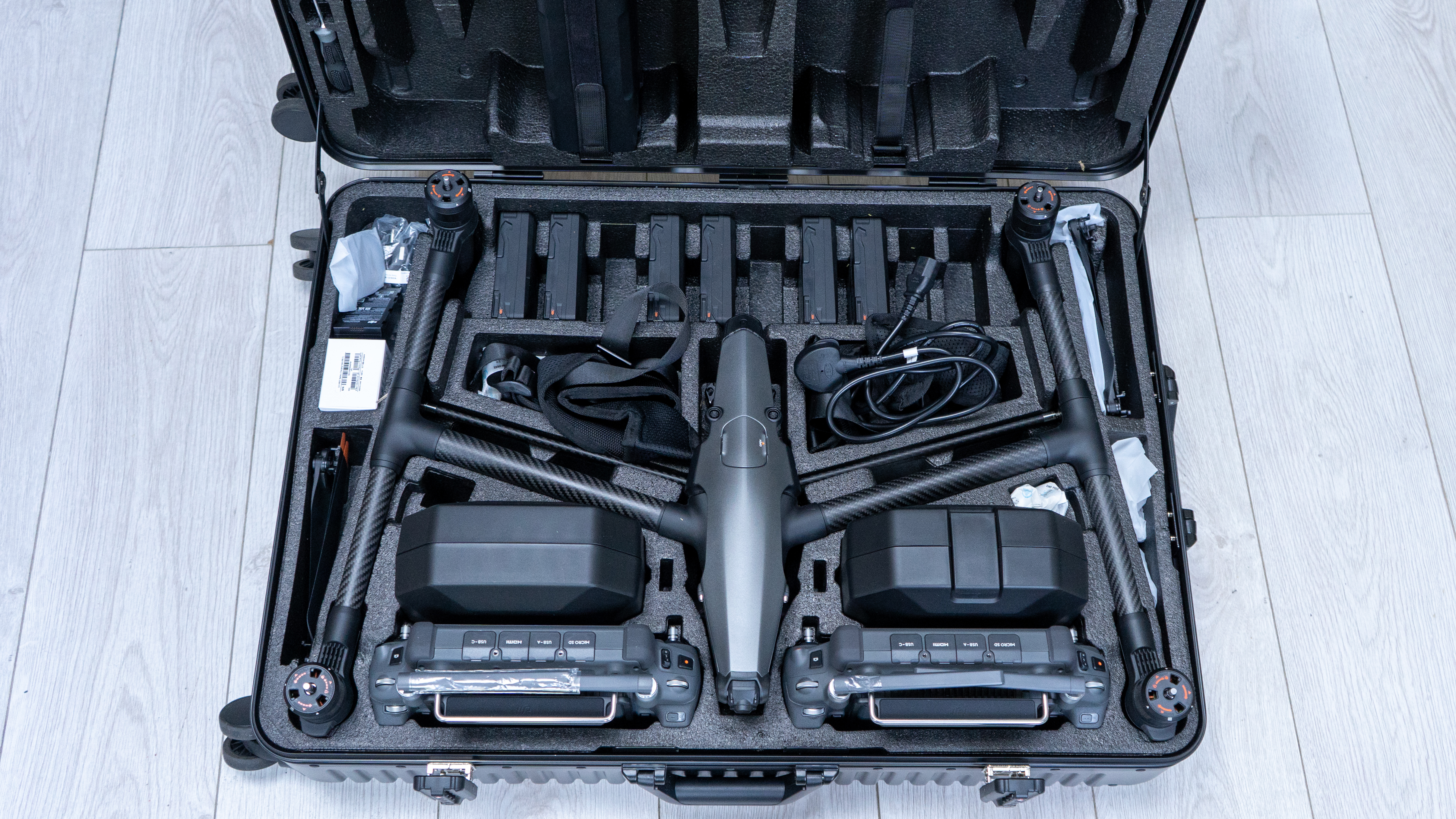
Drone Specifications
Since the camera is detachable, we'll cover these separately.
Gimbal tilt range: -128˚ to 110˚ (gear lowered) or -148˚ to 90˚ (gear up)
Gimbal pan: ±330˚
Take-off-weight: 3,995kg (to 4.31kg depending on accessories)
Live video (preview) bitrate: 50Mbps
Battery: 4280nAh x 2 TB51 – 25 mins hovering time
Size: 710 x 501 x 176 mm (28 x 20 x 7 inches)
Speed: 94kph / 58.4mph
Camera specifications
Sensor size: Full frame – 36 x 19mm
Sensor pixels: 44.7 megapixel (8192 x 5456)
Maximum video: 8.1K
Slow motion options: 4K @ 120fps, 8k @ 75fps
ISO: Dual-native (800/4000) at up to 30fps
Dynamic Range: 14+ stops claimed
Shutter type: Electronic

Key features
The Inspire 3 is nothing less than a flying cinema camera. It brings together all the drone tech improvements from the nearly seven years of development since the Inspire 2, and adds a full-frame 8K camera – the Zenmuse X9-8K Air. That camera, of course, has interchangeable lenses. Now we're off to the races (it is not, however, the same camera as the Ronin 4D, and they're not interchangeable).
The Inspire 3 records Cinema DNG, ProRes RAW, ProRes 422 HQ and good old H.264 to a removable SSD card. There is no MicroSD port. A 1TB DJI Pro SSD card is included, and it has a USB-C socket with 900MBps read (this isn't the same as the CineSSD from the Inspire 2, but is established with the Ronin 4D).
The airframe changes shape after take-off to allow a second operator to steer the camera around 360 degrees while a pilot flies using the much improved forward-facing camera. Dual batteries mean you can land and hot-swap without powering down completely.
An all-direction collision sensor array is complemented with RTK, making it possible to create repeatable "3D Dolly" shots, meaning this drone could replace much less portable cinema gear.

Build and handling
The Inspire 3 is supplied in a large suitcase-sized trolley case, the external shell of which is top quality and the inside carefully trimmed to allow the drone and all its accessories as little room for movement as possible. This is an enormous improvement on the Inspire 2 box, and even better than the Inspire 1 case. Opening it is gadget-lovers dream, though it is also a little bewildering.
The magic of the Inspire series design is the aircraft's ability to re-shape itself, from landing (legs below fuselage), travel (legs and fuselage as flat as possible), and flight mode (legs and props up). That means you're immediately faced with an assembly exercise every time you open the box – it will always take longer than a Mavic-stlye folding drone. Oh, and the camera isn't attached either, so there is that.

Instinctively the first thing you lift from the box is the fuselage, and only in your hand can you fully appreciate just how much bigger this is than a Mavic 3. Without a pair of batteries installed, however, you're not ready to take off.
On my scales, the batteries came to 472g (just over 1 pound) each, and you need two to fly. The test drone I had came with six – i.e. 3 flights. That seemed a reasonable minimum. They fit into the back on a slide-and-clip mechanism and are released by pressing a gorgeous metallic catch. It did, however, seem to stick a bit. The problem is the thing you naturally go for when your grip tightens is the opposite battery release – not ideal when you're trying to swap only one battery at a time (to take advantage of hot-swap).
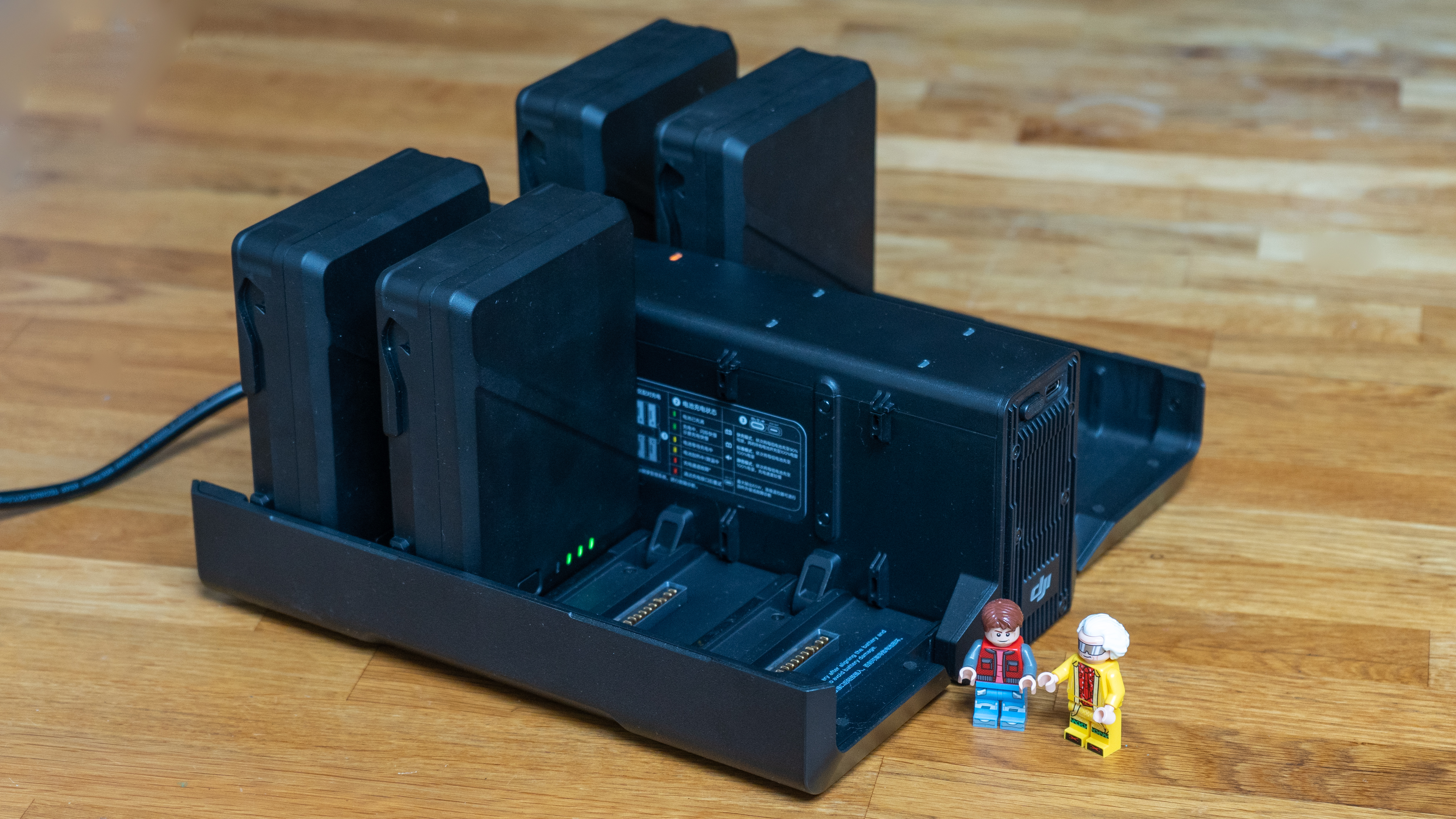
Each of the drone's legs has a discrete fish-eye vision sensor which contributes to the overall array. There are also two on top and two underneath, so this thing has plenty of data with which to avoid a collision, and I found it helped, even with trees (though thick summer foliage is easier for these systems to spot, and of course vision sensors are essentially useless at night).
The SSD has a USB-C socket so you can plug into your system and copy from it. There is a small white LED on there too. Rather than going under the batteries, it has a dedicated door in the grey plastic top of the fuselage.
The fuselage, incidentally, is a piece of design finally made with humans in mind – the Inspire 2's metallic upper looked stunning but in the years I owned one I kept lifting it up and hurting my fingers on its razor-like edge. Here a space-grey chic has been maintained, but there is thankfully no need for a 'sharp edges' warning sticker.
The Inspire 3 now has props that spin out with centripetal force, just like consumer ones, rather than fixed. Theoretically, they can be left on in the box, but I couldn't find a way to do that and close the case in a way that didn't feel like it put too much pressure on the motors. They push-and-twist attachment process takes moments anyway, and they can only go on the correct motor.

In a new feature called Tilt Boost, the drone can be persuaded to remain with legs in take-off position and tilt the main camera up to 80˚ skywards – though this is more useful near tall features than in fields!

Controller
The new DJI RC Plus / RM700B controller is massive, built around an enormous and responsive screen which DJI say is 1,200 nits. I know I didn't have any trouble seeing it out in the sun.
At first, it might seem almost insanely unmanageable, especially if you're used to more compact drones, but DJI's clever strap and, well, I'm going to say 'gut rest,' though I believe 'waist support' is the official term, in the form of a foldable frame. I found this very comfortable.
The Android-based OS can use your phone as an access point, handy not just for mapping but the tutorials which are provided with DJI's usual panache.

I didn't find any need for the additional swappable battery bay. After setup and burning through 5 pairs of batteries of actual flight, I had only used about half of the power the controller's built-in battery holds (DJI say 3.3 hours).

Since I had to charge the main batteries, it was simple to plug the controller into a USB-C. The socket at the top has a rugged but well-labeled cover. It's next to an HDMI which works not just for live monitoring but replaying, unlike the Inspire 2. Very handy, I imagine, showing things to a director.
Hidden inside the Inspire 3's hull are dual antennas (front and back) and we certainly had no concerns about the signal in the 500m line-of-sight we were allowed to test in. Not even a hint of a glitch on the video preview. O3, DJI's name for their radio control system, seems flawless within the distances we could test – and we imagine a couple of miles, too.

Flight characteristics
Perhaps some folk become blasé, but I still get a thrill the moment I start a drone up. With the Inspire 3 I'll admit a sense of trepidation too – let's be fair, it's not cheap and I have to give it back. The on-site assembly process also serves to remind you just how many pricey components you're in command of.
Some of that assembly could actually be a little easier. The lens mount has a dual grip mechanism; an internal clicking and a kind of grip. Then the camera itself needs to connect to the airframe, and of course the batteries (leave some time for all this, especially at first).
But, boy, once you lift off you forget all that. The thrust will move a lot of nearby dust, even if you use a big pad, then there is the period of adjustment as the bird of prey lifts its wings, but after that it's nearly as responsive as its smaller, lighter cousins.
Smart Features & 3D Dolly
A significant new feature of the Inspire 3 is the ability to set waypoints and follow them over and over. Although this won't replace every dolly and jib on the film-set simply because the drone has rather more down-draft, it's easy to see the benefit. In use the process is strangely simple – fly once to record the route, then load it when you need. I came away feeling it ought to be trickier.
Admittedly the difference between '3D Dolly' and 'Repeatable Route' is a bit jargonistic, but it boils down to the difference between a short tight route which you'll likely need to make tweaks to as you go and one more designed for day/night cuts or following vehicles.

The other key smart tool in the bag is Spotlight Pro, which uses AI to target the camera on a subject. After a few tries, I found Spotlight Pro good enough to call into question the need for a second operator for the camera in quite a lot of circumstances. Perhaps I'm a natural loner, but given the improvement in the FPV camera I can imagine a good number Inspire 3 operators managing without a second and third crew member (yes, focus can be handled by someone else too).
The ability to partially disable or reduce the range of the obstacle alerts is very useful if you're working in a tight spot and you know what you're doing. Bravo, DJI.
More precise results can be achieved with these waypoint-based systems by taking advantage of one of the Inspire 3's other upgrades; RTK. This system requires a ground station, which I don't have. John De Caux, Head of First Team Content at Manchester City, did have one while he was trialing the pre-release Inspire 3, and was able to share with me this clip.
• Read about the Manchester City Content Team's Kit Bag
In it, you can see how accurately the drone follows a 'Repeatable Route' at different times of day (and how well it handles low light in Manchester), for the sake of synchronizing with a ground station (which costs about $3,000 / £2,700). This process has been subject to some software updates too.
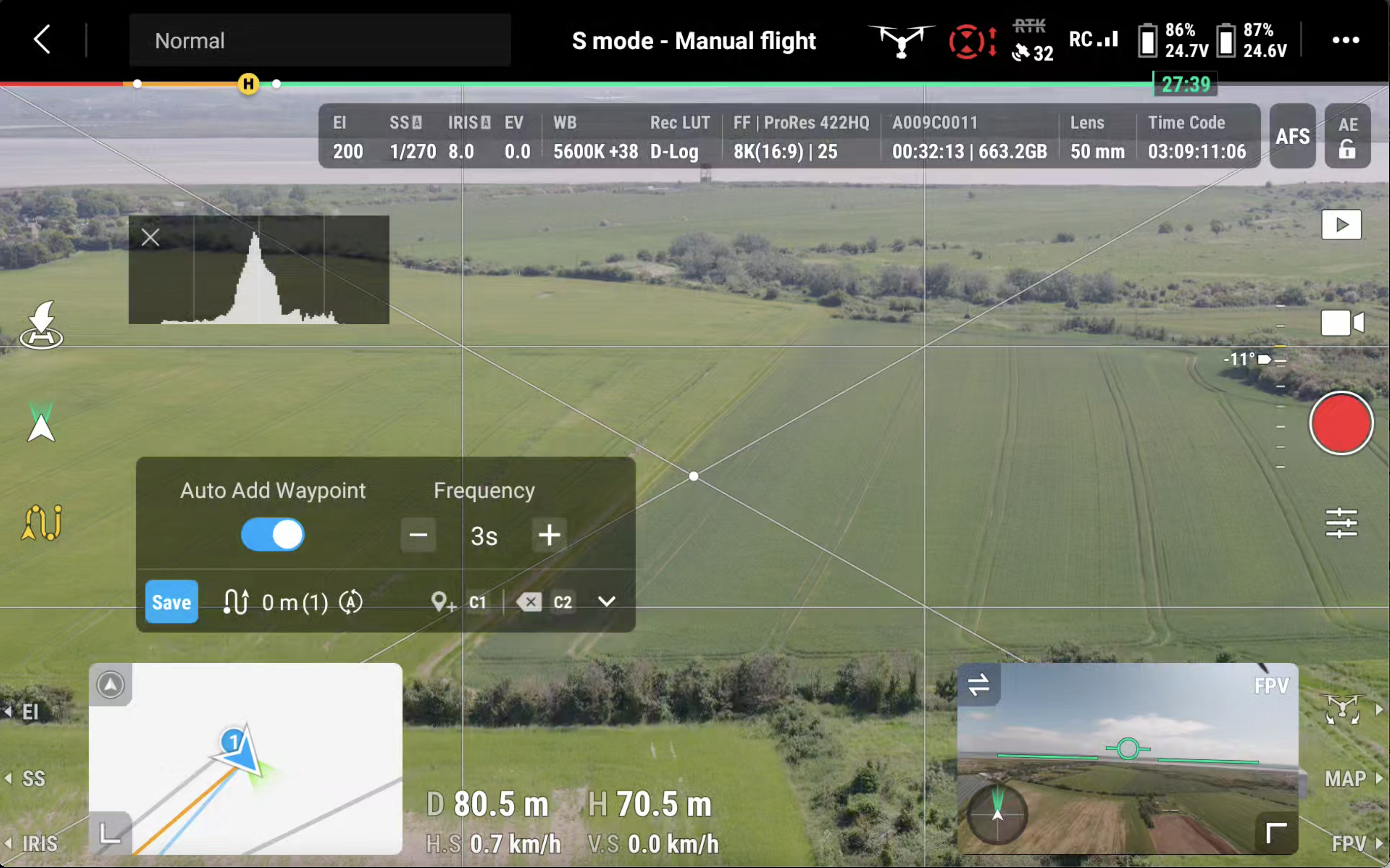
Camera performance
We can't fully convey the detail the Inspire 3 captures, save to say that it is a step-change from even high-end drones like the Mavic 3. It also beats the pants off my old Inspire 2, which was the Micro SD card version with a Zenmuse X5 (Micro Four Thirds) camera.
The 20MP RAW or JPEG files are both so sizeable we're forced to show slightly more compressed versions here. Nevertheless, there is rich detail. Every leaf or blade of grass is visible. You can read the light, and from the 8K original it looks nearly as rich when cropped to match the pixels (i.e. 2x at 4K). That gives the 50mm lens a lot more potential in practical use where beating 4K is unusual.

The dynamic range is in no doubt either. With black glass, shade, dark cars, and white near each other, in bright sun we still weren't easily able to blow highlights or lose shadow detail (at least when I let the drone decide camera settings).
We tested the 18mm, 35mm, and 50mm lenses and found the detail extended right into the corners of the frame, where there was no apparent fringing either. I enjoyed shooting with the 50mm which seemed to expose no judder when hovering; the gimbal and dampener are definitely working. Thankfully, though the camera needs removing, you can leave the last lens you used on to pack.

I probably don't need to warn you about this if you're considering the Inspire 3, but 8K is a workaholic's medium that requires serious post-processing. This is where high-end computers like the Mac Studio show their purpose. If you're used to an MP4 workflow, just check your specs and make sure you're prepared for the sheer quantity of data that some of the Inspire 3's video formats will throw at you. Oh, and at best you'll get about 30 minutes of 8K on that 1TB card.
Of course the encyclopedic list of codecs the Inspire 3 offers does include MP4 – at 4K, anyway – but that seems a bit of a waste of the gear. Theoretically, the Mavic 3 can top that (though obviously lacks the optics, sensor size, and other features etc.)
To edit 8K you'll need the right machine. I made the mistake of trying to process the video on a 2019 MacBook Pro with 16GB RAM. "Oh, I'm just assembling a couple of clips," I thought. "It won't take a minute." Well, er, it has done. Suffice to say please check this review in a couple of days for a better sample – for now here are some shots assembled in iMovie (not a tool I know how to grade clips in, as will be obvious by the end!

Final verdict
The Inspire 3 is nearly everything we were hoping for, except affordable. For serious filmmakers, however, it has the potential to change the world and, curiously, save money too. That's to say if you can replace jib and dolly hire with an Inspire 3, you'll be on to a winner (but that won't happen where the props will blow up dust or in a small studio).
I, honestly, still have some mixed feelings about the Inspire 3. My Inspire 2 had its issues (not least its sharp edges), but it is sad to be finally priced out of the Inspire range despite owning both predecessors. The old Zenmue's ability to accept generic MFT lenses with powered zoom was budget-friendly too. But I'm no longer the target market.
For likely buyers, it's more frustrating that the Zenmuse X9-8K from DJI's Ronin 4D isn't interchangeable with the 'Air' version, and that the Air version lacks a built-in ND filter system, but at least the SSDs are compatible.
Ultimately the Inspire 3 is the perfect refinement of its predecessor. I has found its place, it has literally rounded its rough edges, and it has gained the features needed to achieve anything you can reasonably expect of a drone. It will drive a class of operators into the arms of the Mavic 3 Pro or similar, but the power and flexibility it provides for those who need it is impressive the few irritations come largely from the inevitable issues associated with that power.