
While some ambient recordings might sit perfectly within your track as is, more often than not, a little processing will help them work well within your mix.
Here are some standard approaches, making use of common tools within your DAW. We’ve used Ableton Live in our examples, but similar tools are available in almost any application.
1. Compression
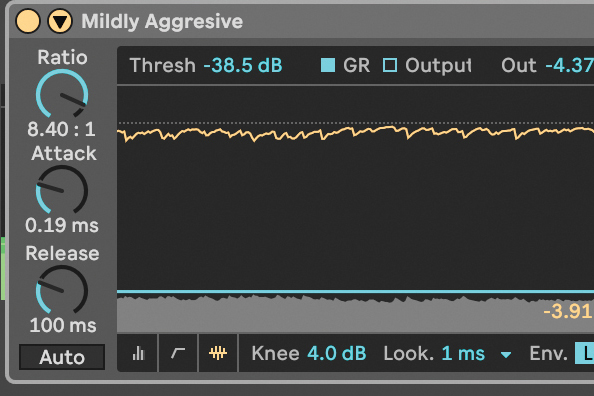
Pure white noise usually has plenty of power and little in the way of dynamics, but ambient recordings can be far softer and less consistent. Some fairly hard compression will help squash everything and make your noise recording more consistent.
2. Sidechaining

Frequency-filling noise can get in the way of other track elements, so sidechained compression or gating is a must in order to avoid a muddled mix. This can also be used to add rhythm to your noise textures though, making them part of the groove.
3. EQ and filtering
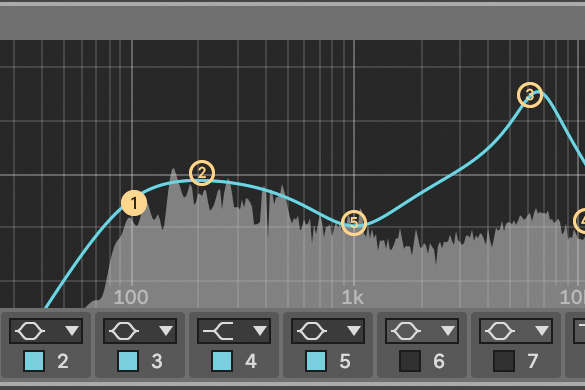
Particularly when working with frequency-spanning noise, it’s important to use EQ and filtering to remove anything unwieldy. In the case of vinyl crackle, lower frequency rumble can be cut altogether without losing the ‘texture’ brought by the sample.
4. Spatial effects
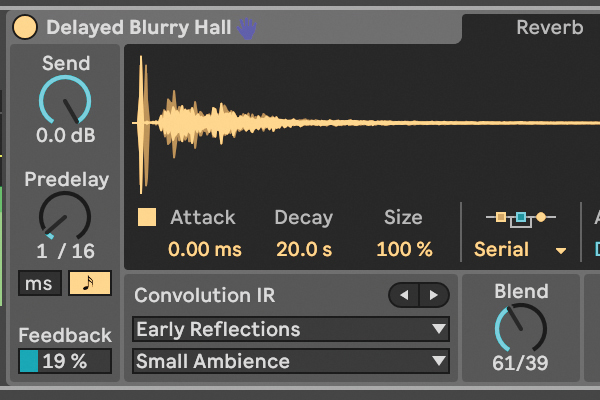
Some ambient recordings will likely have a natural reverb baked into the recording. Still, it’s worth experimenting with reverb and delay, which can add extra depth and movement to your ambient backdrops, and help them gel with the rest of the mix.
5. Modulation effects
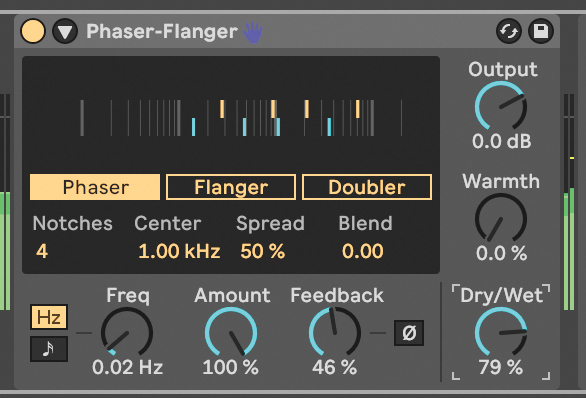
Add extra movement to your noise layers and ambient sounds with modulation effects like chorus or slowly churning phasers or flangers. LFO-driven filter modulation is a great choice too; anything to keep your textures evolving over the course of a track.
6. Distortion

Distortion can do really interesting things to ambient noise recordings depending on the source and how it varies. Try aggressive distortion in place of compression, before any EQ or sidechained effects, to create something rough and gritty you can then tame and shape.







