
If you own an iPhone 12 Pro model or later, then I'm about to teach you all about this cool thing it can do that I only discovered myself this morning. I'm talking about 3D scanning, and thanks to LiDAR (Light Detection and Ranging) technology that you'll find in most of the best iPhones for photography, it can allow you to create highly detailed models in just a few minutes.
I've been spending some time with the iPhone 16 Pro Max lately, and as a non-iPhone user, there are plenty of things I had no idea it could do. I came across an app called Polycam when researching a way to scan my nephew's head for a 3D cosplay project I'm working on, and it's said to be the leading 3D scanning platform for iPhone and iPad specifically (thanks to LiDAR). Surely it can't be as good as using one of the best 3D scanners, right?
I downloaded the free Polycam app on the iPhone 16 Pro Max and got to work snapping photos of a fake bonsai tree that I have in my home office, and dare I say, it did an amazing job of creating a 3D mesh. An alternative method of doing this is known as photogrammetry (I learnt all about this when I attended Autodesk University), and involves taking hundreds of photos of an object overlapped, that can be used to create a high-resolution mapped 3D model (but using an iPhone app for 3D scanning is a much easier and more simplified process for newbies).

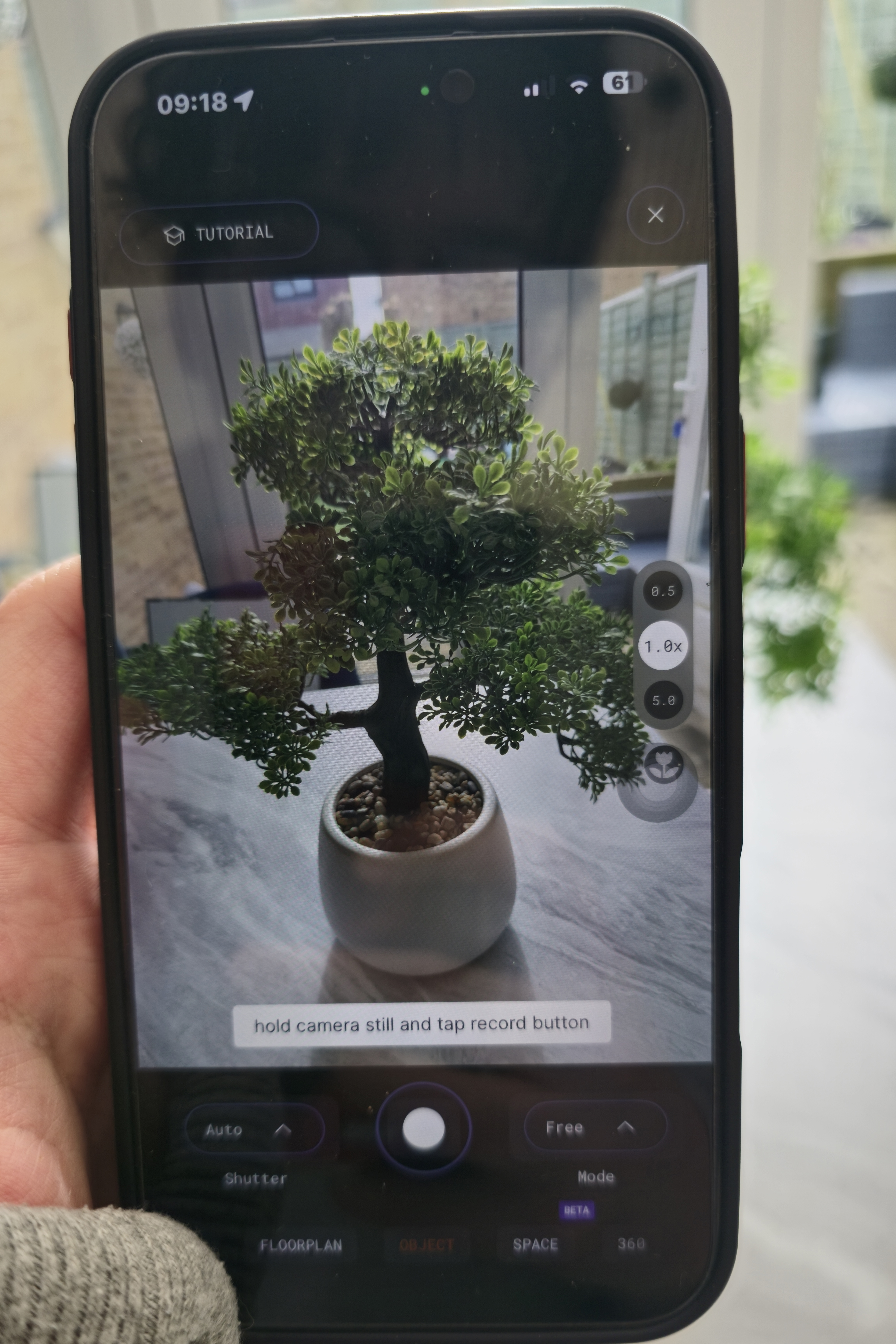



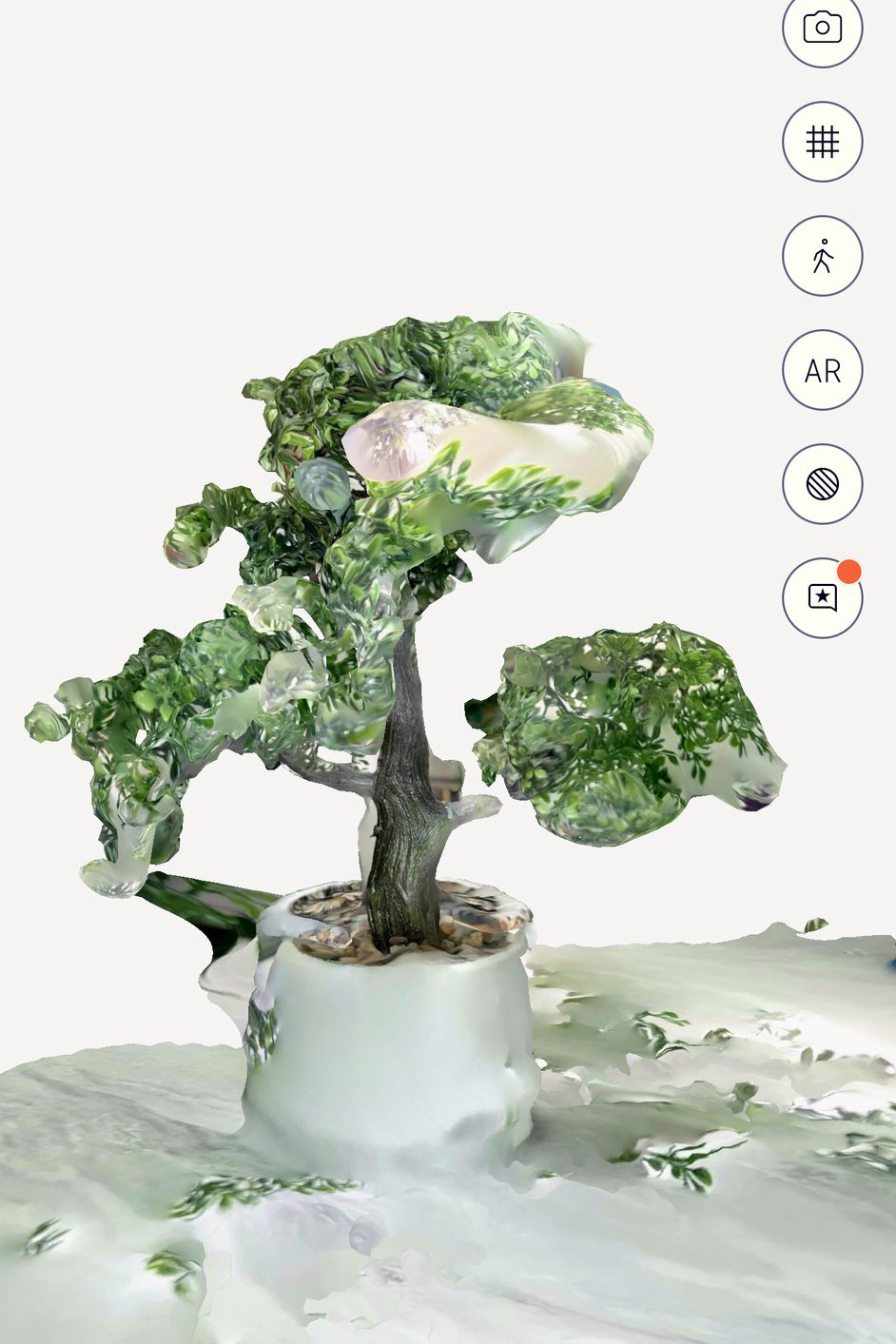
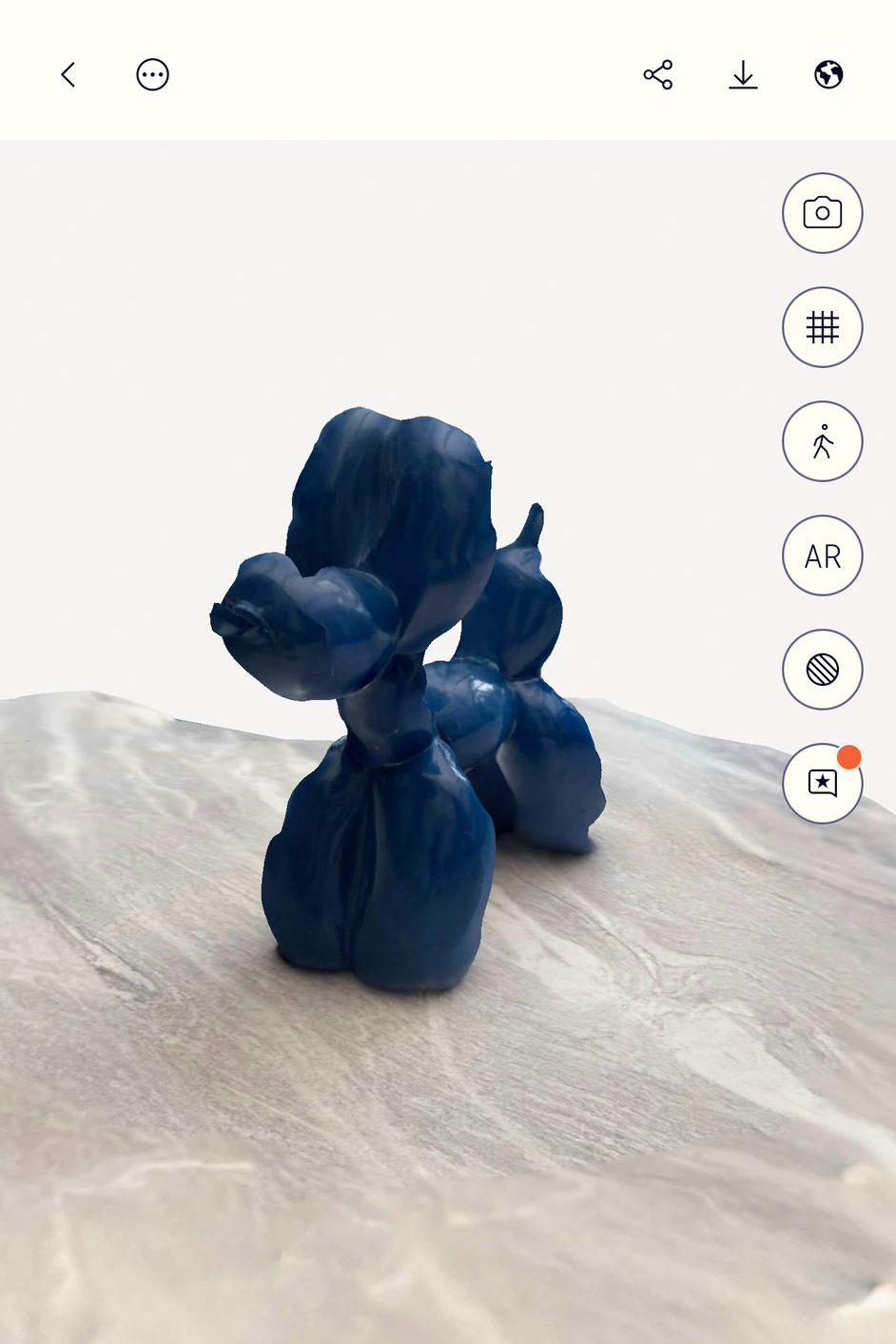
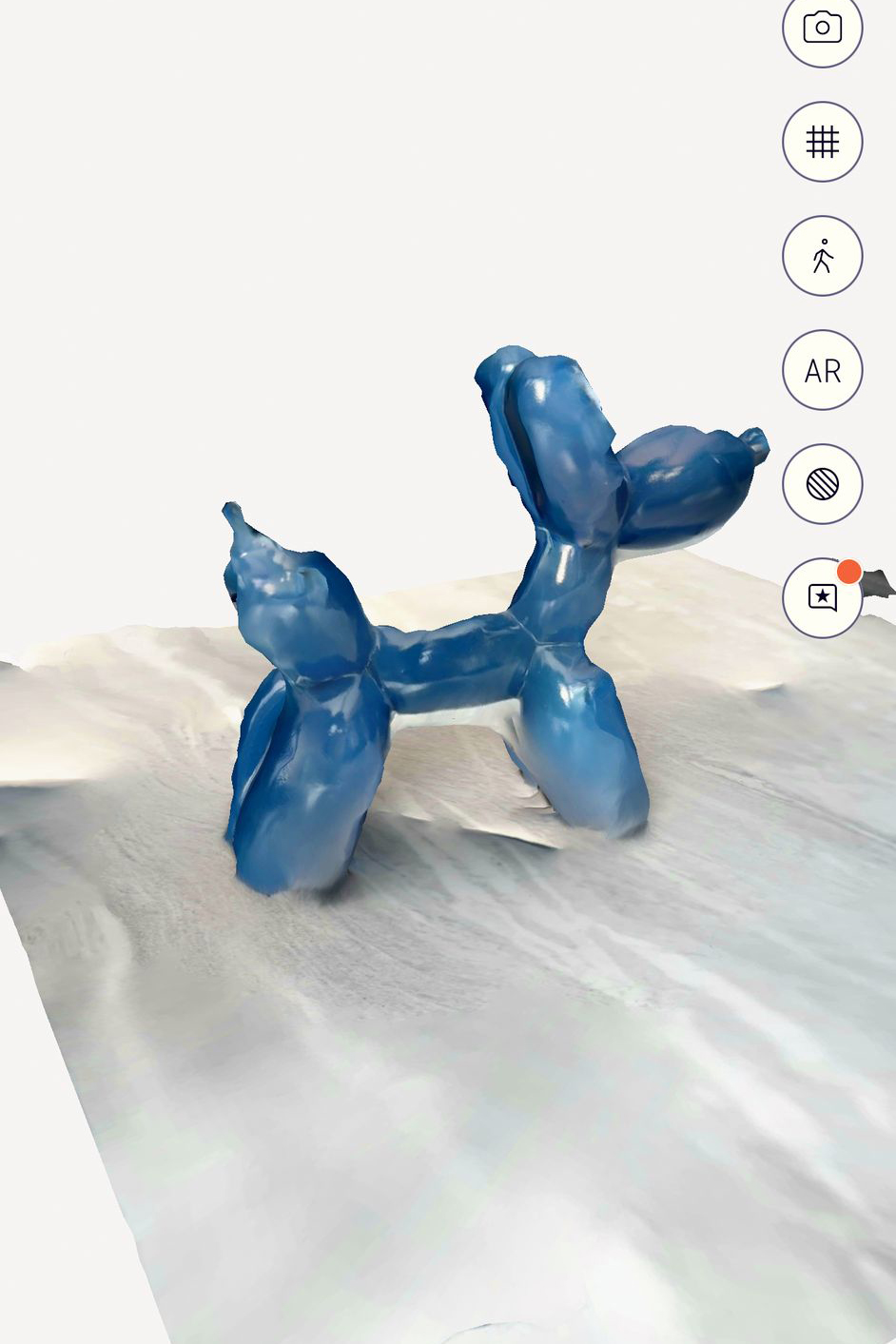
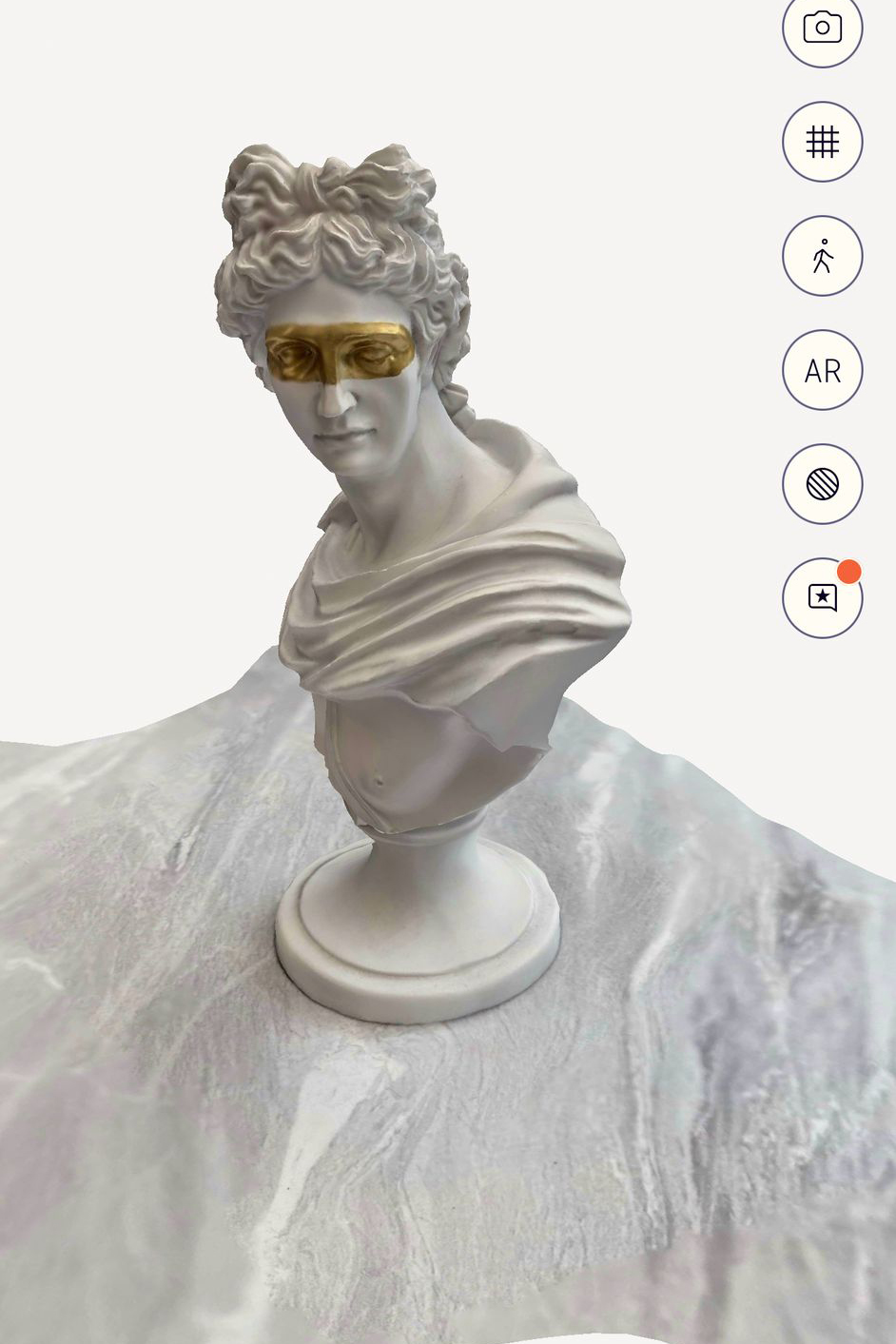
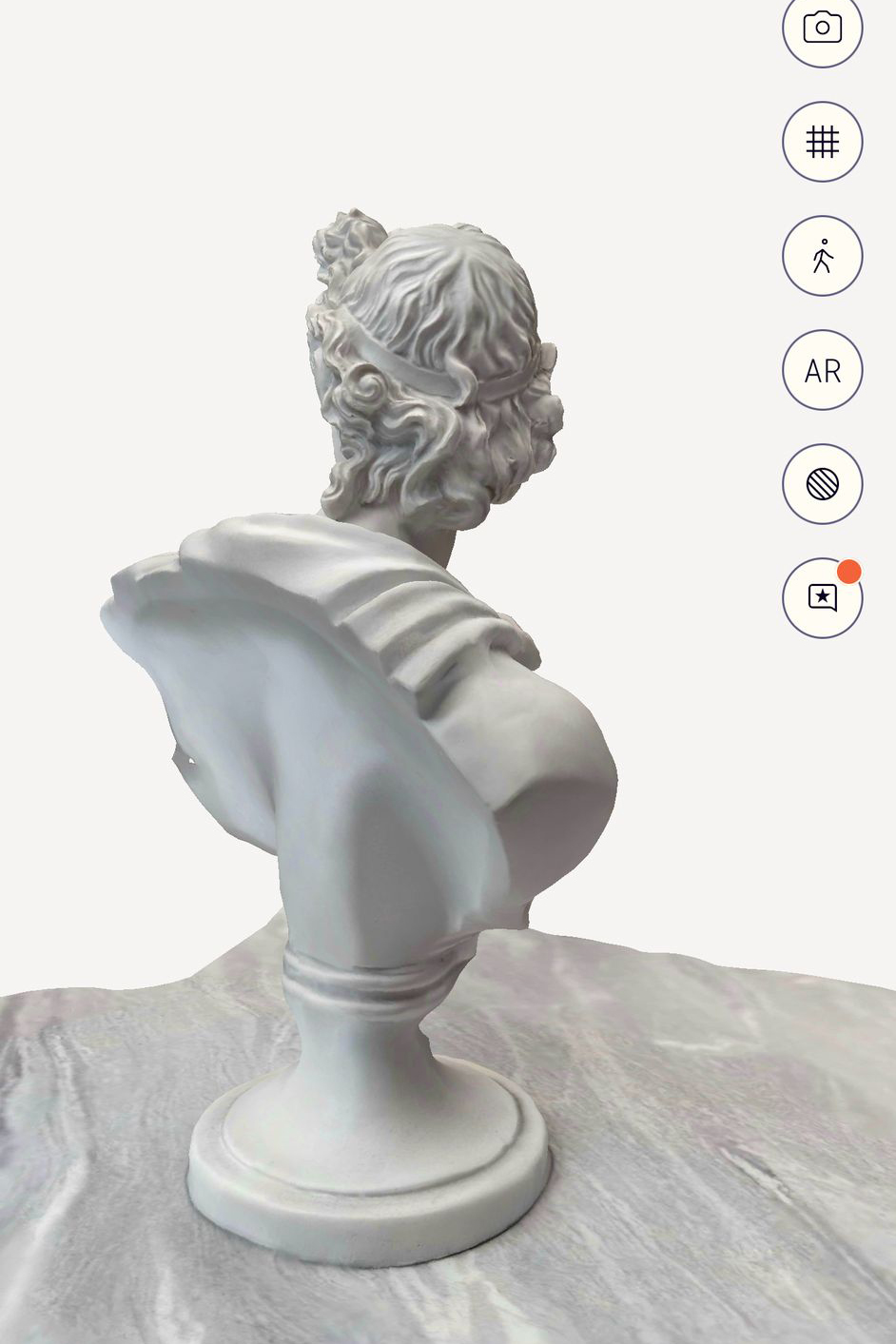
You might be wondering why you'd ever want or need to use this iPhone feature, and the bottom line is that 3D scanning is really fun. Aside from that, it has unlimited potential to help you with creative tasks when it comes to areas like interior design, taking measurements of tricky or uneven surfaces, and you can use it to create digital assets for gaming and 3D printing too when exported into 3D modelling software.
Polycam's LiDAR scanning basically works by bouncing light off of an object and measuring the distance that the light travels. For this reason, it's better to avoid scanning any reflective surfaces. Some say that LiDAR scanning is best used on larger objects to obtain the general dimensions of a room or car, but I found it worked pretty well on the household objects I tested it with.
I was enjoying the process of using Polycam's free tools, but then I signed up for the free 7-day trial of Polycam Pro (worth £119.99 per year) and really saw the difference in quality. I probably won't keep the Pro version after the trial ends though, as I think this is more intended for professionals who really know what they're doing, and I don't use 3D scanning enough to justify the cost. Take a look at the video below to see how this app managed to scan my Apollo statue to perfection, capturing every detail exquisitely, nipples and all.
@creativebloqofficial ♬ Elegant and lively violin jazz - Cuisine, food, gourmet, cafe(1310636) - Ponetto
As you can see from the results above, I was able to 3D scan one of my home decor statues, and with Polycam Pro, I have the option to export this as an OBJ or STL file for 3D printing should I wish. I know the Pro version seems like a lot of money for an iPhone app, but when you compare this to the price of professional 3D scanners (priced at $999 / £999+) then its value really becomes clear.
I will say that using the free version of Polycam yielded questionable results, like a shaky-looking Bonsai tree and a wobbly balloon dog, but once I upgraded and tried a re-scan of my Apollo statue, I was blown away by the quality.
If you want to try this for yourself, be sure to download Polycam from the App Store for free. Or if you're an Android user like me, I also tried out Epic Games' Reality Scan app, and this also had great results that I was pleasantly surprised by.







