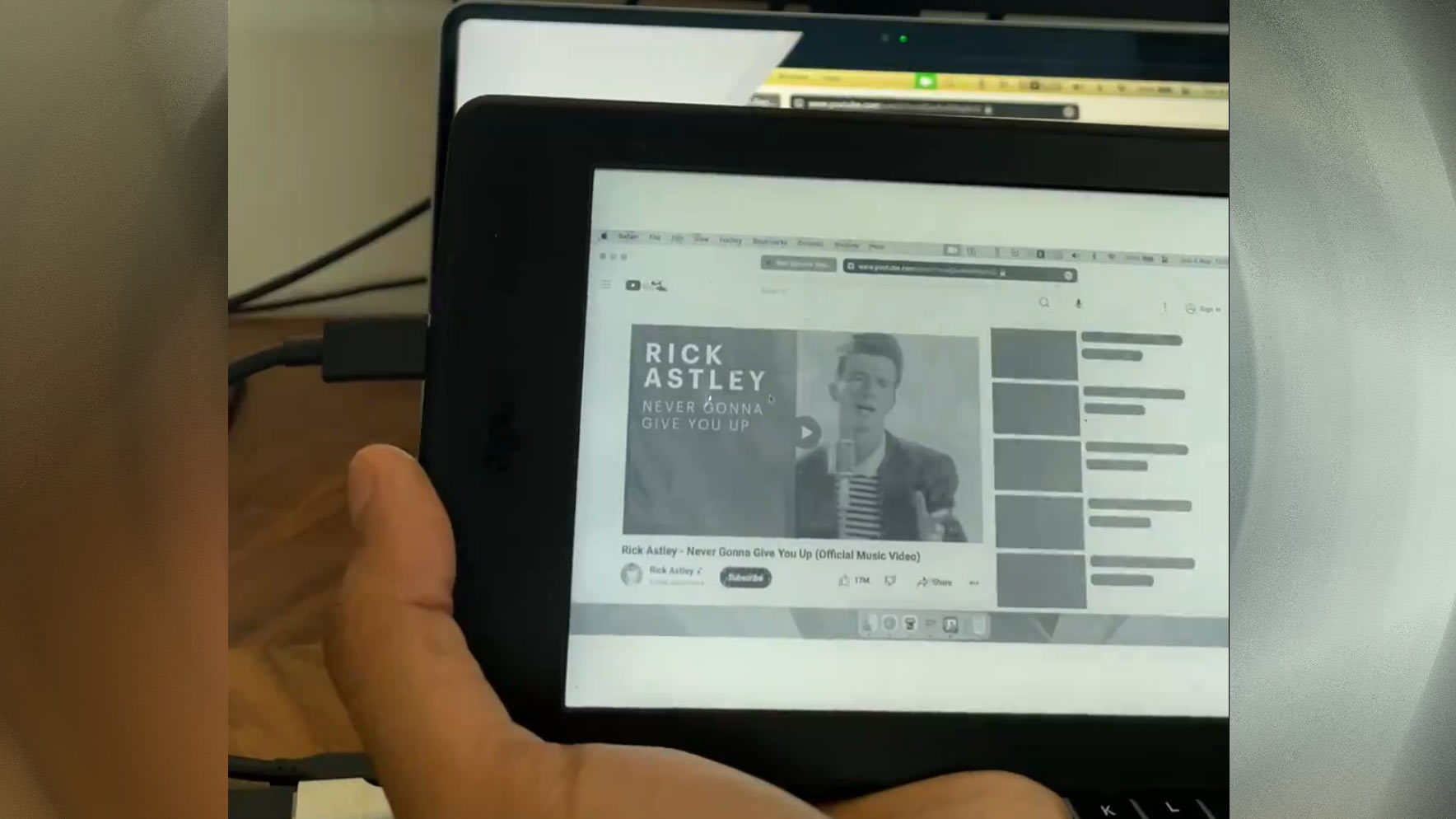
A developer has jailbroken an Amazon Kindle eReader tablet and repurposed it as a portable E Ink monitor. Twitter/X user Adhityaa felt compelled to undertake this project after a laptop screen cataclysm this weekend. Instead of throwing the offending clamshell computer in the trash, Adhityaa says they “did the obvious thing and jailbroke my Kindle to use it as a monitor.”
E Ink monitors are notoriously pricey, so being able to repurpose an affordable Amazon Kindle Paperwhite as a portable model would appear to be a winning (life) hack. Thankfully, for those who may feel like following in their footsteps, Adhityaa shared some details and links related to the Kindle-as-a-monitor hack on GitHub.
You can head on over to that link for the full details, but here is a summary of the steps that need to be followed to create your own E Ink monitor on the cheap:
- Jailbreak your Amazon Kindle using guides available from the likes of mobileread.com. Any method is OK for this hack as long as you get access to a root shell, noted Adhityaa. The model used in the video example was an Amazon Kindle Paperwhite 3.
- Write “like under 30 lines” of Go code to continuously display screenshots that are going to be sent from the connected computer. Sadly, the dev “lost the Go source code, but it was pretty simple.”
- Next, use Adhityaa’s script to continuously capture the computer screen and convert it to a Kindle-ready format, which is then “transferred over usbnet using netcat,” for display on the Kindle E Ink display.
Adhityaa admits that sending display updates from their Mac to Kindle this way leaves much room for improvement. Its ability to run at around 3 to 4 FPS is quite remarkable. However, they reckon it would be “pretty easy” to optimize a few parts of the image piping process to hit 10 FPS or so.
E Ink monitors aren’t famous for fast performance, so a 10 FPS external display for second-screen monitoring of some stats, details, or feeds might be unsuitable. However, if someone refined and productized a solution like this, it could, therefore, earn a dedicated following.
In related news, we recently reported on the Dasung Paperlike color portable e-ink monitor, which arrived on the U.S. market. This device may offer a premium build, color visuals, and a larger 12-inch diagonal. However, its $849 ticket price puts it out of reach of an impulse purchase.







