
I won’t blame you for thinking the new Dell XPS 16 is just a larger version of the Dell XPS 13 Plus. After all, this laptop shares the former’s compact, minimalist design — just without the “Plus” moniker. That could be a selling point or turn-off, depending on how you felt about the XPS 13 Plus’ design. The Dell XPS 16, for better or worse, replaces the Dell XPS 15 OLED, which is one of the best laptops and Windows laptops I’ve reviewed.
Aside from sharing the same design as the XPS 13 Plus (which is true of the entire Dell XPS lineup) the most notable thing about the Dell XPS 16 is its inclusion of an Intel Core Ultra CPU — which features a Neural Processing Unit (NPU) to accelerate AI-driven tasks performed on the laptop. Because of that, Microsoft Copilot and other AI programs should run better on this notebook than on Windows 11 laptops with processors lacking an NPU.
I went hands-on with the Dell XPS 16 and found it intriguing, to say the least. Though I’m not entirely against the XPS 13 Plus design aesthetic, I know some people aren’t fans. If you didn’t like the capacitive touch function keys and disappearing trackpad the Plus is infamous for, you won’t be won over by the new XPS line, which all now look like the XPS 13 Plus. If you can get past the design, the Dell XPS 16 features a large 16.3-inch InfinityEdge display and can be configured with up to an RTX 4070 graphics card — which is a boon for both gamers and creatives.
Here are my initial thoughts on the Dell XPS 16.
Dell XPS 16 hands-on review: Specs
Dell XPS 16 hands-on review: Price and availability

The Dell XPS 16 will be released in the first quarter of 2024 with a starting price of $1,899. This configuration features a 16.3-inch FHD+ (1,920 x 1,200) display, an Intel Core Ultra 7 CPU, an Nvidia GeForce RTX 4050 GPU, 16GB of RAM and 512GB of SSD. You can upgrade to more powerful components, though that will raise the price.
Alongside the XPS 16, we’re also getting the Dell XPS 13 and Dell XPS 14 — which start at $1,299 and $1,699, respectively. These smaller laptops will also arrive sometime in Q1 2024.
All of the new Dell XPS laptops are available in Platinum or Graphite with tone-on-tone finishes.
Dell XPS 16 hands-on review: Design and display

While the big point of contention with the Dell XPS 13 Plus was with its function row and touchpad (more on those below), I didn’t hear many folks complain about the overall design. Like the XPS 13 Plus, the new XPS lineup catches the eye thanks to its sleek minimalist design. Technically, these aren’t XPS Plus laptops. But to the eye, that’s what they are. However, I’m not too upset Dell decided to make all XPS laptops look like the XPS 13 Plus.
Like that notebook, the new XPS laptops are crafted with machined (CNC) aluminum and Gorilla Glass 3. This makes them both sturdy and light, as I can personally attest to after my hands-on time with the laptops. The 16-inch OLED model I held felt light despite weighing 4.8 pounds. I also liked its smooth texture and the rigid but flexible lid. There’s no denying that the XPS 16 and its siblings look and feel premium.
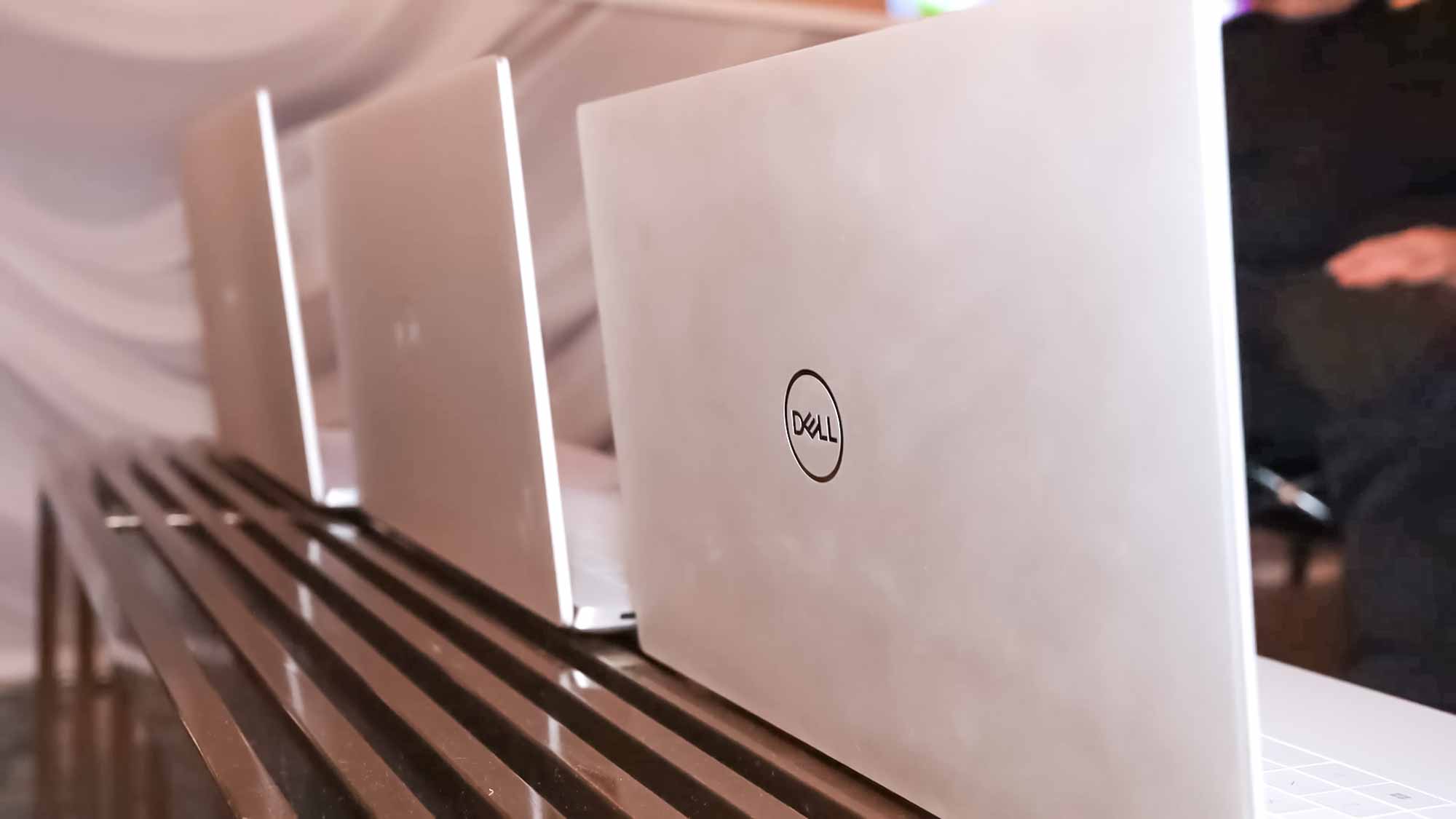
Despite its eye-catching design, one of my biggest issues with the XPS line persists. Namely, that there’s no lip on the lid. Because of that, opening the notebook can be a tricky proposition. Other than that, I’m pleased with the overall design.
I’m also a fan of the 16.3-inch OLED InfinityEdge display. Dell says the panel can achieve up to 500 nits of brightness and hit 100% of the sRGB color gamut. We’ll have to get this laptop into our testing lab to verify these claims, but to my eyes, the display gets pretty bright and colorful. The same is true of the models I saw without OLED panels.
Dell XPS 16 hands-on review: Keyboard and touchpad

Some weren’t happy with the Dell XPS 13 Plus’ capacitive function keys and touchpad. If you fall into that camp then you likely won’t be happy the new XPS line features that same design choice. I’m not wholly against it, but I can’t say I’m a fan either.
One of the biggest issues people had with the capacitive function row (besides it having no physical keys), was that the icons always stayed lit. Now, after 10 seconds of inactivity, the icons turn off. This is good since you might not want the bright function row glaring at you the entire time. The capacitive function row is too similar to the Touch Bar found on older MacBooks for my liking, but it’s also not a huge deal breaker.
The “zero-lattice keyboard” that goes edge to edge with no spacing between the keys looks great but can make it hard to type on the smaller models. I didn’t have much trouble typing on the 16-inch model since there was more space on the keyboard deck. The keys have a satisfying amount of travel distance and provide good resistance when pressed. Of course, I’ll need more time with this laptop to see how I’ll ultimately feel about the typing experience.

I should note that the new XPS laptops have a dedicated Microsoft Copilot key, which is a feature coming to several Meteor Lake Windows laptops in 2024. This key didn't work on the demo unit I tried, but it's cool to see the Windows keyboard get a new key after 30 years. I imagine those who use (or will use) Copilot regularly would find the Copilot key useful.
The glass touchpad is fascinating because there are no lines denoting where the touchpad begins and ends. The space under the keys is completely flat. However, since the touchpad has no edge or visible borders, I sometimes swiped on the wrong area. That said, the touchpad feels smooth and is fairly responsive. The Piezo technology used to provide a clicking sensation is also a nice touch.
Dell XPS 16 hands-on review: AI features

Like the MSI Prestige 16 AI EVO I went hands-on with, the Dell XPS 16 supports AI Model acceleration thanks to the Intel Core Ultra’s dedicated AI NPU. Programs like Copilot and Stable Diffusion should benefit from this technology. According to Intel, the company has collaborated with over 100 AI-ready apps to “further accelerate workflow by transitioning workload to NPU.”
We have an idea of what these new “AI laptops” can do, but it’s still anyone’s guess if regular folks will benefit from on-device AI. How or if the new XPS line will differentiate itself from similar AI-friendly laptops is also unclear.
Dell XPS 16 hands-on review: Outlook
Dell is taking a risk with the new XPS line. As the company’s flagship laptop series, it’s bold to redesign the entire lineup to resemble the controversial Dell XPS 13 Plus. It’s unclear how users will react to this change, but I can at least give the company respect for trying something unexpected.
Despite some quibbles with the capacitive touch keys and touchpad, the Dell XPS 16 itself seems like it will be an all-around solid laptop. Its design is striking, and even its starting configuration should provide enough power for work and play. Will it win me over in the end? I’ll see when after I’ve reviewed this laptop. That should be soon, so stay tuned for more!







