
Price: $1,499 (starting); $2,799 (as reviewed)
CPU: Intel Core i7-13700H
RAM: 32GB
Storage: 1TB M.2 PCIe NVMe SSD
Display: 15.6-inch, 3456 x 2160 OLED Touch
Battery: 8:58
Size: 13.6 x 9.1 x 0.7 inches
Weight: 4.2 pounds
Sometimes all you need is a little refresh to shake things up. Such is the case of the Dell XPS 15 ($1,499 starting, $2,799 reviewed), a premium laptop targeting creative professionals. But don’t get it twisted. With its 13th Gen Intel Core i7 processor and Nvidia RTX 4070 GPU, the laptop can also serve as a powerful productivity machine and a passable gaming rig. It’s got a captivating 3.5K OLED touchscreen and a great speaker setup that makes a strong case for the XPS 15 being a serious multimedia machine.
But this jack-of-all-trades machine does have a few flaws in a mushy keyboard and a below-average (but still longer than 8 hours) battery life that could give some consumers pause. But the Dell XPS 15 has earned a spot on the best laptops, best video editing laptops and best 15-inch laptops pages. Read on to learn more about this mobile powerhouse.
Dell XPS 15 pricing and configurations
I had the pleasure of reviewing a semi-tricked out model of the Dell XPS 15. It costs $2,799 and has a 2.4-GHz Intel Core i7-13700H processor with 32GB of RAM, a 1TB M.2 PCIe NVMe SSD with an Intel Iris Xe Graphics chip, an Nvidia GeForce RTX 4070 GPU with 8GB of VRAM and a 15.6-inch, 3456 x 2160 OLED touch display.
The base model costs $1,499 and drops the configuration down to 16GB of RAM, a 512GB M.2 PCIe NVMe SSD, Intel Arc A370M Graphics and a 1920 x 1200 non-touch display. The top configuration will put a real dent in your wallet at $4,649. For that price, you get an Intel Core i9-13900H CPU, 64GB of RAM, a whopping 8TB M.2 PCIe NVMe SSD, Intel Iris Xe Graphics, an Nvidia GeForce RTX 4070 GPU with 8GB of VRAM and a 15.6-inch, 3456 x 2160 touch display.
Dell XPS 15 design
Pretty as ever, the Dell XPS 15 strolls in like a silvery dream. The stately minimalist design is accentuated by the glossy Dell logo in the center of the anodized aluminum lid. The sides of the laptop gleam, drawing attention to the few ports nestled within. Open the aluminum beauty and you get a carbon fiber weave interior that’s soft to the touch. The keyboard sits towards the top of the deck, sandwiched between the speaker grilles with a huge trackpad below. The glossy display sits ensconced in Dell’s ultra-slim Infinity Edge bezels.

Weighing 4.2 pounds, the 13.6 x 9.1 x 0.7-inch XPS 15 sits on the heavier side of the scale compared to its rivals, but not by much. It matches the Asus VivoBook Pro 16 (4.2 pounds, 13.9 x 9.9 x 0.8 inches), is lighter than the MacBook Pro 16 (4.8 pounds, 14 x 9.8 x 0.7 inches) but heavier than the Samsung Galaxy Book 3 Ultra (4 pounds, 4 x 9.86 x 0.65 inches).
Dell XPS 15 security
The XPS 15 doesn’t offer much in the way of security, but what it does have adds a layer of security that most systems don’t. The power button doubles as a fingerprint reader, which when paired with Windows Hello makes for faster, secure login.
Dell XPS 15 ports

The XPS 15 doesn’t have a lot of ports, but what it does have won’t disappoint. On the right sits a USB 3.2 Gen 2 Type-C port with a full-sized SD card reader and a headset jack. A pair of Thunderbolt 4 ports reside on the left with a wedge-shaped lock slot. And unlike Apple, Dell is kind enough to ship the XPS with a dongle adapter.
Dell XPS 15 display
Ah OLED, how do I love thee, let me count the ways. In the case of the XPS 15, it’s all about the vibrancy and sharpness of the 15.6-inch, 3.5K (3456 x 2160) OLED touch display. First, let’s talk about sharpness. From the Flerken-induced scratch marks peeking out from Nick Fury’s (Samuel L. Jackson) eye patch to Monica Rambaeu’s (Teyonah Parris) 3B curl pattern during The Marvels trailer, I didn’t have to squint to make out the finer details. Kamala Khan’s (Iman Vellani) bedroom was an explosion of color including bubble gum pinks, ocean blue and persimmon. Hell, I was even impressed by the Captain Marvel doll’s strawberry-blonde tresses.

But if you want to tweak display settings, you have two options. In the My Dell App under Color & Display, there’s Dolby Vision which allows you to switch between Bright, Dark and Vivid presets. Dell goes a little further with presets for Internet, Cinema, HD Video, Photo and Vibrant. Plus, the OEM-branded software provides sliders for Brightness, Contrast, Black Level, Temperature and Gamma if you want to create a custom setting.
The XPS 15 knocked it out of the park when we tested the display’s color gamut, reproducing a stunning 137.9% of the DCI-P3 gamut. It proved to be much more vivid than the 90.2% premium laptop average, the Galaxy Book (86.2%) and the MacBook Pro (83.7%).
The Dell experienced a setback on our brightness test, averaging only 371 nits, which is below the 383-nit average. The MacBook Pro hit 477 nits while the Samsung reached 378-nits on standard mode and 509 nits in HDR mode.
As loath as I am to touch such a beautiful panel, I have to do it for you dear reader. I’m happy to report the display is agile and responsive to my touch, but I’d definitely recommend investing in either a microfiber cloth or a stylus.
Dell XPS 15 audio
Loud, clear audio with a truckload of thump, that’s what awaits with the XPS 15’s quad speaker setup. Made up of a pair of tweeters and woofers, Armani White (feat. Denzel Curry)’s “GOATED.” came with that boisterous knock you’d expect from a song titled like that. While the lows can’t compete with a pair of computer speakers, I was jamming to the clean bass.
But the audio also does a great job on the mids and highs on Haitus Kaiyote’s “Red Room” which allowed me to groove along to lead vocalist Nai Palm's disaffected alto. The soundstage was spacious enough to accommodate a guitar (down to the twang of the strings getting plucked), piano, percussion and bass. However, at maximum volume, I did notice the piano started sounding a tad distorted.
If you want to create your own custom acoustics or cycle through one of the 23 EQ presets, simply go to the My Dell module under Audio and have at it. I found myself cycling between R&B, Hip-Hop - Soft and Pop.
Dell XPS 15 keyboard and touchpad
Despite its bright white backlighting and generous spacing, the XPS 15’s island-style keyboard is a bit mushy. Although the keys do depress with a gentle click, the large keys didn’t deliver enough feedback for my tastes. Still, I managed 69 words per minute on the 10fastfingers test which is just below my usual 70 wpm.
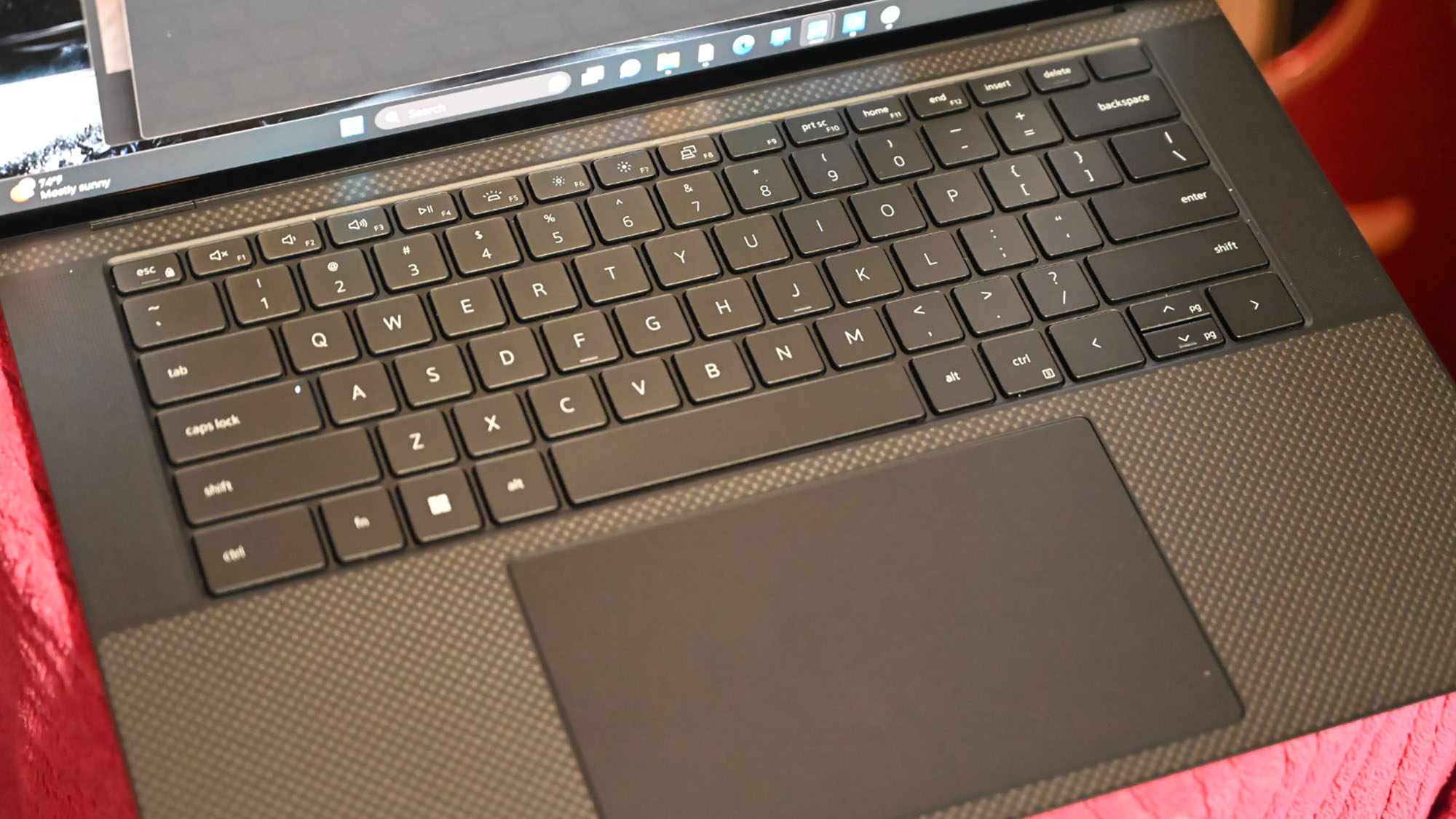
And where the keyboard is mushy, the touchpad is the total opposite, delivering firm, springy feedback. My fingers glided along the smooth surface, performing multitouch gestures with the aplomb of Kristi Yamiguchi.
Dell XPS 15 performance
Supreme domination… almost, anyway. Armed with its 2.4-GHz Intel Core i7-13700H processor with 32GB of RAM, the XPS 15 beats up on its foes like Superman with the exception of the MacBook Pro 16, which has Kyrptonite stashed somewhere in its CPU. However, the notebook definitely proved its mettle during my real-world multitasking testing where I launched 75 Google Chrome tabs with a mix of Google Docs, Sheets and Presentations along with several YouTube and Twitch channels, a healthy mix of news sites and some social media for good measure. The XPS 15 handled it like a champ, and it’s only when I ran CyberPunk 2077 in a background window that I started to experience some hitching.

But on to the synthetic tests. On Geekbench 6, our overall performance test, the XPS 15 scored 12,171, defeating the 7,803 premium laptop average. The Dell however, had some tough competition starting with the Galaxy Book 3 (12,405) which has its own Core i7-13700H CPU. Next we have the VivoBook Pro 16 (12,438, Intel Core i9-13900H CPU) and the MacBook Pro’s (12-core Apple M2 Max CPU) 14,626.
The XPS 15 trancoded a 4K video to 1080p in 5 minutes and 1 second, smoking the 8:18 category average. That’s faster than the Vivobook Pro 16 and Galaxy Book 3’s times of 5:50 and 5:26, respectively. The MacBook Pro was the fastest at 3:59.
During the File Transfer test, the Dell XPS 15’s 1TB M.2 PCIe NVMe SSD delivered a transfer speed of 2,061 megabytes per second, dusting the 1,352.5 MBps category average along with the Samsung’s (1TB M.2 NVMe PCIe SSD) 2,076 MBps. Unfortunately, the MacBook Pro doesn’t play nice with our SSD test. However, it does run the BlackMagic Read/Write test where it reached 5,717/6,664 MBps.
Dell XPS 15 graphics and gaming
In the mood to play Star Wars: Jedi Survivor? Don’t grab your Alienware or G-series gaming laptop as the XPS 15’s Nvidia GeForce RTX 4070 GPU with 8GB VRAM is more than up to the task. In fact, for the money, we actually recommend the 4070 over the all-powerful 4080 and 4090 graphics chips.

The XPS 15 did well during our benchmarking. It blew through the Sid Meier’s Civilization VI 51-fps premium laptop average, hitting a strong 115 fps at 1080p. The Galaxy Book 3 with its RTX 4050 GPU wasn’t too far behind at 95 fps. The MacBook Pro achieved 58 fps. When we ran the test at native resolution, the XPS 15’s frame rate dropped to 69 fps, while the MacBook Pro notched 59 fps. The Galaxy Book 3 came out of left field at 92 fps.
Running the Shadow of the Tomb Raider test, the XPS 15 produced 67 fps, which falls short of the 75-fps average, but is better than the Galaxy Book 3’s 54 fps. At native resolution, the laptops were in a dead heat at 24 fps, which is below the 30-fps category average.
When we ran the Borderlands 3 benchmark, the XPS 15 obtained 65 fps at 1080p, which is great, but below the 92-fps category average. A switch to native resolution saw the XPS 15’s frame rate fall to 26 fps, which is 10 frames shy of the 36-fps average.
For those moments that you’re not gaming or photo or video editing, the XPS 15 will switch over to its Intel Xe Graphics GPU.
Dell XPS 15 battery life
The XPS 15 lasted 8 hours and 58 minutes on the Laptop Mag battery test which consists of continuous web surfing over Wi-Fi over 150 nits of brightness. The laptop falls victim to its super high resolution screen and the higher-end GPU. The result is a time that’s shorter than the 10:25 premium laptop average and the MacBook Pro’s ridiculous 18:56. At a 60Hz refresh rate, the Galaxy Book 3 lasted 9:03 and 8:48 when the panel’s set to 120Hz.
Dell XPS 15 heat
Despite its mid-tier GPU, the XPS 15’s aluminum chassis stayed relatively cool. After running a 15-minute fullscreen video we measured specific spots on the laptop, including the touchpad, which measured 79 degrees Fahrenheit. The center of the keyboard and the undercarriage reached 90 and 92 degrees, all of which are below our 95-degree comfort threshold.
Dell XPS 15 webcam
The XPS 15 is premium in almost every way, but its 720p webcam is not one of them. I tried shooting in different lighting environments, but the result was the same. Good color accuracy with mediocre detail. That meant that while my cocoa skin looked great in terms of tone, there was a level of fuzziness that gave the appearance of a filter. I had no problem reading the text on my shirt and the book in the background.

If you want a sharper viewing experience, you’ll want to check out our best webcams page.
Dell XPS 15 software and warranty
Outside of the usual Windows 11 applications, the Dell XPS 15 doesn’t have much bloatware to speak of. As far as OEM-branding utilities, Dell preinstalled Digital Delivery, which installs the software you purchased while ordering your system. There’s also Dell Update which ensures that all of your software is up to date. The MyDell hub is where you toggle power, audio and display settings while SupportAssist allows you to troubleshoot any potential problems or reach out to the company’s tech support team.
Third-party software includes Killer Intelligence Center that allows you to prioritize network bandwidth. GeForce Experience is also preinstalled and offers a suite of gamer-centric utilities designed to optimize your gaming experience.
The Dell XPS 15 ships with a 1-year of premium support. See how Dell fared during Tech Support Showdown, our annual special report.
Bottom line
Edit photos and videos? Check. Run a bunch of spreadsheets and multitasking tasks? Check. Run games at a reasonable frame rate? Check. The Dell XPS 15 can do all that and then some. Dell has created a serious powerhouse of a system with a 13th Gen Intel processor and an Nvidia RTX 4070 GPU and doesn’t skimp on the multimedia with a vivid 3.5K OLED touch display and a banging 4-speaker setup. And while Dell is targeting creative professionals, the XPS 15 can make just about any PC fan happy.
However, for $2,799, I wish the brightness was better and the battery life was longer. Now if you’re a Mac fan, you should definitely look into the MacBook 16, but bear in mind the system I reviewed costs an eye-watering $5,299. Overall, the Dell XPS 15 is a jack-of-all-trades laptop that does pretty darn well at everything.







