
For better and for worse, the new Dell XPS 14 ($1,699 to start) embodies the same design language as the Dell XPS 13 Plus. It’s a compact, minimalist notebook with a function row of capacitive LED-lit keys and no visible touchpad. Those design elements debuted on the XPS 13 Plus and made it a divisive product. The same might be true with the redesigned XPS 14.
Besides looking like the XPS 13 Plus, the other stand-out feature of the XPS 14 is the inclusion of a Meteor Lake CPU, the first Intel CPU to include a Neural Processing Unit (NPU) optimized for AI work. We’ve yet to see “AI laptops” offer more value than the existing best laptops, but the XPS 14’s AI capabilities could offer real value once more applications begin making the most of it.
Even if you don’t care about performing AI tasks, the Dell XPS 14 still has plenty going for it.
It’s small and light enough to carry around, and the bright and colorful 14.5-inch 3.2K+ OLED InfiniteEdge display (a $300 upgrade) is perfect for both work and entertainment. I also like the keyboard’s large keycaps, tight spacing and good travel distance — even if it took me a while to acclimate. Plus, configurations with an RTX 4050 GPU can even play the best PC games on modest settings.
I know many will be torn about the Dell XPS 14 and 2024’s XPS laptops. While I don’t understand why Dell decided to redesign the XPS laptop lineup, I also don’t hate the decision. At the very least, the XPS 14 and its counterparts stand out from other notebooks on the market. And if you can get past its design, you’ll find this machine as capable and reliant as its excellent predecessors.
Is the Dell XPS 14 right for you? Read my full review to find out.
Dell XPS 14 review: Cheat sheet
- What is it? A 14-inch Dell XPS laptop that packs the latest 14th gen Intel Core processor and Nvidia RTX 4050 graphics.
- Who is it for? Users who want a powerful laptop for work, watching videos and playing games.
- What does it cost? Starts at $1,699 on Dell's website.
- How is its gaming performance? The RTX 4050 GPU allows you to get excellent performance when playing games at medium settings (especially with DLSS 3.0).
- How is the typing and touchpad? The thick keycaps are ideal for touch typists, though it takes time to acclimate to the invisible touchpad.
Dell XPS 14 review: Specs
Dell XPS 14 review: The ups
The Dell XPS 14 stands out thanks to its elegant, semi-futuristic design. Our review unit features a compact keyboard and a vivid 3.5K+ OLED display with a smooth 120Hz refresh rate. You can also get a configuration with an RTX 4050 laptop GPU if you need more power. There’s a lot to like about this notebook.
Minimalist design

I know some people didn’t like the Dell XPS 13 Plus' design, but I never hated it. After all, it’s nice seeing a laptop that’s not identical to other clamshell out there. Sure, the XPS 14 looks like a standard notebook when closed, but its distinctiveness is evident once you open it.
Let’s address the proverbial elephant in the room — the LED-lit capacitive key function row and invisible touchpad. Though I’d prefer having traditional function row keys (more on that below), the capacitive function row works well with the overall design. The same is true for the touchpad. It’s still there; you just can’t see it.
The machined aluminum chassis and Gorilla Glass 3 keyboard deck not only look great, but also make the XPS 14 feel uber-premium. At 3.8 pounds (for the OLED model), it’s slightly heavier than the 3.5-pound MacBook Pro 14-inch M3. Still, the XPS 14 feels sturdy and light, and I had no trouble traveling with it to the office or bringing it to my rooftop lounge at home. It’s a perfect travel notebook.
Beautiful display

The upgraded 14.5-inch OLED InfiniteEdge display on our review unit impresses with vibrant color, deep blacks and striking brightness. Plus, that sharp 3.5K+ resolution allows you to see even the most minute details. Everything from text on web pages to fast-moving videos looks dazzling on the display.
Watching the latest trailer for Godzilla x Kong: The New Empire, with its deluge of colors and fast-moving action, shows off the phenomenal quality of this panel. The same is true of Doom Eternal’s colorful and twisted hellish landscapes. Though I mostly used the XPS 14 for work, it’s a splendid device for all kinds of entertainment.
As you can see from the table above, the Dell XPS 14 has good color reproduction (sRGB and DCI-P3) and decent color accuracy (Delta-E). Non-HDR brightness is just slightly under the advertised 400 nits and HDR brightness is just shy of 600 nits — both of which are solid showings.
Outstanding keyboard
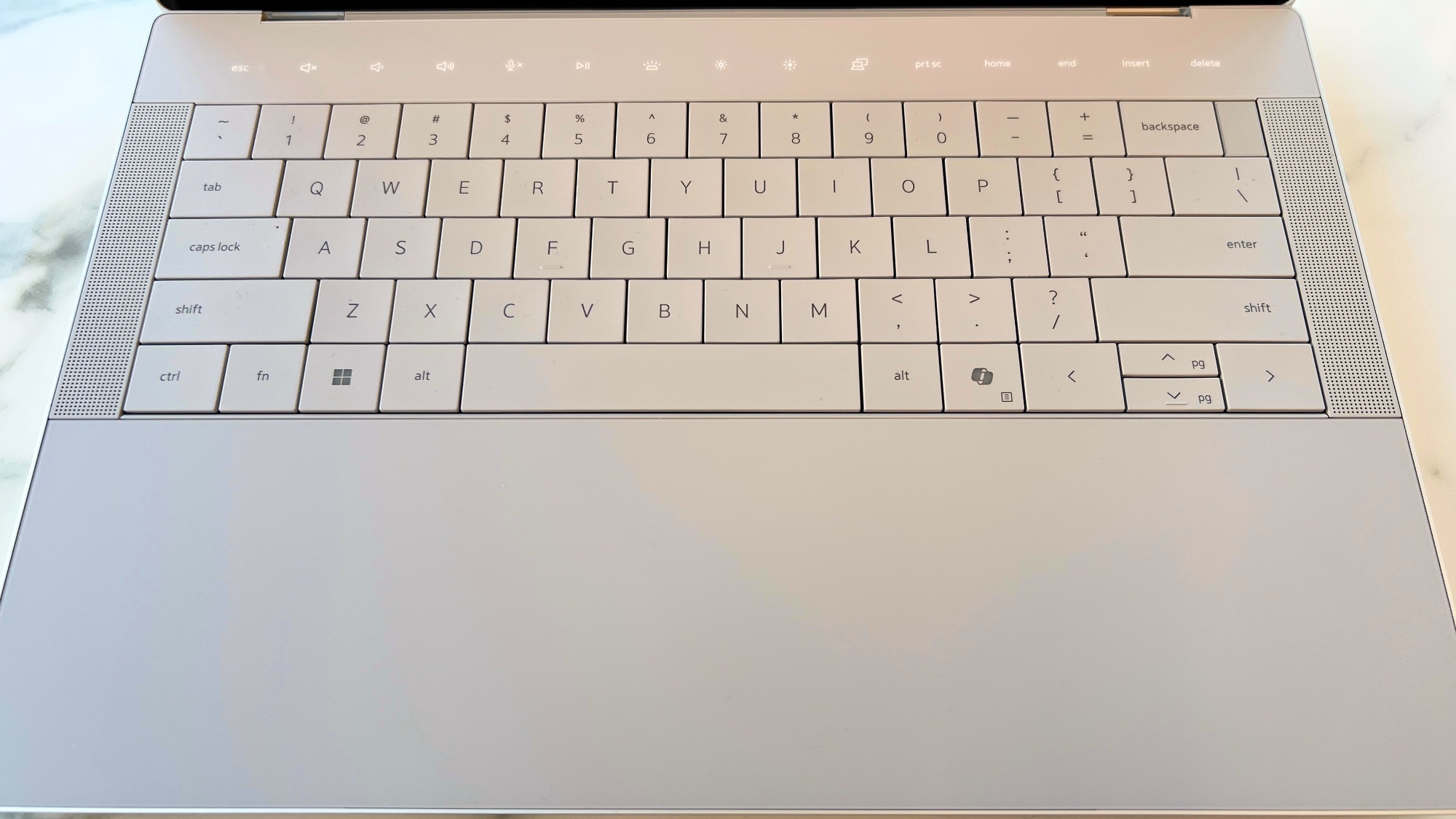
Dell’s XPS laptops tend to have excellent keyboards and the new XPS 14 is no exception. Thick keycaps, 1mm travel distance and virtually no spacing between keys make typing on this keyboard both efficient and pleasurable. However, it may take some time to acclimate to the keyboard since it feels so different from typical laptop keyboards.
However, if you’re like Alex Wawro, who reviewed the Dell XPS 16 and its identical (albeit bigger) keyboard, the keyboards on the latest XPS laptops could be a huge deal-breaker.
That’s because there are no lines denoting where the glass touchpad begins and ends. The space where it should be is completely flat, which could fool you into thinking there is no touchpad. Since the touchpad has no edge or physical borders, I initially found myself swiping on the wrong area. Once I adjusted, using the smooth and responsive touchpad became second nature. The piezoelectric technology used to provide a clicking sensation is also a nice touch.
I understand that some folks will get frustrated by an invisible touchpad. But in my experience, it’s not that big of a deal.
Excellent performance
Dell XPS laptops tend to have excellent performance, especially when configured with high-end specs. The same is true of the XPS 14 we reviewed. This machine had no trouble handling multiple open tabs and running YouTube videos during my testing. And when configured with an RTX 4050 it’s also a surprisingly good gaming laptop.
Our XPS 14 review unit fared well against the MacBook Pro 14-inch M3 we also reviewed. The Geekbench 6 results show there’s not a giant gulf in CPU performance, and SSD speeds were also within the same range.
The XPS 14 might not be one of the best gaming laptops but it can run games well at medium settings and 1080p resolution. During my testing, Doom Eternal’s frame rate fluctuated between 90 to 105 frames per second. Cyberpunk 2077 ran between 33 to 45 frames per second when I enabled Nvidia’s frame-boosting DLSS. Without DLSS, performance stayed in the low 30s.
Dell XPS 14 review: The downs
The Dell XPS 14 has a lot going for it. However, some design choices prevent it from being a perfect laptop.
Capacitive function row
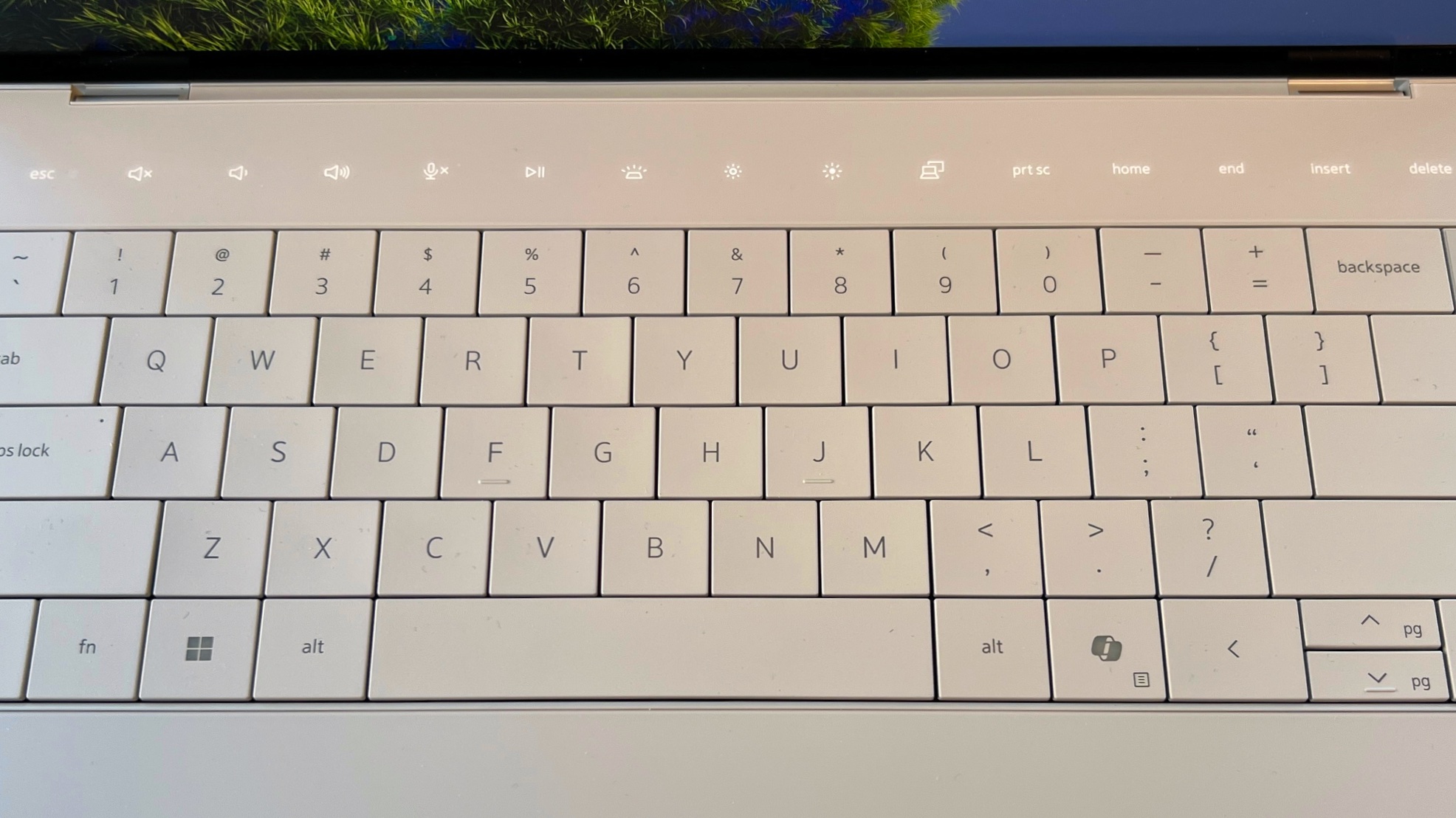
Even though I don’t hate the capacitive function row, the lack of physical function keys can be frustrating. I like the way the LED buttons look above the keys since it’s not something you often see on laptops. But quite frankly, they aren't that useful in some situations.
I’m a touch typist so having no physical function row throws me off. And before you ask, yes, I had similar issues with the touch bar on older MacBook Pros. The LED function row looks cool and blends nicely with the rest of the laptop, but I have to look down at the keyboard to find the button I want to press — which can slow me down. I still haven’t gotten used to this, even after days of testing this notebook.
Another problem some folks had with the capacitive function row was that the buttons always stayed lit. Now, after 10 seconds of inactivity, they turn off. That’s good since you might not want the bright function row glaring at you the entire time.
No lip on lid

XPS laptops are on par with the best MacBooks when it comes to eye-pleasing and practical designs. However, there’s one major flaw with Dell’s notebooks that persists with the new XPS lineup. Because there’s no lip on the lid to grab onto, opening the laptop is harder than it should be.
Since the new XPS laptops share the same design as the XPS 13 Plus, perhaps I shouldn’t have expected a lip on the lid. However, that’s a missed opportunity considering these laptops are still redesigns of the older XPS models. Opening the lid isn’t a Herculean task, but it's tricky doing it with one hand.
That aside, the actual lid itself is sturdy and doesn’t wobble when you walk around with the laptop open. The hinge is equally sturdy yet glides smoothly when you open and close the device. The lid’s thickness ensures it won’t flex no matter how hard you try to bend it.
Potentially poor battery life
These days, we at Tom’s Guide consider 10 hours of battery life to be pretty good for a Windows laptop. The XPS 14 doesn’t quite hit that minimum target but it’s also not too far off. Still, I’m considering this a drawback.
On the Tom’s Guide battery test, which involves surfing the web at 150 nits of screen brightness, the XPS 14 lasted for 8 hours and 56 minutes. In comparison, the MacBook Pro M3 lasted an epic 17 hours and 25 minutes. It’s almost unfair to compare the battery life of Windows and Apple laptops, but M-series MacBooks really have set a new standard in this category.
Dell XPS 14 review: Verdict
The Dell XPS 14 and the rest of 2024’s XPS laptops might not go over well with some folks due to their unconventional (and controversial) design. I can sympathize since I’m not enamored with the capacitive function row and invisible touchpad. However, I think this laptop’s strengths make up for its weaknesses.
Contentious design aside, the XPS 14’s performance makes it a great Windows laptop for everyday work and even modern gaming (with the right configuration). The bright and colorful 14.5-inch OLED InfinityEdge is worth the cost of upgrading because makes everything look amazing and I had a fun time typing on the compact keyboard. And while I question the lack of physical function keys and touchpad, I still love the overall svelte profile.
If you don’t mind the unorthodox design, the Dell XPS 14 is one of the best Windows laptops you can buy.







